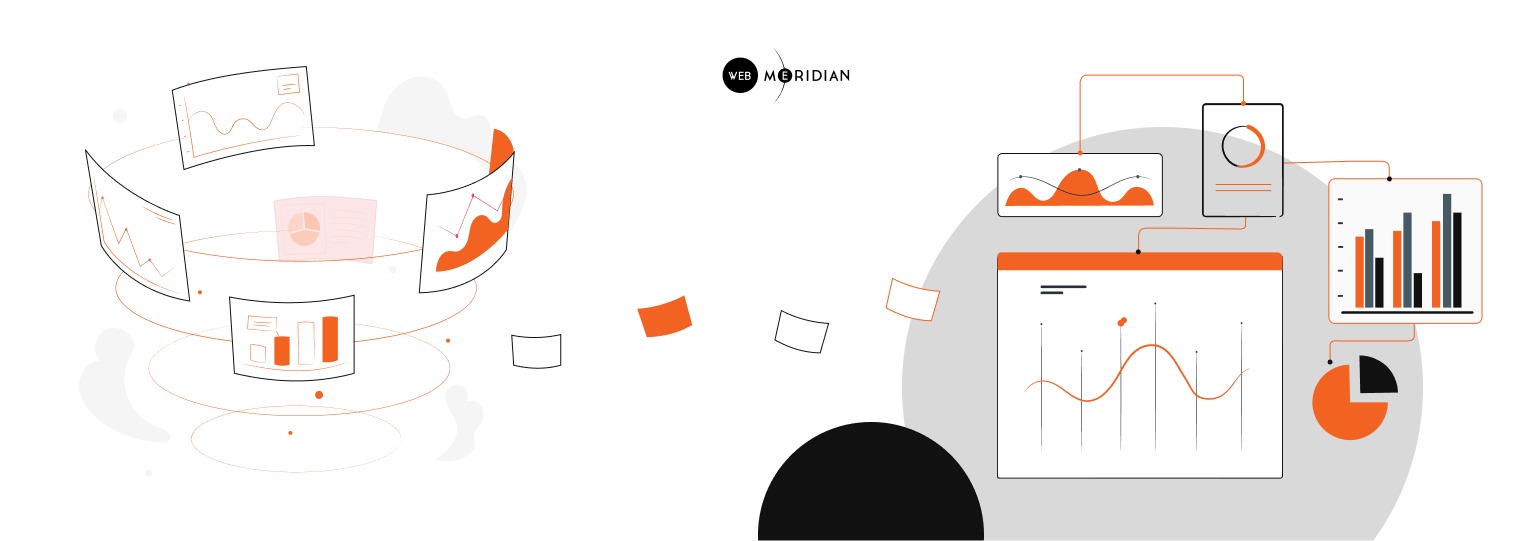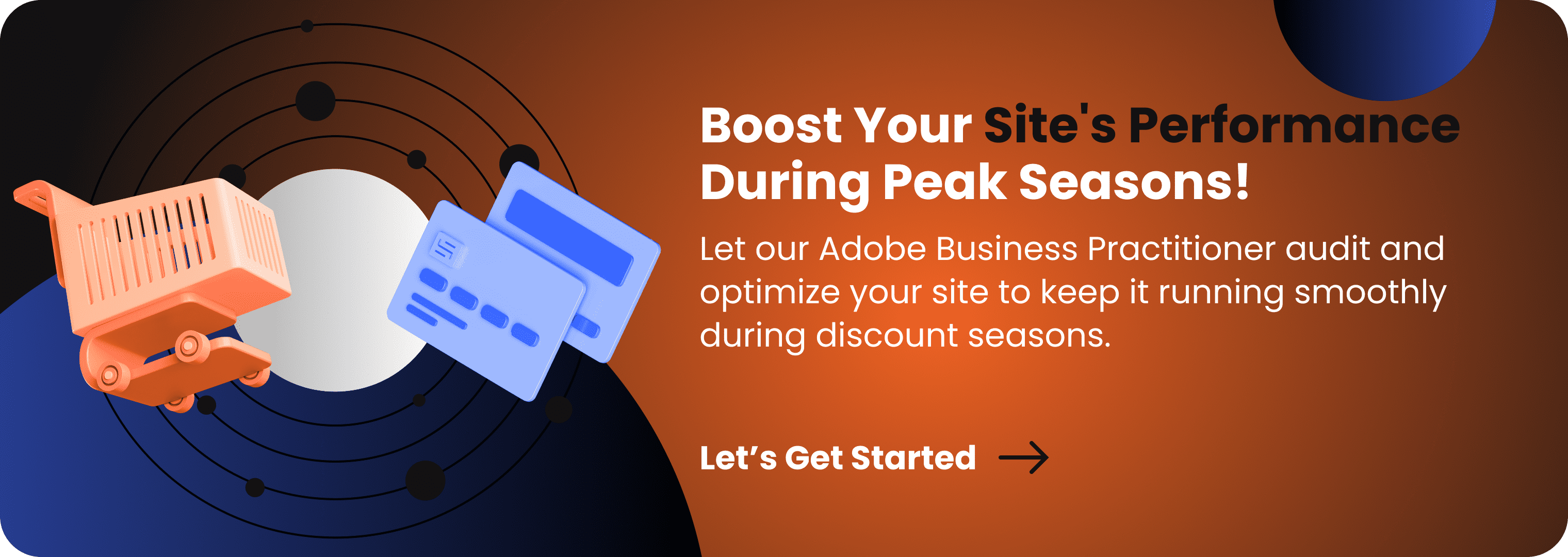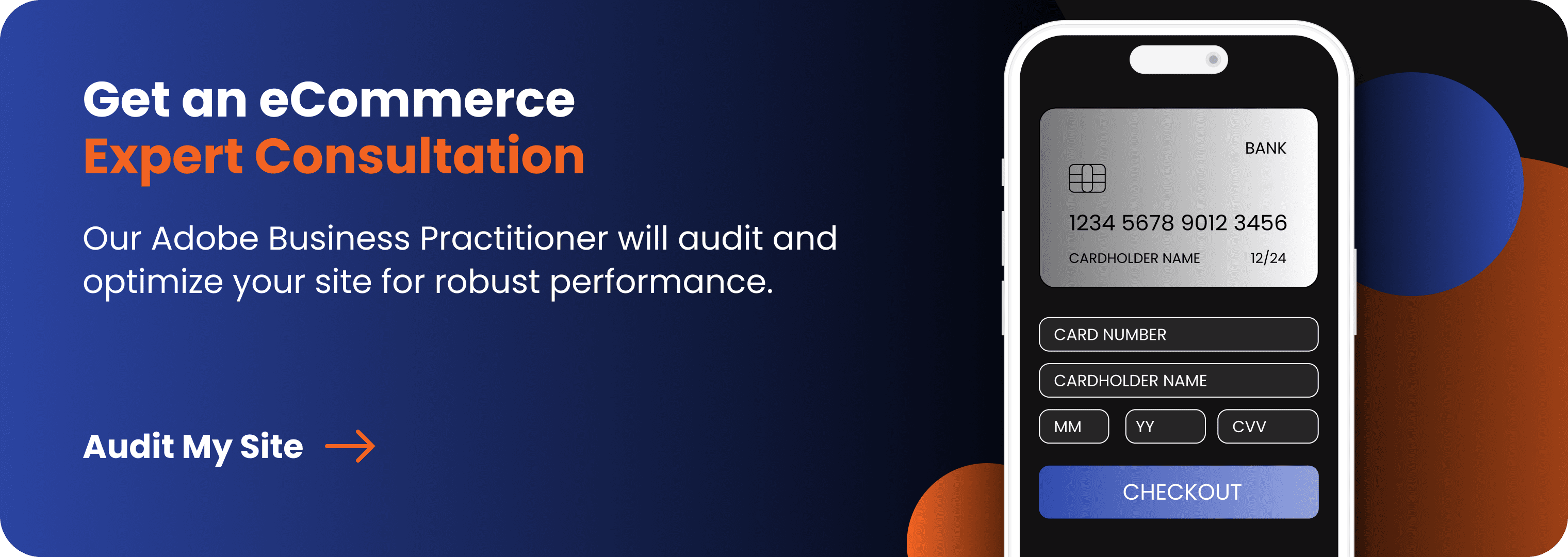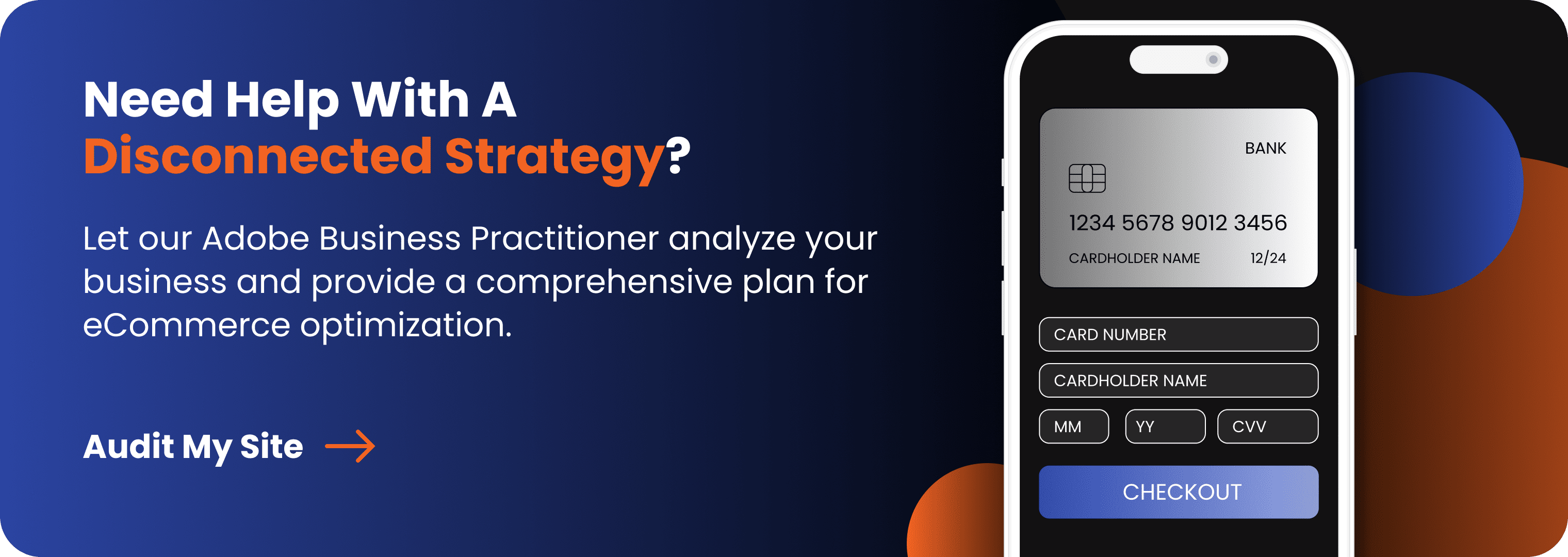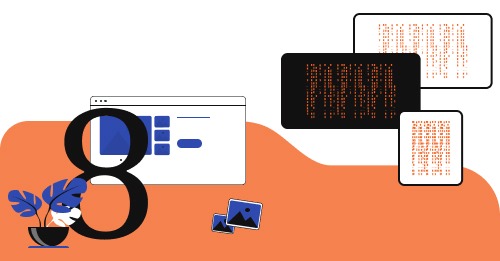- eCommerce Data Analytics
- Why eCommerce Needs Data Collection & Analytics
- What Are Some of the Most Used Platforms for Collecting Data in eCommerce?
- What to Watch Out For When Analysing
- Key Takeaways
One of your most valuable possessions is it. But if you don’t know how to implement them on your website, they are useless.
It necessitates delving into many data pieces to understand their meaning. The next step is to decide which indicators are essential for your website’s operation and overarching plan.
Making wise business decisions, enhancing customer acquisition and retention, and eventually expanding your fan base are all possible with the correct data.
It seems like a drawn-out, complicated procedure, but that’s not where we should be going.
This information can then be used for various purposes, such as the evaluation and improvement of digital marketing channels, performance user behaviour evaluation on the website, and eCommerce performance marketing platforms (e.g. data in Google Ads paid search campaigns).
eCommerce Data Analytics
You must have an in-depth understanding of your digital clients and how to relate to them. Yet how?
By analysing and measuring your data. Consumers of today expect personalised experiences. They’ll gladly go to a rival if you can’t provide them with that. You may learn more about your consumers and give them exceptional experiences that promote their return with the correct data.
Therefore, by analysing your site’s data, you can:
- Get a clear sense of where you want to go next.
- Produce goods that consumers will adore.
- Reduce stress related to order fulfilment by forecasting and planning for inventory
- Give customers an opportunity for upselling and cross-selling
- Learn how to increase ad spending
All responsibilities within an eCommerce project require the correct data in order to make educated decisions. It benefits:
- eCommerce managers should assess the entire performance of their stores and monitor performance trends;
- Digital Marketing team to assess the effectiveness of their paid advertising efforts, return on ad spend (ROAS), consider their current audiences, and find new ones;
- SEO team will assess the performance of the traffic coming from organic search results;
- Content team should monitor how people are consuming the content they offer, the most effective content, and the content that needs to be optimised;
- Product team to analyse product trends, including the most popular brands, product categories, and brands that customers are adding to their shopping carts;
- Development team to identify possible functionality issues with certain browsers, devices, screen resolutions, and monitor faults (404s, error messages).
This can only confirm the eCommerce business’s data collection and processing requirement.
Why eCommerce Needs Data Collection & Analytics
Many tools for eCommerce data collection are available for gathering and analysing eCommerce data analytics software. The most effective way to track and analyse eCommerce data is to set up various platforms and tools to collect, research, and assess the data from various sources and with the use of multiple types of analytical solutions. Typically, the process does not boil down to one tool or platform.
What Are Some of the Most Used Platforms for Collecting Data in eCommerce?
| Data Tracking Platforms | Description & Purpose |
|---|---|
| Google Analytics (GA) | Google Analytics is a web analytics tool that monitors and reports user behaviour on a website, as well as website traffic. Understanding user behaviour trends using Google Analytics helps optimise websites and online marketing campaigns. |
| Facebook Pixel & Events | The Facebook Pixel is a piece of code that you add to your website to track conversions from Facebook advertisements, improve your ads, create focused audiences for your marketing efforts, and retarget website visitors. |
| Google Ads Conversion Tracking | With the use of this tool, it is possible to monitor which campaigns and advertisements are leading people to take significant actions after engaging with the advertising. User actions like buying a product, signing up for your newsletter, calling your company, or downloading your app are examples of conversion events that may be recorded. |
| Google Ads Dynamic Remarketing | Dynamic remarketing lets the company show its previous visitors ads that contain products and services visitors viewed on the company's website. With messages tailored to your audience, dynamic remarketing helps you build leads and sales by bringing previous visitors back to your site or app to complete what they started. |
| Google Floodlight | Dynamic remarketing enables the business to display adverts to prior customers that feature goods and services they have looked at on the company's website. Dynamic remarketing assists you in generating leads and sales by bringing prior visitors back to your website or app to finish what they began. |
| Hotjar | With features like Heatmaps, Session Recordings, Surveys, and an Incoming Feedback widget, the product experience insights platform Hotjar helps you understand and sympathise with your consumers by providing behaviour analytics and feedback data. |
| Bing UET | Universal Event Tracking (UET) keeps track of what visitors do on your website. Microsoft Advertising will gather the information that enables you to measure conversion objectives and target audiences with remarketing lists by producing a single UET tag and deploying it across your website. |
| Linkedin Insight | The LinkedIn Insight Tag supports conversion tracking, website audiences, and website demographics when utilising LinkedIn as a marketing channel. |
When you analyse your eCommerce site, the amount of data you find might be daunting. The good news is that only essential measurements and KPIs need to be your primary concerns (KPIs). By narrowing your focus, you may identify data that reveals possibilities and increases conversions.
The following metrics should be prioritised:
- Demographics: Age, gender, location, hobbies, and behaviours make up the demographic data.
- Reach: The number of readers or viewers of your material on online distribution channels like social media or email.
- Impressions: The number of persons that saw your work.
- Engagement: The number of viewers that interact with your material.
- The volume of searches and keyword positions: Make it simpler for consumers to locate you and show you where to concentrate your advertising budget.
- Click-through rate (CTR): The percentage of people who click on your links after seeing them is known as the click-through rate (CTR).
- Cost per lead (CPL): The typical expense associated with obtaining fresh client leads from your marketing initiatives.
- Cost per acquisition (CPA): The typical expense associated with obtaining one customer.
- Sales conversion rate: Percentage of visitors to your site that actually make purchases compared to all other visitors.
- Average order value: Average price a consumer pays when placing a purchase on your website.
- Cart abandonment rate: Order completion rate as a percentage of all orders placed.
- Customer lifetime value (CLV): The amount of revenue you can expect from a single customer throughout your business relationship.
- Customer retention rate: Percentage of clients you retain over time.
- Churn rate: The percentage of clients you have lost during a specific time frame.
- Net promoter score: Net promoter rating customers’ propensity to tell others about your good or service.
- Bounce rate: The per cent of visitors to your website that departs without engaging with it.
What to Watch Out For When Analysing
Analytics may be complicated. But only if you have no idea what to search for and why. You may design campaigns that increase traffic, conversions, and sales with the appropriate goals and approach.
- Customers want personalised experiences, therefore, by monitoring and analysing your data, and you can discover more about your clients and provide them with unique encounters that will make them want to come back.
- Discover patterns from digital sessions and conduct in-depth research for an e-commerce site to comprehend visitor and customer behaviour, such as purchasing patterns, store checkout experiences, and point-of-sale (POS) data.
- Concentrate on important metrics and key performance indicators (KPIs) to locate data that reveals opportunities and increases conversions.
The following stage is to keep studying more about eCommerce statistics and how to boost your performance. Experimenting is the superb method to do it. Why not use analytics tools to do this?
Have you problems setting up data tracking and analytics for your online store? Please describe your issue to us.