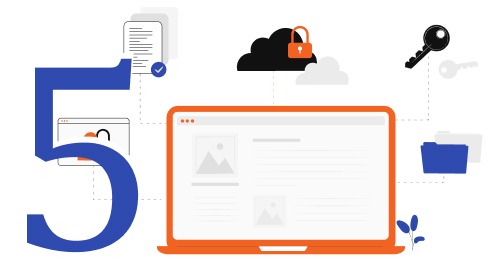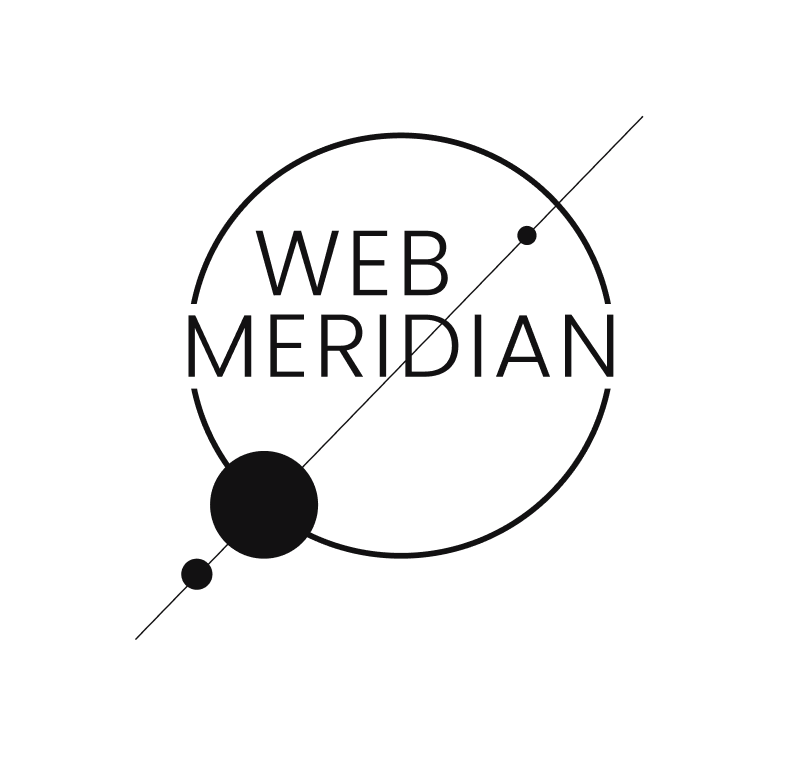Staying competitive and meeting the demands of today’s consumers is essential for eCommerce success. One of the most popular eCommerce platforms, Magento 2, has been a game-changer for online retailers – and much of that success is thanks to flexible add-ons.
Add-ons, or extensions, will help you to fully harness the potential of Magento 2 so you can cater to the diverse needs of your customers. In this article, we’ll walk you through the process of choosing an extension and review the best tools from each category.
- What Is a Magento Extension?
- Step-by-Step Guide to Choosing the Best Magento 2 Extensions
- Best Magento 2 Extensions by Category
- Conclusion
Get A Magento Expert Consultation
Our Adobe Business Practitioner conducts site audit to optimize your eCommerce weaknesses.

What Is a Magento Extension?
A Magento extension is a package of code responsible for specific functionality in Magento. If you want to get technical, it’s a directory containing PHP and XML files in blocks, controllers, helpers and models relating to a specific business feature.
If you browse through Magento’s developer documentation, you will occasionally find the term ‘module’ used in the same context. While modules and extensions are similar, the term module often refers to core code, i.e. code that is part of Magento itself.
In contrast, an extension always refers to a packageable component that can extend and customize Magento functionality. Magento 2 extensions can be distributed and installed on multiple stores for specific uses.
The concept of modules has always been central to Magento extension development. An extension is a self-contained package of code that can be modified or replaced without adversely affecting other areas of the code.
Keeping a feature limited to a single extension reduces the chances of a domino effect through the codebase when part of the code is changed.
Types of Extensions
As we’ve seen, the purpose of any Magento extension is to provide specific features by extending existing functionality or implementing new ones. Designing each extension to work independently mitigates the risk of an extension conflicting with another and allows them to work in tandem instead.
Magento Marketplace Extensions
By creating a platform that operates with extensions, Magento has fueled the rise of a rich product ecosystem by enabling developers to innovate and create with the platform.
Magento has an official add-on store – the Magento Marketplace – where users can purchase and download third-party extensions and themes to extend their online stores. Magento also has a robust Extension Quality Program that combines Magento expertise, developmental guidelines and verification tools to ensure all marketplace extensions meet their coding standards and follow best practices.
Out-of-the-Box Extensions
In addition to the extensions in its marketplace, the platform comes pre-packaged with additional third-party Magento eCommerce extensions called Vendor Bundled Extensions.
They’re thoroughly tested before being included with any supported version of Magento. Installing Magento will install these extensions by default.
Custom Magento Extensions
Magento’s extensive global community of developers means there’s no shortage of ready-to-use third-party extensions on the market today. As a result, many store owners often go overboard using third-party extensions as they’re cheap and easily accessible.
To find the right balance, ask an expert Magento developer to take a look at your add-ons.
Step-by-Step Guide to Choosing the Best Magento 2 Extensions
Read our must-know tips for choosing the add-ons you would actually use and benefit from. In just 10 steps, we’ll help you minimize the risks and make the most out of your options.
Step 1 – Understand What You Want
First things first. Think about what you really want your online shop to do. Not all available features will be right for you. Maybe you need faster checkouts, better images or a special sale feature. Jot down what your store needs. This will help you choose an extension that fits like a glove.
Step 2 – Know Where It’s Coming From
Don’t just go for the cheapest option. A low price might mean it’s not that great. Look for extensions from well-known makers. It’s like choosing between a toy from a popular brand or a more obscure one. The known brand often lasts longer and works better.
Step 3 – Test Drive the Extension
You wouldn’t buy a car without trying it out, right? Same goes for extensions. A company might say their tool is the best, but this could be a sales ploy. Always check if you can try it out first. It’ll give you a feel of how it works and whether it will serve your needs.
Step 4 – Get Help When You Need It
Picture this: you get a new toy, but it breaks, and no one knows how to fix it. That’s not fun. Make sure wherever you get your extension from, they can help if things go wrong.
Step 5 – Look at Its History
It’s good to know if the extension gets updated and improved over time. Check out its update log. This shows if the makers care about keeping it fresh and working well.
Step 6 – Ensure You Can Return It
Sometimes, things just don’t work out. And that’s okay. Before getting a Magento 2 extension, see if you can get your money back if it’s not a good fit.
Step 7 – Check What People Are Saying
Reviews can be a goldmine, as they give you a sneak peek of what to expect. Check out what other shop owners are saying on different platforms. Notice red flags and learn from other people’s mistakes to avoid making your own.
Step 8 – Learn About the Maker
The more you know about who’s behind the Magento 2 extension, the better. Have they been around a long time? Do people like their products? A bit of homework can go a long way.
Step 9 – Chat with the Makers
Drop them a message. Ask some questions. See how they respond. This can give you a feel for how they treat their customers. Extensions might eventually become the backbone of your store’s functionality, and it’s essential to have someone to turn to.
Step 10 – Compare and Contrast
Price is important, but it shouldn’t be the only thing you look at. Check why some Magento 2 add-ons cost more than others. Maybe they offer more features or better support. Always make sure you’re getting your money’s worth.
Additional Tips
- Review the product change log to get an idea of current requirements and needs.
- Test tools before fully committing.
- Make sure there’s good support.
- Have a Magento expert check the quality.
- Ensure the tool fits your shop’s needs after testing.
Choosing the right extension, whether pre-built from the marketplace or custom-built, requires careful consideration of various factors to ensure it aligns with your needs and existing features.
Always prioritize quality, support and functionality to ensure smooth and efficient operations of your Magento 2 store.
Is A High Abandonment Rate Affecting Your Business?
Our solution includes a new theme with a hot feature set to re-engage customers and boost sales.
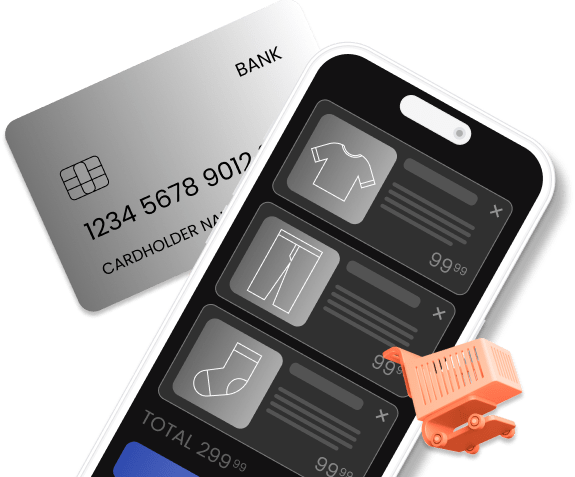
Best Magento 2 Extensions by Category
There are hundreds of ways that add-ons can help your store grow a lot faster. To make the most out of Magento add-ons, choose tools that target different aspects.
1. User Experience (UX) and Frontend Enhancements
Top Magento extensions in this category aim to enhance the visual appeal and usability of your Magento store, ensuring customers enjoy a seamless, intuitive and engaging shopping experience.
Examples:
- Layered Navigation
- Elasticsearch
- Full Page Cache Warmer: Helps maintain cache, ensuring pages load quickly
- Image Optimizer: Reduces image sizes without compromising quality, improving page load times
- Accelerated Mobile Pages (AMP): Makes pages load faster on mobile devices
2. Marketing and Conversion
These Magento 2 extensions optimize your marketing efforts, helping you to attract, convert and retain customers by implementing various marketing, promotional and SEO strategies.
Examples:
- SEO Suite Ultimate
- Follow Up Email
- Gift Card
- Affiliate
- Reward Points
3. Payment and Security
By installing a Magento 2 security extension, you ensure your Magento store offers a variety of secure payment options, alongside enhancing its overall security.
Examples:
- Stripe Payment Gateway
- Braintree
- SecurePay
- Two-Factor Authentication
- Google reCAPTCHA
4. Shipping and Order Management
These extensions facilitate efficient order management and provide various shipping options, ensuring orders are processed, tracked and delivered efficiently.
Examples:
- Table Rate Shipping
- Order Export
- RMA (Return Merchandise Authorization)
- Delivery Date Scheduler
- Advanced Order Status
5. Customer Support and Relationship Management
Magento eCommerce extensions in this category are focused on enhancing customer support and managing customer relationships by providing various tools to communicate, assist and manage customer interactions.
Examples:
- Help Desk MX
- Live Chat
- Customer Attributes
- FAQ
- Testimonials
Turbocharge Your eCommerce Site
Don't let low site speed and lost customers hold you back. Thorough audit by our BA and dev team will boost your conversion rate.

6. Analytics and Reporting
These extensions help store owners to gather data, analyze performance and generate reports, providing insights that can enhance various aspects of the eCommerce store.
Examples:
- Advanced Reports
- Google Analytics Integration
- Customer Behaviour Analytics
- Product and Sales Report
- Abandoned Cart Reports
7. Product Management
Manage your product catalogue effectively, and get tools for product creation, categorization and management to enhance the shopping experience for your customers.
Examples:
- Product Labels
- Out of Stock Notification
- Custom Product Options
- Product Zoom Pro
- Automatic Related Products
8. Localization and Language Packs
These extensions help to localize the store for different regions and languages, ensuring your store is accessible and user-friendly for customers from various geographical locations.
Examples:
- German Language Pack
- Brazilian Portuguese Language Pack
- Currency Auto Switcher
- Tax VAT Validation
- Region & City Dropdown Manager
9. Performance Optimization
The tools in this category are designed to enhance the performance of your Magento store, ensuring your website loads quickly, runs smoothly and provides a seamless user experience.
Examples:
- Full Page Cache
- Image Optimizer
- JS/CSS Compressor
- Lazy Load
- Database Health Monitor
10. Mobile Commerce
Extensions under this category ensure your Magento store is optimized for mobile users, providing a responsive design and functionalities tailored for mobile commerce.
Examples:
- Progressive Web Apps (PWA)
- Accelerated Mobile Pages (AMP)
- One Touch Order Reordering
- Mobile App Builder
- QR Code Generator
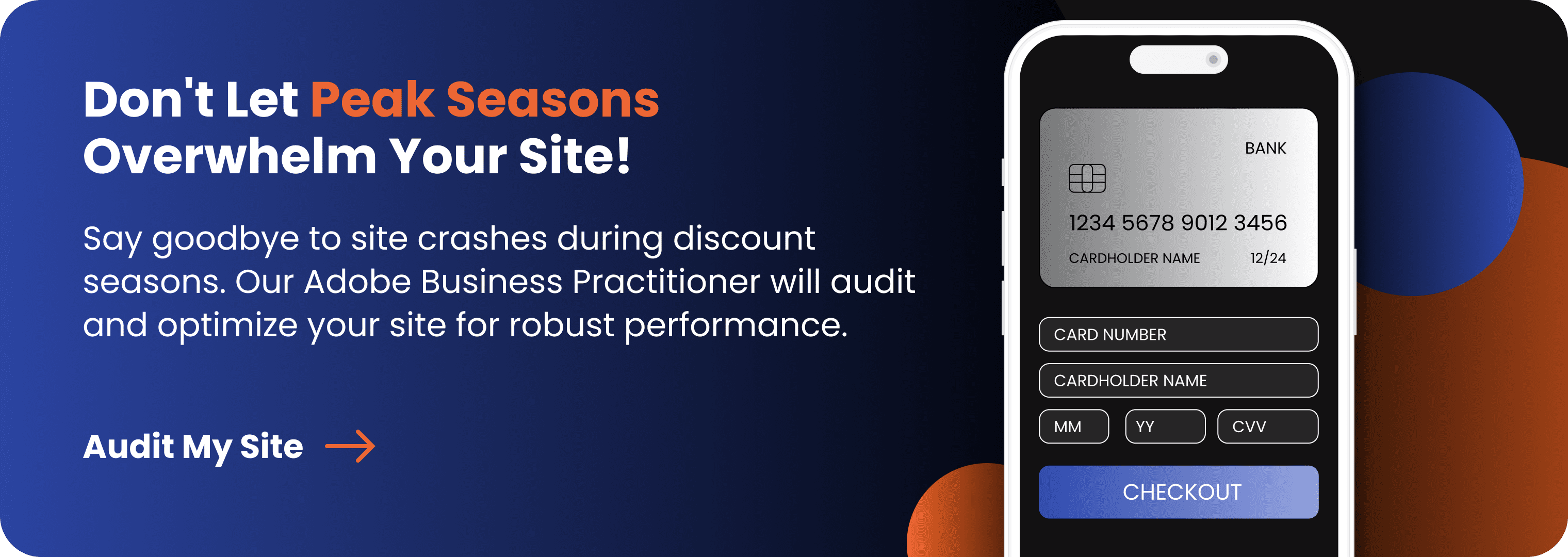
11. Loyalty and Rewards
These add-ons help you to build customer loyalty by providing various tools to create and manage loyalty programmes, rewards and other customer-retention strategies.
Examples:
- Mageplaza Reward Points
- Refer a Friend for Magento 2 by Amasty
- Aheadworks Gift Card
- Magento 2 Store Credit & Refund by Amasty
- Membership Subscription by Webkul
- Loyalty Games by Magewares
12. Visual Merchandising
These extensions enhance the visual appeal of your Magento store, providing tools to create and manage attractive product displays, image galleries and other visual content.
Examples:
- Lookbook
- Product Highlight
- Image Gallery
- Product Video
- Shop by Brand
13. Customer Feedback and Reviews
Customer-oriented extensions for Magento 2 stores automate the collection and management of customer feedback and reviews, enabling you to leverage customer input to enhance your store and build trust with potential customers.
Examples:
- Advanced Reviews
- Testimonials
- Product Questions
- Customer Feedback
- Google Customer Reviews
14. Personalization and Customer Experience
Personalized Magento extensions for eCommerce enable you to personalize the shopping experience for your customers, providing targeted content, recommendations and other personalized interactions.
Examples:
- Nosto
- Segmentify
- Customer Segmentation & Personalization by Amasty
- AI Product Recommendations by Mageplaza
- Mageplaza Customer Quotation
Each of these categories addresses different aspects and needs of an eCommerce store, ensuring you can manage, optimize and enhance your Magento store in various areas. Always choose extensions that align with your store’s needs and are developed by reputable developers to ensure compatibility and quality.
Conclusion
Navigating through Magento 2 extensions requires a discerning approach to effectively enhance your eCommerce platform. Choose and install extensions tailored to your store’s specific needs, ensuring excellent functionality and a secure, optimized user experience.
To implement everything correctly, get in touch with WebMeridian experts. We will analyze existing functionality, identify the best extensions for your needs and customize them.
![How to Choose the Best Magento 2 Extensions? [Updated]](https://webmeridian.net/wp-content/uploads/2023/10/Banner_1520x540px_-How-to-Choose-the-Best-Magento-2-Extensions_-1520x540.jpg)
![How to Increase Website Loading Speed in Magento 2 [Updated]](https://webmeridian.net/wp-content/uploads/2023/09/Banner_500x260px_How_to_Increase_Website_Loading_Speed_in_Magento_2.jpg)

![Magento Image Optimization Advice and Tools [Updated]](https://webmeridian.net/wp-content/uploads/2023/10/Banner_500x260px_Magento_Image_Optimization_Advice_and_Tools.jpg)