A picture is worth a thousand words. This is particularly true for ecommerce, as visuals catch attention, trigger emotions, and, ultimately, elevate conversions. The modern digital environment, however, introduces additional challenges to using pictures on ecommerce websites. Even the most beautiful visual can irritate viewers if it takes a lifetime to download.
While superior-quality images are necessary for any online retailer, they may significantly slow down your site. Apart from product photos, modern web shops may have sophisticated themes, user images, and other visual content. Without proper optimization, each image will contribute to making your Magento shop slower.
Why do long website loading times hinder your sales?
- Website conversion rates decline by about 4.42% with every extra second of load time (within 0-5 seconds interval).
- Pages with load speeds from 0 to 2 seconds boast the maximum conversions.
- The first five seconds after a page has been accessed impact conversions the most.
Magento image optimization is a mighty weapon to make your site download more swiftly, grant a better UX, and facilitate SEO.
Let’s explore image optimization in Magento, the ways to run the process successfully, and the winning image optimization extensions inherent in the framework.
- What is Image Optimization?
- Why Do You Need to Optimise Images in Magento?
- How to Optimize Images in Magento
- Best Image Optimization Tools
- Top 5 Magento 2 Image Optimization Extensions
- Summary
Get A Magento Expert Consultation
Our Adobe Business Practitioner conducts site audit to optimize your eCommerce weaknesses.

Image optimization is done to boost the speed and responsiveness of a website. It is achieved by reducing the image size quality of the images to prevent it from causing lag on the website.
eCommerce store owners optimise their images to make the store fast and run smoothly. When users log on to the platform to shop, it boosts their user experience and gives the website an edge on the Google ranking algorithm. It explains why it is becoming common practice for most website owners, and it would benefit your store if you try it out.
What is Image Optimization?
Image optimization is paramount to ensure excellent operation and consumer delight in your Magento store. What does ecommerce image optimization include? The procedure typically encompasses compressing visuals, cutting their file sizes, labeling images for appropriate indexing, and using responsive image techniques to serve suitable pictures to any device.
The reasons why Magento 2 image optimization is essential are multiple:
- Expedited page load speed. Bulky images can substantially decelerate your website’s operation, leading to an unsatisfactory consumer experience. When visuals are adequately optimized, they may retain initial quality yet feature significantly lower weight, enabling better page load times. Ultimately, prompt website operation elevates user engagement and reinforces conversions.
- Mobile friendliness. There are almost 7.5 billion mobile phone users worldwide. Together with the expanding role of m-commerce, this makes mobile image optimization a worthy endeavor. Mobile users can particularly suffer from heavy visuals and the respective impediments with website loading because of sluggish internet connections. Therefore, shorter loading times with optimized pictures facilitate the mobile experience.
- SEO benefits. SEO image optimization comprises several parameters that are considered by search algorithms as ranking factors. Resolution and size requirements, image labeling, and loading times, dictated also by the image size, shape your store’s position in search results.
- Lower bandwidth consumption. Image optimization for the web produces visuals that require less server bandwidth, minimizing hosting expenses for high-traffic stores.
- Greater conversion rates. Experts assert that a 0-4 second load time is best for sales. Buyers are more eager to purchase at a prompt and more responsive website. Furthermore, swift downloading reduces bounce rates, making optimized website images a strong conversion driver.
- Enhanced UI/UX. About 70% of consumers claim that page speed spurs their willingness to make a purchase. Promptly operating, responsive websites, together with flawless visuals, skyrocket user experience and an overall positive impression of the online shop.
Why Do You Need to Optimise Images in Magento?
Dominate Search Engines
Don't let your products go unnoticed. Implement the latest SEO trends and watch your visibility soar.

How to Optimize Images in Magento
We can recommend several ways you can optimize images for the web.
1. Select the appropriate file format
Shave off the extra bits of information in your visuals simply by saving them in the proper format. The optimal format will depend on the type of your image. Thus, JPEG best suits photographs and has the smallest file size. PNG better fits images with transparency.
2. Resize images
Visuals on your site should not be larger than needed to fit the necessary dimensions and resolution. Furthermore, images must match a specific size to pass the Google audit. You can scale and resize pictures, thereby altering their resolution. This is the way to adjust the images and make them fit various screens.
3. Utilize image compression
Compression is another practical tool to optimize images in Magento 2 store. The trickiest thing here is to cut the size while retaining satisfactory quality. There are lossy and lossless compressors. Magento’s inherent one tolerates a quality loss of 20%.
Then, how to optimize images in Magento in a lossless manner? You can either leverage the lossless compression after scaling the picture to its maximum size or apply image optimization plugins for Magento to automate this procedure.
4. Set the proper resolution
We’ve already touched this parameter partly, yet it deserves a closer observation. The higher resolution occupies a larger data space. Therefore, you should ensure not to use excessively high resolution but rather allow for some flexibility.
Thus, you can create several options of an image, each with a different resolution, and apply according to the requirements of the opening device. Ultimately, you will not waste network bandwidth and customer resources and expedite the loading times.
5. Adjust the color depth
The color depth implies the overall number of colors in the visual. Color depths vary depending on file formats. As you may expect, the more colors cause a larger file size, even if you don’t use all the available colors.
Therefore, consider the file format: a monochrome picture is better to save as PNG-8 instead of PNG-24 as it would save significant space.
6. Favor responsive images
A responsive web design is among the image optimization techniques intended to create a perfect viewing experience across diverse screen sizes. Responsive visuals can be seamlessly observed on varying devices and screen resolutions. Magento inherently supports such images, so all you have to do is apply this feature to expedite page loading.
7. Apply vector (SVG) images
SVG images transcend typical raster picture formats by quality and feature modest file sizes. A lighter weight is a result of SVG’s vector-based nature, where visuals are defined mathematically through points, lines, and curves instead of pixel grids.
Furthermore, SVG images do not depend on resolution, which allows scaling them to any size with unaltered quality. Consequently, you eliminate the need to load numerous versions of a visual for different devices. Finally, SVG images are rendered natively by web browsers, which means they don’t require extensive decoding or processing.
8. Try ready icons
This is a simple and effortless method to optimize visuals on your Magento 2 website. Ready icons are typically vector visuals on a transparent background, which shrinks their size and simplifies their usage.
9. Make sitemaps
Sitemaps are an indirect contributor to website operation. They are XML files providing search engines with data about the site’s structure and content. Consequently, search engines can recognize your content, index your resource, and locate it in the search results.
10. Prioritize progressive JPEGs
Progressive JPEGs can accelerate your store with the help of a particular rendering technique. Regular (baseline) JPEG visuals load in a top-to-bottom manner, with the picture initially appearing as a low-quality, pixelated version that gradually becomes sharper as it loads.
Unlike progressive JPEGs, which use a different encoding method that empowers a more gradual rendering. Besides, Progressive JPEGs load gradually as they are encoded in multiple scans. The first scan is loaded swiftly, demonstrating a low-resolution preview of the visual. The further scans then progressively upgrade the visual’s quality.
11. Include metadata wisely
Metadata usually contains within picture files and carries data about the camera settings, date and time of the picture creation, and sometimes geolocation information. Most sites do not require this data; therefore, it can be painlessly dropped to save space.
However, such metadata as alt tags, which explain the image, aid in detecting and indexing a visual by search engines. Therefore, ensure to eliminate only needless metadata that wouldn’t impede your SEO.
Is A High Abandonment Rate Affecting Your Business?
Our solution includes a new theme with a hot feature set to re-engage customers and boost sales.

Best Image Optimization Tools
Here’s our selection of the most prominent tools to improve Magento’s performance.
WebP
WebP is a new-generation picture format approved by Google. It enables compression with quality preservation and assists your website in undergoing Google audits. The tool streamlines website operation and the consumer experience.
Lazy load
This technique is utilized to expedite the content loading, particularly pictures and other media. Rather than displaying all content at once, it initially loads only critical elements, like text and basic page structure, while visuals appear as the user moves down the page. This cuts the load time and saves bandwidth. Lazy Load for Magento 2 can accelerate your website by about 70%.
CDN
A content delivery network (CDN) brings up ways to automate visual optimization. In a nutshell, it’s a range of servers located in various geographical regions. The network aims to deliver web content to users more efficiently.
CDNs operate by distributing content across a global network of servers, caching static assets, minimizing latency, and streamlining content delivery. In simple words, they guarantee that every viewer accessing your resource will be connected to the nearest server in their region.
Fastly IO
Fastly Magento image optimizer is a framework’s inherent tool for automatic picture optimization. It enables essential actions with the file, including resizing and cropping, practically without manual interference. The solution works with JPEG, WebP, PNG, and GIF. Magento websites are an excellent field to apply the tool since webstores are always rich in visual content.
CSS3 Style
CSS3, the third version of Cascading Style Sheets, is a technology utilized for styling and formatting web documents and pictures, including HTML formats. With the primary focus on styling and layout, CSS3 assists in optimizing pictures by delivering means to control picture size, responsiveness, and presentation. CSS3 style empowers superior vector optimization, adapting all artwork’s elements and effects for various devices.
Image4.io
Image4.io is an excellent image optimizer for Magento 2. It accelerates the visuals’ load time, performs optimization, delivery, and storage in a single platform. The tool fulfills these tasks through various techniques, including lossless compression, WebP conversion, progressive rendering, and scaling.
TinyPNG
TinyPNG is an intelligent image compressor for JPEG and PNG visuals. The tool minimizes visuals and animations by smartly cutting the number of colors in a file. It performs the job without quality depletion. TinyPNG first converts the visual to an indexed color mode that reduces the color palette to 256 colors.
Then, it detects and deletes redundant colors and transfers the visual back to RGB mode, which is compatible with all web browsers. Another compression technique employed by the tool is shrinking the size of the picture metadata.
Top 5 Magento 2 Image Optimization Extensions
What is the best image optimization extension for Magento? We’ve selected five excellent options that effectively combine straightforward operation, a variety of optimization methods, picture quality control, support for diverse file formats, and handy integrations.
Magento 2 Convert Images to WebP by BSS
This capable image optimization extension automatically transfers visuals into the WebP format. It expedites your Magento store by transforming images in jpg, png, and other formats to WebP without manual interference.
The primary features comprise:
- Automatic conversion: Transformation to WebP is automated.
- Selective conversion: Transformation of separate pages to WebP.
- Quality management: You can establish the desired file quality.
- Compatibility: The tool works with configurable products, page builders, and all browsers.
- Storage efficiency: The efficient WebP’s compression reduces storage space, minimizing your web hosting costs.
Magento 2 Lazy Load by BSS
A renowned Magento 2 image optimization extension with high download rates. The tool facilitates a Magento 2 store by loading visuals incrementally as viewers move the page down.
The primary features include:
- Gradual loading of images: The visuals appear consequentially, as the user goes down along the page.
- The opportunity to schedule loading: You can determine when the next visuals should load.
- Lighter server load: The tool minimizes server requests and spares internet bandwidth by incremental picture loading.
- SEO-friendly code: The coding guarantees search engines can index your visuals.
- Exclusion opportunity: You can manage your gradual loading effect by eliminating certain controllers, paths, and other elements from the lazy load effect.
Image Optimizer for Magento 2 by Mageplaza
This popular and efficient solution works by compressing and optimizing pictures. It substantially expedites page loading at the Magento 2 store and contributes to user satisfaction.
The primary features of Mageplaza comprise:
- Universality: The extension operates a vast range of formats.
- Lossless and lossy compression: You can establish the compression level with or without preserving quality.
- Cron job: Arrange the frequency of the optimization process for the scanned picture compression.
- Save original images: Store the initial visuals to pick them up anytime.
- Bulk compress: Choose multiple image paths to work with several pictures simultaneously.
Image Optimizer by Apptrian LLC
Apptrian’s tool is globally recognized for its capability and simplicity. The solution offers a range of versions for both Magento 2 and Magento 1.
The primary features include:
- Straightforward operation: Ease of installation and operation.
- Support of “guetzli”: Quetzli is a Google Perceptual JPEG encoder necessary to pass the Google page speed test.
- Excellent configurability. Tech-savvy users value advanced configuration opportunities.
- Сonfigurable utilities: You can establish and manage optimization utilities and their options.
Image Optimiser by Nublue
Nublue’s Magento extension is a comprehensive solution created to spur webstore’s performance and SEO. It scans your site to identify directories for optimization on your server.
The primary features include:
- Automatic optimization: You can run optimization without manual interference.
- The availability of compression options: Compress visuals with or without preserving initial quality.
- WebP support: Transform visuals into an advanced WebP format.
- Progressive rendering: This technique allows you to start displaying a picture before the entire file has been downloaded, accelerating the page speed.
- Image size adjustment: Set the appropriate picture size to match varying devices.
Is Your Site Struggling To Keep Up With Mobile Demands?
Need help keeping your website mobile-friendly? Our cutting-edge PWA development for eCommerce stores is the ultimate solution.

Summary
While the tremendous role of visuals in ecommerce is recognized, merchants should not let images hinder their online store’s performance. The expeditions operation and responsiveness of your website tremendously affect consumer experience, SEO rankings, and, consequently, sales. Therefore, the significance of picture optimization for your Magento 2 store is hard to overestimate.
How to do image optimization appropriately?
We’ve explored a range of methods that can bring maximum fruit. Follow our tips, decide upon the image optimization tools, and leverage the top image optimization extensions for Magento 2.
With myriads of available opportunities, identifying the best solutions for your demands may take time and effort. Let professionals give you a hand. WebMeridian has been providing Magento software development services for over seven years and knows all the intricacies of the process. Our experts would share insights you would hardly find on the internet. They will establish successful optimization procedures for your store and guarantee elevated performance.
Consult our team, and we’ll supercharge your website operation for maximum conversions.
![Magento Image Optimization Advice and Tools [Updated]](https://webmeridian.net/wp-content/uploads/2023/10/Banner_1520x540px_Magento_Image_Optimization_Advice_and_Tools-1520x540.jpg)
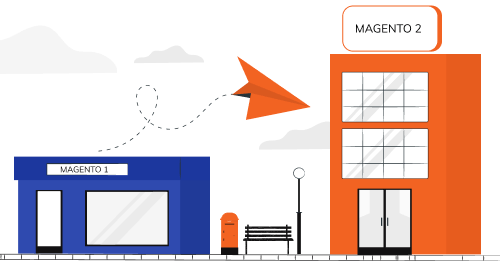

![How to Increase Website Loading Speed in Magento 2 [Updated]](https://webmeridian.net/wp-content/uploads/2023/09/Banner_500x260px_How_to_Increase_Website_Loading_Speed_in_Magento_2.jpg)