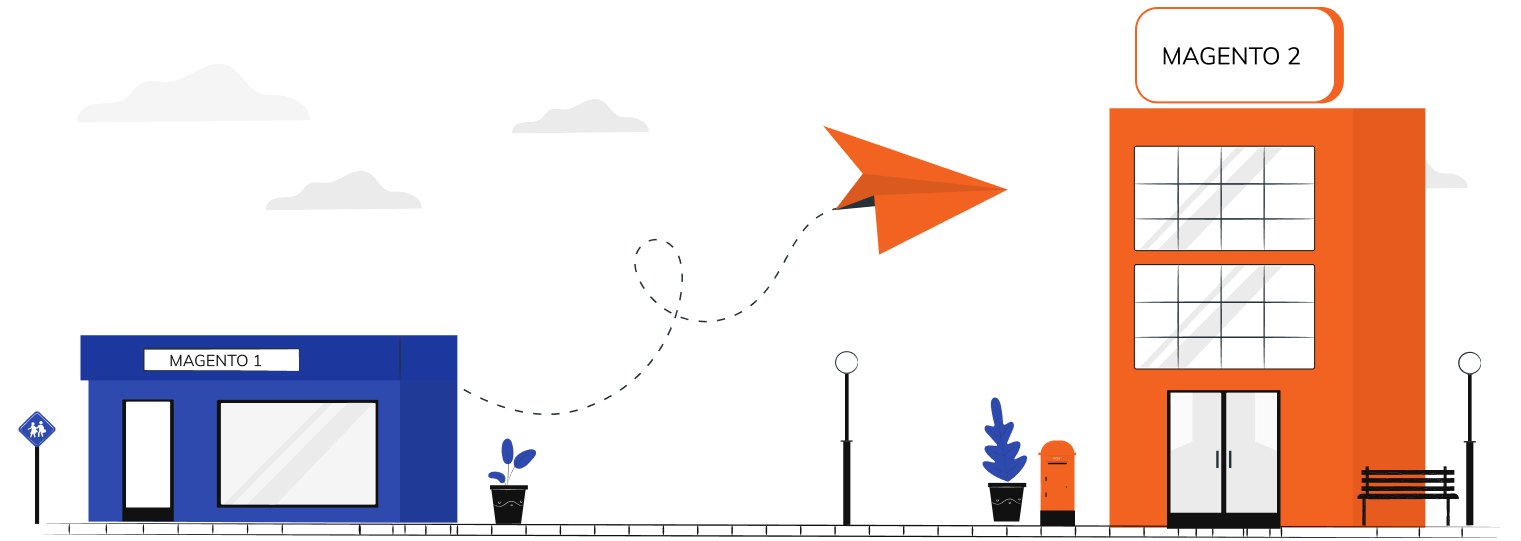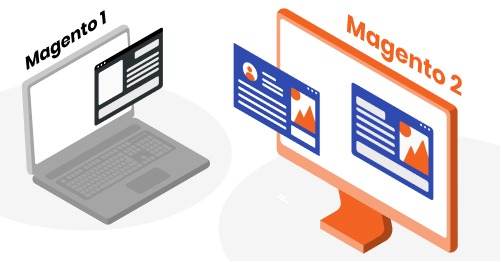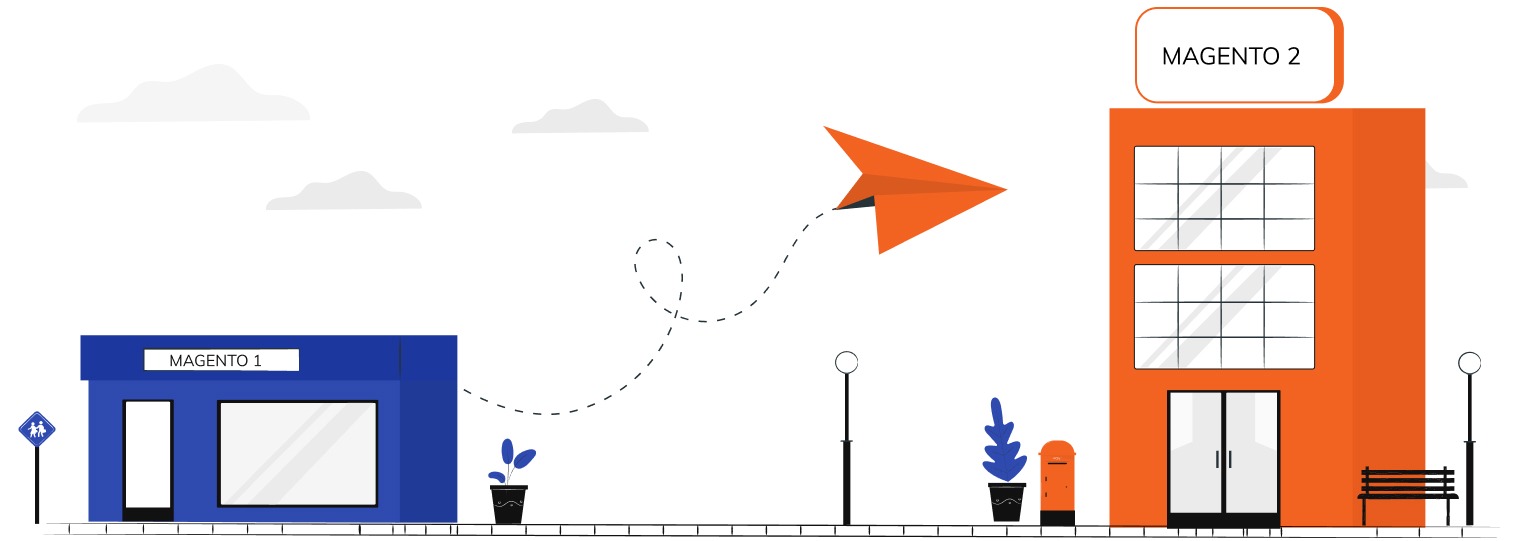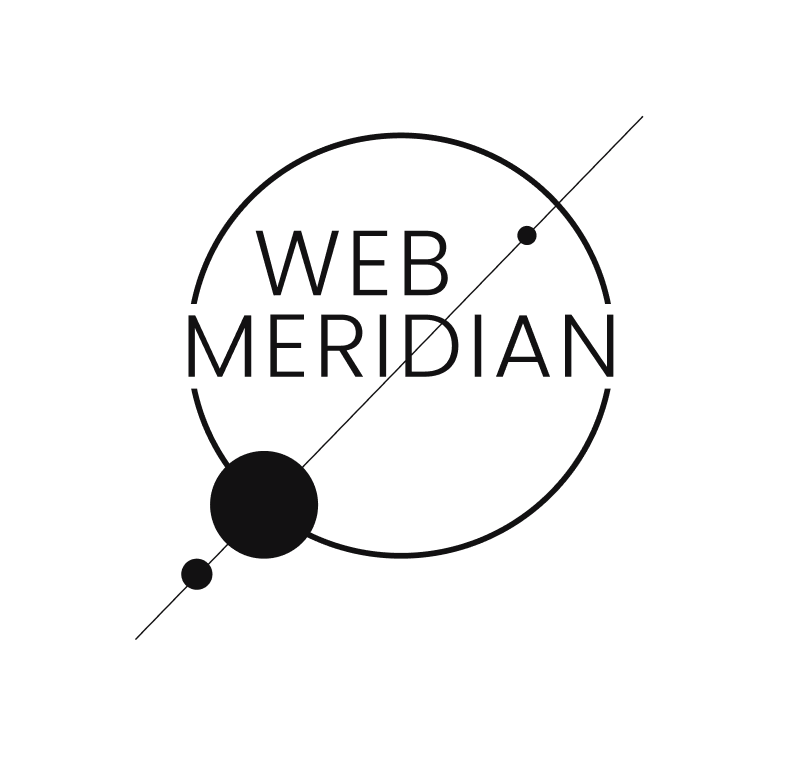The eCommerce giant; Magento 1, has come to an end to clear the path for the new and improved Magento 2. A number of eCommerce store owners have used Magento 1 for their online services for years now, and migration would be stressful or too expensive. However, if you consider moving to Magento 2, you would instantly see its advantages and a need to change to the platform.
Why does Magento 1 to Magento 2 migration cost matter for the eCommerce business? How much does Magento eCommerce cost?
Let us take a deeper look at some good reasons for Magento 1 migration to Magento 2.
- The Core Reasons for Magento 2 Upgrade
- An Overview of the Magento 2 Migration Process
- How to Migrate Magento 1 to Magento 2? Is The Magento 2 Migration Extension All I Need?
- Magento 1 to Magento 2 Migration Cost & Timeline
- Stages of Magento 1 to 2 Migration
- Top 20 Factors That Affect Magento 1 to Magento 2 Migration Cost
- Magento 1 to Magento 2 Migration: Top 8 Questions Answered by Experts
- Magento 1 to 2 Migration Unveiled: A Real-Case Review by WebMeredian
- Post-Migration Challenges for Magento 2 Website
- Examples of Large Companies Using Magento 2
- Summary
Say Goodbye to Outdated Tech Hassles!
We offer a seamless migration to the latest version, eradicating compatibility issues, and harnessing the power of hottest integrations.

The Core Reasons for Magento 2 Upgrade
If you have your eCommerce store on Magento 1 and have no reason to upgrade Magento 1 to Magento 2, there are some things you should understand. Adobe officially announced in June 2020 that there would be no support for Magento 1 anymore after extending the initial deadline by 18 months in 2018. What it means for you is that Adobe is no longer responsible for whatever you face if you continue to use it.
What would you do if you got hacked? What happens when you encounter errors that you cannot fix? Would you instead keep your business on pause to get it fixed on your own? Are you prepared to rush through the migration to Magento 2? You should ask yourself these questions with an understanding of the differences between Magento 1 and Magento 2 below.
- Speed: Magento 2 loads pages faster than Magento 1
- Technology Stack: Magento 2.0 uses the newest PHP for better coding
- Analytics: Magento 2 has smart reporting and analytics intelligence, while Magento 1 does not
- Security: Magento has a newer hashing algorithm and factor authentication for better security.
- Safety of Content Used: canonical tags are used by Magento 2 to prevent plagiarism.
If you think about it, you would see the need to upgrade without questions. If Magento 1 is strong and capable enough to run smoothly, why is there a new version? This might be a basic or even layman way to look at it, but you should not miss the point. Even the mobile apps on your phone and your OS gets updated from time to time for improvement and to keep things running smoothly. Why should upgrading your eCommerce platform not get the same or be even more important?
Now that you are convinced, your next line of action should be the process to migrate Magento 1.9 to the new server.
Get A Magento Expert Consultation
Our Adobe Business Practitioner conducts site audit to optimize your eCommerce weaknesses.

An Overview of the Magento 2 Migration Process
Pre-migration, migration, and post-migration are the three primary phases of the Magento 1 to 2 migration process.
#1. Pre-migration
We conduct a data and content analysis of the store before we begin the process to determine how much human labour would be required. We then create project specifications that detail every activity and assist in creating a project plan with milestones and definitions of done.
#2. Migration
The second step in this process is to install Magento 2 on a new server to create a testing environment. Then, the data, content, extensions, and modules are transferred over. The fact that not all third-party extensions have a Magento 2 version should not be overlooked. If you have a custom site design, it will need to be updated or entirely recreated because Magento 1 themes are incompatible with the new platform.
#3. Post-Migration Support
In order to move from the old site to the new site without any interruption, the final step is to sync your order history and customer information.
Migration Magento 1 to Magento 2 takes time. It typically takes three months. Of course, if the site is complicated or heavily customised, and especially if you encounter obstacles, this time frame may be extended.
How to Migrate Magento 1 to Magento 2? Is The Magento 2 Migration Extension All I Need?
You should see a Magento migration process if you search the internet. However, there are many different processes online, and it is hard not to get confused about the right one to follow. Do not be confused. Just follow this breakdown of the main steps.
- Planning: you need to be sure of everything you need on the new platform. This would save you time on data migration and give you room for new features to your platform. If you do not know how to get it done, you should get in touch with a Magento upgrade service.
- Set aside an environment for development: Before you finish setting up Magento 2, your store would still be on Magento 1. So, until you are finished with the Magento 2 platform, you should make sure that the Magento 2 upgrade and Magento 1 installed on your device do not clash.
- Install Magento 2: here, you install the latest version of Magento and every other patch, bug fix, and enhancement.
- Create the necessary attributes: all the store attributes on Magento 1 you decide to retain should be replicated while adding new features.
- Data Migration: by now, you should have decided on the data from your Magento 1 platform to keep. Then migrate them to the Magento 2 database.
- Choose the necessary extensions: Install the Magento 2 migration extension that was previously on Magento 1. Any incompatible extension would be sorted out later by the developers since Magento 2 is relatively new
- Theme: copying the Magento 1 theme folder would not work for Magento 2. So, head on to the Magento Marketplace to choose from the available themes or develop one from scratch.
- Test (UAT) and Corrections: this is the part where your developers ensure that everything works the way it is supposed to. All bugs fixes and additional modifications should be done here.
- Go live: synchronise the remaining data and establish a go-live date.
Magento 1 to Magento 2 Migration Cost & Timeline
In as much as the urgency to upgrade to Magento 2 has dawned on you, you must also consider the cost of everything you need. Migrating from Magento 1 to Magento 2 takes about 180 to 700 hours, or an average of 4–8 months.
| Stages of Magento 2 Migration | Timeline | Magento 1 to 2 Migration Cost |
|---|---|---|
| Preliminary analysis and planning | typically takes about 20 to 40 hours | $800-$1600 |
| Installation of Magento 2 and its configuration | takes 10-40 hours. Depends on the complexity of the server configuration and client requirements. | $400-$1600 |
| Data migration | takes 40-120 hours. This stage includes migrating products, categories, orders, customers, etc. The time for this stage may vary significantly based on the volume and complexity of the data. | $1600-$4800 |
| Migrating compatible third-party extensions | only takes a few days, about 10 to 60 hours. | $400-$2400 |
| Non-compatible extensions | usually takes longer but work in the same range, 10–60 hours. | $400-$2400 |
| Setting up and customization of the new theme | ranges from 50 to 250 hours. It includes creating a new theme for Magento 2 or adapting an existing one and customizing functionality. | $2250-$10000 |
| The customization of codes | typically takes about 20 to 200 hours. | $800-$8000 |
| Testing and bug fixing | takes about 20-100 hours. Thoroughly test all aspects of the site to identify and correct errors. | $800-$4000 |
| Unforeseen work | It is always worth leaving a reserve of time for unforeseen situations, typically 10%-20%. | |
| Total | 180-700 Hours | $5000-$35000 |
It’s worth pointing out that several factors and pitfalls can extend the migration process and consequently increase the cost of transitioning from Magento 1 to Magento 2. Examples of the most common factors are outlined below. Detailed and precise considerations are determined by a business analyst during the store analysis stage. The team takes these factors into account during project planning and sprint stages.
The total cost of migrating from Magento 1 to Magento 2 is influenced by developer rates and other tech experts’ fees. For instance, in Germany, average developer rates range from $60 to $80, in the US it’s $100 to $150. An Adobe-certified developer in Ukraine charges $40 to $60 per hour, while other tech experts like QA specialists, DevOps, and Project Managers charge $25 to $35. In 2025, Magento 1.x to Magento 2.4.6 migration cost is estimated at $3800 to $25000, factoring in potential risks.
Dominate Search Engines
Don't let your products go unnoticed. Implement the latest SEO trends and watch your visibility soar.

To get the entire platform in place, you should have a robust budget. But this depends on the size of your eCommerce store. The bigger and more complex the store, the more funds you would require to get it done. However, you can get a thing or two done on a budget. The basic things you require include the UI/UX, design, Data Migration, and the Frontend and Backend customisations.
Stages of Magento 1 to 2 Migration
Requirements for Brief Creation
This stage of development is costly and can last for a very long time. On average, the project should last for about seven to eight months, if not more. But this time frame is greatly affected by the complexity of the UX and the developers hired. As you keep aesthetics in mind, remember that your users would like something fast, efficient, and easy to navigate. All in all, you should be prepared to spend about $2,000 to as high as $20,000 for about 200 hours of work.
User Experience
The themes used in Magento 1 cannot be used in Magento 2. However, you can get a lot of attractive themes in the Magento marketplace. The price of the Theme depends on the complexity and its features. However, you can consider hiring a developer to help you make one from scratch to meet your needs.
Getting an Attractive Theme
This is the most critical part of the migration process, but it takes a lot of time. Here you would need a developer or developing team’s skills, and the entire process can take months to complete. This part of the upgrade makes sure everything works well. You should know that the time needed to get the frontend development done depends on the complexity of your design. This can help you cut some costs by eliminating unnecessary customisations and keeping only the useful ones. However, the average time for frontend development is about 4 months at most and can cost $5,000 to $67,000!
Front-End and Back-End Changes
Magento 2 allows you to store data in a safe way. But you would need an expert to help you out here. The cost of migrating data goes up with a higher data amount. So a list of only the important data such as customer orders, product descriptions, product tags, product content, details of registered customers, and more would be helpful. When you do this, you would have an idea of most of the information you would migrate, and you also get the chance to reduce your expenses by removing unnecessary data. Just bear in mind that this part of the upgrade takes a while. Sometimes up to 40 hours.
Migration of the Store Data
This is the final part of the upgrade, and it involves polishing the site to make it pop and sustain it. This includes fixing bugs, optimising the site’s performance, security, and more. Sorting out this stage depends on the services the developing team offers. Some teams offer free support after finishing the job, while others request a maintenance charge.
Going Live and Support
Top 20 Factors That Affect Magento 1 to Magento 2 Migration Cost
- Scope of Customizations. The scope of customizations implemented in your Magento 1 store, including themes, extensions, and custom features, can significantly affect the cost of migration.
- Data Volume. The amount of data that needs to be migrated, including products, customer information, and order history, can influence the complexity and time required for the migration process.
- Compatibility of Extensions. Outdated or unsupported extensions on Magento 1 may require additional work for compatibility or replacement.
- Theme Migration. Highly customized themes may require additional adjustments to work flawlessly with Magento 2. If your Magento 1 theme is incompatible with Magento 2, the migration process may include reworking or adapting the theme, impacting the overall costs.
- Custom Code. Custom code in your Magento 1 store may necessitate changes or redevelopment to conform to Magento 2 standards, increasing migration costs.
- Third-Party Integrations. The amount and complexity of third-party integrations, such as payment gateways and CRM systems, can increase migration costs.
- Non-Standard URL Structures. Unusual URL architectures on Magento 1 may necessitate mapping and redirection preparation.
- SEO Considerations. SEO configurations and optimizations may need adjustments to maintain search engine rankings.
- Multi-Store Setup. Migrating multiple stores within a single Magento 1 installation can increase complexity.
- Security Measures. Magento 2’s enhanced security needs may involve additional setups.
- Unique Business Processes. Custom workflows and corporate processes may necessitate tailored Magento 2 solutions.
- Payment Gateway Changes. Payment gateway updates or changes may have an influence on the migration process.
- Regulatory Compliance. Compliance with new regulations or standards may require adjustments during migration.
- User Roles and Permissions. Complex user role and permissions configurations may necessitate careful consideration during migration.
- Internationalization. Working with numerous languages, currencies, and internationalization considerations can all have an impact on migration.
- Quality of Data. Poor data quality in the Magento 1 database may require cleansing and normalization.
- Testing Requirements. To ensure a smooth transition, rigorous testing, including functional, performance, and security, may be required, adding both resources and time to the project.
- Team Expertise. The development team’s expertise, including certified Magento developers, project managers, and quality assurance specialists, can impact hourly rates and migration costs.
- Timeline. The urgency of the migration project may impact costs, especially if expedited timelines require additional resources and effort.
- Post-Migration Support. A thorough budget must include charges for post-migration support, such as debugging and fixing any difficulties after the migration.
Magento 1 to Magento 2 Migration: Top 8 Questions Answered by Experts
Two certified eCommerce developers answered questions about the migration process and post-migration challenges to streamline this process for you. Our experts are:
- Pavlo Poberezhnyi is a Senior Magento Back-end developer with 6+ of experience in developing Magento solutions.
- Aleksei Tarasov is a Certified Adobe Commerce (Magento) Expert with 7 years of experience as an eCommerce Project Manager.
Q1: Is the existing Magento 1 theme compatible with Magento 2, and if not, what alternatives are there?
A1: Even with minimal changes, it is impossible to migrate a theme to M2 without migrating the code when migrating data. The theme often contains files from modules whose functionality needs to be migrated to M2.
Q2: What tools are used to migrate Magento 1 to Magento 2?
A2: Our team uses tools such as the Magento Data Migration Tool, Firebear, and their modifications. In 95% of cases, we utilize a modified data migration tool tailored to the specific project.
Q3: Can there be a situation when Magento 1 modules do not have direct analogues in Magento 2, and what are the recommended solutions or alternatives? What should be done in such cases?
A3: There might be instances where very niche-specific modules exist, but these can be addressed through code migration, typically with the assistance of a developer.
Q4: After migrating from Magento 1 to Magento 2, is it necessary to optimize platform performance further, such as loading speed, etc.?
Q4: If the project is undertaken comprehensively, optimization can be integrated into the early stages, resulting in cost savings during later stages. The cost of optimization is directly correlated with the extent of modifications. The sooner optimization is addressed, the quicker (and cheaper) and simpler it becomes.
Get A Magento Migration Expert Consultation
Our Adobe Business Practitioner conducts site audit to optimize your eCommerce weaknesses with our smooth Magento 2 store migration services.

Q5: After migrating from Magento 1 to Magento 2, will the URL structure change? How can I preserve SEO rankings and set up redirects to avoid issues with content discovery?
A5: The approach varies depending on the project. If you plan for it from the project’s inception, you can maintain the structure (routing) of the existing site as closely as possible. Magento 2 offers numerous tools for configuring SEO, URL rewrites, and more.
Q6: How to ensure a seamless Magento 1 to Magento 2 migration to avoid sales loss due to website issues (during/after migration)?
A6: Data migration occurs in multiple stages, with only “fresh” data migrated at the final stages (delta after the primary migration). Often, a parallel server is launched, thoroughly tested, and only upon successful testing, the routing is switched to the new site version—this method considered the safest option.
Q7: What are the most common mistakes made by specialists when migrating from Magento 1 to Magento 2?
The primary mistakes often involve aspects such as the encryption key, incompatible attribute types, incorrect migration sequence, and gaps in testing, among others. Choosing a developer experienced in migrations can help prevent many of these mistakes and save considerable time.
Q8: How does a specialist learn about new approaches to migrating from Magento 1 to Magento 2?
We can answer for ourselves. Primarily through empirical learning, often relying on guides from top Magento 2 companies, including Adobe directly, and similar resources.
Magento 1 to 2 Migration Unveiled: A Real-Case Review by WebMeredian
Even with a detailed breakdown of cost items, factors affecting the scope of work, and potential challenges, understanding the full scope of a migration project can be elusive. The solution? Let’s delve into a real client case.
Client Info:
Reifen-Berg is a Germany-based online distributor of wheels, tyres, and car spare parts in the European B2C market. Their shop boasts a wide range of tyre models for various vehicles.
Magento 1 to Magento 2 Migration Process and Timeline for Reifen-Berg
| Task and Services | Scope of Work | Estimated Hours for such tasks |
|---|---|---|
| Migration | Reifen-Berg approached us with the primary objective of migrating their Magento 1 website along with its 28 extensions to Magento 2. The project included importing products, categories, attributes, customer data, CMS pages, and email templates while maintaining the product structure. Additionally, we implemented the 'Porto' template, customized modules, integrated the website with eBay and Amazon using the M2E Pro module, and automated database size reduction through cron jobs to enhance system performance. Front-end updates were also made to improve user interface and experience. Ongoing support for the project continues. | Estimate: 188-260 hours |
| Pricing and Payment | Given the extensive nature of the migration, numerous updates were required. We updated prices and inventory from the old site and addressed different payment rules for two customer groups, along with various payment methods and tax rules. We refined pricing import logic for accuracy and efficiency. | Estimate: 21-41 hours |
| Search & One-step Checkout Optimization | In addition to primary tasks, we implemented custom search functionality enabling buyers to use filters for easy item discovery. Our experts handled one-step checkout optimization, and the necessary marketing and sales extensions were installed. | Estimate: 159-211 hours |
| Multidomain | Reifen-Berg operates two websites targeting different audiences. Hence, our team developed a multidomain multistore solution and responsiveness development as well. | Estimated: 40.5-61 hours |
| Services Provided: | Magento Migration Service, Multistore Magento 2, Support and Maintenance | Total: 410 - 620 hours |
Revamp Your Store with the Latest Magento Version!
Upgrade to the latest version, resolve compatibility issues, and leverage top-notch applications and integrations.

Post-Migration Challenges for Magento 2 Website
There are no error-free migrating projects. If Murphy’s law is true, anything that can go wrong will go wrong. However, we can still take steps to try to stop it. Following are 6 post-migration issues that eCommerce companies frequently face and how to avoid them. Let’s look at the most typical post-migration problems for Magento migration from 1 to 2 and how to fix them to minimize technical hitches and additional expenses.
Many Unexpected Problems Might Arise After the Migration and Threaten the Stability of the Website
Since no system is fault-proof, monitoring is essentially both during and after each migration. It will assist you in quickly identifying and resolving any defects, weaknesses, or other events that could arise during or following the migration process.
The project delivery, SEO, UX, and data layer core teams continue to monitor the site during the first week after going live. Experts collaborate closely with the client to ensure that backend operations are seamless, and that business metrics remain steady for this reason.
The Magento 1 Theme Is Incompatible With Magento 2
Your current theme cannot be carried over when you switch to Magento 2. You’ll have to look for a new one. To answer your question more directly, yes, you will have to recreate all the shopfront adjustments you did.
You may purchase a pre-made theme to lessen all of this labour. Therefore, all that is required of you is installation, testing, and customization. Some themes even have integrated extensions and Style Guides to facilitate adjustments and speed up the Magento 2 migration.
Additionally, themes for Magento 2 have better code structures and run faster, making it more straightforward to get more extraordinary performance with them.
The Customization That is Present in Magento 1 Must Be Re-written for Magento 2
Utilizing the Code Migration Tool is one of the simplest ways to move your extensions and custom code because Magento 1 and Magento 2 code is frequently compatible. Although it cannot ensure flawless migration, it greatly speeds up the procedure.
You have two choices if you are unable to swap out a crucial extension or piece of custom code.
The first is to swap it out for another external solution. The second is to create a particular module that includes the required functionality. To keep the characteristics of your prior shop, you have to make certain sacrifices in this situation.
In addition, you shouldn’t try to recreate your old store entirely. Determine which extensions and customizations may be replaced with Magento 2 out-of-the-box functionality first. Because specific Magento 1 extensions may include functionality that is already included in Magento 2, it is required. Moving them might damage your new store and introduce several issues.
A Website’s Speed May Drop if It Is Not Properly Optimized, Which Might Harm Its Organic Performance
If a website is not optimized, it may become slower and less dependable due to large images, poorly designed scripts, excessive plugins, and a bloated database. And one of the most important factors influencing a website’s organic success is site speed.
Since 2010, and as of 2018, for mobile searches, Google has used site speed as a ranking factor for desktop searches. Every website administrator should aim for a Google PageSpeed Insights score of 90 or above, with anything under 50 being regarded as unsatisfactory.
An optimized website will automatically load faster and offer a better user experience, increasing its chances of ranking higher in search engine results pages (SERPs), increasing exposure, and retaining visitors for longer (which could translate to lower bounce rates and more interactions).
Migration Might Hurt Organic Traffic if It Is Not Handled Properly From the SEO Perspective
Avoiding traffic, conversions, and search engine ranking loss is the goal of SEO migration. Any significant alterations to your website’s architecture might have an impact on organic performance. Since an SEO team was not included early in the transfer process, crucial SEO criteria were missed, which caused many websites to lose search engine exposure after migration.
A successful SEO migration will guarantee that a website complies with all best practices and that the authority and ranking of the old site will be transferred to the new one. One of the most important aspects of website transfer is URL mapping. To help users and search engines navigate the new site, redirects must be set up. Search engines will be aware to credit page authority from backlinks, for instance, to the new domain when there are URL redirects.
New Integrations
You will need to re-integrate your Magento with any ERP, CRM, or payment gateways that you have already done so. However, Magento 2 supports more sophisticated APIs and has more built-in integrations by default. Additionally, suppliers offer pre-made solutions for many integrations, requiring only the setup of an API Key and API Secret for a safe connection.
Additionally, you may engage a group of developers for the integration service if you want any unique integration.
- Priority Should Be Given to Service Providers Who Gave You Magento 1 Extensions
The ability to learn how to prioritize your service provider is its greatest benefit. It contains advice on handling and configuring the new Magento 2 extensions more easily. Another advantage is that if you decide to stick with the module supplier, you may take advantage of a discount.
- Purchasing Further Extensions From a Provider of Modules
The second advice is to get most of Magento 2 extensions from the finest vendors for better support. Because some developers could give you a discount if you purchase extensions.
- Customer’s Reviews Check on New Magento 2 Extensions
Store owners must read all client reviews before switching to Magento 2. You’ll feel more confident purchasing those shop extensions if the reviews are favourable.
- Taking Support and Refund Policies Into Consideration
You must review the guidelines for the support term and refund if the extensions are unsuccessful. Most vendors service their customers for at least a year and provide a 30- to 60-day money-back guarantee.
- Creating a Strategy to Purchase the Best Plugs
You must be careful when getting the top plugins. Cheaper ones might cause you problems. Other elements like quality, customer service, and return policies must also be taken into account.
Interested in going to the next level with your store and adding a professional touch to smoothen the process?
We are here for you! We are Magento 1 to Magento 2 migration service experts who can handle every migration process aspect. We take great care to ensure that everything is done perfectly. Partnering with our company and using Magento 2 only makes the sky is the limit!
e propose the following options:
- Hire a certified Magento developer who will boost the online store’s performance on Magento 1 as much as feasible.
- Avoid migration during sale times and holidays, when your site will be under excessive traffic.
- Inform consumers of the time and date of the migration, so they may wait for the process to be finished.
Professional Magento 2 Migration
Many companies trust and use Magento 2 for their eCommerce store.
A few of them include Helly Hansen, Ford, Liverpool, and Landrover.
Examples of Large Companies Using Magento 2
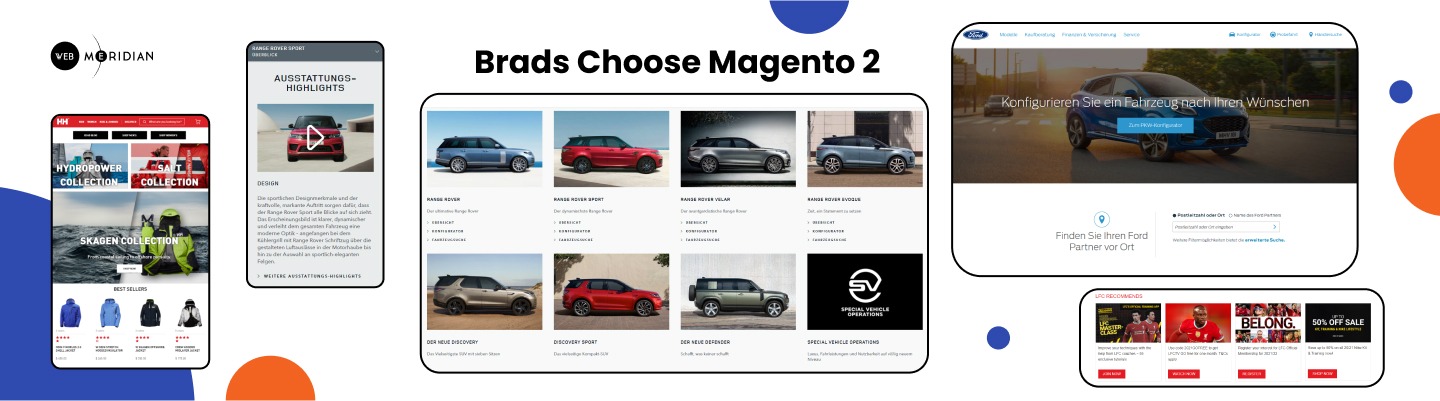
All the issues discussed above have remedies, but they may still be an immense pain. The good news is that WebMeridian allows you to find solutions to all of them in one location.
- Want a fresh, editable theme? We can assist.
- In search of the extensions? When it comes to Magento modules, we are experts.
- Require assistance with integrations? You may get the integration service from our professionals at your convenience.
And it isn’t. As part of the Magento migration service, our custom development team is prepared to assist you with each stage of the migration process.
Why do we have such a strong sense of success? Because we have previously overcome all of these obstacles and succeeded!
To sum up, it is safe to say that Magento 1 migration to Magento 2 would benefit your business greatly. However, it becomes a bit complicated with the addition of more extensions and complex customisations, which increases the cost and professionalism required.
You should partner with a professional Magento upgrade service to help you get it done.
Summary
Begin eCommerce Website Optimization
The structure of a website is akin to the foundation of a house. Lay a solid groundwork for your business's growth with a properly configured store.

Migrating from Magento 1 to Magento 2 takes about 50 to 790 hours, or an average of about 4 months.
Developers are working on a new theme for the Magento 2 website, based on the Magento 1 design. The procedure is more time-consuming than the first choice (around 1 month). Using this strategy, the cost of migrating to the Magento 2 theme ranges from $2,000 to $30,000.