There’s no need to convince you of the importance of customizing your Shopify store with numerous statistics and facts if you’re here. Instead, this article serves as a detailed guide to the dos and don’ts of Shopify theme customization.
Meet Oleg Fediv, a skilled team lead and senior Shopify expert developer with over 7 years of experience guiding eCommerce businesses through website and marketplace development and Shopify theme customization. In this article, Oleg dives deep into the essential elements of Shopify theme development and customization, carefully selected from years of hands-on experience. He also examines Shopify custom themes’ common pitfalls and disadvantages, offering insights to elevate your online store.
- Why and When is Shopify Customization Crucial?
- Handle Shopify Theme Customization by Yourself vs. Collaboration with Developers
- Pitfalls of Shopify Customize Theme
- Q&A Session About Customizing Shopify Themes with Senior Shopify Expert
- Conclusion
Get a Shopify Expert Consultation
Whether you're looking to optimize performance, enhance the user experience, or implement advanced features, our team is here to help with any aspect of Shopify theme customization.

Why and When is Shopify Customization Crucial?
Standing out is essential. Here’s why customizing your Shopify store is non-negotiable:
The Top 5 Reasons for Shopify Store Customization:
- Optimize the Shopify theme for higher conversion and encourage visitors to make a purchase;
- Reflect a unique brand identity through customized design elements;
- Build a seamless and intuitive browsing experience for customers;
- Add exclusive features, personalized content, and cutting-edge design elements that captivate the audience;
- Increase profit by testing numerous marketing strategies through various customized options.
Deeper cases:
- Adapt to changing market trends and customer preferences, ensuring your business remains relevant and competitive;
- Accommodate expanding product lines, increased traffic, and evolving business requirements;
- Create and deliver tailored marketing campaigns that resonate with specific customer segments;
- Improve Shopify stores’ search engine visibility and ranking;
- Foster long-term relationships with customers and encourage repeat purchases.
So, what are the most critical customized options that help you achieve these goals? From custom recommendations to multilingual support and beyond, explore the myriad possibilities of Shopify customization to unlock your store’s full potential.
How to Customize Shopify Theme: Options for Customizing a Shopify Theme from Scratch
We’ll start by outlining the general process and then dive deep into the nuances, uncovering the minor details, pitfalls, and subtleties that can significantly impact conversion, sales, and profits.
At its core, the Shopify Customizer is a powerful WYSIWYG editor for your website. It revolves around sections—customizable blocks imbued with various functionalities. Depending on their features, these sections can stand alone or be seamlessly integrated with other elements. Whether it’s product displays, page layouts, or collection arrangements, each section plays a pivotal role in shaping the overall user experience.
For instance, custom recommendations often find their home in dedicated sections, yet their configuration is intricately tied to individual product settings. Similarly, payment options are primarily managed through backend settings and hold little relevance within the Customizer, barring certain apps that extend their functionality with specialized blocks.
While the Customizer offers unparalleled flexibility in crafting visually stunning storefronts, some critical aspects, such as shipping configurations, localization settings, and market-specific adjustments, reside in separate settings panels.
In the following paragraphs, we will discuss every aspect of theme customization in detail to help you create a remarkable online shopping experience.
Customize Shopify Themes and Gain a Huge Impact on Online Store Performance
Performance, Loading Speed, Responsiveness, and Beyond
Customizing your Shopify theme can profoundly impact your online store’s performance. As Shopify customization directly controls the visual presentation and content displayed, achieving a balance between functionality and performance is crucial. While incorporating sections laden with heavy graphics or functionalities may hamper performance, a well-optimized approach can mitigate any adverse effects, ensuring optimal loading speed and responsiveness.
Collection Pages and Product Pages
Are you wondering if you can customize collection pages in your Shopify store? The answer is a resounding yes! If your theme permits, collection pages like product pages or any other section are fully customizable.
Craft Custom Landing Pages for Marketing Campaigns
Create custom landing pages or microsites tailored to specific marketing campaigns or promotions. With functionality-rich pages and customizable sections, showcasing your creativity becomes a breeze, provided your theme supports it.
Power of User-Generated Content
Integrate user-generated content seamlessly into your Shopify theme to bolster sales. Features like reviews, ratings, and social proof elements enhance trust and credibility, foster engagement, and drive conversions.
Personalized Product Configurators and Builders
Offer customers the freedom to personalize their product options and variations with custom product configurators or builders. Empowering website visitors to tailor their purchases to their preferences enhances the shopping experience and boosts sales.
Implement Custom Discounting and Pricing Strategies
Explore advanced pricing strategies, such as tiered pricing or dynamic pricing rules, to incentivize purchases and maximize revenue. By customizing discounting and pricing structures, you can tailor promotions to target specific customer segments and drive sales effectively.
Increase Conversion With Shopify Theme Customization
Shopify customization remains essential to staying competitive in the ever-evolving eCommerce landscape. Contact our team to help your Shopify store prosper and bring you benefits.
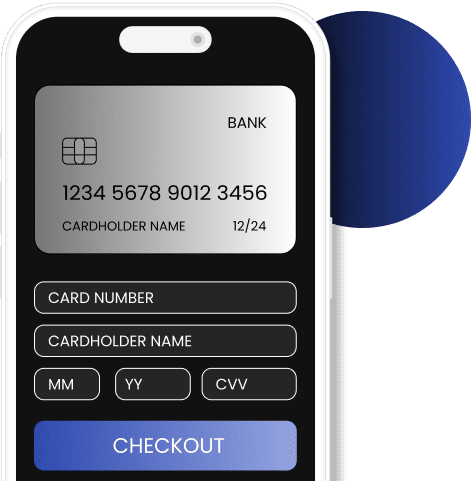
Handle Shopify Theme Customization by Yourself vs. Collaboration with Developers
When customizing your Shopify theme, you can either handle it yourself or collaborate with developers, depending on the complexity of the task. While Shopify offers a user-friendly interface for independent customization, the extent of what you can achieve varies depending on the theme’s features. There are different themes; some have more features, some less.
As a non-developer, you can easily customize essential elements of your store’s appearance and content directly within the platform. This includes adjusting color schemes, selecting fonts, optimizing layout settings, and managing basic store settings such as payments, deliveries, languages, currencies, markets, taxation conditions, discounts, products, and orders. Additionally, you can fine-tune your storefront by adding or removing sections and blocks, showcasing products effectively, managing inventory, and configuring shipping options to ensure a seamless checkout experience.
However, when it comes to more advanced customization tasks, such as integrating custom features or functionalities, modifying theme code, or implementing complex third-party integrations, the assistance of a developer is often required. For instance, if you want to add custom functionality like a subscription service, implement advanced product filtering options, or integrate with a specialized CRM system, a developer can help you tailor your store to meet these needs.
Similarly, when you want to optimize your store for performance, enhance security measures, or troubleshoot technical issues, a developer’s expertise is invaluable in ensuring your Shopify store’s seamless and efficient operation. Explore our Shopify custom development services.
Pitfalls of Shopify Customize Theme
Customizing a Shopify theme can offer numerous benefits but has pitfalls and challenges.
- What can’t be customized in a Shopify theme? Certain aspects of a Shopify theme, such as product settings, payment settings, and collection settings, cannot be customized within the theme itself.
- Payment. One common dilemma is whether to customize payment options or rely on the Shopify payment gateway. In most cases, customization isn’t necessary and may not even be feasible outside of specific apps and settings.
- Admin Panel. While the Shopify admin interface is static, there are limited options for adding or hiding fields for display.
- Updates. When it comes to updating the Shopify theme without losing customization, careful planning and backup procedures are essential.
One of the most popular questions from clients about custom Shopify templates is the following:
Q: What are some common challenges when customizing Shopify themes, and how did you overcome them?
A: Conflicts between app and theme scripts are among the most prevalent challenges encountered during theme customization, often resulting in functionality breakdowns. However, these challenges can be effectively overcome with a tailored approach and a thorough understanding of the underlying issues.
Get a Shopify Expert Consultation
Let our senior Shopify developer analyze your store and provide a comprehensive plan for eCommerce optimization to make your website stand out.

Q&A Session About Customizing Shopify Themes with Senior Shopify Expert
In addition to all the insight described above, I’ve addressed nine of the most frequently asked questions posed by clients before initiating projects. These questions are tailored to provide a deeper understanding of the Shopify theme customization process by illuminating its complexities.
Q1: What are some key considerations when choosing a Shopify theme for customization?
A1: Selecting the suitable Shopify theme hinges on evaluating its section types and key settings tailored to your needs. While themes may appear similar at first glance, subtle differences in primary sections can significantly impact functionality, especially across different industries (fashion, food, medicine,etc.).
Q2: How do you ensure a customized Shopify theme remains responsive and mobile-friendly?
A2: Trial and error are key. We utilize free trials to test themes across various devices to ensure responsiveness thoroughly. While Shopify’s customizer includes a desktop/mobile switcher, its accuracy is limited, necessitating real-world testing.
Q3: What methods or tools do you use for testing customizations across different devices and browsers?
A3: We employ built-in dev tools for initial responsiveness checks, followed by BrowserStack to validate compatibility across various devices, browsers, and operating systems.
Q4: Can you discuss the role of Liquid in customizing Shopify themes? How proficient are you with Liquid?
A4: Liquid is the server-side scripting language that forms the foundation of Shopify theme customization. Proficiency in Liquid is essential for efficient data handling and optimal theme performance.
Q5: How do you integrate third-party apps or functionalities when customizing a Shopify theme?
A5: Integration methods vary, depending on the theme’s compatibility and requirements, from manual code editing to utilizing apps or manual file modifications.
Q6: Have you worked with Shopify’s API for theme customization?
A6: Yes, Shopify’s API offers versatile solutions for enhancing interactivity. Standard implementations include leveraging Shopify AJAX APIs and section APIs to facilitate dynamic website changes.
Q7: What are some common challenges when customizing Shopify themes?
A7: Conflicts between app and theme scripts often pose challenges, requiring tailored solutions depending on the specific app and theme interactions.
Q8: How do you approach optimizing the performance of a customized Shopify theme, particularly in terms of loading speed?
Q8: Depending on needs, it can involve restructuring parts of the website or the whole project, separating critical elements for proper loading, setting proper image loading times, and, of course, reducing file sizes.
Q9: Can you walk me through a recent project where you customized a Shopify theme, highlighting any unique challenges or solutions you implemented?
A9: The most recent is an assistant for customers that allows them to pick the proper product. Many different unique solutions cause products not to be physical and pretty specific. In general, sometimes simple solutions can be the most challenging.
Conclusion
Shopify theme customization offers endless possibilities for eCommerce businesses to create unique and captivating online stores. From optimizing performance and enhancing the user experience with trendy features to tailoring marketing campaigns and personalizing product offerings, the benefits of customization are undeniable.
Depending on the complexity of customization tasks, you can either handle Shopify theme customization independently or collaborate with developers. Whether handling customization independently or collaborating with developers, it’s essential to prioritize user-centric design, optimize performance, and stay ahead of market trends.
Choose WebMeridian’s Shopify theme customization experts to significantly increase conversions and achieve long-term success in the competitive eCommerce landscape. Request a free consultation with Oleg Fediv, the senior Shopify developer!
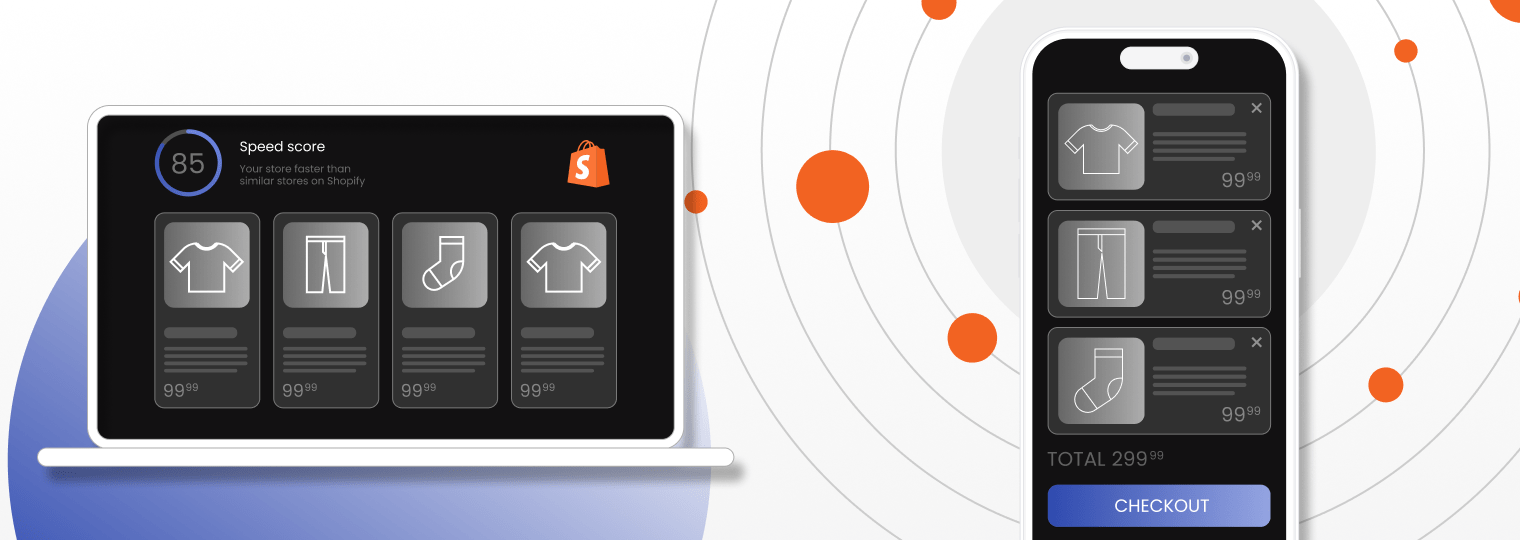
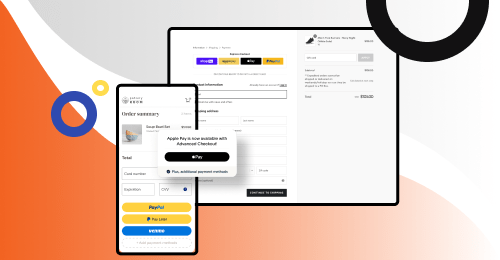
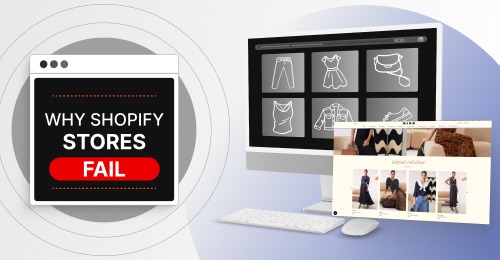
![11 Tips On How To Optimize Shopify Store For Mobile [Updated]](https://webmeridian.net/wp-content/uploads/2023/09/Banner_500x260px_11_Tips_On_How_To_Optimize_Shopify_Store_For_Mobile.jpg)