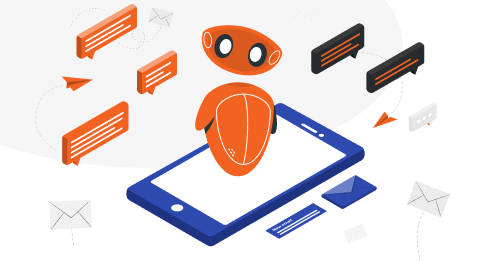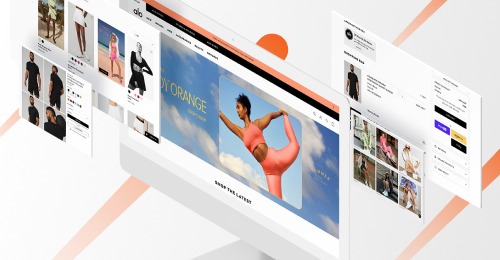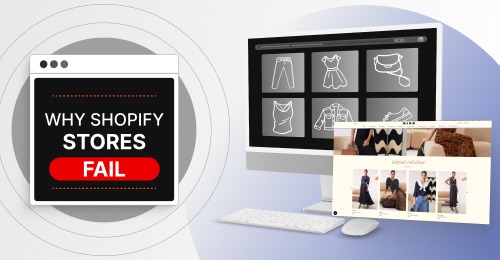If you’re encountering technical problems with your Shopify-based online store, it’s important to note that these problems typically stem from misconfigurations rather than inherent flaws in the Shopify platform itself. This article sheds light on common Shopify issues and offers insights from our seasoned eCommerce experts:
- Oleg Fediv, Team Lead and Senior Shopify Expert. Over the last 7 years, Oleg has been consulting eCommerce businesses on websites and marketplace development, offering his expertise.
- Webster Webmeridian, eCommerce Expert & Business Development Manager with over 6 years of experience in business growth strategies. Webster has successfully spearheaded numerous projects to optimise online retail and significantly enhance sales.
They delve into critical Shopify mistakes affecting eCommerce stores, including the impact of SEO issues, and provide real-case examples to illustrate potential solutions for other Shopify problems.
Join us as we explore the root causes of this issue and unveil strategies to maximize your store’s search visibility and drive traffic. Don’t miss out on unlocking the full potential of your Shopify store!
- Top Shopify Problems 2025: Common Issues and How to Fix Them
- Insights from a Senior Shopify Developer on Common Issues and Solutions
- Shopify Issue #1: eStores Miss Out on 75% of Their Search Traffic
- Shopify Issue #2: You Don’t Know How Your Customers Search, Causing Numerous Shopify SEO Issues
- Shopify Issue #3: Problems with Collection Structure and Setup in Shopify
- Shopify Issue #4: Website Speed & Performance Problems of Shopify Store
- Shopify Issue #5: Structured Data Causes SEO Issues
- Shopify Issue #6: Lack of Social Proofs Provoke Problems with Conversion Rate
- Shopify Issue #7: Backlinks and Brand Mentions | Two Pillars of SEO Issues
- Shopify Issue #8: Apps Configuration and Updating
- Problem with Shopify #9: Confusing Setting up a Dropshipping Store
- The Essentials About Shopify Issues
Get a Shopify Expert Consultation
Let our senior Shopify developer analyze your store and provide a comprehensive plan for eCommerce optimization to make your website stand out.

Briefly About The Main Things
Top Shopify Problems 2025: Common Issues and How to Fix Them
Established over 20 years ago, Shopify is among the most widespread eCommerce frameworks. After all, there are good reasons why about 5 million active websites worldwide use Shopify.
Straightforward, flexible, and user-focused, this subscription-based solution provides an all-encompassing package for merchants to run virtual stores.
However, like any other tool, Shopify comes with its limitations. But they shouldn’t avert you from using the platform. If you’ve chosen this solution to arrange your eCommerce venue, explore the Shopify challenges it can pose and learn how to address them without sacrificing the efficiency and functionality of your store.
| Shopify issue | Shopify problem description | How to fix the problem with Shopify |
|---|---|---|
| SEO & Indexing Issues | ||
| No ability to create multi-level URL structures | You cannot create sub-collections by using Shopify’s inherent settings. The issue stems from the insufficient URL hierarchy between Shopify categories and subcategories. Thus, without customization, you can’t create clean, custom URLs like yourstore.com/category/product-name. | You can apply internal linking and a well-structured navigation system to improve site organization and SEO. Several available methods include:
|
| No built-in support for SEO-friendly filters | Shopify’s default filtering system, or faceted navigation, lacks SEO support because filters use JavaScript, static URLs for filtered pages are absent, and there is room for potential duplicate content problems. | Advanced customization is necessary to make Shopify’s filters SEO-focused. This includes:
|
| Duplicate content | Shopify automatically creates multiple URLs for the same good when it is shown in different collections. For instance, /collections/all/items/item-name and /products/product-name. This can lead to duplicate content and impede SEO. |
|
| Robots.txt restrictions | The robots.txt file in Shopify is locked, which limits the owner’s control over how search bots scan the site. Thus, it may not be easy to block certain pages from being indexed. Consequently, the scanning control is not working straightforwardly. |
|
| PageSpeed & Performance Shopify Issues | ||
| Unoptimized themes | Many Shopify themes contain unnecessary components, such as unused features, CSS, and JavaScript, slowing down the site’s performance. |
|
| Heavy apps and scripts | Shopify apps can add extra work to your site by injecting their JavaScript. Even uninstalled apps leave some parts of the code, hampering site operation. |
|
| Large image files | Shopify often presents high-resolution images as they are, without compressing them or turning them into a WebP format. This increases page loading speeds. |
|
| Inventory & Multi-Store Management Issues with Shopify | ||
| No inherent multi-store support | Unlike other renowned platforms, Shopify doesn’t support multiple storefronts in a unified admin panel. Each store requires a separate Shopify account. Therefore, running different brands or international stores becomes complicated. | Shopify Plus provides Shopify Markets, but this service is less powerful than true multi-store platforms. You can leverage external apps or headless commerce arrangements. |
| Inventory control challenges | Shopify’s native functionality doesn’t provide inventory administration for complex operations including multi-location stock synchronization. This complicates processes for businesses with multiple warehouses. | Utilize external inventory administration systems like Stocky (Shopify POS), TradeGecko, or custom API integrations to elevate inventory accuracy. |
| ERP Integration Shopify Problems | ||
| API limitations | Shopify’s native ERP integrations are limited. The platform restricts the frequency of third-party systems (like ERPs) to make API calls, leading to delays in data transfers. |
|
| Compliance & security risks | The eCommerce sector is particularly vulnerable to data breaches and personal information losses. ERP integrations may expose confidential information to additional threats. |
|
Boost Your Shopify Store: Expert Performance Consultation
Let our website optimization experts study your online shop and propel its performance. Schedule a virtual appointment with a skilled developer and we’ll hold a detailed discussion to understand your tasks and goals. It will become the first step toward greater efficiency of your Shopify store.

Insights from a Senior Shopify Developer on Common Issues and Solutions
Senior Shopify developer, Oleg Fediv, answered the four questions regarding Shopify issues and problems for Shopify store owners. With over a decade of expertise in development from scratch and optimizing online stores across diverse niches, Oleg possesses an unparalleled understanding of the nuances of improper store configuration. Drawing from his extensive experience, he offers practical insights on rectifying these Shopify issues and steering clear of potential pitfalls.
Q1: What’s wrong with checkout in Shopify?
A1: In Shopify, the checkout is static and can only be modified in a very specific way. However, there are various apps available that allow you to modify the static checkout in general. For example, apps like Zipify or Upsell Plus enable you to add upsells/presells directly in the checkout. In fact, many of these apps can add additional value to the existing cart and help increase the average purchase amount if properly set up. Additionally, there are extensions that can be applied in the checkout, such as banners, gifts based on the selected amount/products to purchase, additional discounts, and other offers that the store owner can imagine.
Q2: What do you think are the bugs and problems in the Shopify platform configurator itself?
A2: There isn’t enough visual editing capability for me in the checkout process, which is partly addressed by the Shopify Plus plan, but it’s still quite expensive. Shopify theme setups are generally very flexible. However, there is an issue on the platform regarding app development, though the latest is pretty tricky testing of status change for Shopify. It’s somewhat technical, though. It’s quite frustrating that when a Shop for development is marked as non-transferable (unable to go live) for one reason or another (such as testing the app itself), it can’t be labelled as normal again, even when the reason for non-transferability is resolved.
Q3: Is it possible for the site to be blocked during periods of heavy server load, such as on Black Friday?
A3: Websites survived lots of Black Friday/Cyber Monday sales without any downtime. I suppose servers are flexible for that, and loading balancers seem to perform pretty well on the Shopify side. Connections were stable, and the checkout process was always correct. The only thing that might get down are some apps that might be installed, but that is an issue of an app developer, though. However, that is just a possibility. I never noticed such issues personally.
Q4: What are the potential Shopify issues with third-party integrations, such as CRM or ERP systems, and what solutions are available?
A4: Integrating with other platforms may encounter issues, especially if the apps developed by those platforms do not align well with the data schema. Personally, I’ve faced some challenges with other CRM systems, such as incorrect data flow or insufficient data for various purposes. However, these issues can be easily resolved if the CRM or platform provides an API, allowing you to develop your own app to manage data according to your needs. For instance, Shopify offers comprehensive webhook sets to monitor changes in product, order, tracking, customer, and store status, ensuring seamless synchronization.
Get Rid of Shopify Store Problems
You can solve a dozen common Shopify issues in one consultation with Oleg Fediv, a decade-experienced Shopify Guru.

Shopify Issue #1: eStores Miss Out on 75% of Their Search Traffic
No intrigue that Shopify is the #1 choice for eCommerce worldwide. Benefits of the eCommerce platform for owners of digital retail businesses:
- 26% of the entire market share among eCommerce Platforms
- >4 Million websites on Shopify
- Affordable pricing plans
- No-Code website builders
But… there is always a but in this imperfect world.
However, 99% of Shopify stores miss out on 3/4 of their search traffic due to mistakes made by site owners or developers during the launch stage. Sounds unlikely? We’ll back it up with proof.
80% of all search queries are queries with 2nd and higher level of detail. We want to demonstrate an example of typical SEO issues with Shopify:
1st level: t-shirts for men (gender)
2nd level:
- print t shirts for men (style, gender)
- mens xl t shirts (size, gender)
- men’s white t shirts (colour, gender)
3d level: red v neck t shirt for men (color, types of necklines, gender)
For users, such queries are essential and very helpful because they convey to the search engine what specifically a user needs (“red v neck t shirt for men”), thereby saving the user’s browsing time.
The search engine (ex. Google, Bing) “understands” this (“red v neck t shirt for men”) and shows the results that most closely match the user’s query. This way, the user quickly gets the most relevant information.
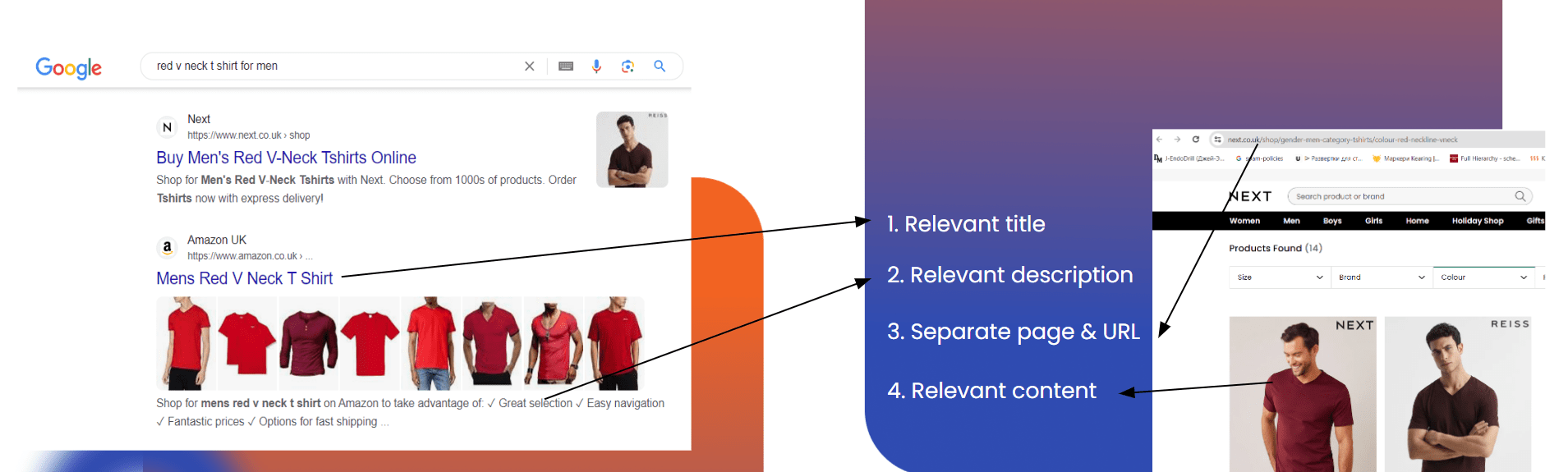
There are plenty of challenges, but for online store owners (especially small ones), such queries provide an opportunity to reach the TOP 10 positions on Google quickly. Why?
“Allintitle:” is a Google command that shows the number of pages you will compete in searching for a specific query.
To Sum Up, How to Overcome Shopify Mistakes and Dominate Search Engines:
The more specific the query, the lower the competition in the search results because many websites have technical issues that prevent them from appearing on the search result page. This is especially true for queries containing one or several specifications. Ex. (red v neck t shirt for men).
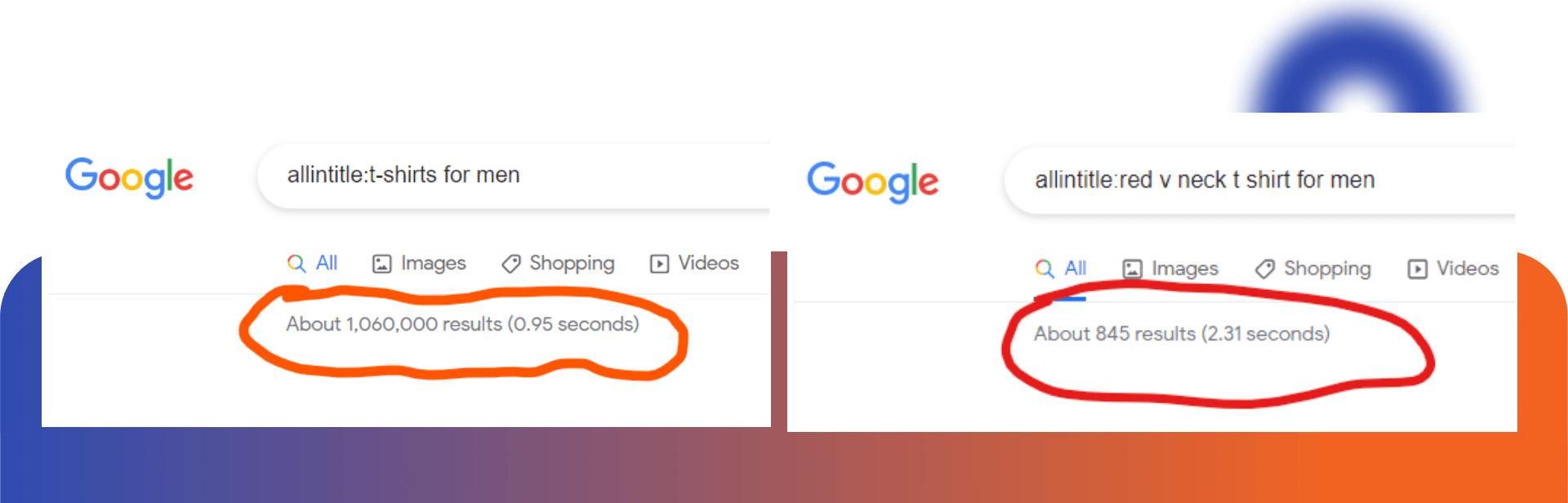
Tired Of Being Buried In Search Results?
Unleash the power of the hottest SEO trends to make your products stand out.

Shopify Issue #2: You Don’t Know How Your Customers Search, Causing Numerous Shopify SEO Issues
To emphasize Shopify mistakes related to SEO, we analyse the same query: “red v neck t shirt for men”
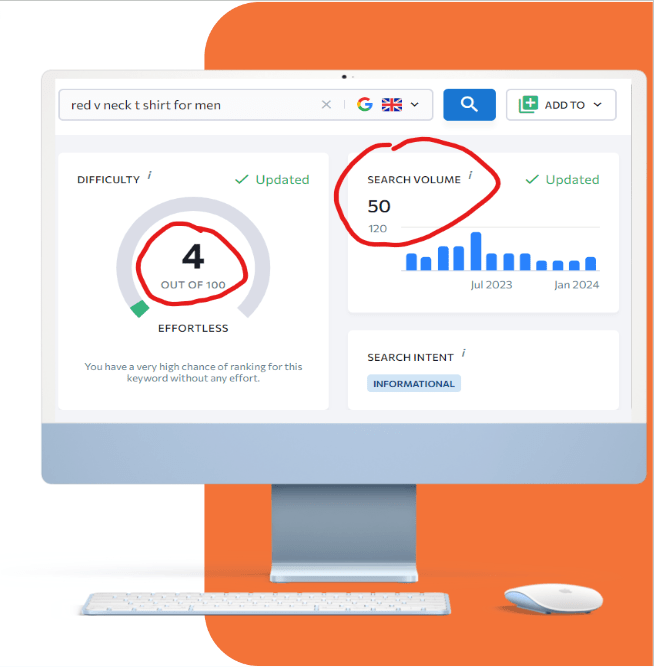
This query has a low frequency (50-120 in the UK) but also very low competition (4/100). There are millions of such search queries, which enable online stores to quickly reach the TOP-10 Google, thereby attracting traffic and sales from searches.
This mistake impacts all online stores, not exclusive to Shopify store owners. Tired of being buried in search results? Faced dozens of challenges during store optimisation?
Solution for Most SEO Issues:
You need to create the proper webshop structure for SEO to make your website visible for different detailed search queries.
Step-by-step Guide:
- Collect and analyze search queries (we study how users search for your products)—keyword research tools Ahrefs, Se Ranking, and Ubersuggest.
- We create a structure of relevant pages while adhering to the hierarchy (category, subcategory)—site architecture tools Miro, Draw.io.
- Technical implementation of the correct structure of the online store.
Dominate Search Engines
Don't let your products go unnoticed. Implement the latest SEO trends and watch your visibility soar.

Shopify Issue #3: Problems with Collection Structure and Setup in Shopify
Google won’t display your site for “red men’s t shirt” unless you have a specific page dedicated solely to men’s red t-shirts. A category (collections) containing all men’s t-shirts won’t be relevant for search engines in this scenario.
How to overcome this Shopify problem? Your website needs a separate page (SubCollection) with:
- Relevant page title
- Relevant description
- Relevant heading <h1>
- Relevant products and content (including SEO content, FAQ, reviews)
Consider the example with this kind of Shopify problems: https://www.****rock.com/. The website has a category (also known as “collection” in Shopify): /collections/mens-t-shirts with all MENS T-SHIRTS.
This collection includes 7 red t-shirts, which can be filtered accordingly. But in our case, the site won’t appear for specific searches “red men’s t shirt”. Why? Because of a common Shopify mistake – this website has no subcollections. In this case, a separate page with “red men’s t shirt”.
Filters like “red” generate dynamic pages (URL /collections/mens-t-shirts?filter.v.option.colour=Red) that are not indexed by search engines as individual pages.
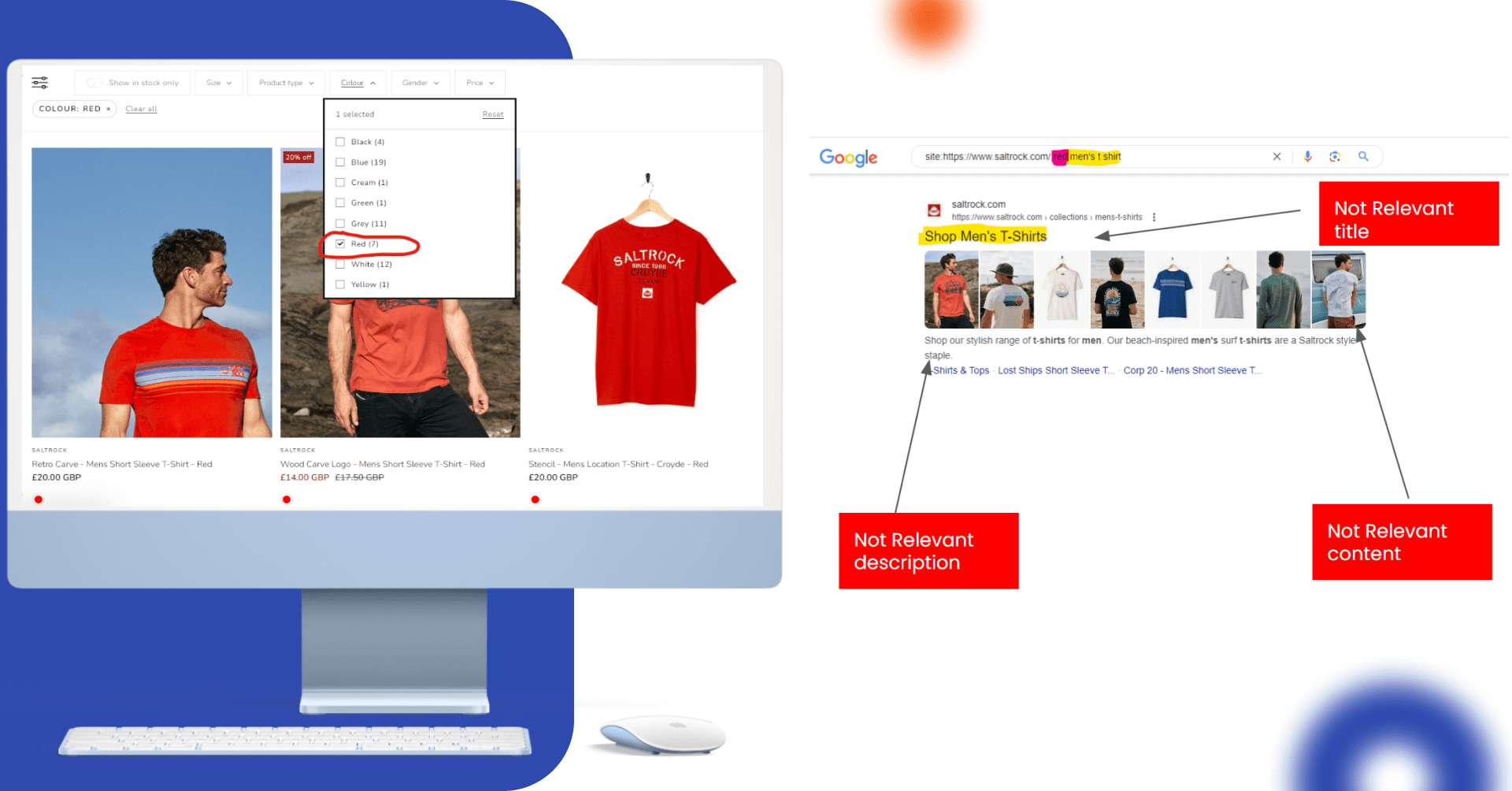
And it’s easy to check.
{site: URL keyword}” is a Google operator that displays the most relevant page for a specific search query.
site:https://www.****rock.com/ red men’s t shirt
In our case, when the search query “red men’s t-shirt” is entered, the site doesn’t feature a relevant page. As a result, Google displays a collection containing all available t-shirts. It’s one of the common challenges for Shopify-based websites, so let’s analyse another site to cover all aspects of this problem.
One more example for clearency: Search query “men’s white v neck t shirts” and site:https://www.********sictees.com.
The site has a separate page for this query:
✔ Relevant Title
✔ Relevant Description
✔ Relevant Content
But! This is a product page, not a category (collection): https://www.********ctees.com/en-gb/products/white-v-neck-tee
The search engine provides various search results for us to select from. When users search for “men’s white v-neck t-shirts” and navigate to any page, they expect to see multiple options, not just a single t-shirt. A page featuring only one product is likely to experience a high bounce rate because it doesn’t align with the user’s intent. Hence, displaying product categories (collections) rather than individual products is crucial.
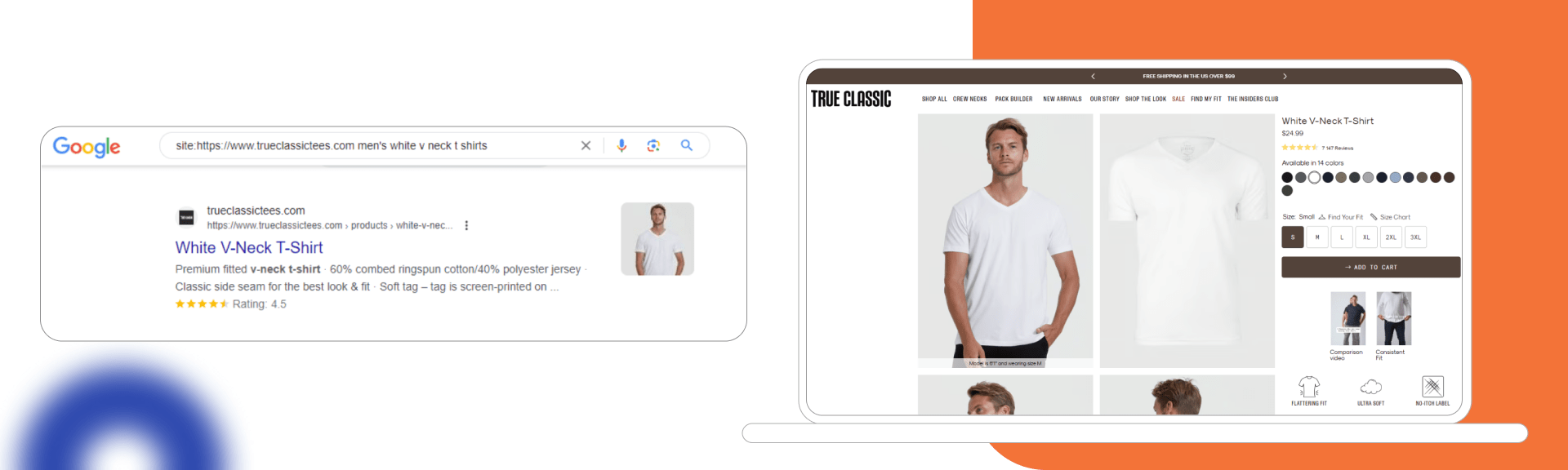
WebMeridian’s experts offer a few options to get passed these Shopify mistakes and supercharge your visibility:
Solution #1 – Beginner’s Choice: Sub Collections
The creation of Sub-Collections through navigation (menu) may solve all problems. Shopify Sub Collections are collections that contain a part of goods under certain conditions.
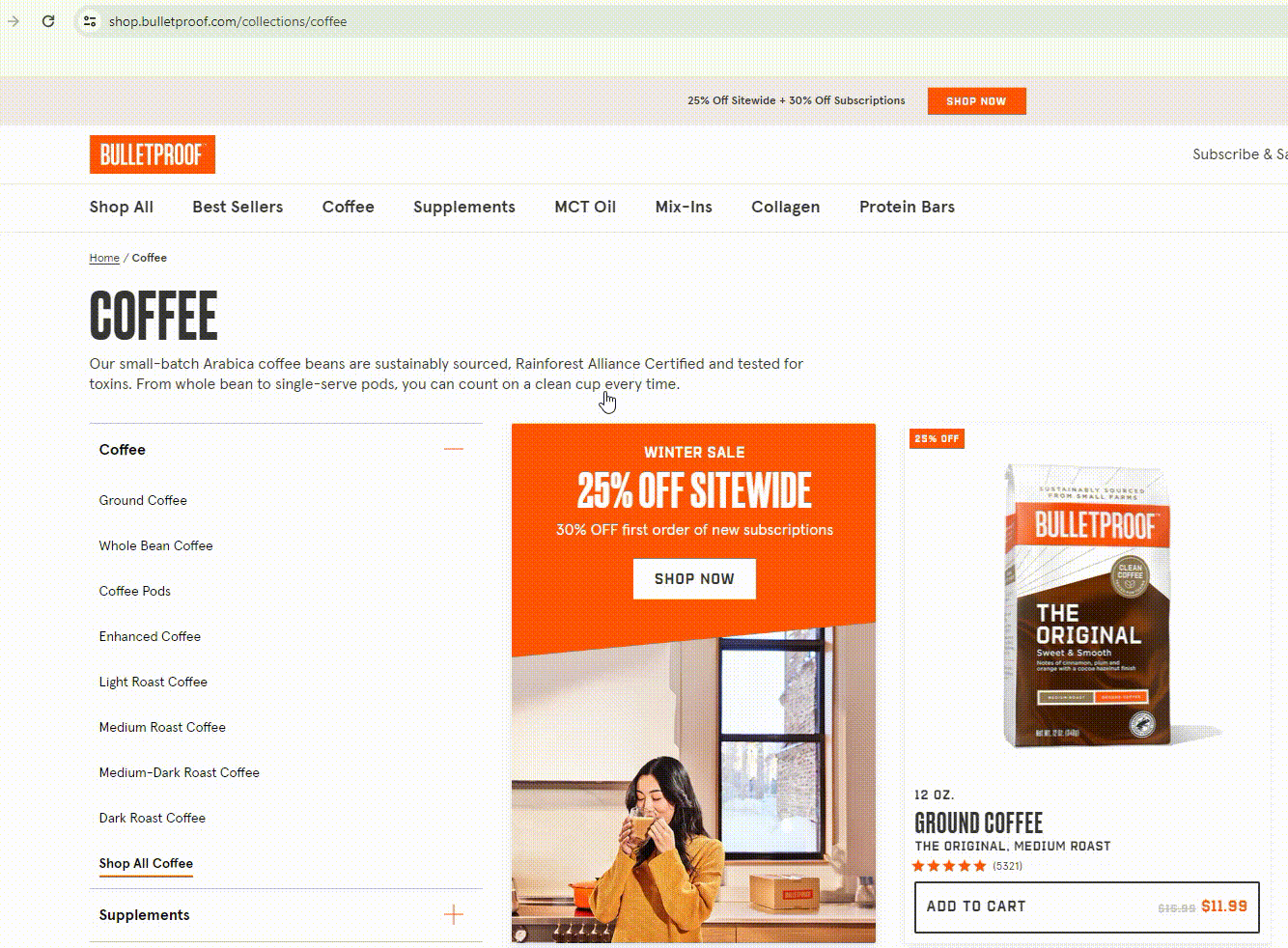
Solution #2 – Adept-level Option: SEO Filters
SEO filters are widely used to establish the structure of online stores correctly. These filters enable the generation of separate pages for filtered products based on specific parameters (classifiers). The pages are then interlinked within the specific category.
Each page has its own unique URL, metadata, and content. Search engines index these pages individually. Yeah, that’s exactly what helps you overcome basic SEO issues.
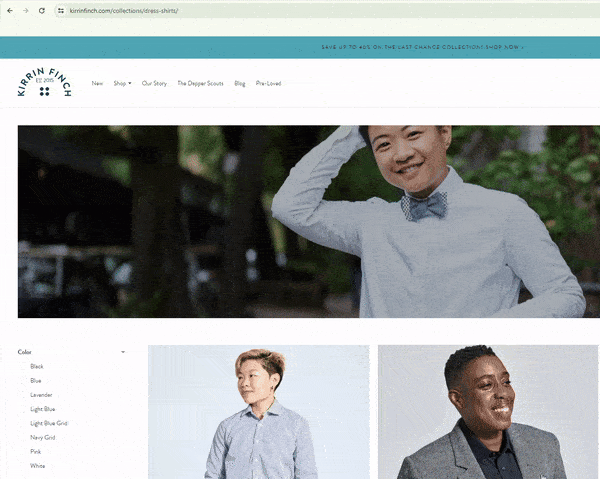
Solution #3 – Solving All Problems with the Right Approach
Ready to explore solutions together and forget about such Shopify issues and search visibility problems?
- Collection and analysis of search queries (we investigate how users search for your products).
- Creating a structure of relevant pages while adhering to the hierarchy (category, subcategory)
- Implementing the correct structure for a Shopify online store
Supercharge Your Store for the Sales Rush!
Ensure peak season success. Our Adobe Business Practitioners conduct site audits to optimize your eCommerce weaknesses.

Shopify Issue #4: Website Speed & Performance Problems of Shopify Store
Website loading speed is one of the ranking factors in Google (widely known as Google PageRank). Google found that as page load time goes from 1s to 3s, the probability of bounce increases by 32%. As it goes from 1s to 5s, the probability of bounce increases by 90%. According to a recent study, Shopify issues with website speed optimization – even a one-second delay in page load time – affect user experience:
- 11% fewer page views
- 16% decrease in customer satisfaction
- 7% in loss conversions
How do eCommerce giants react to these Shopify mistakes?
WalMart showed a 2% increase in conversions for every 1 second of improvement to their page speed. Amazon reported a 1% increase in revenue for every 100 milliseconds of improvement to their site speed.
Let’s back to the problems of our examples: First Contentful Paint (FCP) = 4.5 s
The First Contentful Paint (FCP) metric tracks how long it takes from when a user first accesses the page to when any content appears on the screen. Meaning, when the content is fully loaded and displayed on the page.
Analytics scripts such as Google Analytics, Google Tag Manager, Hotjar, and HubSpot are killing “First Contentful Paint”. But why does it happen, and how can we overcome such challenges? Before loading the page content, the browser executes analytics scripts (which are located on 3d-party servers). Why did it happen before content-loading? Because the scripts are placed at the top of the page (head).
Primary Solution for Low Website Speed Challenges:
- Delay (or after the first action) loading 3d-party JavaScript.
Other options for Shopify issues with site speed:
- Customize the theme (async, defer attribute for JavaScript-based scripts).
- Mind image lazy loading and optimize image sizes.
Some good tools are:
Shopify Issue #5: Structured Data Causes SEO Issues
Before we delve into the details of these challenges, here is some general info:
Structured data (also known as schema markup) is a piece of code that helps search engines to understand better what your page is about.
Our next example is https://********clothing.com/
Shopify Mistake: Structured data is not configured.
- Product snippets
- Merchant listings
Adding structured data can enable search results that are more engaging to users and might encourage them to interact more with your website, which is called rich results.
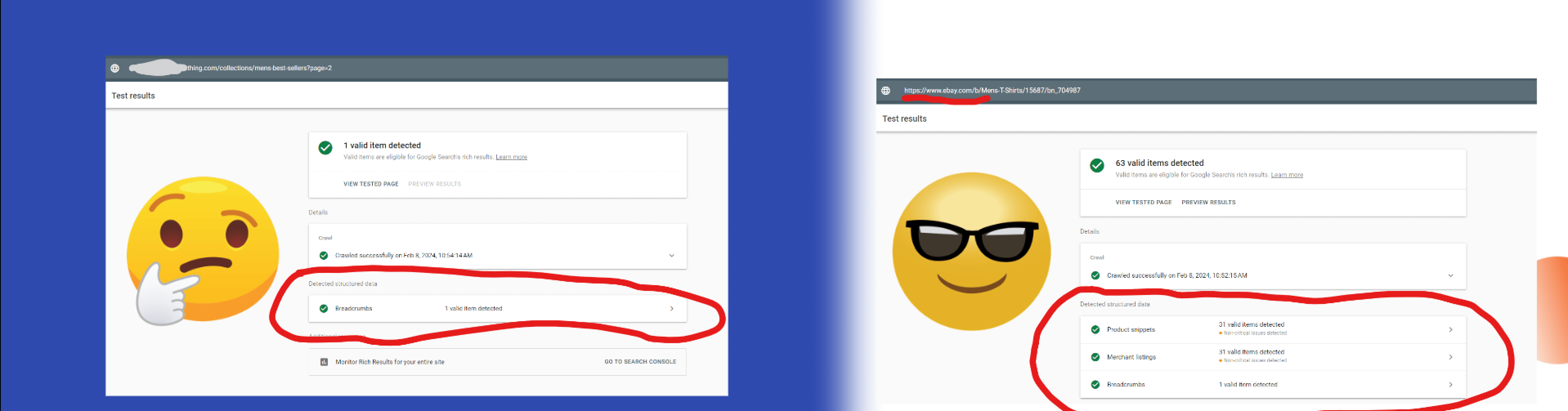
Here are some case studies of popular websites that have implemented structured data for their site to overcome these common Shopify mistakes and the problems they cause:
- Rotten Tomatoes added structured data to 100,000 unique pages and measured a 25% higher click-through rate for pages enhanced with structured data, compared to pages without structured data.
- The Food Network has converted 80% of its pages to enable search features and has seen a 35% increase in visits.
- Nestlé has measured pages that show as rich results in search have an 82% higher click-through rate than non-rich result pages.
Solutions by Our Experts:
- Install a Shopify app like TinyIMG with structured data functionality to solve the Shopify issues with structured data on your eShop. These apps are designed to streamline the process of implementing structured data on your Shopify store, making it easier to ensure that your site is optimized for search engines.
- Add schema markup manually. While this approach requires more effort and technical expertise, it allows for greater customization and control over the structured data on your site. By manually adding schema markup, you can tailor the information provided to search engines to better align with your specific products and services, overcoming many SEO issues.
Turbocharge Your eCommerce Site
Don't let low site speed and lost customers hold you back. Thorough audit by our BA and dev team will boost your conversion rate.
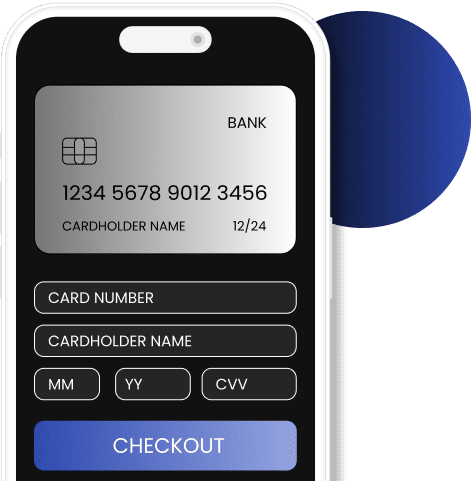
Shopify Issue #6: Lack of Social Proofs Provoke Problems with Conversion Rate
Social proof is a psychological phenomenon popularized by Dr. Robert Cialdini that describes our tendency to rely on the opinions or actions of others to inform our own.
- 71% of people are more likely to purchase based on social media referrals.
- 91% of shoppers read at least one review before purchasing.
- 63% of consumers indicated they are likelier to purchase from a website with product ratings and reviews.
We choose the following example to show Shopify mistakes regarding social proofs: https://********clothing.com/
Shopify issues experts detected: Product cards have reviews, but this data is not displayed within categories, as seen in the example of Amazon. This is crucial because most users initially engage with product categories before exploring individual product cards.
Solutions to Overcome Challenges Related to Social Proof at Your Site:
- Configure Review Snippet (Review, AggregateRating) Structured Data
- Product cards in categories must contain Social proof
- Show how others use it – some videos will be awesome.
- Create a separate section where users can view FAQs about the product and also ask their questions.
- Offer your customers incentives to write a review in exchange for something valuable.
Shopify Issue #7: Backlinks and Brand Mentions | Two Pillars of SEO Issues
We tend to focus on the thoughts and actions of other people, often without realizing it. Like humans, search engines evaluate the authority of a web resource based on various factors.
- Links from other sites, brand mentions across the internet, and brand inquiries – all these factors influence your site’s ranking (search traffic). Such Shopify mistakes significantly impact traffic to your site or its lack.
- Links from other sites increase referral traffic.
- Content across social networks, communities, and other sites contributes to the frequency of brand inquiries.
The graph shows that the number of sites referring to https://********clothing.com/has remained relatively stable over the year.
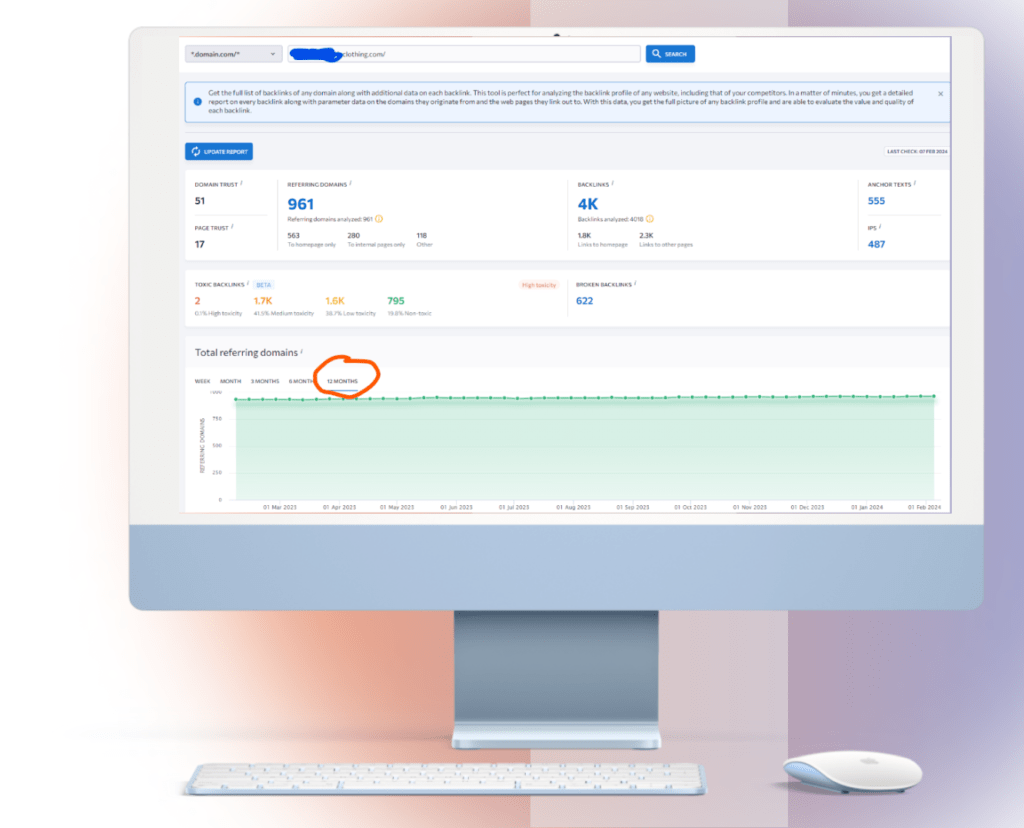
Solution for Such SEO issues:
Place articles and reviews with links to your site, ensuring your brand is mentioned across various web resources.
- Your audience
- Site Credibility (Domain Rate, Authority, Trust)
- High traffic
Pro-tip for such problems: Do it gradually (incrementally) to ensure that these actions maintain an organic nature.
Get a Shopify Expert Consultation
Whether you're looking to optimize performance, enhance the user experience, or implement advanced features, our team is here to help with any aspect of Shopify theme customization.

Shopify Issue #8: Apps Configuration and Updating
Installing and updating Shopify apps are among the most common requests, primarily because they can be quite complex to manage. Many apps require a solid understanding of how Shopify functions, which can be a hurdle for users without a technical background. While most apps are set up once or twice and remain in a stable state, there are some reusable applications that clients frequently need help with. These clients often request demonstrations or instructions on properly using these apps.
Solution:
To address these challenges, I recommend developers of Shopify apps create detailed, step-by-step guides and video tutorials for each app. These resources should cover installation, configuration, and common troubleshooting steps. Additionally, implementing a user-friendly interface within the apps can significantly reduce the learning curve.
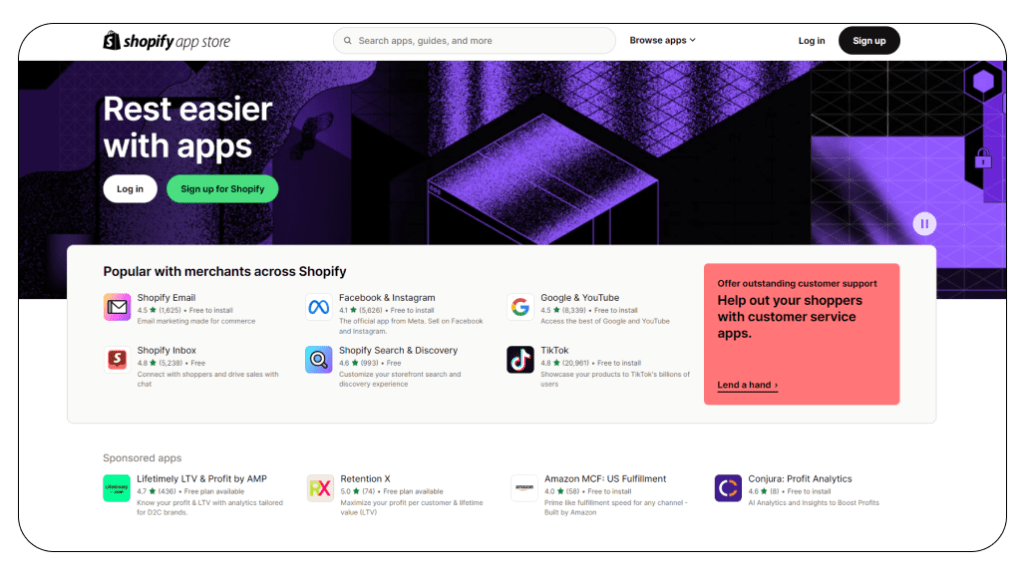
Our team of expert developers can also provide one-on-one training sessions to walk clients through the app features, ensuring they feel confident in using them. Regularly updating these resources based on user feedback and app updates will help maintain their relevance and effectiveness.
Problem with Shopify #9: Confusing Setting up a Dropshipping Store
Customization for dropshipping stores is another issue with Shopify, where clients often seek assistance. Dropshipping involves a unique set of requirements, from integrating with various aggregators to setting up communication channels and establishing rules for order statuses and returns. Returns, in particular, pose a significant challenge due to the complexity of setting up an efficient reverse logistics process.
Solution and Recommendations:
To simplify dropshipping setups, I recommend utilizing automated tools and apps designed specifically for dropshipping to streamline many of these tasks. Our expert developers can help by creating templates for common configurations and providing personalized consultations to guide clients through the complexities of dropshipping. We can also set up automated workflows for order management and return processing, making the entire operation more efficient. By offering ongoing support and resources tailored to the unique needs of dropshipping businesses, we ensure that our clients can manage their stores with ease and confidence.
Issue #10: Complex and Unintuitive Setup Structures
The structure of setting up Shopify stores can be intricate and sometimes unclear, leading to confusion about the differences between various marketplaces, customization options, and delivery settings. This complexity can make it difficult for users to achieve their desired configurations, often resulting in the installation of multiple apps with overlapping functionalities.
Solution from a Senior Shopify Developer:
Our expert Shopify developers can assist in simplifying these setup structures by offering personalized consultations tailored to your specific needs. We can help identify the most efficient configurations for your store, ensuring that each setting is optimized for your business model. Our team can also streamline the setup process by directly implementing the necessary adjustments and configurations, saving you time and reducing potential errors.
Additionally, we provide ongoing support to address any issues that may arise, ensuring your store remains fully functional and up-to-date. Also, regularly updating the Shopify knowledge base with the latest information and user feedback can further enhance the user experience.
The Essentials About Shopify Issues
Experts of our Shopify Plus development company emphasize that to boost traffic, conversions, and ultimately, sales for your online store, it’s crucial to grasp the intricacies and potential challenges of the Shopify platform. We trust that our investigation into common Shopify mistakes, guided by Oleg Fediv and Webster Webmeridian, has covered the underlying causes and offered actionable solutions.
From SEO issues to structural problems, the importance of addressing these challenges cannot be overstated. By focusing on specific search queries and optimizing your website structure, you can increase your visibility and relevance in search results, which ultimately helps drive traffic and boost sales. Additionally, the importance of optimizing site speed cannot be overlooked, as sluggish loading times can significantly affect user experience and bounce rates.
If your team lacks the technical knowledge to customize and maintain a high-performance website seamlessly, contact us to conduct a website audit for the most common issues with Shopify described in the article.