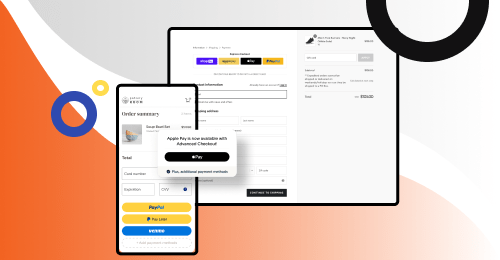As of 2024, nearly 5 million online stores have been created on the Shopify platform, capturing a 23% market share in eCommerce. This surge in popularity is no accident. Shopify offers users the ability to launch an eCommerce business quickly, personalize their websites through flexible settings, and achieve rapid results through various integrations with marketplaces like Amazon and eBay. However, this article doesn’t discuss Shopify’s advantages. Instead, we will explore the common SEO mistakes made by Shopify store owners and the inherent SEO issues of the platform itself.
We will address critical questions such as:
- Why do Shopify stores miss out on 75% of search traffic?
- Why do Shopify stores fail 90-95% of the time?
- Why do websites migrate from Shopify to WordPress or Magento?
- What should be done to ensure Shopify stores generate traffic from search?
- What Shopify SEO apps can help your website achieve results?
In this article, we present only facts and maintain objectivity. Who are we? This article is written by technical specialists with practical experience in eCommerce SEO and Shopify development.
- Oleg Fediv is a skilled team lead and senior Shopify expert with over 7 years of experience guiding eCommerce businesses through website and marketplace development and Shopify theme customization.
- Olexandr Kryvotsiuk, an eCommerce SEO expert with over 10 years of experience, focuses on search engine optimization and marketing strategies. Oleksandr has extensive practical experience in developing online store structures, conducting eCommerce SEO audits, fixing technical errors, and link building.
- Veronika Kovalska, an eCommerce marketer with over 5 years of experience, specializes in branding and digital strategies, implementing effective SEO techniques to optimize sites and drive targeted traffic to online stores.
- Shopify SEO: How User Behavior Impacts Search Results
- Shopify SEO Problems That Are Killing 75% of Search Traffic
- Essential Shopify SEO Checklist: Boost Your Store’s Search Engine Ranking
- SEO Optimization on Shopify: Decoding the Checklist
- Key Takeaways
Dominate Search Engines
Don't let your products go unnoticed. Implement the latest SEO trends and watch your visibility soar.

Shopify SEO: How User Behavior Impacts Search Results
This article chapter is based on an audit of a Shopify online store conducted by WebMeridain SEO specialists. The audit results showed that not all SEO changes are good changes. Sometimes, well-intended optimizations can backfire, tanking rankings, traffic, and sales.
This case study proves just that. Here’s how one Shopify store lost 3x of its traffic—and how we fixed it.
Details of the project cannot be disclosed due to an NDA, but we can share the following:
- Industry: Workwear eCommerce
- Platform: Shopify
- Location: Europe
- Goal: Find out why organic traffic and sales dropped by 3x
The Shopify SEO Problem: Where Did the Traffic Go?
After diving into analytics, we uncovered alarming patterns:
- 69% of visitors accessed the site from mobile
- Category pages, responsible for 70% of organic traffic, lost an average of 10 ranking positions
- User engagement plummeted (Time on site: -18.28%, Sessions per user: -23.4%)
- The biggest drop happened between June–August 2024
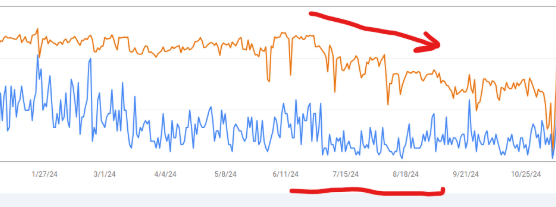
Our first thought? A Google update. The June 2024 spam update targeted backlinks, so we analyzed the site’s link profile. No critical issues. No correlation with the ranking drop. If backlinks weren’t the issue, what was?
Deeper Shopify SEO Audit
Since most users (69% of users) were on mobile, we investigated all Shopify changes made between June–August 2024. We emerged with two major red flags:
Issue #1: A Poorly Configured Cookie Banner
Google required all websites in the Eurozone to switch to Consent Mode V2 by July 2024. The store had implemented Consent Mode V2 using the ready-made solution Cookiebot. Our experts detected that on mobile, the banner covered 90% of the screen. That meant users landing on the site saw nothing but a giant banner.
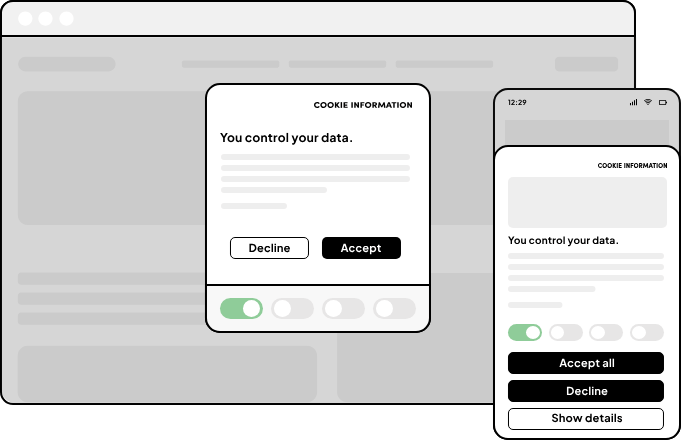
Result? Sky-high bounce rates. First-time visitors left immediately. Google saw this as a bad user experience, pushing rankings down. And that’s not all.
Issue #2: Bad Category Page UX
Several category pages (collections) were structured in ways that confused users:
- Some had no products visible, just subcategory links and SEO text.
- Others forced users to scroll past multiple sections (SEO text, sliders, brand logos) before seeing products.
Big mistake: People coming to buy should see products first—not walls of content.
Results? High exit rates and lower engagement signaled poor usability. Google de-prioritized these pages in search rankings.
Shopify SEO Optimization: Our Fixes & Results
- Our team optimized the look of the banner cookie. We reduced coverage from 90% to 40%, allowing users to see products immediately.
- We reworked the categories (collections) structure, ensuring products appeared above the fold for better user engagement.
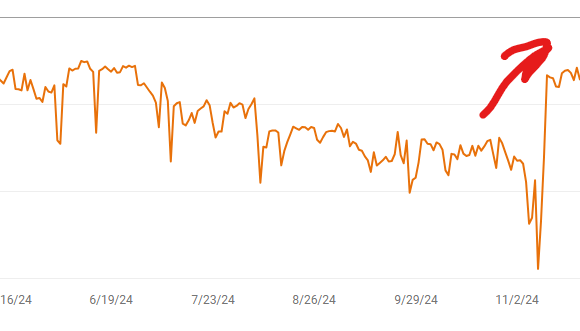
The result? These changes restored the online store’s position. Rankings and traffic rebounded.
What conclusions can be drawn from this case?
- User behavior matters for SEO. High bounce rates and poor engagement signal a bad experience, hurting rankings.
- Follow the “products first” rule. Customers want to see products, not endless SEO text.
- Every change impacts SEO. Even minor tweaks can boost or destroy rankings. Always test before implementing.
This case proves that SEO for Shopify isn’t just about keywords—it’s about how users interact with your store. Optimize for them, and rankings will follow.
Boost Search Traffic on Shopify
Understand how customers search for your Shopify store with WebMeridian's in-depth query research.

Shopify SEO Problems That Are Killing 75% of Search Traffic
In this section, we’ve gathered evidence to highlight the SEO optimization shortcomings of the Shopify platform and provide solutions to these issues.
Let’s start with a bit of theory to clarify how search engines work and how users behave in search. Over Google’s 25-year existence, its search engine algorithms have become adept at understanding user content and generating relevant search results. We are accustomed to this, and every year we refine our search queries to provide more context and get the most relevant results quickly. For example, if I want to buy a red V-neck t-shirt for men online, I’ll search for “red V-neck t-shirt for men” to get a list of relevant categories from various online stores. About 80% of all search queries are detailed beyond the basic level. To illustrate:
- A search query like “T-shirts for men” specifies gender, representing the 1st level of detail.
- A query like “print T-shirts for men” specifies both style and gender, representing the 2nd level of detail.
- Finally, “red V-neck T-shirt for men” includes specifications by color, neckline type, and gender, representing the 3rd level of detail.
eCommerce Website Optimization Solution
95% of online stores miss out on 3/4 of their search traffic. Were you aware of this? Long story short, check out the video below...
Now, let’s return to Shopify. With a 23% market share in eCommerce, you would expect Shopify stores to dominate Google’s top search results. However, this is not the case.
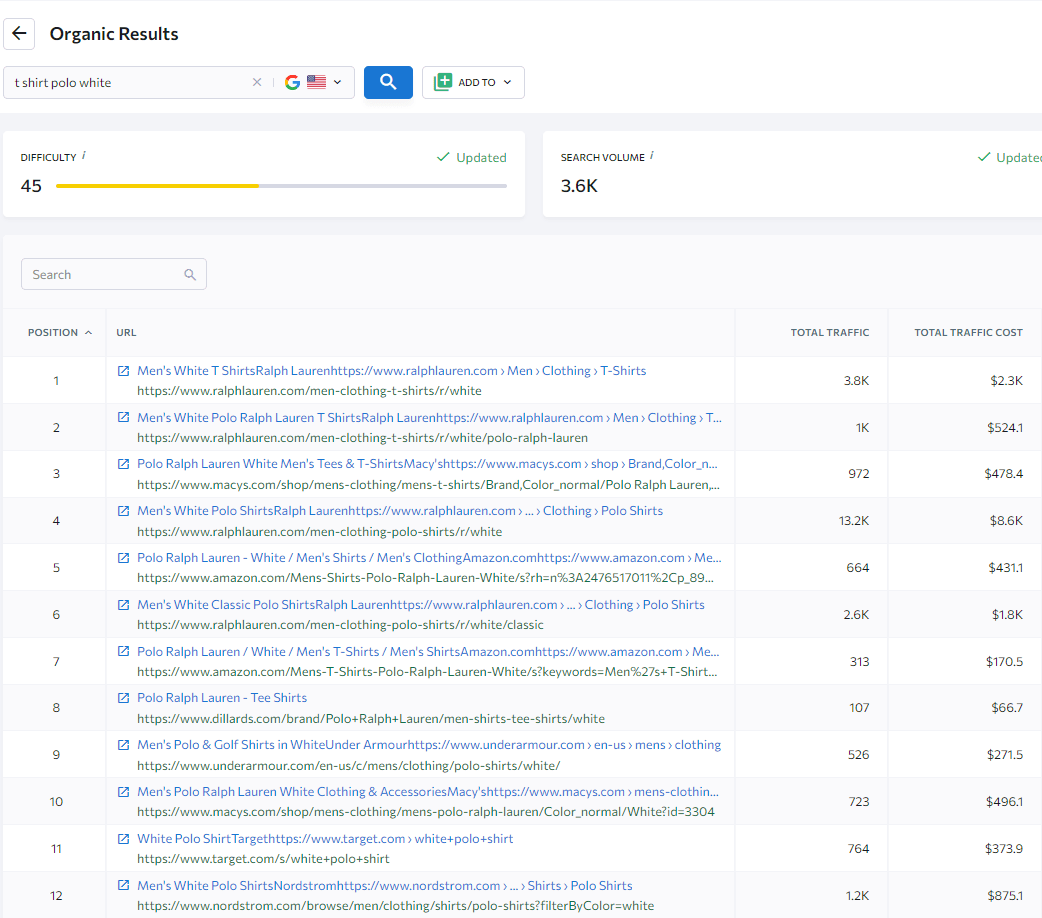
Take, for example, the search query “t shirt polo white,” which is generated by 3.6K users in the United States each month. If we examine the top 12 Google results for this query, we find no Shopify stores. This is easy to verify since Shopify categories are generated through /collections/. The closest Shopify store ranks 28th, and such scenarios are common. Let’s explore the reasons behind this.
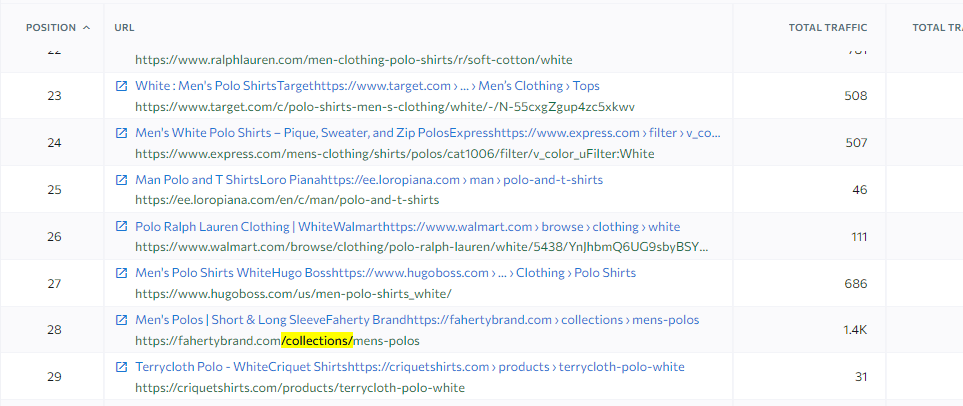
Reason 1: How the Search Engine Works
Search engine algorithms prioritize the most relevant results. This means that the most relevant pages appear first (positions 1-20), followed by pages that are semantically close to the user’s query. If your Shopify site lacks a subcategory for “white polo t-shirts,” it won’t appear in Google’s top 10 results for that query.
Reason 2: Understanding How Your Customers Search
Shopify enables users to quickly create an online store without coding knowledge. Many tutorials promise quick success in eCommerce, motivating users to take swift action. While Shopify facilitates this, SEO requires a more deliberate approach. Achieving good results on Google demands consistency and patience. Many Shopify users neglect the fundamentals of SEO in favor of quick traffic and sales channels. However, if you’ve read this far, you likely understand the importance of SEO.
To succeed, you need to comprehend how your target audience searches for your products and the keywords they use. This process, known as creating a semantic core, is crucial for building the right webshop structure for SEO. Without it, your store will struggle to succeed in SEO.
Reason 3: Shopify’s Limited Functionality
While Shopify allows the creation of collections (/collections/), creating subcollections is more challenging. The standard version of Shopify does not support nested collections or “Shopify sub collections.” You might argue that product tags and filters can serve this purpose. However, Shopify’s filters generate dynamic pages (e.g., /collections/mens-t-shirts?filter.v.option.color=Red) that are not indexed as individual pages by search engines. Without a developer to customize the functionality, you won’t be able to create the correct structure for your Shopify store.
By addressing these issues and understanding the limitations and needs of your Shopify store, you can begin to rectify the SEO problems and improve your store’s search visibility.
Get a Shopify Expert Consultation
Whether you're looking to optimize performance, enhance the user experience, or implement advanced features, our team is here to help with any aspect of Shopify theme customization.

Creating Subcollections: a Simple and Complex Solution
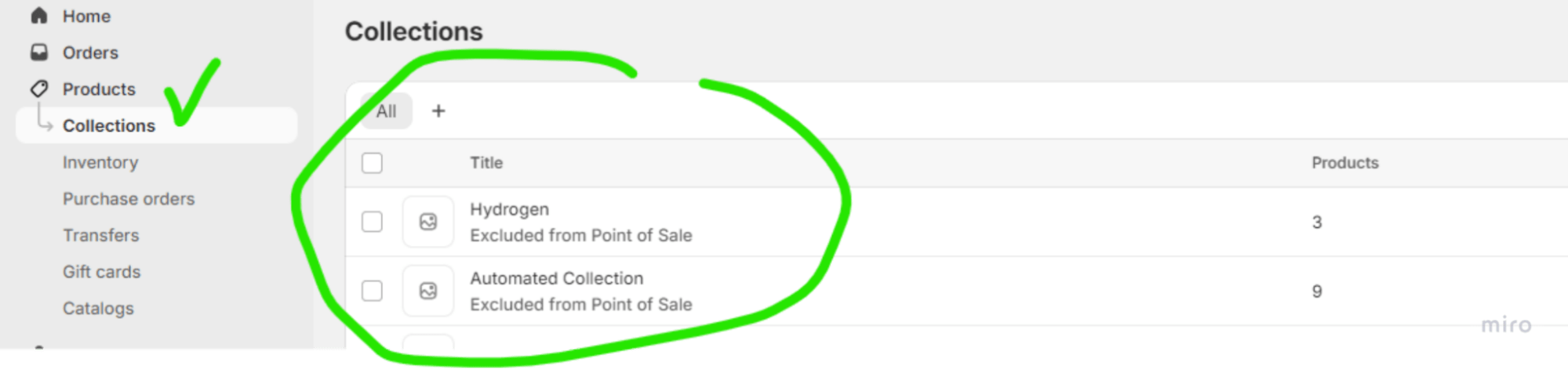
Basic Solution: Using Tags for Shopify Sub-Collections
You can create sub-collections by tagging products and then grouping them into collections based on these tags. For example, you might tag products by color, size, or style, and then create collections using those tags. However, this method has some limitations:
- Challenge #1: Lack of URL Hierarchy
Shopify doesn’t support hierarchical URLs for categories and subcategories. Ideally, your URLs would look like:
/mens-t-shirts/ – Category (collections)
/mens-t-shirts/white/ – Sub-category (sub-collections)
But Shopify’s structure will be:
/collections/mens-t-shirts/
/collections/white-mens-t-shirts/
This flat URL structure isn’t as SEO-friendly as a proper hierarchy.
- Challenge #2: Manual Configuration Complexity
Managing a large store with many subcategories manually can be a hassle. For example, if “Men’s T-Shirts” has over 60 subcategories like color and size variations, updating tags and collections for each product becomes overwhelming.
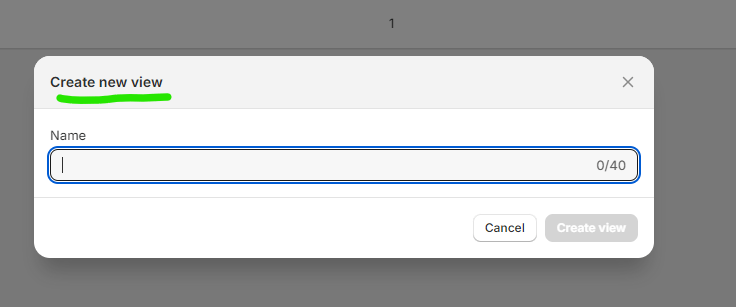
- Challenge #3: Internal Linking and Breadcrumbs
Breadcrumbs in Shopify don’t support canonical URLs effectively. Products often appear under different collections, creating multiple non-canonical URLs:
/collections/collection1/products/product1 – Non-canonical
/products/product1 – Canonical
Only the canonical URL will be indexed by Google, which limits the effectiveness of breadcrumb links.
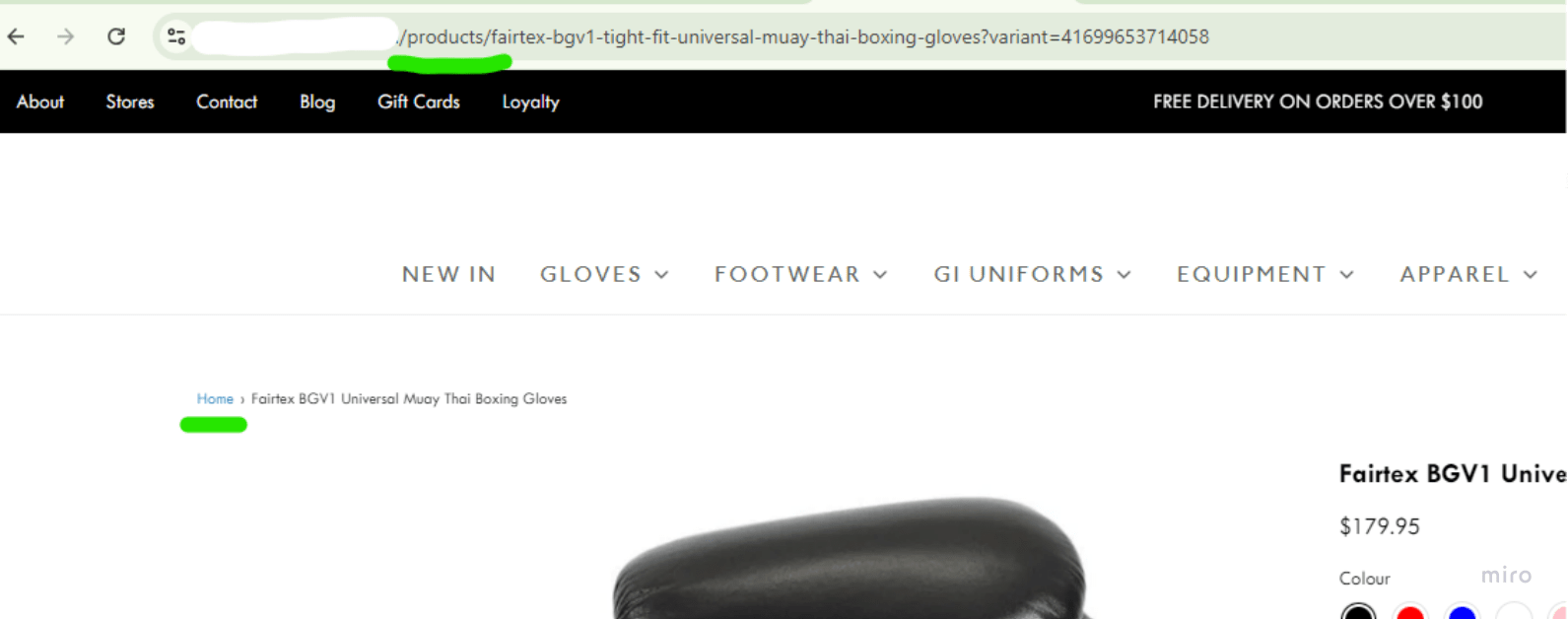
- Challenge #4: Complicated Menu Linking
Internal linking through menus must be carefully managed to ensure search engines can properly navigate your store. Creating many subcategories—like “Men’s T-Shirts” with many color and size variations—can lead to overly complex menus, reducing user experience and SEO effectiveness.
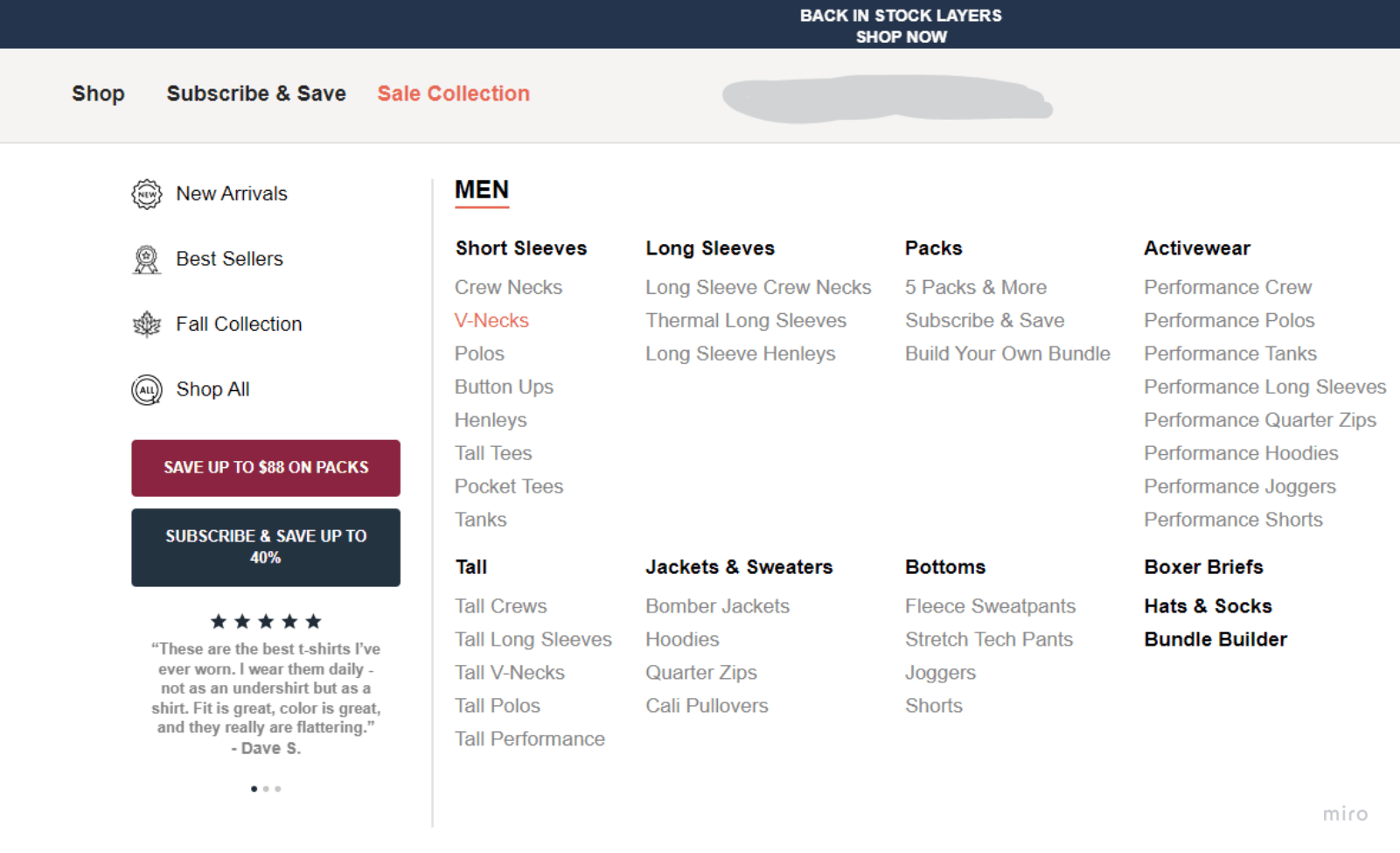
eCommerce SEO: How to Drive Traffic and Sales from Google Search
Join our webinar recording to discover cutting-edge solutions (90% aren't doing this) that will help your online store break into Google's Top 10 and generate traffic and sales from search engines.
Customizing Shopify for a Multi-Level Structure: A Complex but Effective Solution
To achieve a more structured Shopify store, there are three main approaches:
- Custom URL Parameters: By adding and managing custom URL parameters, you can simulate a more hierarchical structure. This requires some coding to parse the parameters and display the appropriate content.
- Custom App: Developing a custom app can provide greater flexibility in creating a multi-level structure, although it’s complex and doesn’t completely solve Shopify’s limitations.
- Headless Shopify: For the ultimate flexibility, you can use Shopify as the backend for managing products while hosting the front end elsewhere. This allows for complete customization of site structure, including URLs, navigation, and design.
With customization, you can address Shopify’s limitations and improve SEO by establishing a clearer URL hierarchy, enhancing internal linking through filters, fixing breadcrumbs, and streamlining the management of sub-collections. However, each solution requires effort and technical expertise.
How to Fix These Shopify SEO Issues
There are solutions, and we’ve already discussed them in our webinar and the article “Shopify Issues That Are Killing Your Store Performance & Sales.” Now, let’s move on to the practical SEO steps you should take for your Shopify online store.
Essential Shopify SEO Checklist: Boost Your Store’s Search Engine Ranking
We’ve divided the Shopify SEO checklist into three stages: actions that affect site visibility in search, technical serviceability, and “authority.” This checklist also includes a list of tools and Shopify apps that will help you identify and fix errors.
| Description | Best Tools/Shopify Apps | Done | |
|---|---|---|---|
| Website Visibility | |||
| Semantic Core | You have prepared a file that contains a list of search queries (groups of search queries) that the target audience of your online store generates in search.This list contains queries with different levels of detail (color, size, etc.) | SE Ranking, Ahrefs, Google Keyword Planner | Yes/No |
| Semantic structure of the website | Your Shopify site contains categories, subcategories that are relevant to different groups of search queries (from Semantic Core).These pages are available in Google search. | "site:{example.com} {keyword}" is a Google operator that allows you to quickly understand whether a website contains a relevant page for a particular search query. Google Search Console | Yes/No |
| Content on categories and subcategories | Each category and subcategory has unique content that is relevant to certain groups of search queries: URL Meta Tags (Title, Description), H1, H2, SEO-text, FAQ, Products. | Screaming Frog | Yes/No |
| Website Security | |||
| Logs | Review and Monitor | Logify | Yes/No |
| Automated Backups | Checking the configuration of automated backups. | Rewind Backups | Yes/No |
| Security Apps | Checking the configuration of Security Apps (GDPR Compliance, fraud prevention, prevent content theft, block inspect element functionality). | Signifyd, Cozy AntiTheft, NoSpy | Yes/No |
| Secure Admin Panel (2FA) | Checking the activation of Two-Factor authentication (2FA). | Account => Security => Enable 2FA | Yes/No |
| Technical SEO | |||
| XML sitemap | Detection of non-canonical pages/Noindex pages in the XML sitemap. | SE Ranking XML Sitemap Validator | Yes/No |
| Robots.txt | Checking the Robots.txt file:
| Google Search Console (robots.txt report), SE Ranking. | Yes/No |
| Search Engine Friendly URLs | Checking the URL hierarchy and URL formation rules. | SEO Friendly URL Checker | Yes/No |
| Canonical URLs | Checking the Canonical attribute, which indicates the main version of the page URL to search engines. | Canonical Tag Checker | Yes/No |
| Website Speed | Checking the page loading speed, identifying the causes of slow loading, and website performance. | PageSpeed Insights, GTmetrix, Loadify, Crush , Tiny | Yes/No |
| No http/www/index.html/Uppercase URL Characters redirect | Checking the settings of the automatic 301 redirect rules. | SE Ranking | Yes/No |
| HTTP Status Code | Detection of links on the website that lead to pages with codes 4XX, 5XX, and 3XX. | SE Ranking | Yes/No |
| Internal links, orphan pages (pages without internal links) | Identify pages with no internal links. | Google Search Console (Links report), | Yes/No |
| Hreflang (Multilingual Website) | Checking Hreflang attributes for errors. | Hreflang Tag Checker | Yes/No |
| Structured data markup | Checking Structured data markup on website pages (Product, Review, Ratings, WebSite, VideoObject). | Schema Markup Testing Tool, TinyIMG | Yes/No |
| Self-referencing link | Detects pages that contain links to themselves. | Yes/No | |
| Backlink Profile | |||
| Toxic links | Identification of toxic links that negatively affect the external optimization of a Shopify online store. | Ahrefs, SE Ranking, Semrush, Moz | Yes/No |
| Domain Rating (DR), Domain Authority (DA) | Checking the parameters of an online store's “authority” and the dynamics of increasing the link mass. | Ahrefs, SE Ranking, Semrush, and MozBar | Yes/No |
SEO Optimization on Shopify: Decoding the Checklist
In this section, we delve into the main stages of SEO optimization for Shopify online stores as outlined in the checklist provided in the previous section. There are four key steps: website visibility, technical SEO, boosting your backlink profile, and content. Let’s explore each of these in detail.
Website Visibility
First, you need to understand how your target audience searches for products that are (or will be) available on your Shopify online store. The following steps to increase website visibility are useful not only for entrepreneurs starting an online business on Shopify but also for existing online store owners. To illustrate this process, let’s imagine you sell men’s t-shirts.
Understanding search behavior and implementing these strategies can significantly improve your store’s visibility in search engine results, ultimately driving more organic traffic to your site.
Keyword Research
To collect search queries, you should use specialized tools such as SE Ranking, Ahrefs, and Google Keyword Planner. These tools operate on a similar principle: you input a phrase that characterizes your product (in our case, “t-shirt for men”) or the URL of a page/site, and the keyword research tools generate similar and related keywords.
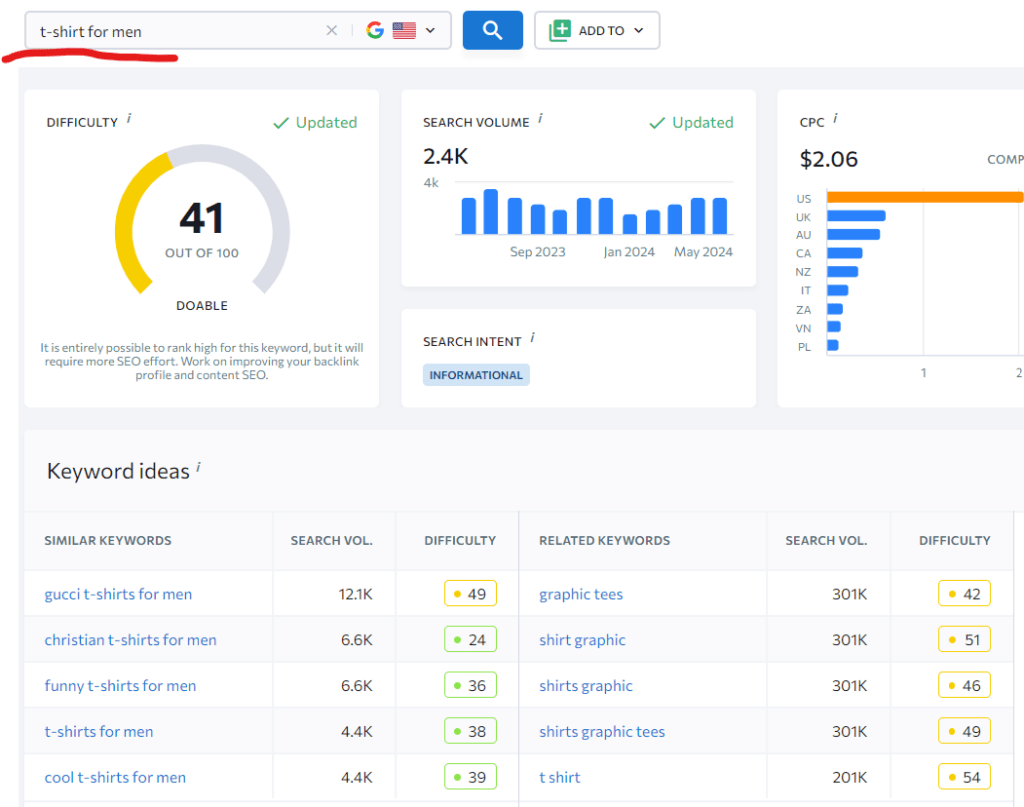
On one dashboard, you can view the frequency of keywords (how many times users enter a query in a search engine), the level of competition in SEO (Difficulty), and the dynamics of keyword frequency over the year to identify seasonality. This comprehensive overview helps you prioritize which keywords to target and understand the competitive landscape.
Using these insights, you can optimize your Shopify store’s content to align with the search behavior of your target audience, ultimately improving your visibility and driving more organic traffic to your site.
Formation of Groups of Search Queries (Grouping)
This is a crucial stage in the SEO process. We know it’s important for Google users to get quick and relevant answers to their queries. Search queries can vary widely. Some users may not have a specific need in mind and enter a broad query like “t-shirt for men.” However, many users specify what they want, such as a polo shirt (“t-shirt for men polo”), a printed shirt (“t-shirt for men printed”), or a large size (“oversize t-shirt for men”). The search engine understands these intents and provides relevant results.
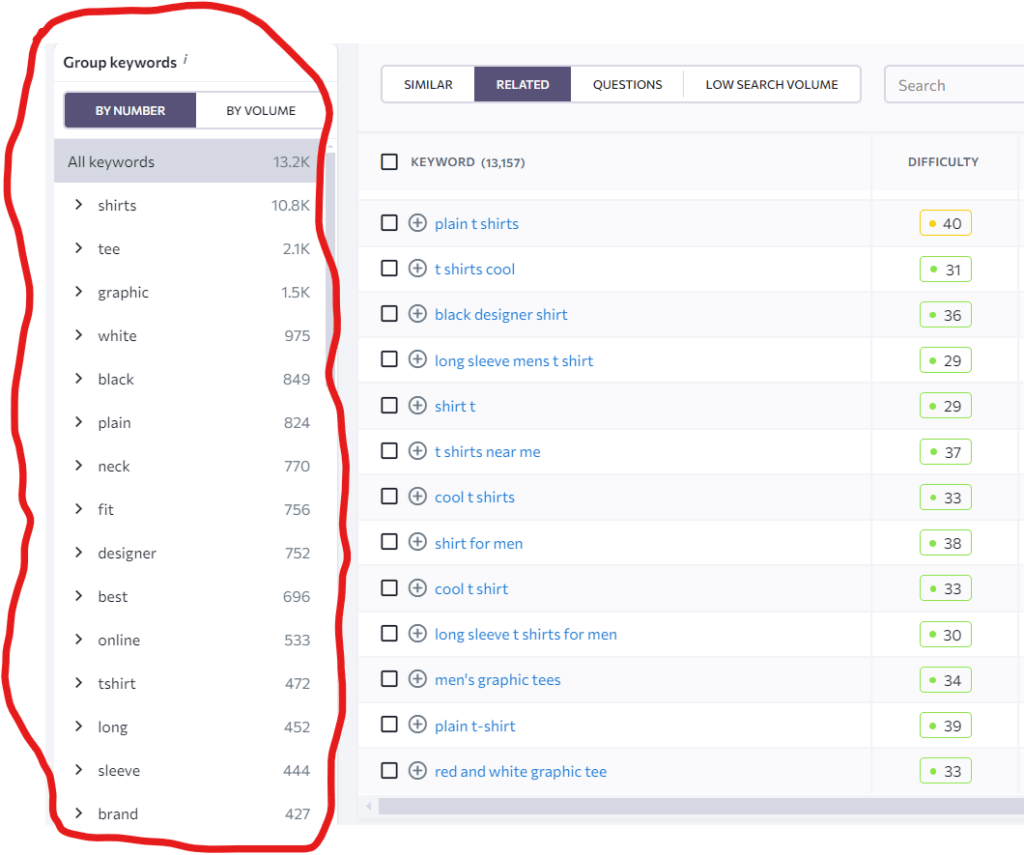
There are over 13K various queries related to t-shirts, and our task is to group these search queries effectively. Keyword research tools offer functionality to view groups of keywords by numerous characteristics (color, size, etc.). Additionally, we recommend using Keyword Grouper, a tool that automatically divides keywords into groups based on SERP results analysis. Keywords are grouped into clusters if they produce similar results in the top 10 Google search results. Grouping keywords allows for the logical distribution of keywords across website pages, which is crucial for SEO and contextual advertising.
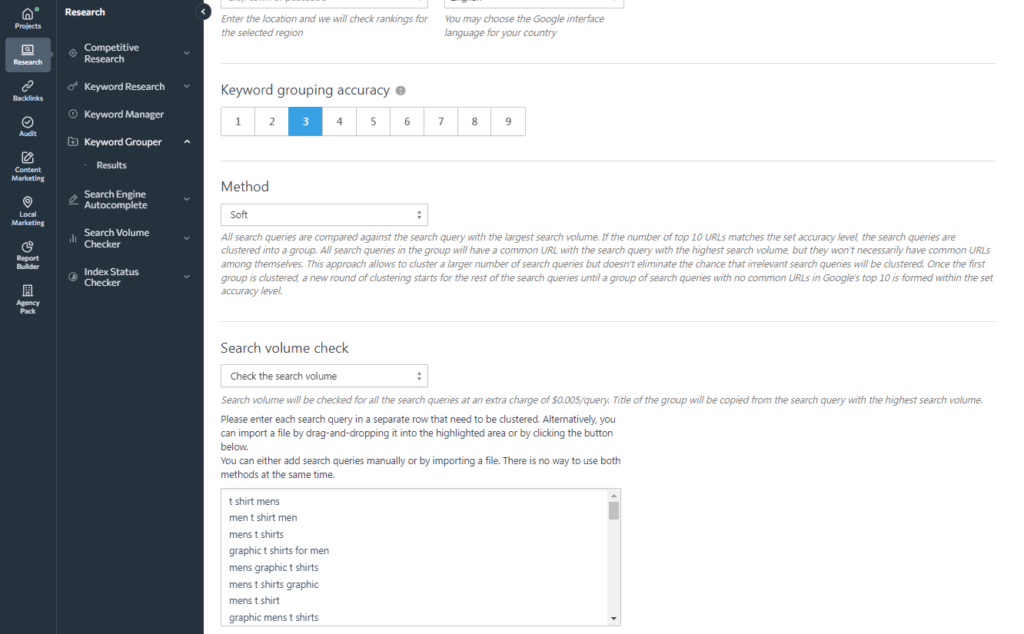
The resulting groups should be organized systematically and displayed separately in a table. Here is an example:
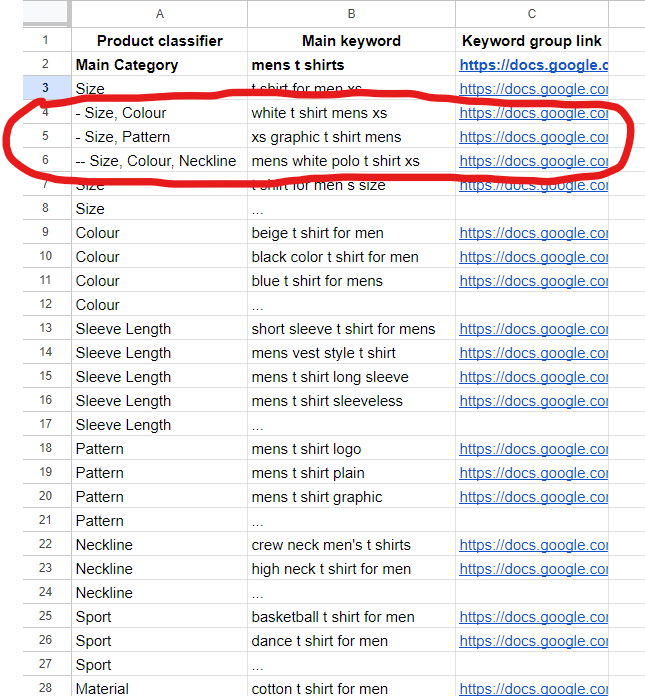
In the table, the “Product Classifier” column indicates the feature used to group the keywords (color, size, material, collar type, etc.). The “Main Keyword” column shows the primary search query for the group with the highest frequency. The last column contains a link to the list of search queries for that group. Note the subgroups (rows 4-6), which combine several classifiers, such as size and color or size, color, and neckline. These subgroups will be useful when creating the structure of the online store and setting up the store in Shopify.
Discover How Customers Find You on Google
Get a comprehensive search query analysis by WebMeridian's expert to understand how your target audience searches for your products and optimize your Shopify SEO strategy.

Building the Structure of an Online Store
We have grouped search queries for one category (t-shirts for men). Now, we need to align these groups with your product range. Consider the groups/subgroups of search queries for which you have products. Since your product line may eventually change or expand, do not remove any groups that are not included right now.
Remember, the site structure is a diagram that visualizes all the pages of your online store, showing their hierarchy and the relationships between them. You can use tools like Octopus, FlowMap, draw.io, or Miro to graphically display the structure of your online store.
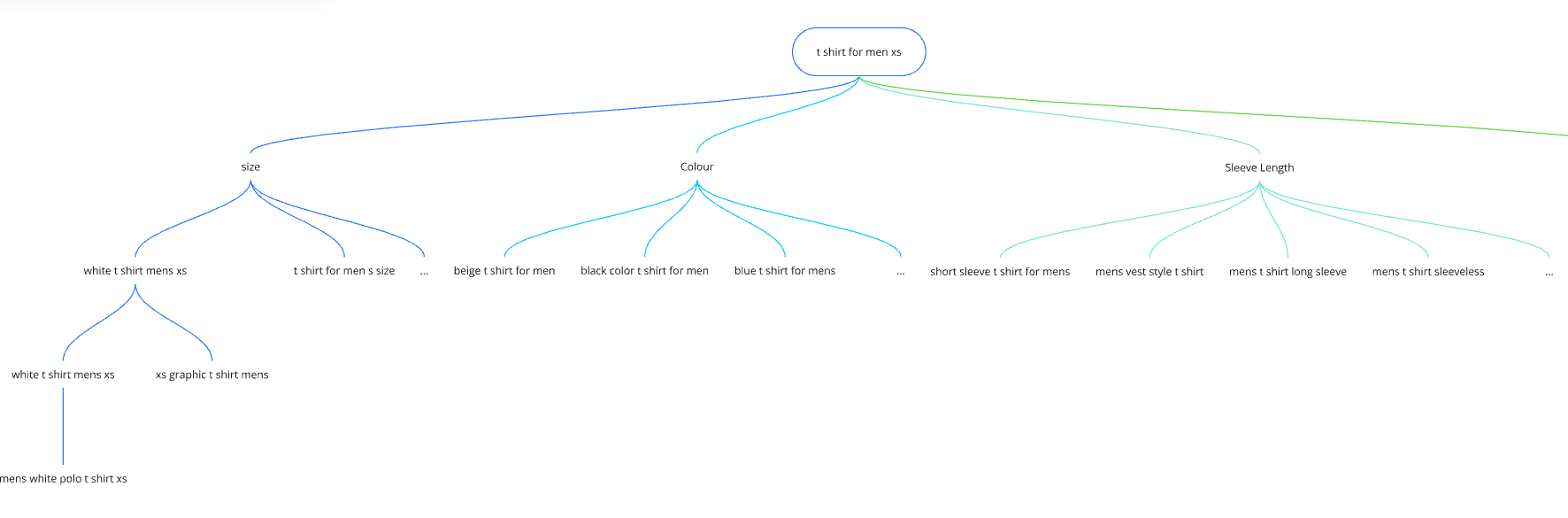
Implement the Right Structure in Shopify
We have previously mentioned Shopify’s many advantages, but it also has one major drawback: the platform does not provide functionality for creating nested collections or “subcollections.” This problem can be addressed by customizing your online store. A simpler solution is to create subcollections through the navigation menu. Subcollections are collections that contain some of the products based on certain conditions. Another solution, which is better but more complex, is to set up SEO filters. These filters enable the generation of separate pages for filtered products based on specific parameters (classifiers). These pages are then interlinked within the specific category. Each page has its own unique URL, metadata, and content, and search engines index these pages individually.
At this stage, it is important that subcategories have unique content, are not generated through dynamic URLs, and do not have attributes that prohibit these pages from being indexed by Google, such as “noindex” or canonical top-level pages (categories).
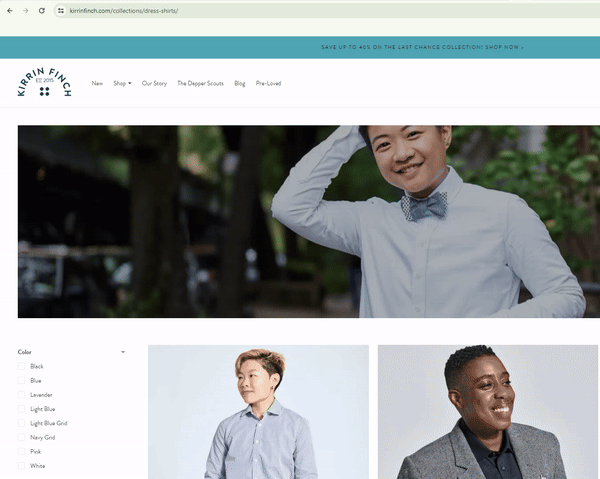
Boost Search Traffic on Shopify
Understand how customers search for your Shopify store with WebMeridian's in-depth query research.

These steps will enable your Shopify website to create separate pages for search queries at different levels of detail. In our example, the online store structure can have at least four levels of detail:
- Men’s T-shirts – 1st level
- T-shirt for men XS – 2nd level
- White T-shirt men’s XS – 3rd level
- Men’s white polo T-shirt XS – 4th level
Such an approach to structuring your online store will be favored by Google, as it aligns with their preference for well-organized and detailed content.
Technical SEO
“Don’t judge a book by its cover.” This well-known saying aptly describes how Google operates. When selecting web pages and generating search results, Google analyzes websites using many parameters.
Both the visible part of the site and technical components that are not apparent to the web user during a visit are considered. While the appearance of an online store may be attractive, its “soul” (technical foundation) might be quite the opposite.
Before your website’s pages are indexed by Google, the search engine analyzes them based on numerous factors. Although all Google algorithms are classified, and the exact number of parameters is unknown, some sources suggest there are more than 200.
Technical SEO requirements can be divided into unofficial and official categories. Unofficial requirements are based on hypotheses and tests by SEO specialists, while official requirements are published by Google employees in Google Search Help.
To fix technical errors, they must first be identified. A technical SEO audit involves identifying and eliminating these errors, bringing the site up to optimal parameters that meet search engine requirements. More details about the audit can be found in our article “eCommerce SEO Audit: Comprehensive Checklist and Tools Compilation.” To automate and expedite the audit process, special tools are used, which are listed in the previous section of the Shopify SEO Checklist. The process of correcting technical errors involves several stages:
- Identification of a technical error (SEO specialist)
- Preparation of a technical task to fix the error (SEO specialist)
- Correction of the technical error (Developers)
- Verification of the task completion (SEO specialist)
Free Shopify SEO Audit
Skilled eCommerce Shopify SEO experts will analyze your online store for over 120 different parameters. Say goodbye to site crashes with Shopify SEO audit.

Boosting Your Backlink Profile
When ranking a site in search results, Google evaluates not only the quality of content and user experience but also the authority of the site. Back in 1997, Google’s co-founders developed an algorithm called PageRank to determine the “value” of a web page. PageRank, displayed as a number from 0 to 10, depended on the number and quality of links from other web resources pointing to the site. Although PageRank could be viewed via the Google Toolbar, this feature was discontinued in 2016.
The reason for this change, according to a Google spokesperson in 2016, was the increasing complexity of the internet, which required the search engine to consider additional factors when assessing “authority.” As a result, PageRank lost its relevance.
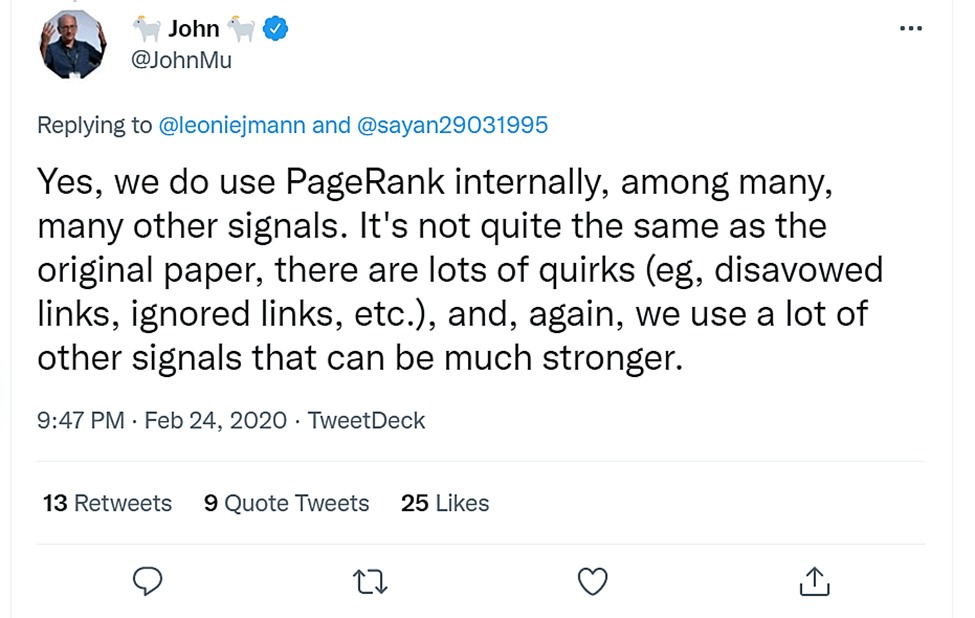
However, in early 2020, Google’s leading analyst, John Mueller, confirmed that the search engine still uses PageRank for internal purposes, albeit as one of many metrics for evaluating a website. He also mentioned that the current PageRank calculation algorithm is significantly different from its original version.
Although Google no longer provides PageRank data, modern SEO platforms such as Ahrefs and SE Ranking offer the capability to analyze the backlink profile of any website. Link mass, the number and quality of external links pointing to a site, remains a critical factor in SEO.
Ahrefs’ Domain Rank (DR) operates similarly to the old PageRank, relying on the number and quality of external links to a website. While PageRank ranged from 0 to 10, DR was scaled from 0 to 100.
SE Ranking’s Domain Trust (DT) measures the number of linking domains and the number of links to the target website, with a rating scale from 0 to 100.
By utilizing these modern tools, you can effectively analyze and improve your website’s backlink profile, enhancing its authority and, consequently, its performance in search engine rankings.
Increase the Authority of Your Online Store
Enhance your online store’s credibility and search rankings with WebMeridian's expert link-building services. Build a robust backlink profile and see the difference in your SEO performance.

Let’s return to the example of men’s t-shirts and analyze the backlink profile of a top-ranking online store in the USA for this category.
Analyzing the Backlink Profile of a Top-Ranking “Men’s T-Shirts” Category
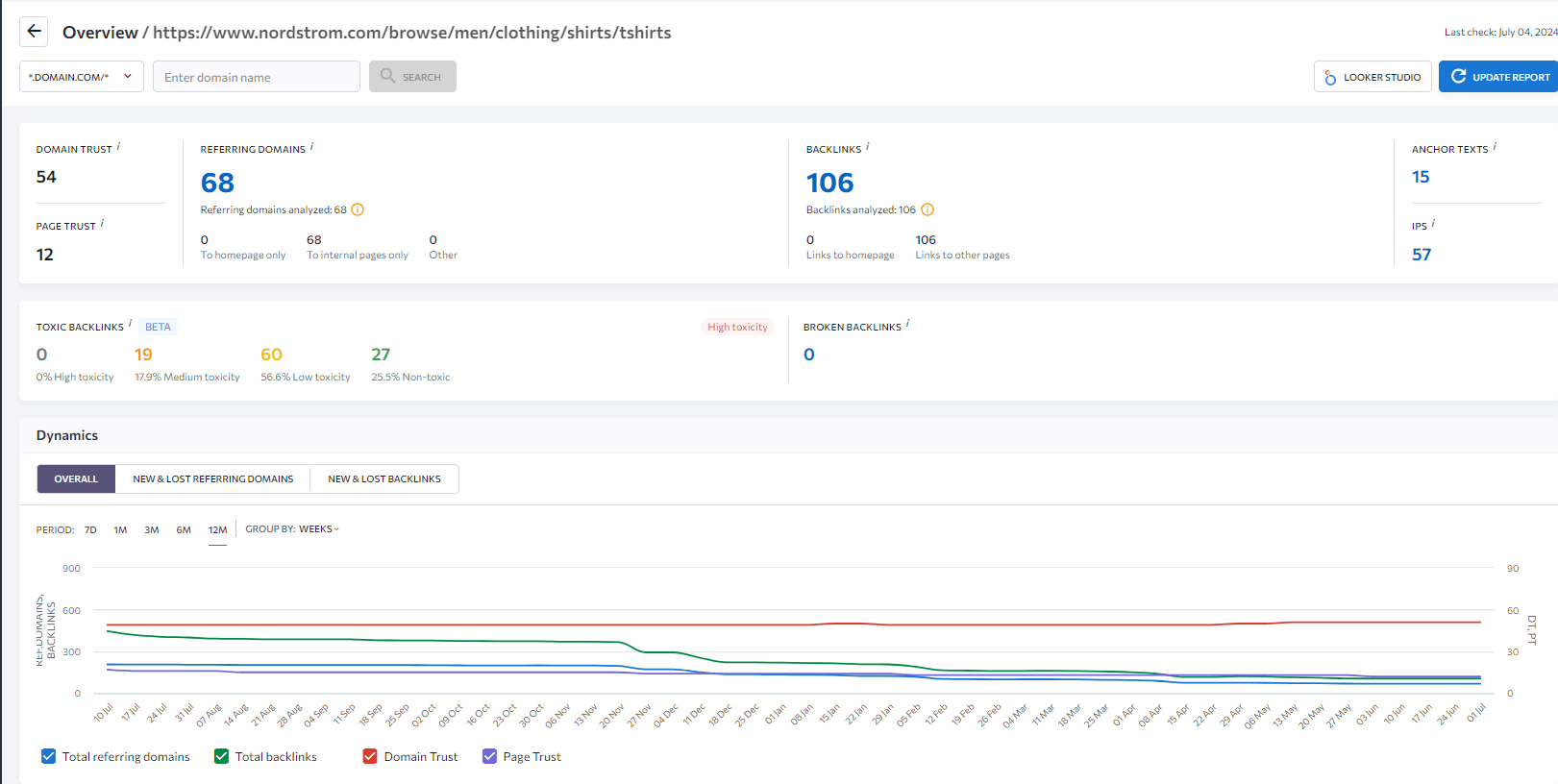
Examining the backlink data, we see that there are 106 backlinks from 68 referring domains leading to this category. This information provides valuable insights into competitors’ strategies, helping you estimate the budget needed for link placement and formulate an effective link-building strategy.
To build a robust link profile, it’s crucial to focus on placing links and brand mentions on high-authority websites that receive significant traffic and are thematically relevant. Additionally, the growth of your backlink profile should appear organic; rapid or unnatural link building can trigger penalties from search engines, negatively impacting your online store.
Taking these steps seriously will enhance your website’s authority and search engine rankings, driving more traffic and sales to your Shopify store.
Blogging on Shopify
Shopify provides all the essential tools to create a blog section and publish articles. Blogging is a crucial component of SEO, serving as a source of internal links for categories and subcategories, as well as generating traffic and driving sales.
Why is blogging important?
Before making a purchase, users often perform informational searches to gather information that helps them identify their needs. For instance, they might search for:
- The average price for a shirt
- How to look good in t-shirts
- How to measure t-shirt size for men
- Where to buy men’s t-shirts
By publishing articles that address these queries, you can attract potential customers to your store, answer their questions, and introduce them to your product range. This not only helps in building authority and trust but also guides users towards making a purchase.
Take advantage of Shopify’s blogging capabilities to enhance your SEO strategy and provide valuable content to your audience.
Key Takeaways
Shopify is an excellent platform for quickly building an online store. However, the correct structure of an online store is essential for SEO success, and this is where Shopify’s limitations become evident. The platform has several restrictions that hinder creation a comprehensive structure with categories and subcategories. In this article, we’ve provided links to solutions that address these issues. Additionally, we have presented an SEO checklist for Shopify store owners to help you achieve success on Google.