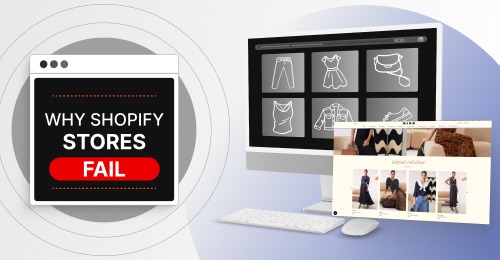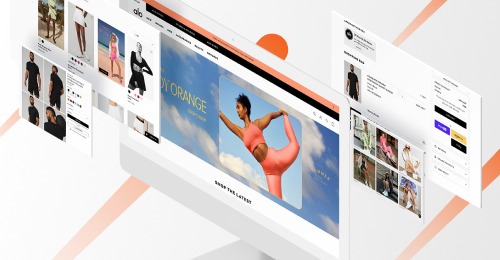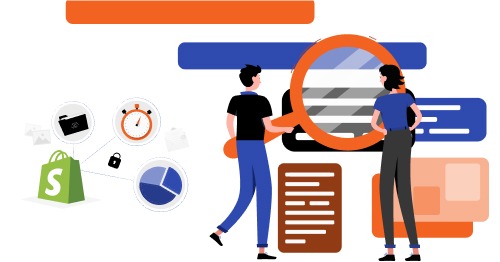Do you use a dozen applications? However, one of them is still lacking the ideal feature. We provide specialized software for clients that makes them happy.
By integrating it with applications, Shopify makes it simple to add unique features and functionality to your online store.
There are countless applications, and each one adds functionality to various areas of an online store. This comprises the frontend design components, backend automated functions, and software connectors.
The following topics related to Shopify app development will be covered in this article:
- What exactly are Shopify apps, and which kinds are there?
- What are the advantages of creating a Shopify app at what time?
- How can an app concept be verified?
- What considerations must be made before developing the app?
- What are the steps involved in creating a Shopify app, and how are they organized?
- How much does it cost to create a Shopify application?
- The Flow of Shopify Apps
- What Kinds of Apps Does Shopify Offer?
- Features to Include in a Laravel Shopify App
- Case Studies: Successful Laravel Shopify Apps
- What to Choose Between Custom and Public Apps
- Why Use Laravel for Shopify App Development, and Why Not?
- What Is Laravel Used For?
- Shopify Apps Development Process
- Custom Shopify App Development Costs
- Summary
Get a Shopify Expert Consultation
Let our senior Shopify developer analyze your store and provide a comprehensive plan for eCommerce optimization to make your website stand out.

The way that Shopify Apps are integrated into Shopify stores is pretty fantastic. To begin with, after your app is loaded, any interaction with a store’s data is done via the Shopify Store API and is controlled by scopes. This makes sense because some Shopify applications offer all the functionality of embedded apps while without really integrating into the Shopify store dashboard. Although it took me some time to grasp it, this is actually fairly straightforward once you get down to it.
Shopify Apps are web applications that use the OAuth 2.0 authentication method to connect to Shopify stores. A standalone app and an app that is incorporated into the store dashboard are identical.

The Flow of Shopify Apps
Shopify typically provides consumers with three different types of applications.
- Public Apps are those that are accessible to all merchants and are listed in the Shopify App Store.
- Custom Shopify apps – Created for companies with unique requirements. They are not offered on the App Store since they are uniquely tailored.
- Private Apps – When a customer’s exact requirements are not covered by a customized app, a private app approach is used. The Shopify app store does not provide these.
What Kinds of Apps Does Shopify Offer?
Boost Sales with Our Expert Shopify Maintenance
The ultimate purpose of our Shopify support and maintenance services is to attract more visitors to your site and elevate sales. Our developers boast keen technical and domain expertise to bring progressive technologies and best practices to serve your needs. Attain lasting results with the help of our Shopify agency!
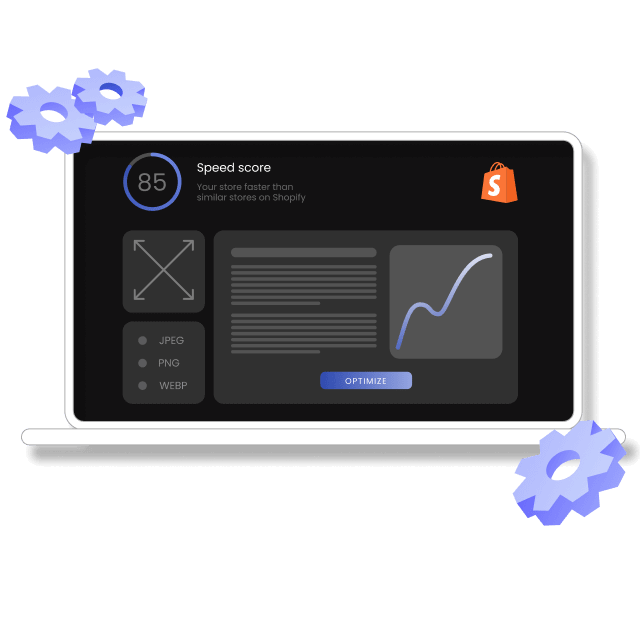
Features to Include in a Laravel Shopify App
Shopify is undeniably among the top platforms on which to establish your online business. Laravel Shopify app development can help you reinforce its extensive capacity. How to create a Shopify app using Laravel? We’ll go through the primary features your solution should include to bring you superior business results.
Authentication and OAuth with Shopify
Security is one of the fundamental focuses of Shopify, and Laravel further amplifies this area. By integrating OAuth with Shopify in your app, you can make authentication safe and smooth and establish comprehensive access control. The Osiset/laravel-shopify package makes the authentication process and session handling effortless. The correct connection between the app and the Shopify API guarantees exhaustive access control.
This way, only authorized users can enter your Shopify app, while with the Laravel mechanisms, you are free to determine the scope of actions available to each user.
Webhooks and API integrations
Why do you need webhooks and API integrations when crafting your Shopify Laravel app? Thanks to webhooks, your application can obtain real-time data updates from Shopify. Laravel, in turn, simplifies the webhooks’ setup.
Specifically, Shopify webhooks establish real-time synchronization between your Shopify Laravel app and Shopify stores. Then, they send notifications to the app about significant actions, including new orders, product updates, or consumer communication. Laravel, in turn, has an inherent webhook handling and queue system to efficiently work with these notifications. Furthermore, API integrations with Shopify’s REST or GraphQL APIs empower your app to accumulate, refresh, and administer store information without a hitch.
Background tasks and queues in Laravel
We’ve already mentioned Laravel’s queue system. It is essential for a Shopify app with Laravel as it cares for complicated, resource-consuming tasks. Syncing large product catalogs or managing bulk orders becomes much easier since Laravel’s queues enable the asynchronous execution of extended assignments. Therefore, prompt responsiveness is guaranteed.
You can utilize Redis, Amazon SQS, or database-empowered queues to control background jobs efficiently. Laravel for Shopify groups jobs and ensures effective notifications to facilitate excellent app performance without overloading it.
Database management and scalability
A properly structured database is the foundation of sustainable growth. With Laravel Shopify app development, you can manage databases efficiently, leveraging Eloquent ORM. When the data volumes increase, employ indexing and subdivide the database into smaller parts, especially for product catalogs, consumer records, and sales information. For rapidly expanding stores, query performance can be optimized by applying MySQL, PostgreSQL, or NoSQL solutions like MongoDB.
Multi-tenancy and handling multiple stores
Create a Shopify app using Laravel with a multiple-store setup. With a multi-tenant arrangement, your app can operate numerous Shopify stores separately. Specifically, Laravel delivers tools that enable you to isolate each shop’s data. Different databases, subdomains, and specific data rules guarantee safety and expeditious performance. The Tenancy for Laravel package makes the multiple-store setup more straightforward and retains the efficiency of API calls and data administration.
Case Studies: Successful Laravel Shopify Apps
We’ve selected several outstanding Laravel Shopify apps to demonstrate how Laravel’s functionality and continual updates empower merchants to create reliable and effective solutions.
October CMS
October CMS is a flexible and user-oriented platform that successfully incorporates the wide opportunities granted by Laravel. Simple and scalable, this content management system embodies the excellent Laravel coding traditions. Blade templating engine for efficient creation of dynamic pages, Eloquent ORM for easy database interactions, MVC (Model-View-Controller) architecture for better practicality, scalability, and control, and a reliable authentication system for non-compromised safety.
What makes it prominent?
October CMS is our first pick thanks to its intuitive backend, easy plugin development, and effortless integration with Laravel’s ecosystem. It demonstrates how developers can create the Shopify app using Laravel to attain simplicity and efficiency.
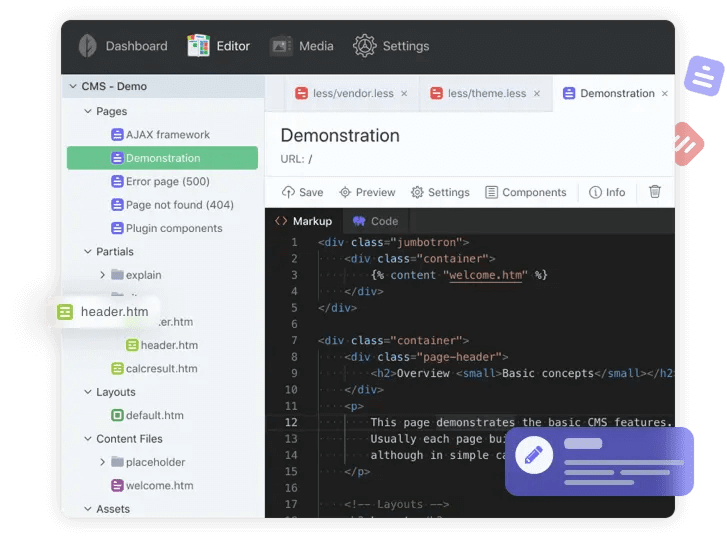
![]()
Flarum
Flarum is a lightweight and modern forum software, widely employing Laravel components. It is constructed with speed and simplicity in mind and makes the maximum use of Laravel’s authentication, middleware, and extensibility. The platform is highly customizable, scalable, and secure. Laravel’s Eloquent ORM and queue system allow for efficient data operation and administration of background tasks, including notifications and email alerts.
What makes it prominent?
Flarum is praised for its laconic design, instant operation, and effortless customization. With its remarkable flexibility, developers can construct extensions, alter functionalities, and refine performance straightforwardly. Here, Laravel shows off as an excellent choice for contemporary discussion forums.
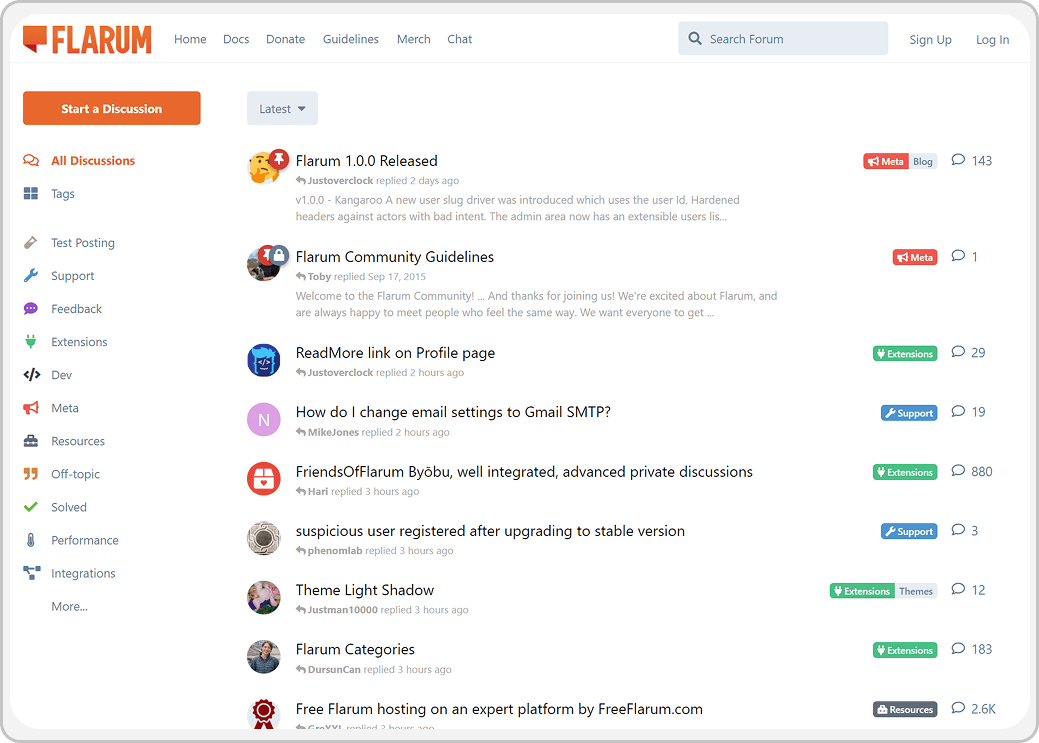
Invoice Ninja
Invoice Ninja is an open-source invoicing and billing platform. An advanced Laravel solution, it benefits from mighty features, including Laravel’s billing library, Cashier, data administration, automation, and security features. It sustains a responsive user interface with a smooth handling of invoices, notifications, and PDF generation. Thanks to Laravel’s multi-tenancy support, businesses can utilize this app to simplify cooperation with numerous clients.
What makes it prominent?
Invoice Ninja’s breakthrough nature sparks through its impressive advantages. Handy automations, multi-client support, integration with payment gateways, inherent security, and API handling enrich the app with convincing reliability and scalability.

Lessons learned from top-performing apps
By studying the winning cases of Laravel-backed apps, we can outline several significant takeaways for Laravel Shopify app development.
- Consider modular arrangement as a way to empower merchants to enable or disable the required features.
- Elevate performance and scalability by optimizing database queries and implementing caching mechanisms.
- Automate assignments, including invoicing, email notifications, and background jobs, to ease merchants’ lives and enhance operations.
- Safeguard information with appropriate encryption and authentication approaches.
Boost Your Shopify Store with Custom Development –Talk to an Expert
How to turn your ecommerce venue from a basic shop to a high-converting website? Leverage the power of custom Shopify development services by WebMeridian. Schedule a virtual appointment with our expert, and we’ll explore your business to develop an actionable plan for fueling your store’s performance.

Shopify offers two ways to go about building an app: Custom Apps and Public Apps. In the Shopify App Store, only open-source apps are permitted.
What to Choose Between Custom and Public Apps
Single Shopify online stores are compatible with custom applications. These are usually unique features developed by a company or a Shopify freelancer. Custom apps are also frequently used as instances of individual development projects, such as a sophisticated bundle builder or a thorough customer dashboard.
Technically speaking, private applications function similarly to public apps. They may alternatively keep and process a large amount of complicated data by employing a very complex oAuth method to authenticate to the online store and the Shopify platform.
But by using a once-only created token, Custom Apps may also avoid the oAuth procedure. This greatly reduces the amount of effort required to build an authentication mechanism.
Custom applications cannot be sold in the Shopify App Store since they are only useful for one business.
Custom Shopify Apps
The same principles that apply to custom applications also apply to public apps, but they could access any number of Shopify online stores. As a result, public apps require substantially more development work than custom Shopify apps.
Public applications may be required to offer round-the-clock technical assistance to thousands of Shopify merchants, placing far higher expectations on scalability, accuracy, and security. Custom apps that work with just one store, in contrast, only need to adhere to a small portion of these specifications.
But the only kind of program that may be sold in the Shopify App Store is a public app. They must go through a Shopify review procedure and are user-tested by Shopify before submission.
Public Shopify Apps

Why Use Laravel for Shopify App Development, and Why Not?
Our Senior Shopify developer shares the main pros and cons of Laravel Shopify App Development. With over 10 years of experience working with Shopify solutions, Oleg Fediv has carefully studied all the pitfalls and challenges. Let’s dive deeper!
Advantages of Laravel Shopify App Development
1) Easy to develop
Laravel is based on the MVC principle, which makes it easy to implement any logic that is requested. Easy-to-understand and clean syntax help a lot in that field.
2) Customizable and adaptive
Has a lot of additional packages that allow the integration of a lot of features that might be required. That shortens the time of development much and eases it. Additional packages that are specifically designed to work with Shopify APIs and webhooks help a lot and allow more time to spend on some needed functionality and reduce resources, alongside improving the efficiency of general communication between the app and the platform itself.
3) Security
Laravel itself provides many instruments for inner security. However, with Shopify auth and combination, security is raised to a pretty good new level. Easily implemented authorization and user authentification save time and help protect your data transfer. You will be sure that all sensitive and valuable information will remain secure and safe.
4) Reactivity
Reactive libraries like React or VueJs are easy to implement and execute, allowing your app to work smoothly. Utilizing reactive libraries like React or VueJs will give your app a decent look and great productivity.
5) Productivity
A general system core designed to work highly efficiently will, obviously, significantly impact the app. Working with Laravel as a base platform for your app will implement that great ecosystem as well as command-line tools like artisan, for example, which ease up the creation of features and ensure everything is set properly and is not accidentally downgraded.
Disadvantages of Laravel Shopify App Development
However, there are some limitations; since Laravel is a PHP framework, there are natural php-shopify limitations. Shopify has some additional features designed to work with NodeJs and Rust, such as the majority of extensions – there are a lot of great tools for these purposes that ease cooperation. Using laravel in that case requires some additional workarounds to be implemented, which is not naturally provided by Shopify, unfortunately.
Our team likes using the Laravel Framework to build Shopify app. It is, in our opinion, the best PHP quick development framework available. It functions as a microservice, an API, and a completely standalone application. With this fantastic toolkit, you can actually accomplish anything and avoid having to design anything new. It is jam-packed with outstanding tools to create an app from the beginning.
You can easily create unique apps using Laravel’s ecosystem in a set-up that includes everything from local development to deployment for production.
How to Build Shopify App with Laravel
Don't Let Peak Seasons Overwhelm Your Site!
Say goodbye to site crashes during discount seasons. Hire Magento expert and Adobe Business Practitioner whose will audit and optimize your site for robust performance
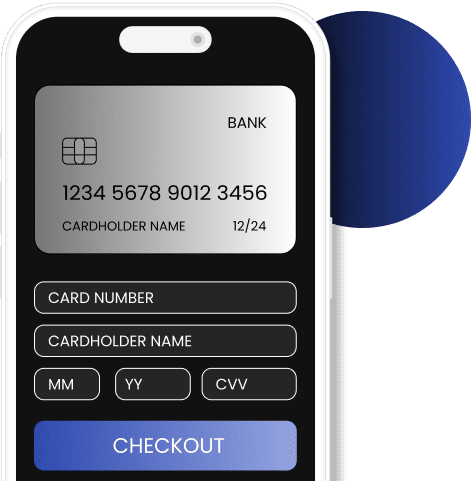
Laravel has some frontend features but is mostly a backend development framework. However, many of Laravel’s functionalities are independent of the frontend.
Is Laravel Frontend or Backend?
Over 7,000 businesses utilize Laravel for their online applications, and this framework powers more than 170,000 websites. Some of the most well-known companies that use Laravel services to create their web applications include 9GAG, Pfizer, BBC, Freedom Financial Network, Bank of Texas, GitLab, Wattpad, PayZip, ScreenCloud, and many others.
Businesses from various sectors, including IT, banking, travel, entertainment, retail, and others, utilize Laravel for their online applications. With this flexible backend infrastructure, they are able to construct:
- static and dynamic web pages;
- single page applications (SPAs) and multi-page applications (MPAs);
- eCommerce websites;
- enterprise-level applications;
- portal web apps, like forums, job portals, news, and others;
- content management systems;
- social networking sites, and others.
What Is Laravel Used For?
Shopify Apps Development Process
Experience has taught us that a planning phase is necessary for both private and public apps. Here, needs are noted and then translated into a comparable solution. Additionally, this is the stage at which UX design often occurs. In this stage, our designers create wireframes to depict the app’s future user interface and workflow.
Public apps require more work during planning: Public apps require much more work overall. Public apps must consider multi-user system-related difficulties in addition to the functional needs. This covers, for instance, money processing, registration, and the login screen.
Since public applications may be installed by any Shopify merchant, the support for various themes and interactions with other apps must also be considered.
The future application environment is, therefore, less specified than the bespoke app.
Step 1: Planning & Thinking Out UX Design
During the visual design process stage, the planning wireframes are converted into complete design files and prototypes for desktops, tablets, and smartphones.
Public applications need more work since they must include extra assets like an app icon and marketing visuals in order to be included in the App Store. A better brand is also necessary for an app to stand out in the App Store. A homogeneous and aesthetically pleasing design must receive greater attention during the design phase. Contrarily, bespoke applications typically get by with a reasonably practical design devoid of any branding.
Step 2: Visual Design

Programming for public apps requires a lot more work than it does for private ones. For instance, core functionalities must be designed to be used with the most Shopify stores feasible. These consist of numerous themes and app compatibility.
For public apps, the software architecture must also be rethought. A more extensive user base necessitates the implementation of complicated, automated registration, payment, and authentication processes, as well as data storage. In contrast, it may be relatively straightforward since a custom app just has to function for one user/store. Additionally, token-based authentication, which is significantly easier to deploy, is an option for custom apps.
Public applications are the only ones allowed to include several payment schemes, and doing so may be somewhat labour-intensive.
Step 3: Coding
Testing and quality assurance typically happen during coding. According to us, the distinctions between a private and public app should be highlighted in a separate area for testing and quality assurance.
Even the tiniest apps may be tested using a significant amount of resources. Finding the proper balance in the project is crucial; this is sometimes referred to as “test coverage,” which is expressed as a percentage.
Public apps require more work: More testing is required for Shopify App Store apps than for bespoke apps. Not much more test scenarios because there are several Shopify stores with varied settings. Additionally, there are a lot more interactions with other themes and programs that must be taken into account.
Additionally, since there is no direct, two-way channel of contact with consumers when an app is released in the Shopify App Store, you can simply afford to make fewer mistakes. When considering all stores, an app may need to manage huge peak loads of tens of thousands to millions of concurrent shop visits. A similarly complex infrastructure is needed for this.
All of this results in testing and QA processes that are noticeably longer and more involved.
Step 4: Quality Assurance
After building a custom app, it may be placed straight in a single Shopify store after the initial version is finished.
The procedure is different for Public Apps that will be made available on the Shopify App Marketplace:
Listing: To begin, a listing for the App Store must be made with photographs, screenshots, and promotional content; it may even be prepared in several languages. It’s a good idea to make a manual and a help area for potential users.
Review: Once the listing is prepared for usage, Shopify must be contacted for a review of the public app. An employee of Shopify evaluates the application from the viewpoint of a user.
Feature requests: This refers to the fact that app reviewers frequently have ideas for the app’s enhancement and insist on having these suggestions implemented before the app is made available on the App Store.
Step 5: Shopify Listing & Review Process (Public Apps Only)
The ongoing maintenance and support phase starts after the app is running. As Shopify updates its platform and APIs, most of the changes affecting bespoke applications are code changes. This occurs frequently, and Shopify typically provides developers with a 12-month window to adopt new specifications.
These technical adjustments to the Shopify app can be finished in a few hours, depending on the app’s technical architecture. It truly simply depends. It can also require several days or even weeks of development work.
Step 6: Support & Maintenance
It depends on the features and capabilities your online shop needs. Due to their complexity, certain features could cost more than others. Many Shopify development companies bill by the hour and charge between $50 and $150 per hour. WebMeridian provides the most competitive prices for Shopify App development. Since many small companies use Shopify for ecommerce, we aim to be as affordable as possible for them.
Custom Shopify App Development Costs
Laravel is a robust framework that enables the development of web applications of any complexity and function, from straightforward one-page websites to high-end business solutions. The framework includes a fantastic collection of tools that streamline and automate the bulk of web development activities, saving time and effort for web developers.
You require a team of Laravel Shopify app developers if you want to build a reliable and efficient web application for your company. Web developers may quickly and cheaply create excellent and engaging web apps for your company with Laravel.
Recognized among the best Laravel development agencies, we fuse smart architecture with clean code to deliver powerful digital products.
We’ll construct your ideal application, whether you want a private, public, or bespoke app.
We can even develop apps that let you personalize user interfaces on your Shopify store. Let’s Talk!
Summary
Is A High Abandonment Rate Affecting Your Business?
Our solution includes a new theme with a hot feature set to re-engage customers and boost sales.

Building Shopify apps with the Laravel Framework is a favourite of our team's. We believe it to be the greatest PHP fast development framework on the market. It performs as an API, a standalone application, and a microservice.
The rapid expansion of Shopify has made creating apps for the system a very lucrative industry. There are more than 2,500 different plugins for retailers in the Shopify app store, many of which are best sellers. For this reason, you ought to strive to put your own app concept into action.