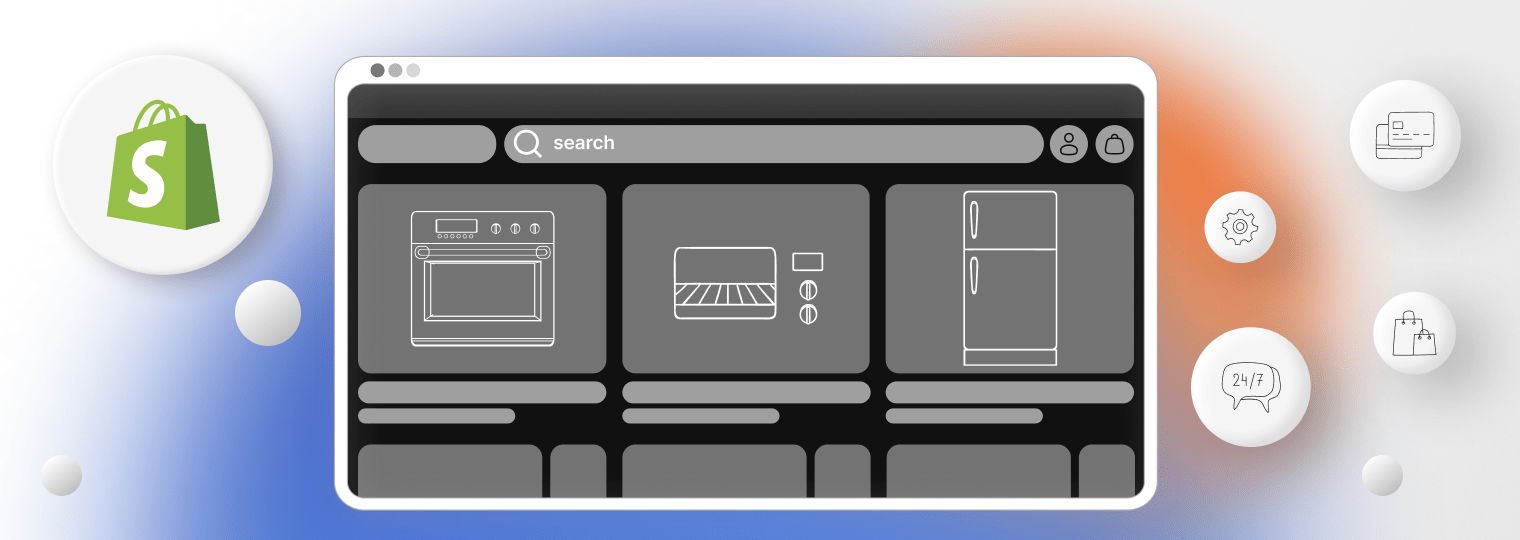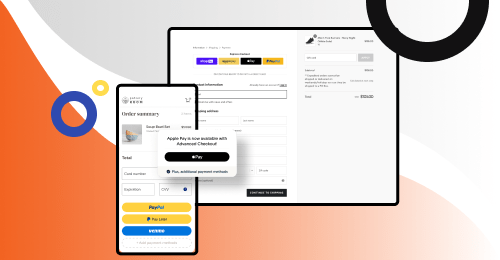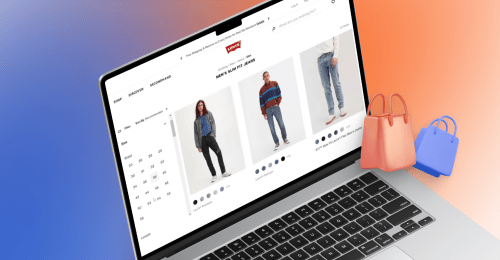Shopify is well-known for its user-friendly interface, making it accessible even for those without a technical background. However, certain features within Shopify can be tricky, particularly when it comes to creating a multi-level structure for your online store. This is where Shopify sub collections come into play—a simple yet powerful tool to keep your product catalog organized and user-friendly.
In this tutorial, we’ll walk you through the process of adding subcategories in Shopify, saving you time and effort. Our expert team will also explain why Shopify customization is essential, especially when building an effective SEO-friendly multilevel structure.
Our article is a collaborative effort by a team of experienced professionals:
- Oleg Fediv: A senior Shopify expert with over seven years of experience, specializing in Shopify theme customization.
- Oleksandr Kryvotsiuk: A skilled search engine marketer with expertise in driving targeted traffic through Shopify SEO techniques.
- Veronika Kovalska: An eCommerce marketer specializing in digital strategies to enhance online visibility and conversion rates.
Let’s dive into the essentials: Why is a multilevel structure so crucial? What limitations does Shopify have? And how can you create subcategories in Shopify? Let’s explore these questions together.
Main Points in One Short Video
Watch our latest video about Shopify sub collections:
Optimize Your Shopify Sub Collections
Enhance your Shopify store with a custom multilevel structure. Our experts can help you create effective subcategories that boost SEO and improve user experience.

The SEO Importance of a Multilevel eCommerce Structure and Shopify Sub Collections
A multilevel eCommerce structure is an organized system where your online store features separate pages for various levels of product filtering:
- categories,
- subcategories,
- and further subdivisions.
This structure is not just about organization; it’s a critical factor in SEO. But why is this so important?
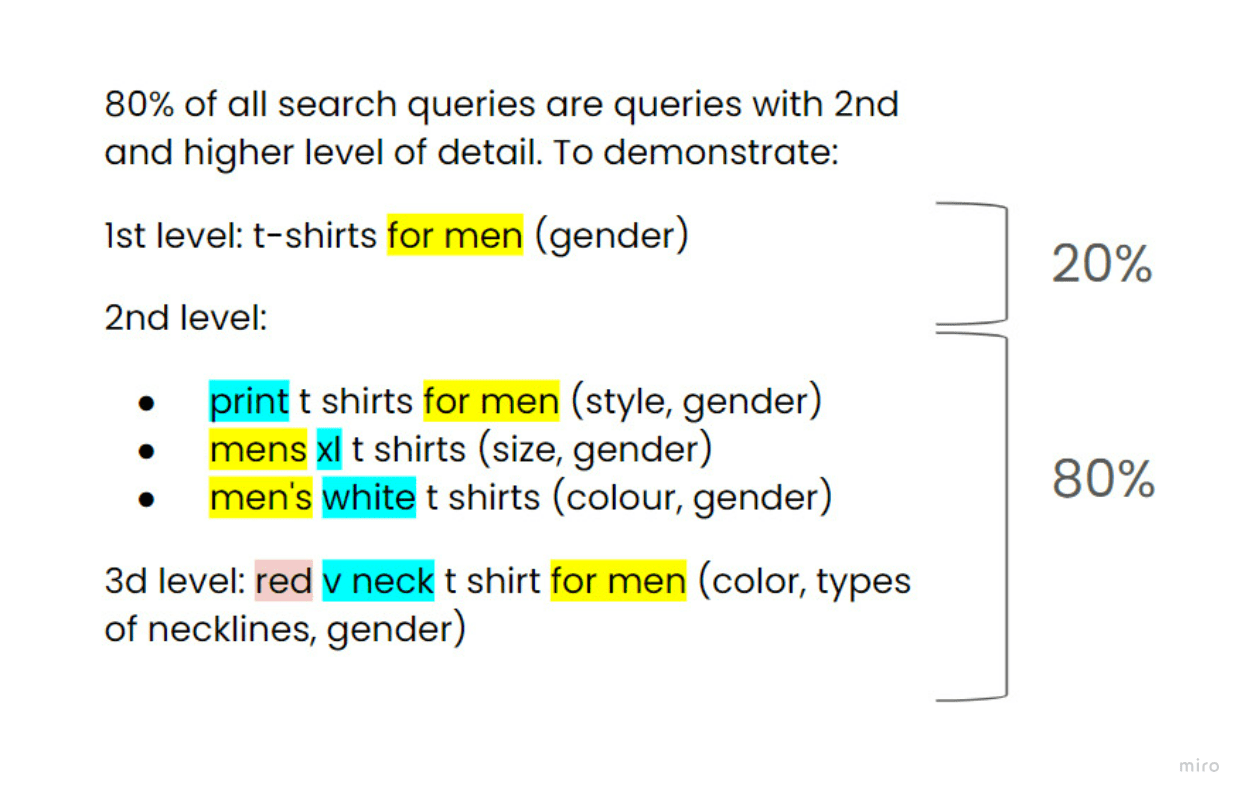
Why User Intent Matters
Search engine users refine their queries in different ways. For instance, some might search for a “T-shirt,” while others may look for a “white T-shirt” or a “red T-shirt with a V-neck.” Because users have varied intentions, Google strives to generate search results that are most relevant to these queries.
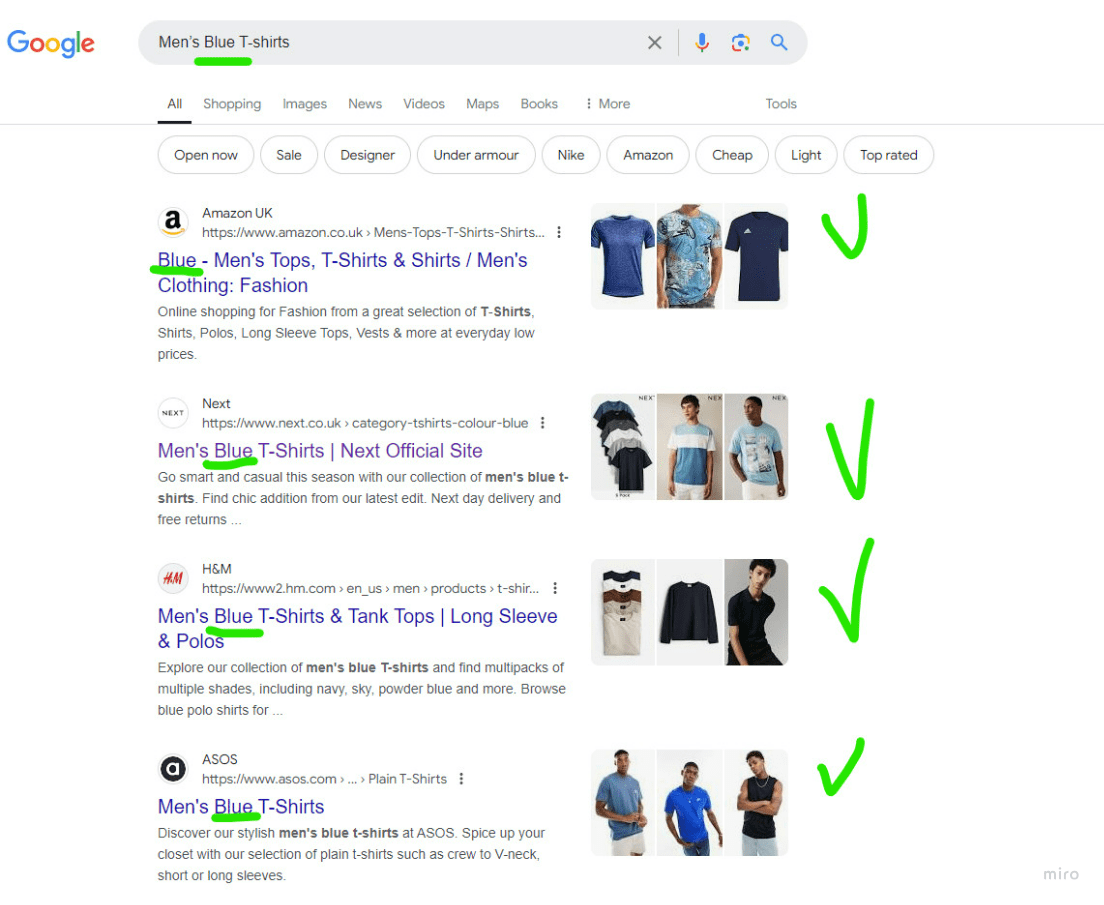
Perfect Case of Shopify Sous Collections
Consider a search for “blue men’s T-shirts.” The top search results are all tailored to this specific intent, showing the importance of matching your website structure to user intent.
To ensure your website ranks well on Google, you must create a structure catering to various user intentions. For instance, creating subcategories for “XL T-shirts” or “blue T-shirts” can significantly enhance your store’s SEO.
Imagine you own an online store selling men’s clothing. Without a properly structured site, a search query like “men’s XL T-shirts” might lead users to a generic page with all your T-shirts, failing to meet the user’s specific intent.
This can hurt your organic traffic. But by creating targeted subcategories, you can capture more specific search intents, driving more relevant traffic to your site.
Boost Search Traffic on Shopify
Understand how customers search for your Shopify store with WebMeridian's in-depth query research.

Shopify’s Limitations in Creating Multilevel Structures: Shopify Categories and Subcategories
Now, let’s discuss a significant limitation within Shopify nested collections. With over 5 million online stores built on Shopify—a platform that holds a 23% market share in eCommerce—it’s surprising that Shopify still lacks a native feature for creating a multilevel eCommerce structure and Shopify sub collections. But what’s the issue here?
The Problem with Shopify’s Native Functionality
Shopify’s default settings do not support the creation of sub collections. Unlike platforms like Magento and WordPress, which allow for a more complex and SEO-friendly structure, Shopify falls short in this area.
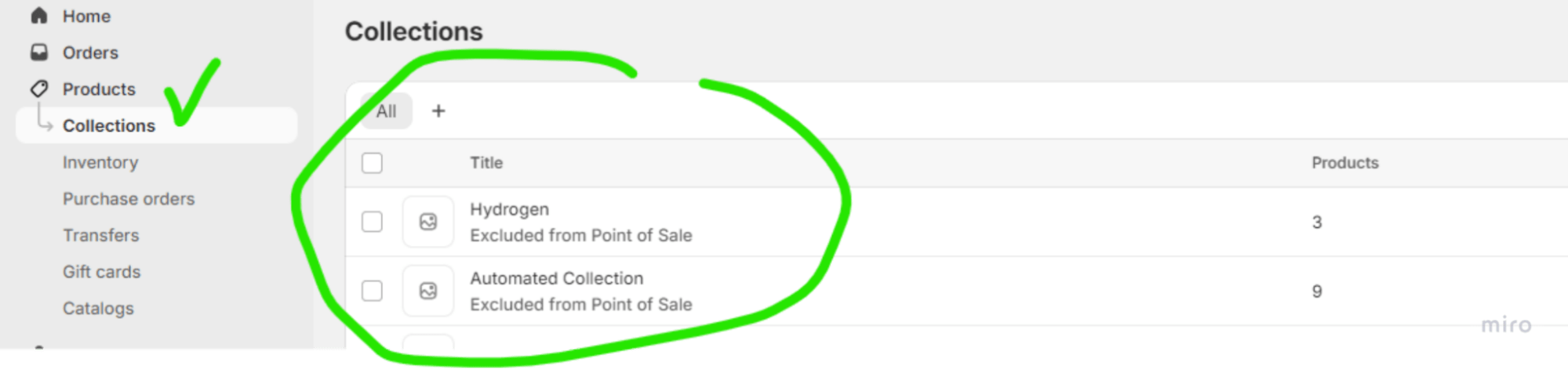
How to Make Subcategories in Shopify
So, how do Shopify administrators work around the limitation of creating Shopify categories and subcategories? The most straightforward method is to create separate collections that group products using tags. These are often referred to as sub-collections or “Shopify sous collections.” While this method may seem simple, it comes with several significant drawbacks.
Simple Method: Using Tags to Create Shopify Sub Collections
Let’s start with the basics. You can create a separate tag (or list of tags) for each sub collection. Then, tag the relevant products accordingly. When you create a collection, you add the necessary tags. While this might sound simple, this approach has numerous challenges.
Issue #1: Lack of URL Hierarchy
The major drawback is the lack of a URL hierarchy between Shopify categories and subcategories.
Ideal Structure:
- /mens-t-shirts/ – Category (collections)
- /mens-t-shirts/white/ – Sub-category (sub-collections)
Shopify’s Structure:
- /collections/mens-t-shirts/ – Category (collections)
- /collections/white-mens-t-shirts/ – Sub-category (sub-collections)
In Shopify, sub-collections can’t form URLs that follow a hierarchical structure because, in the admin panel, they are treated as additional collections rather than true subcategories.
Issue #2: Manual Configuration Issues
The second problem is manual configuration. Managing a large online store with numerous categories can become a nightmare. For example, a category like “men’s T-shirts” could potentially have over 60 subcategories based on attributes like color, size, sleeve length, and collar style. Imagine handling such complexity manually for multiple categories—it’s not an easy task.
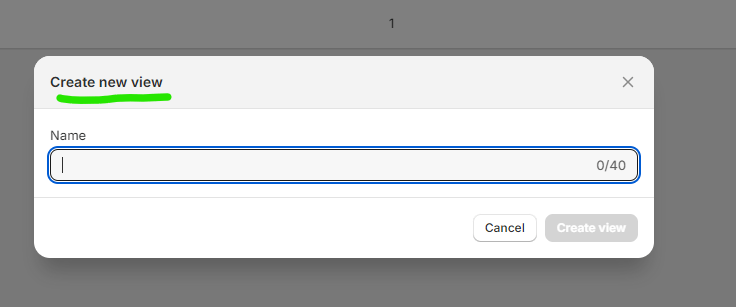
While Shopify’s views settings can help group collections with sub-collections, it doesn’t fully resolve this issue, especially in larger stores.
Let’s Implement Proper eCommerce Filters Page
We’ll guide you through creating SEO-friendly filters that can transform your site’s search engine performance and help you capitalize on organic traffic.

Issue #3: Internal Linking Issues with Breadcrumbs
Another significant problem is internal linking through breadcrumbs. In Shopify, a product can have multiple URL versions.
- /collections/collection1/products/product1 – Non-canonical
- /collections/collection2/products/product1 – Non-canonical
- /products/product1 – Canonical
Because product URLs formed through collections are non-canonical, breadcrumb links to these collections won’t be indexed by Google. A product with a canonical URL will only include a link to the homepage in its breadcrumbs, which isn’t ideal for SEO.
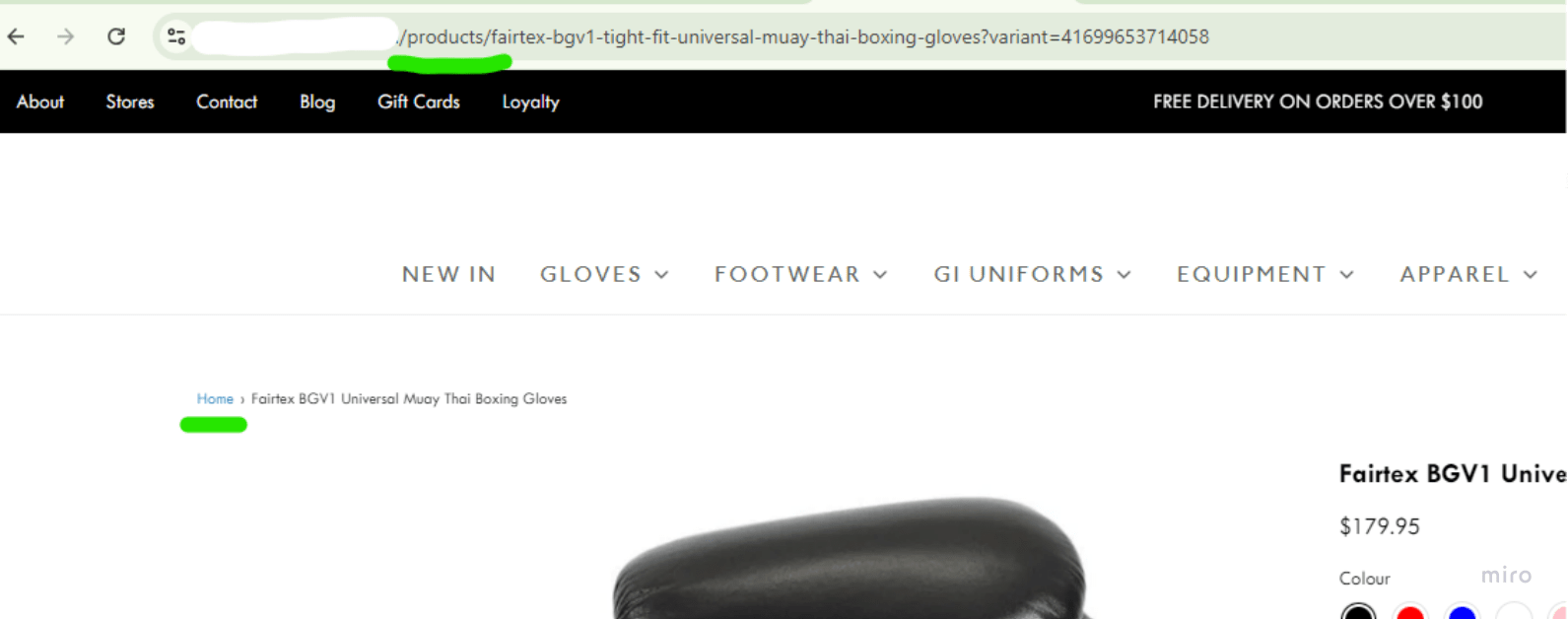
Issue #4: Complications with Menu Linking
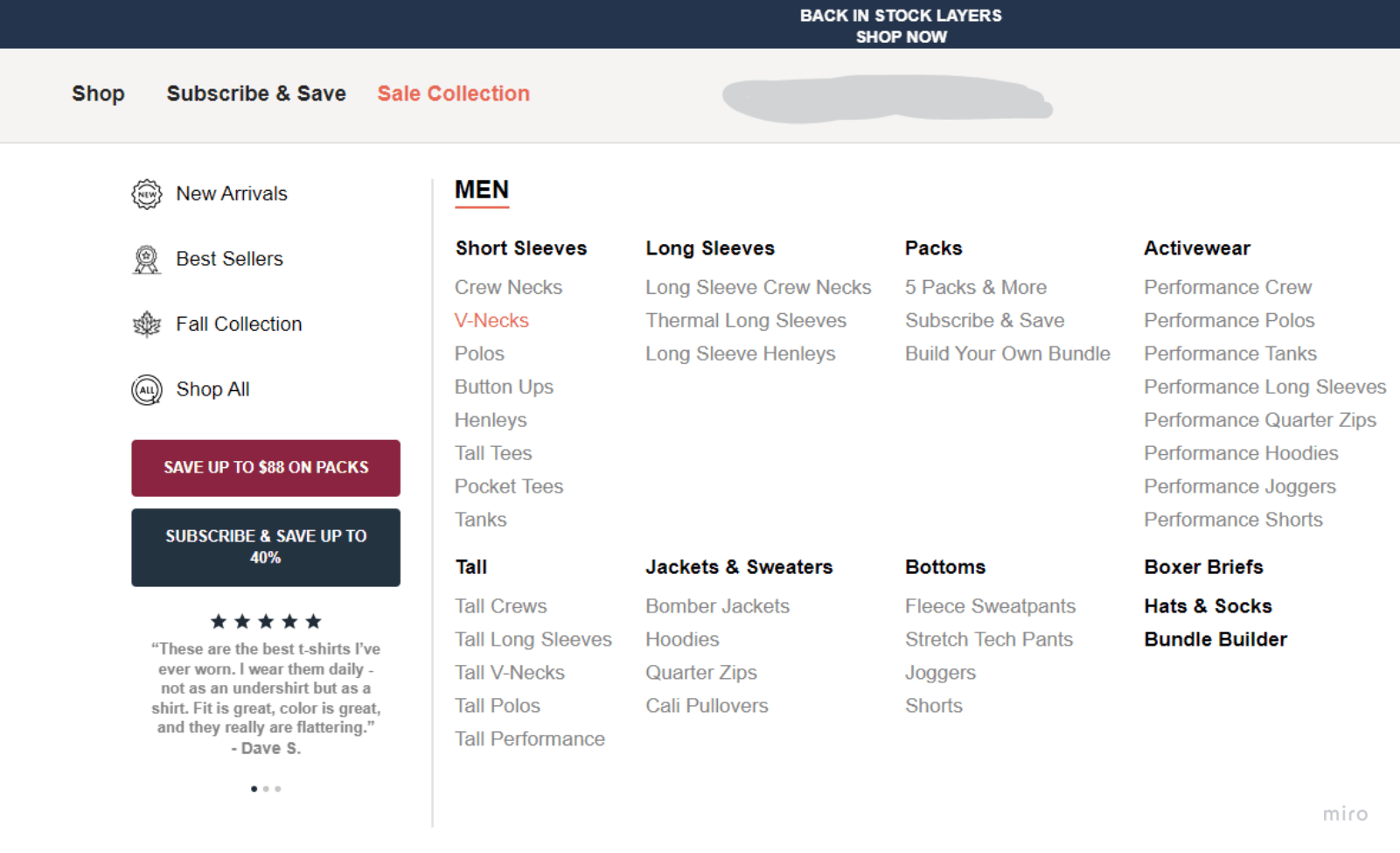
To ensure that Shopify sub collections are properly detected and displayed by search engines, you must manage internal links carefully. In Shopify, the only way to do this is by creating complex menu items and sub-menu items, which can make navigation cumbersome. Remember, just one category, like “men’s T-shirts,” can have over 60 different subcategories—this can make your store’s menu large, complex, and user-unfriendly.
Shopify Sub Collections VS Magento and WP functionality
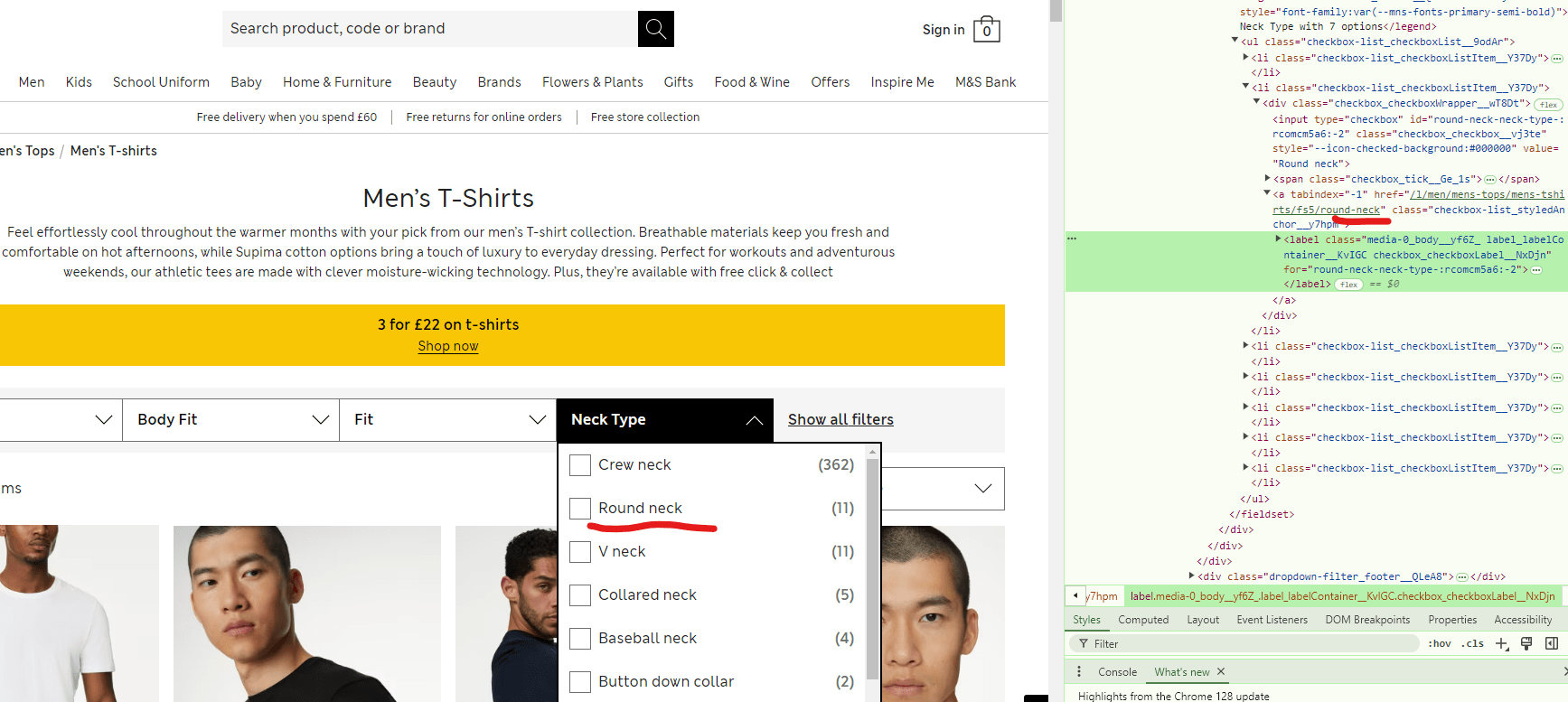
Other platforms, such as WordPress and Magento, offer SEO-friendly eCommerce filters that provide internal linking between main categories and subcategories. However, Shopify’s ready-made filter solutions don’t offer the same level of customization or flexibility.
Advanced Solution for Shopify Sous Collections: Customizing Shopify
How to create subcategories in Shopify to avoid all these mistakes? There are two options. Either customize your Shopify website or switch to another platform or technology that supports this functionality. Let’s focus on the first option.
Customization Steps
Customization can solve four primary issues that affect the creation of a multilevel eCommerce site structure:
- URL Hierarchy: Establishing a proper URL hierarchy for better SEO.
- Page Linking Through Filter Items: Improving internal linking and user experience.
- Breadcrumbs Configuration: Ensuring breadcrumbs are correctly configured for indexing.
- Management of Collection and Sub-Collection Content: Streamlining the management of large product catalogs.
When to Consider Customization or Switching Platforms
Shopify store customization is a significant undertaking and is best handled by a team of developers and SEO specialists. If you need help with this, our team is here to assist. However, if customization isn’t feasible, you might want to consider switching to another platform that supports this functionality natively.
Increase Conversion With Shopify Theme Customization
Shopify customization remains essential to staying competitive in the ever-evolving eCommerce landscape. Contact our team to help your Shopify store prosper and bring you benefits.
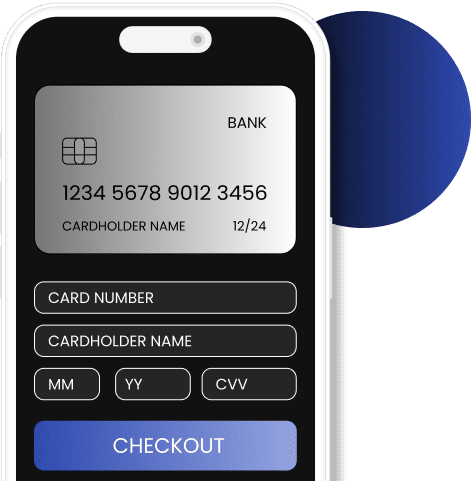
Key Takeaways:
- eCommerce Multilevel Structures Are Crucial for SEO:
A well-organized store structure that includes categories and subcategories improves your site’s visibility in search engines and better aligns with user search intent. - Shopify’s Native Limitations:
While Shopify is user-friendly, it lacks built-in support for creating multilevel structures, which can hamper your SEO efforts if not addressed. - Workarounds Have Drawbacks:
Simple methods like using tags for sub-collections are easy to implement but come with significant limitations, such as poor URL hierarchy, manual configuration challenges, and internal linking issues. - Customization Is Key:
For businesses looking to maximize their Shopify store’s potential, customization is often necessary. Custom solutions can resolve the platform’s inherent limitations, providing a more SEO-friendly and user-friendly store structure. - Consider Your Long-Term Needs:
Depending on your business’s growth and complexity, you may need to choose between customizing Shopify or migrating to a more flexible platform like Magento or WordPress.
Conclusion
Shopify’s ease of use is one of its greatest strengths, but its limitations in creating a multilevel structure and creating Shopify sub collections can be a significant challenge for growing businesses. By understanding these limitations and exploring both simple and advanced solutions, you can ensure your online store is optimized for SEO and user experience.
If you need assistance in customizing your Shopify store or want to discuss whether switching platforms is the right choice for you, our team of experts is ready to help.