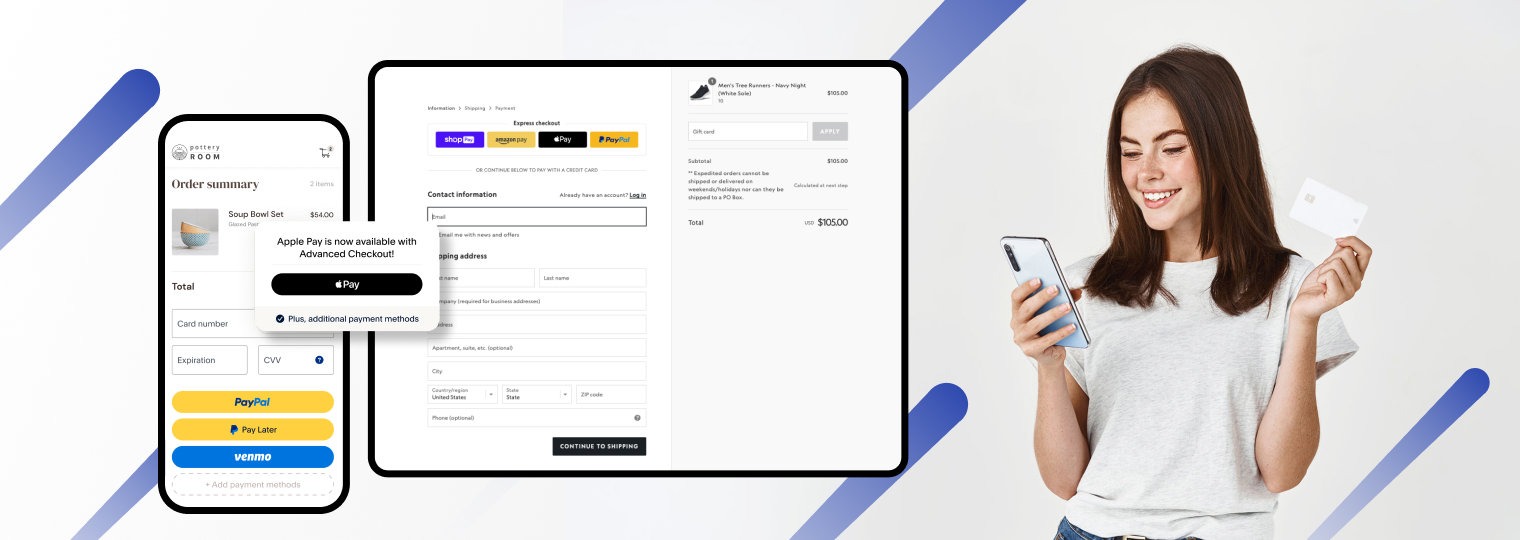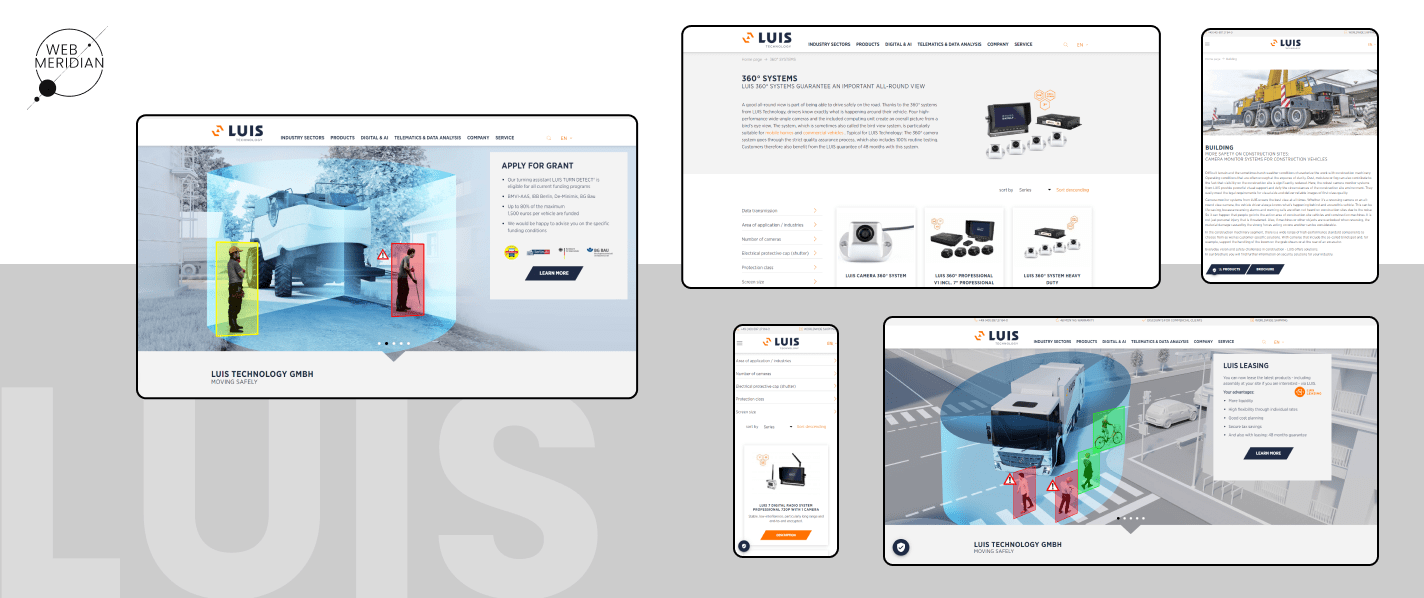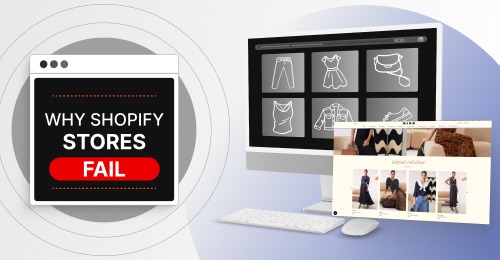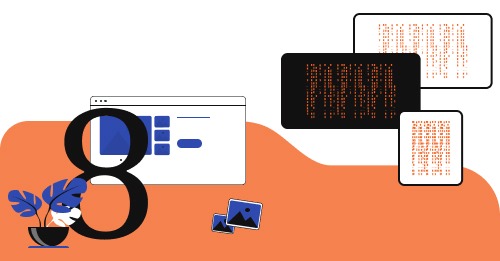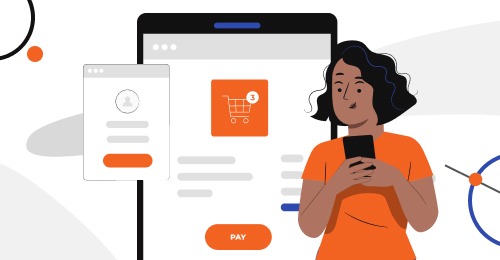When you started an eCommerce business, did you ask yourself how many online stores fail? Despite conflicting data, the strongest evidence indicates that only 10% of online shops are successful. Out of every 10 startups, only one will succeed and survive the test of time.
Our mission is to help small and large eCommerce businesses win this battle and move ahead with high conversion and site performance. WebMeridian’s eCommerce Expert and dynamic Project Manager, with over 6 years of experience in business growth strategies, have successfully spearheaded numerous projects to optimise online retail. Under their supervision, our dev team significantly enhanced sales through innovative marketing and customer engagement tactics.
Overcoming the TOP 7 online store mistakes will be your stepping stone to even greater conversion rates. Let’s get straight to the main question: What are the common eCommerce mistakes that affect sales?
- 7 eCommerce Mistakes to Avoid
- Product Filters
- Easy Navigation and Intuitive Design
- Website Speed and Low Performance
- Mobile Responsiveness
- Abandoned Shopping Cart
- Social Proofs
- Analytics
- Outdated CMS Versions and Technologies
Briefly about the main thing
Get an eCommerce Expert Consultation
Our Adobe Business Practitioner will audit and optimize your site for robust performance.

7 eCommerce Mistakes to Avoid
Poor website design, complicated navigation, insufficient product information, a lack of mobile optimization, insufficient security measures, complex checkout processes, and inefficient marketing techniques are all examples of common online store faults.
Our Certified Adobe Commerce Expert and our eCommerce Expert & BDM have compiled the most common pitfalls they deal with daily and successfully overcome in one step-by-step guide. Without further ado, let’s dive in.
To avoid eCommerce mistakes that can harm your sales, your team should promptly identify and correct these issues internally or delegate the task to a professional development team.
Start with the following crucial steps:
- Regular audits, user feedback, and analytics tools can help identify mistakes.
- A general solution could involve updating website design, streamlining the checkout process, enhancing security, and refining marketing strategies.
- Ongoing monitoring, staying updated with industry trends, prioritizing customer feedback, and implementing a robust strategy are proactive measures to prevent common mistakes before they occur.
Let’s delve deeper into each problem, examine its impact on your revenue, and explore possible solutions to boost fantastic sales.
Product Filters
Our eCommerce experts recommend considering three aspects of eCommerce Product Filter optimization:
- Filter audit (SEO)
- Technical task (SEO)
- Technical changes (Development)
Let’s analyze the problem and the solution using a simple example:
Consider the search query: “hoodies for men” with a volume of 90.5K. Paraphrase this query into “white graphic hoodie mens” with a volume of 260. This is a detailed search query.
For users, such queries are essential and very helpful because they convey to the search engine what the user specifically needs (“white graphic hoodie mens”), thereby saving the user’s browsing time. The search engine (e.g., Google, Bing) “understands” this and shows the results that most closely match the user’s query. This way, the user quickly gets the most relevant information.
For online store owners (especially small ones), such queries provide an opportunity to reach the TOP 10 positions on Google quickly. Why?
“Allintitle:” is a Google command that shows the number of pages you will compete in searching for a specific query. The more specific the query, the lower the competition in the search results. Many websites (multi-vendor marketplace as well) have technical issues with filters that prevent them from appearing on the search result page. This is especially true for queries containing one or several specifications.
Keyword: “white (1) graphic (2) hoodie mens”
Correct:
- Relevant URL /white-graphic-hoodies (canonical tag);
- Relevant H1 heading and metadata (page title, description);
- Items relevant to the search query.
Don’t Do
- Filters like “white” generate dynamic pages (URL /?sort…) that may not be indexed by search engines as individual pages.
- <link rel=”canonical” href=”https://www2.hm.com/en_us/men/products/hoodies-sweatshirts.html?colorWithNames=white_ffffff”/>
- Canonical Tag ≠ URL. For the search engine, this page is a version of the Canonical URL and does not appear separately in search results.
- Not relevant H1 heading and metadata (title, description) (“MEN’S GRAPHIC HOODIES …”)
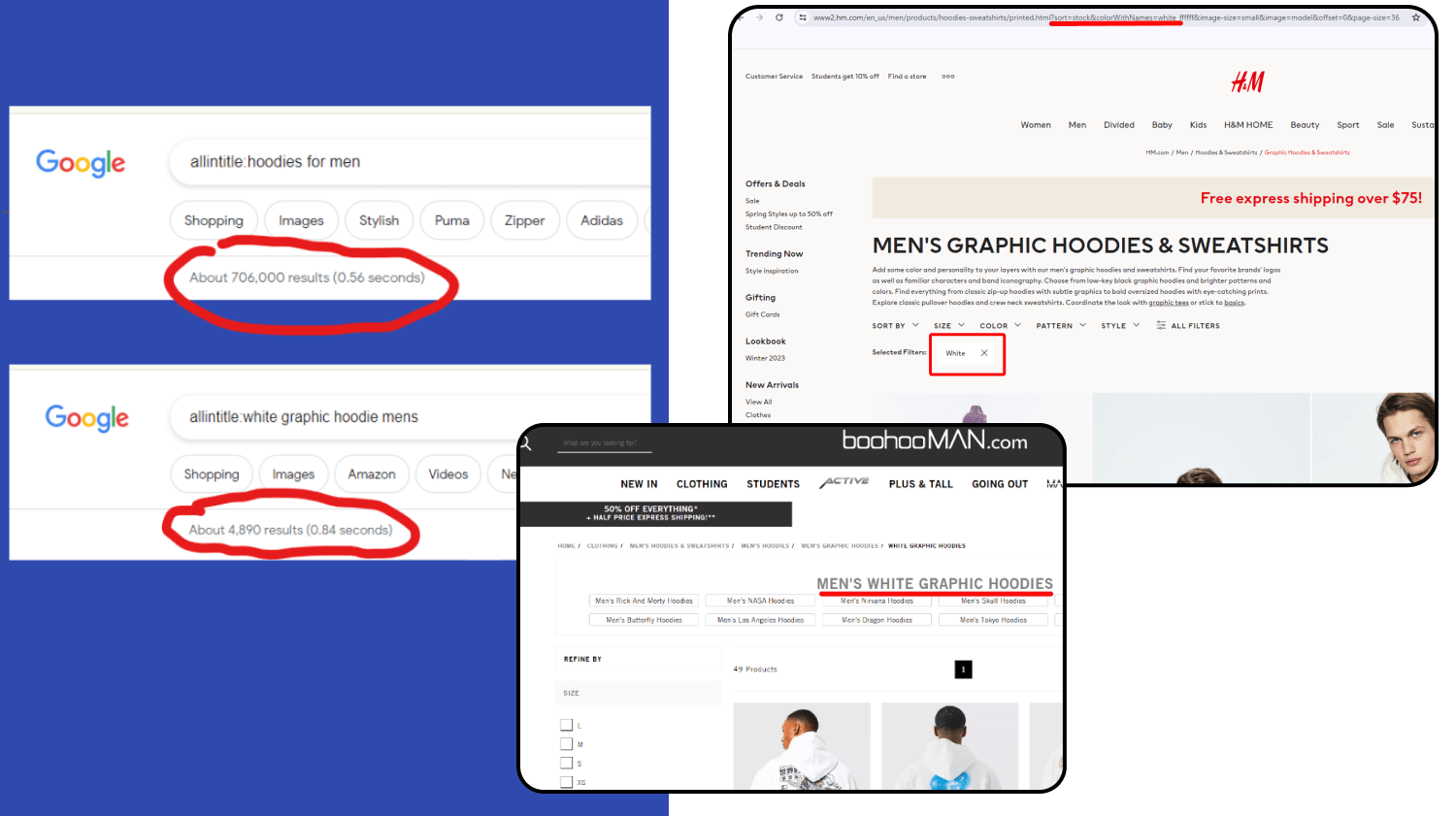
As a result, for search queries with specifications (“white graphic hoodie men”), your store will appear far from the top 10 or may not appear at all on the search result page. Employing detailed keywords and resolving eCommerce SEO mistakes in your SEO promotion strategy can lead to increased visibility, targeted traffic, improved quality score in paid advertising, higher click-through rates and improved overall performance for your digital promotion.
Tired Of Being Buried In Search Results?
Unleash the power of the hottest SEO trends to make your products stand out.

Easy Navigation and Intuitive Design
The sad statistic about the impact of eCommerce mistakes in UX design on sales effectiveness:
61% of consumers will leave for a competitor after just one negative experience. Meanwhile, 89% of shoppers say they’ll spend more on their eCommerce purchases if they find what they need without contacting anyone.
Many online shoppers face difficulty finding products due to confusing website structures. This can lead to frustration and loss of potential buyers. How to avoid losing clients?
We offer solutions for intuitive design and simple site navigation:
- Follow the 3-click rule. This is the unofficial “rule” in the world of UX design. A website user should be able to find any information with no more than 3 mouse clicks.
- Get ideas and be inspired by giants like Amazon or online marketplace like eBay.
- Use clear and logical product categories: Parent Categories → Subcategories.
- Provide search functionality and filters for an easy shopping experience.
User experience is critical in preventing online store failures since it directly impacts consumer pleasure, navigation ease, and overall engagement, addressing numerous possible problems. A well-designed website is essential for avoiding faults by providing a visually appealing layout, intuitive navigation, and responsive design for a better user experience.
Website Speed and Low Performance
Website loading speed is one of the ranking factors in Google (widely known as Google PageRank), so it’s a part of eCommerce SEO mistakes. Google reported that as a page load time grows from 1 to 3 seconds, the risk of a bounce increases by 32%. The probability of a bounce increases by 90% as the time interval grows from 1 to 5 seconds. According to a recent study, a one-second delay in page load time yields (user experience):
- 11% fewer page views
- 16% decrease in customer satisfaction
- 7% in loss conversions
WalMart showed a 2% increase in conversions for every 1 second of improvement to their page speed.
Amazon reported a 1% increase in revenue for every 100 milliseconds of improvement to their site speed.
Solutions from WebMeridian Project Manager:
- Utilize web performance audit tools (ex. PageSpeed Insights, GTmetrix)
- Optimize image sizes. Some good free compression tools are TinyPNG, iLoveImg, etc.
- Use best caching practices and consider ways to improve hosting.
- It is also critically valuable for minifying JavaScript and CSS files.
- Configure lazy loading of third-party scripts (ex, GA4, HubSpot, Hotjar, etc.) so that their execution does not block content rendering.
- Optimize Time to First Byte (TTFB), which stands for the time it takes for a browser to download the HTML of a web page successfully.
- Push for more incredible speeds by updating your eCommerce platform’s latest version.
- Select a lightweight and fast one out of Magento or Shopify themes.
- Be cautious; minifying redirects can create even more HTTP requests, substantially slowing down loading times.
Don't Let Peak Seasons Overwhelm Your Site!
Say goodbye to site crashes during discount seasons. Hire Magento expert and Adobe Business Practitioner whose will audit and optimize your site for robust performance
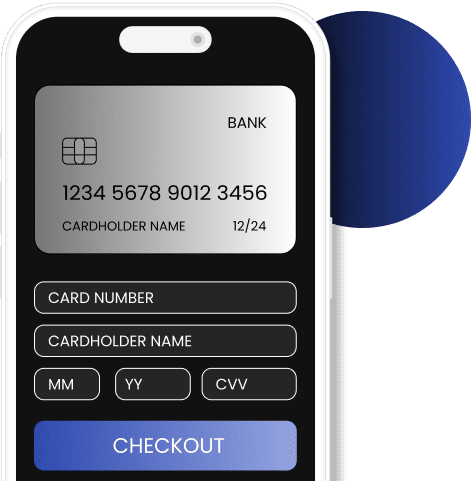
Mobile Responsiveness
Over the last year it’s estimated that 56% of all online sales came from a mobile device.
Google uses mobile-friendliness as a ranking factor. Therefore, mobile responsiveness is not only a crucial aspect of UX design mistakes in eCommerce but also impacts SEO. Design and develop a responsive website that looks and works seamlessly on smartphones and tablets to avoid losing over 40% of sales due to a poor mobile experience.
To drive mobile commerce sales successfully, consider the following tips:
- Integrate functions like swiping, double-tapping, zooming, and other shortcuts, as customers expect even better functionality on their phones than on a desktop.
- Plan for consistent and user-friendly navigation. With limited screen space, use it efficiently by employing familiar and recognizable icons to represent words.
- Design buttons and interactive elements to work with a wide range of finger sizes and limit the use of drop-down menus.
- Simplify the mobile user interface. If you guide site visitors with great design and a flawless distinction of site elements, they will find everything you want to show them.
- Provide an option to scan credit cards for easier payment information input. Services like PayPal and Apple Pay can streamline purchases and save time.
- Install a ‘call us’ button in the app for easy contact.
- Test your page speed. The Google Test My Site tool is excellent for thoroughly analyzing your site’s mobile page and recommending ways to speed up the loading time.
- Maintain concise and appealing writing in high-value areas like your homepage and product pages.
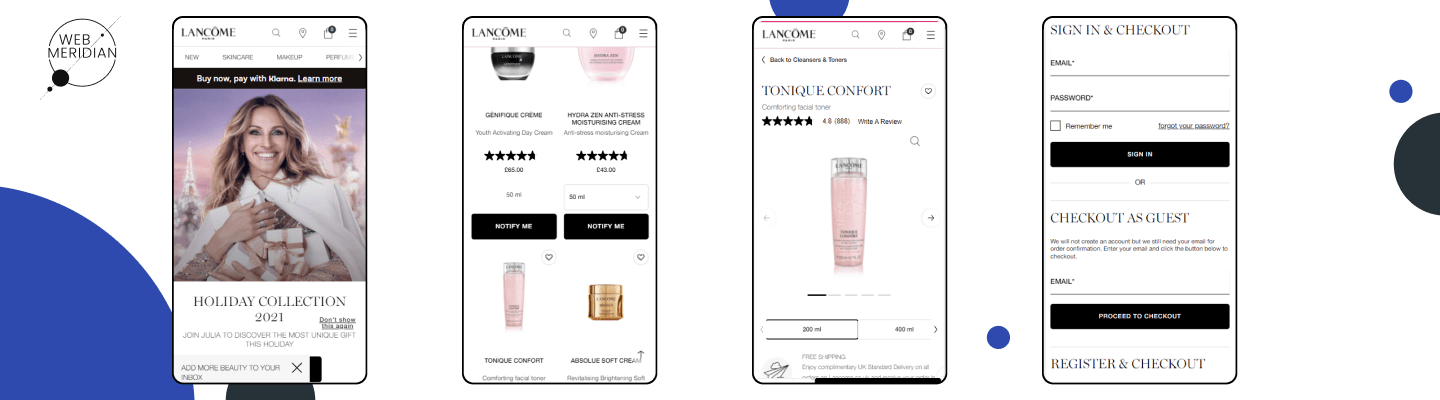
Abandoned Shopping Cart
The primary task of your shopping cart page is to guide your clients to the moment when they make a payment. All the text and design elements must have a single goal: to help a shopper seamlessly reach the Purchase button.
Shopping cart abandonment occurs when a potential customer starts the checkout process but drops out before completing the purchase.
- 24% of websites urged visitors to create an account;
- 18% of customers say they abandoned their online cart because they did not feel that the eCommerce store was trustworthy;
- 17% felt the checkout procedure was too long or complicated;
- 9% felt there weren’t diverse payment options;
- 3% had experienced the website crashing.
Solutions to avoid common eCommerce mistakes in the final step of the shopping experience – checkout:
- Display an exhaustive product summary;
- Improving checkout design can increase conversion rates by 35%, so keep your eCommerce shopping cart design clean and intuitive;
- Simplify the purchase process by eliminating non-essential information;
- Provide autofill fields as well as reduce the number of fields to fill out;
- Reveal the shipping costs early on;
- Enable order placement without registration on your site;
- Integrate the most popular payment methods: Google Pay, Apple Pay, Stripe, and PayPal, as well as manual credit card details;
- Ensure your shopping cart UX is mobile-friendly;
- Display security seals and badges to build trust;
- Optimize shopping cart loading speed;
- Add live chat.
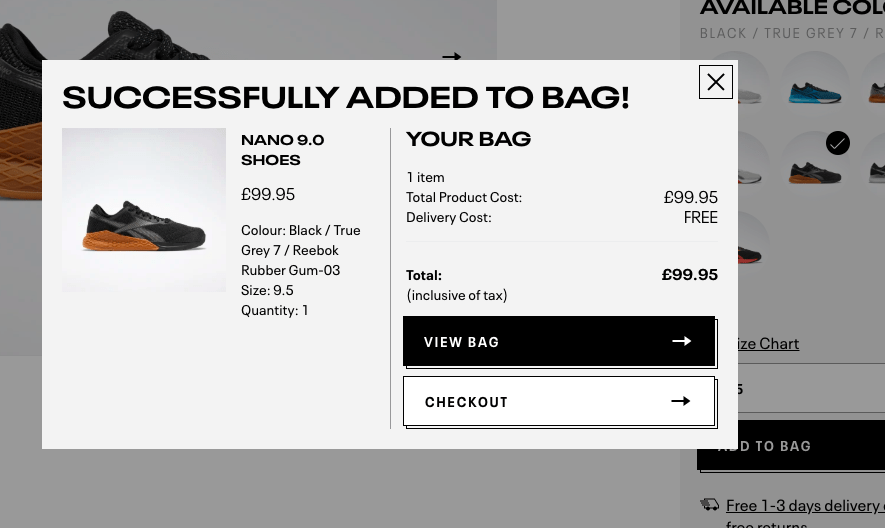
Social Proofs
Social proof is a psychological phenomenon popularized by Dr. Robert Cialdini that describes our tendency to rely on the opinions or actions of others to inform our own.
- 71% of users are likelier to buy based on social media recommendations.
- 54% of respondents purchased a consumer-packaged good after examining visual user-generated content (UGC) about it.
- 63% of consumers said they are likelier to buy from a website with product ratings and reviews.
Our eCommerce expert recommends the following steps to avoid losing potential sales:
- Show how others use your product; video is a great way. Look how Chanel has incorporated a video on the first screen, creating an impactful first impression for the customer.
- Create a review section where users can view questions and answers about the product or leave questions themselves. With these, you can enjoy benefits like returning customers, longer on-page time, increased user engagement, and SEO benefits.
- Invite customers to submit reviews and receive a special reward. Ensure your incentives are genuinely valuable.
- Educate and entertain your audience so they keep coming back for more.
- Give a glimpse behind the scenes of your business to add real personality and humanize the entire experience.
- Use plugins to enable users to create wishlists and share them on social media.
You can follow the example of many successful brands, such as Nike, Tommy Hilfiger, Daniel Wellington, PANDORA, Apple, and Land Rover.
Entice the visitors to stay by using stories, videos, offers, social proof, email marketing, social media identity, and any other tool at your disposal. If visitors feel connected with your brand story and find it aligns with their views, they will likely consider purchasing.
Analytics
Making wise business decisions, enhancing customer acquisition and retention, and eventually expanding your loyal client base is possible with the correct data. Analytics may be complicated. But only if you have no idea what to search for and why. You may design campaigns that increase traffic, conversions, and sales with the appropriate goals and approach.
TOP Important eCommerce Metrics to Track:
- Sales conversion rate
- Average order value
- Customer lifetime value
- Customer acquisition costs
- Shopping cart abandonment rate
- Returning customer rate
- Bounce rate
You may learn more about your consumers and give them exceptional experiences that promote their return with the correct data. The most effective way to track and analyze eCommerce data is to set up various platforms and tools to collect, research, and assess the data from different sources and use multiple analytical solutions.
TOP Tools to Track eCommerce Metrics:
- Google Analytics
- Google Search Console (SEO analytics)
- Hotjar (user behaviour analysis, heat maps, session recording)
All responsibilities within an eCommerce project require the correct data to make educated decisions. It benefits:
- eCommerce managers should assess the entire performance of their stores, necessary project documentation, and monitor performance trends;
- The digital marketing team to assess the effectiveness of their paid advertising efforts, return on ad spend (ROAS), consider their current audiences, and find new ones;
- The SEO team will assess the performance of the traffic coming from organic search results;
- The content team should monitor how people are consuming the content they offer, the most effective content, and the content that needs to be optimized;
- The product team analyzes product trends, including the most popular brands, product categories, and brands that customers are adding to their shopping carts;
- The development team will identify possible functionality issues with specific browsers, devices, and screen resolutions and monitor faults (404s, error messages).
Outdated CMS Versions and Technologies
Why does it matter?
- Missed Opportunities: By not updating, you’re missing out on new features and improvements that enhance functionality and user experience.
- Security: Outdated versions are vulnerable to data breaches, exposing your store and customers’ data to potential attacks.
- Compatibility: The newest modules, plugins, or themes might not be compatible with the outdated CMS version. You won’t be able to install new features without bugs.
- Performance Degradation: Slower loading times and decreased site performance.
- SEO Impact: Outdated CMS versions may lack features for best SEO practices, limiting the site’s visibility on search engines.
Solution: Upgrade the website to the latest version.
Upgrading your CMS to the most recent version may benefit from the newest technology and provide your consumers with a better shopping experience. Your eCommerce business will grow faster, and new doors will open.
It is expected to find the upgrading process inconvenient and to feel overwhelmed. You will receive complete support from WebMeridian as you upgrade to the latest version of your CMS to avoid the most common eCommerce mistakes.
Explore a successful case study about timely Magento version upgrade for Luis.com:
The steps and requirements of proper CMS updating might vary based on the specific CMS, but below we listed essential general recommendations:
- Before making any changes, ensure you have a current site backup.
- Review the release notes or documentation provided by your CMS.
- Ensure your current theme, plugins, and extensions are compatible with the new CMS version.
- Test a new version in a staging environment that mirrors your live site.
- Update themes and extensions to the latest versions as well.
- Follow your CMS guidelines, whether a one-click update, a manual update, or a combination of both.
- After updating, thoroughly test your website’s functionality. Check all essential aspects, including product pages, checkout, and payment processing.
- Keep an eye on your website’s performance after the update.
- Update passwords and review security settings after the update to enhance the overall security of your online store.
Say Goodbye to Outdated Tech Hassles!
We offer a seamless migration to the latest version, eradicating compatibility issues, and harnessing the power of hottest integrations.

To summarize, addressing the TOP 7 eCommerce mistakes outlined in this guide is more than just a remedy; it’s a strategic move toward achieving higher conversion rates. From poor website design to inefficient marketing techniques, these pitfalls can significantly impact sales.
To safeguard your sales, it’s crucial to promptly discover and rectify these common eCommerce mistakes through internal efforts or by engaging a professional eCommerce development agency.
Our experts can identify essential areas for development potential, pinpoint flaws, and highlight quick wins by inspecting and analyzing data from your eCommerce store. If you have any questions or want to learn more about how tech audits can help elevate your business, speak to a Certified Expert now.