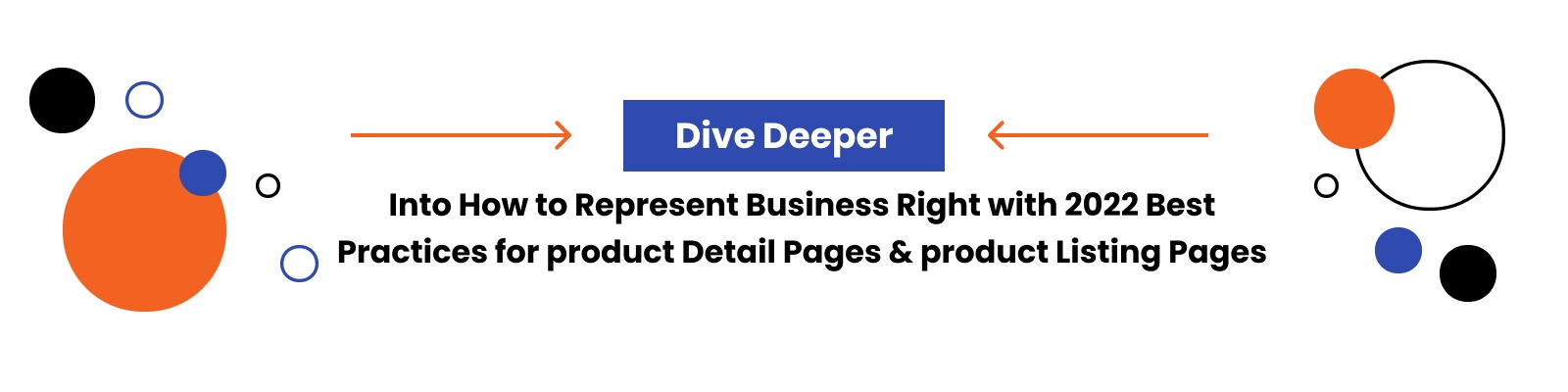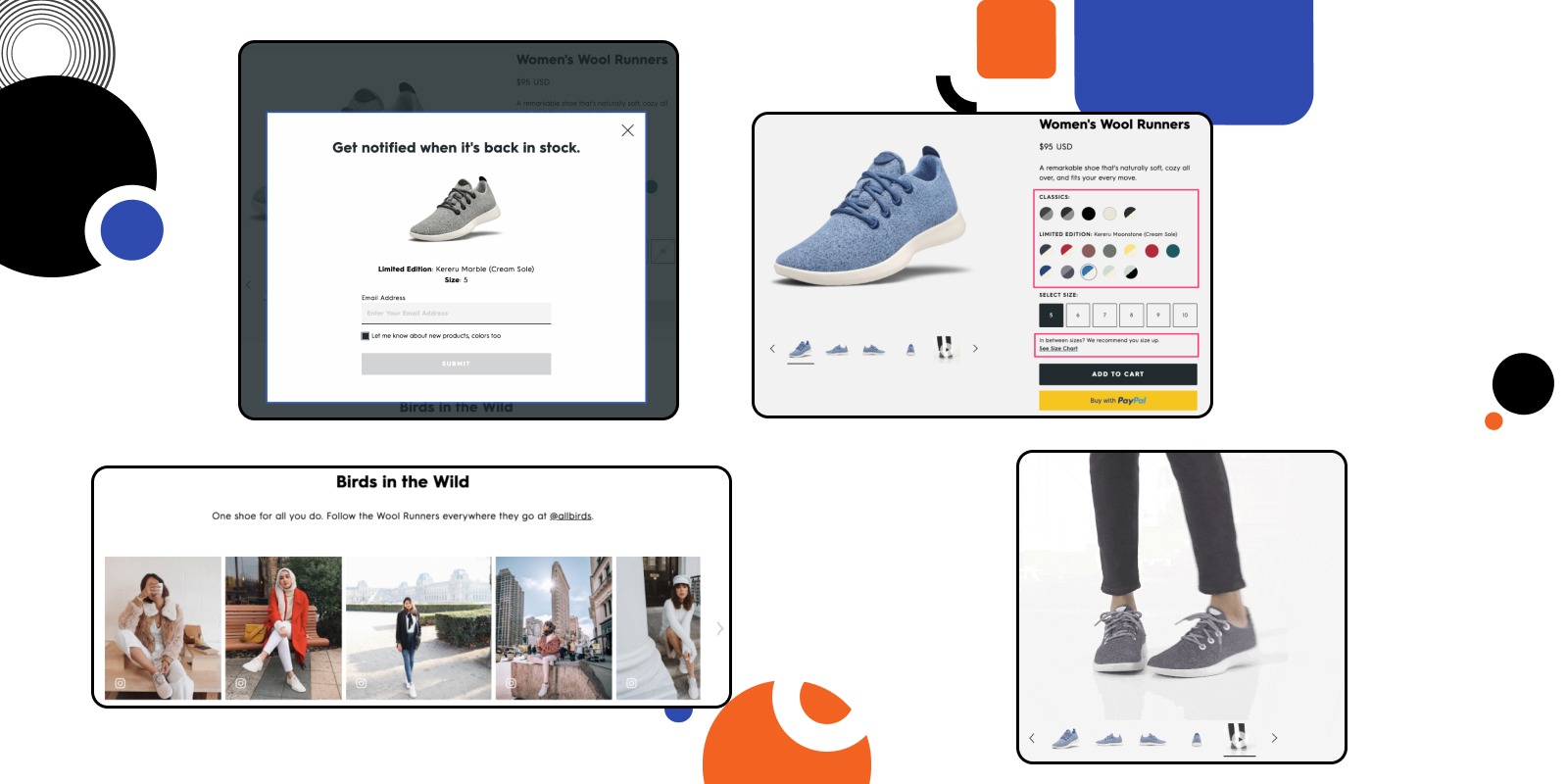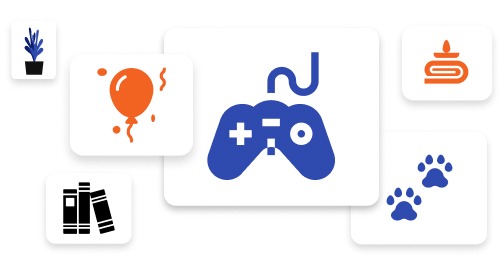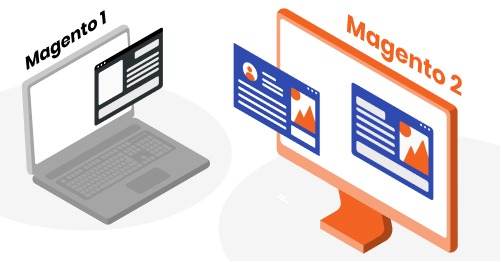Did you know that Magento is a well-known system for building both basic and dynamic eCommerce pages?
It gives you the store owner, personalised and exclusive online shops. Magento also provides unique web designs catered to your needs, rendering tremendous value and a high return on investment because of its capabilities.
With a Magento-powered eCommerce website, you will have a stable network. But you might also experience several challenges from the platform. In some cases, these wouldn’t need your urgent attention. While in others, it could trigger your website to run into real problems.
In this article:
- We have listed the most common Magento problems online shop owners encounter.
- We also provided solutions on how you can overcome these problems.
Read on to learn more.
- Challenge #1. Data Protection
- Challenge #2. Products Are Not Getting Displayed
- Challenge #3. The Website Is Not Showing Up in Google Search Results
- Challenge #4. Invalid Username or Password
- Challenge #5. Typical “503 Service Temporarily Unavailable” Error
- Challenge #6. Redirect Website to WWW
- Challenge #7. Website Loading Time: How to Speed Up Website Performance?
- Is It Possible to Add a Blog to My Magento Site?
- How Can I Manage My Product Catalogue?
- Other Magento Recommendations
- Summary
Kate Odyntsova
WebMeridian Project Manager with over 5 years of experience helped us to answer some frequently asked questions about multi-vendor store development.

Shielding user data against malicious activities is essential.
Today, users’ data and privacy security are high-priority concerns. This mostly stems from recent controversies about dubious internet activities, though protecting data online is nothing new.
That is why the European Union (EU) took immediate action with the creation of the General Data Protection Regulation (GDPR). This law specifies how businesses must collect and handle user details within the EU. This affects all eCommerce companies doing business in the EU. It does not matter where their country of origin is.
In effect, all Magento retail owners must adjust when serving EU customers. Fortunately, Magento is GDPR-ready.
Yet, this does not guarantee Magento retail owners will follow the latest laws. So, Magento must take measures in:
- Ensuring the enforcement of the GDPR
- Performing a reputable online enterprise in Europe
Also, it is recommended that you download and turn on data protection extensions such as Magento 2 security extension to shield your data against possible attacks.
Challenge #1. Data Protection
It can be frustrating when you cannot view your products on your Magento site.
At times, you might notice that some items have vanished in certain segments. Yet, at others, these are still visible when you refresh the URL in the browser tab. This is common for eCommerce websites that have a wide range of items.
Helpful Article:
Challenge #2. Products Are Not Getting Displayed
To address this issue, the following solutions should be helpful:
- Ensure that they are securely stored in your product listing.
- Change the inventory setup to display out-of-stock items.
- Make the products available and visible.
- If you’re entering them manually, make sure to place them in the right group.
- Update indexes and caches.
The best practice is to store your products on the website immediately so that you do not forget to update your inventory.
Unable to See Some Products in the Store
A high ranking in Google’s search results pages is essential. You must attain the greatest visual presence imaginable.
You are not showing up in the search queries for several reasons. It might be because you have:
- Established a new website
- Blocked search engines from indexing or crawling your page
- No high-quality content and backlinks
- Low domain authority
- No clear web page definition to align with the user’s search query
To resolve these, you must:
- Leverage the latest SEO methods on your eCommerce platform
- Improve the website’s loading pace by enabling the Magento Compiling feature. Go to:
Admin Area > System > Tools > Compilation > Compilation Process > Run Compilation Process
- Exploit the power of digital marketing by:
- Checking your website regularly
- Sharing related content to your niche
- Taking advantage of social media
- Keep yourself updated with the latest eCommerce developments
- Keep the website clean and functional
Note that the eCommerce market is extremely volatile. Therefore, it is crucial to be vigilant and prepare for any possible performance issues, including:
- Sluggish loading time
- Duplicate material
Challenge #3. The Website Is Not Showing Up in Google Search Results
At times, you may receive a prompt saying, “Invalid username or password.” This usually occurs if your website is unable to store cookies. Since localhost is not an actual domain, most web browsers will not store cookies for it.
Pretty obnoxious, right?
Here is what you will do when encountering this Magento error to fix the issue quickly:
- Edit a file named Varien.php, which you can find in this corresponding location: pp/code/core/Mage/Core/Model/Session/Abstract
- Next, you should add three lines while creating this inactive (//):
$cookieParams = array(
‘lifetime’ => $cookie->getLifetime(),
‘path’ => $cookie->getPath()
// ‘domain’ => $cookie->getConfigDomain (),
//’secure’ => $cookie->isSecure(),
//’httponly’ => $cookie->getHttponly ()
) - Then, you are good to go and should no longer have any problems with this error.
Make updates to your Magento website and enter the correct admin credentials. You will then be notified when the installation is complete.
Do remember that the server and “127.0.0.1” are not real domains. As such, these are unable to retain cookies. Many browsers only permit valid domains to capture cookies. This is why the login requests to the admin panel fail without providing you with any details. And finally, be careful if you handle the coding yourself so that you avoid unnecessary errors
Challenge #4. Invalid Username or Password
All Magento webmasters install plugins for various purposes.
However, you might still encounter the typical “503 Service Temporarily Unavailable” error. It is often triggered by the activation of said plugins.
You can combat this by performing the following steps:
- Contact your hosting provider and see if the issue is on their end;
- Connect your Magento kernel installation via FTP and remove the maintenance. flag file;
- If the 503 error persists, clear your cache and sessions and then try again.
Challenge #5. Typical “503 Service Temporarily Unavailable” Error
We all know the “WWW”. Almost all web domains begin with this as a prefix.
With a well-optimized Magento site, visitors can access your website through www. In effect, this increases your popularity on the search results pages.
You will need to do a couple of backend edits on how to redirect the website to www. Follow these steps for success with this task:
- Navigate to the Magento root directory and launch the .htaccess file
- Pinpoint the RewriteEngine portion and append the following lines:
HTTP HOST mywebstore.com RewriteCond percent
[NC] $
(.*) RewriteRule
$ [R=301,L] http://www.mywebstore.com/$1
3. After saving the .htaccess code, navigate to the Magento administrator page. Go to:
System > Configuration Menu > Web Button (which you can find on the top left panel).
4. Change the URL to one that includes the www. prefix.
5. After you click Save Config, your visitors will be able to enter your store through www.
Challenge #6. Redirect Website to WWW
One of the most challenging tasks for webmasters is improving the website pace. It can be daunting to find ways to boost it, but it is so necessary to do.
But the good news is it can be overcome. There are a lot of ways on how to speed up website performance.
Leading the line-up is SiteGround, a reputable web hosting service provider. They place proprietary optimisers for Magento servers. As a host, they improve your website’s pace on the servers through the following:
- Installing performance improvement metrics;
- Implementing precautionary measures.
In the past, users of Magento experienced slow loading times. So, Magento addressed its customers’ demand to increase the website speeds through add-ons. These make eCommerce stores more secure and equipped with faster load times, which is what any eCommerce business needs to give its customers the best.
Here is how the add-ons work.
- The plugin will connect to the host server. This enables your website to use its caching capacity.
- It will then apply various front-end performance tools.
Challenge #7. Website Loading Time: How to Speed Up Website Performance?
Turbocharge Your eCommerce Site
Don't let low site speed and lost customers hold you back. Thorough audit by our BA and dev team will boost your conversion rate.
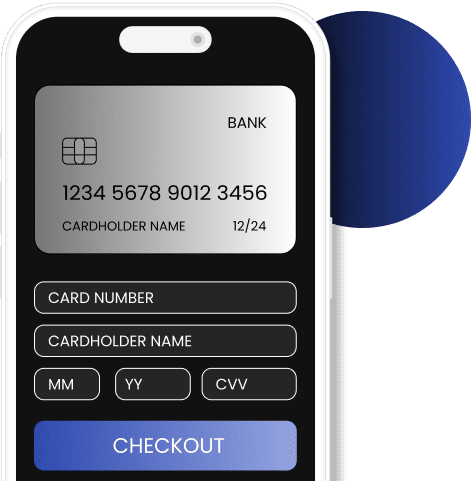
To meet your needs, Magento webmasters are moving forward with their efficiency.
They have migrated to Google Cloud infrastructure, allowing Magento to benefit from Google’s:
- Fast network
- Strong redundancy
- N2 CPUs
As a result, Magento’s website performance increased by up to 40%.
More than that, SiteGround’s new site tool has replaced Magento’s Static Cache with NGINX Direct Delivery. It directly loads files from the SSD. That means Magento no longer has to deal with photos, CSS, JS files, and other fixed materials from the server memory, thus contributing to a better load time while on the site.
Other benefits of NGINX Direct Delivery are:
- And increase in browser caching;
- Maintaining static content while loading;
- CDN usage has become more straightforward and more effective;
- More RAM space is available for responsive design caching.
Improved Efficiency With Magento
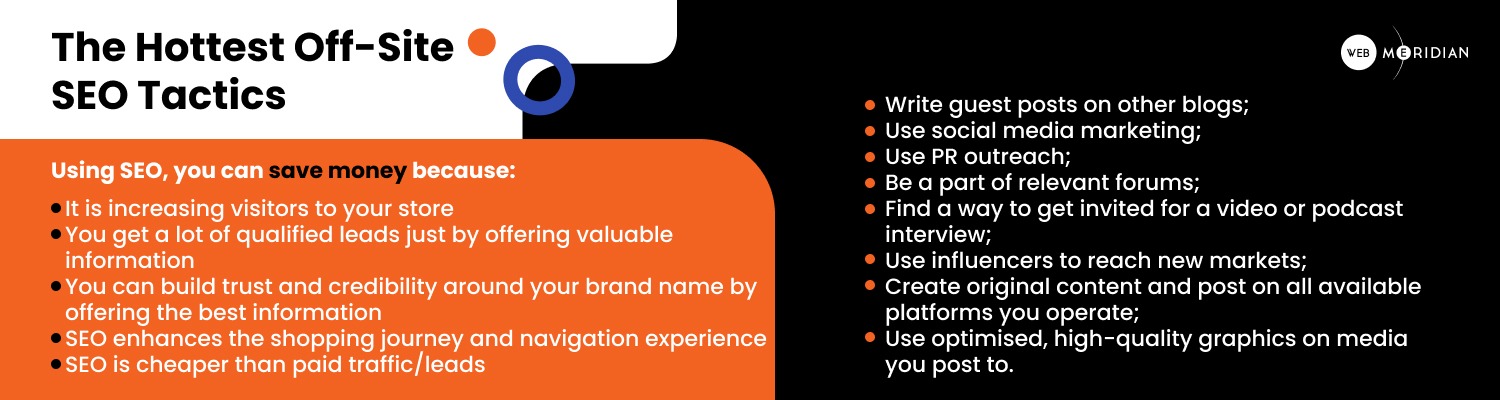
- Select Add New Post from the Content, Blog, Posts menu.
- Enable the post, then give it a title.
- Choose a category for your blog.
- Write your blog and include any photographs you choose.
- Select a publish date and upload the featured photographs.
- Select the website(s) where you want the article to appear.
- Your post will be published after you save it.
Is It Possible to Add a Blog to My Magento Site?
The product catalogue in Adobe Commerce / Magento Open Source is highly powerful, but the way you put it up is crucial to the success of your site. When it comes to managing your items, we recommend starting with a modest import to confirm that your data is properly structured and that the import goes smoothly. To summarize our long-form guidance, these procedures will ensure that your product catalogue is successfully handled.
- Begin by creating a tiny import file containing your merchandise.
- To get the most out of your data, be sure to include the mandatory and suggested fields.
- Separate the additional attributes into many columns; a single column will get cluttered!
- Maintain a clean data set and consistent naming standards.
- Keep your initial imports basic and follow the KISS philosophy.
Dive deeper into our article and Represent Your Business Right with 2022 Best Practices for Product Detail Pages & Product Listing Pages.
How Can I Manage My Product Catalogue?
To get the most out of your for your Magento online store, there are a few things you need to take note of, which are the following:
- If you operate on a Magento template, then:
- Read the design documentation to learn about the template’s hosting specifications.
- If there are none, contact the template provider’s customer service straight away. You will be sure to receive hosting-related advice ahead of time, so you will not be held back.
- If you are considering a Magento-supported hosting provider:
- Be aware that the host should provide the following:
- Webserver setup;
- PHP extensions (like JSON, Iconv, OpenSSL, MySQL, etc.);
- SSH access.
- Be aware that the host should provide the following:
We advise that you ensure that the hosting provider has the most recent PHP in their servers. This way, you will be guaranteed to have the right Apache/Nginx update.
- If you are considering a fully managed solution, then:
- Make sure you have the budget for it;
- And be sure your website has a lot of traction.
If none of these fit your needs, then cloud storage might be the best option for you.
Other Magento Recommendations
Nowadays, many stores thrive on the Internet. Meanwhile, others fade into obscurity or will soon, especially with the huge amount of competition online.
After all, running an eCommerce business is a hard nut to crack. Business owners face a slew of issues after setting up their eCommerce website.
And Magento online store owners are no exception. They face several issues on the platform that need direct addressing.
From this article, you are now aware of the most common Magento problems and their resolutions. It might be tedious and technical to perform, yes. But these are necessary, so you can operate your eCommerce business with efficiency and success.
Not only can these solutions help you, but also your customers.
Our team of business and consulting experts will assist you with all your eCommerce needs. We solve tech challenges for new online and offline businesses, including famous brands.
Order our all-in-one services by clicking here.
Summary
Get A Magento Expert Consultation
Our Adobe Business Practitioner conducts site audit to optimize your eCommerce weaknesses.