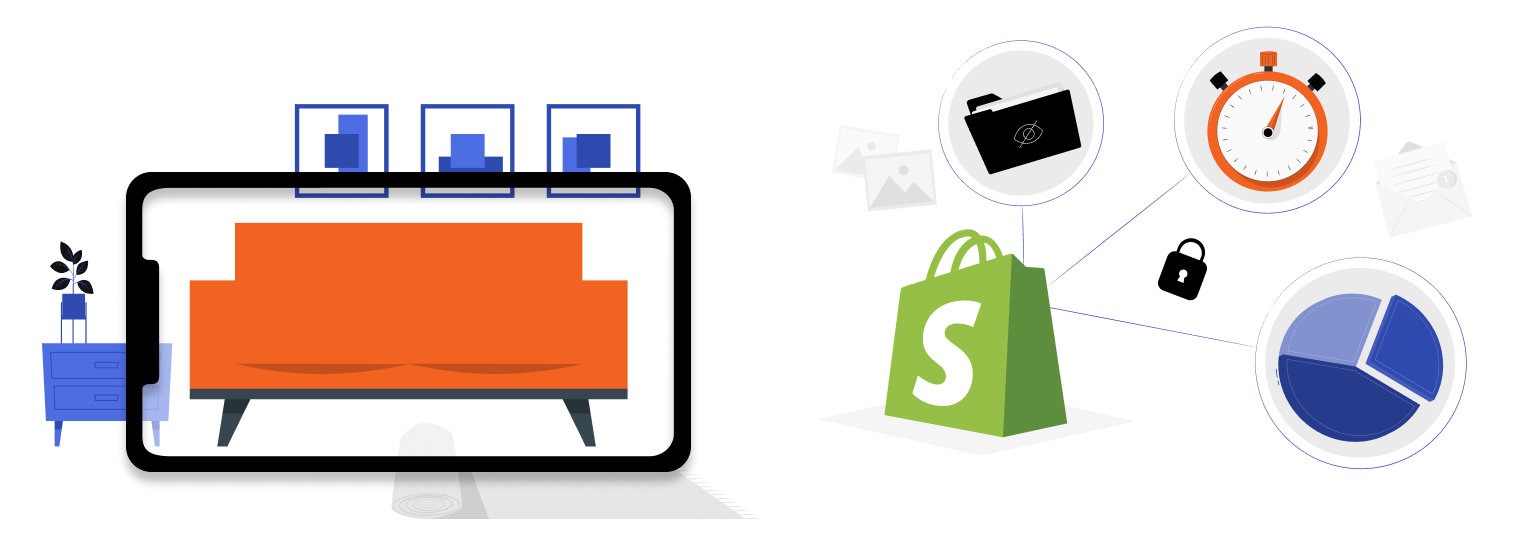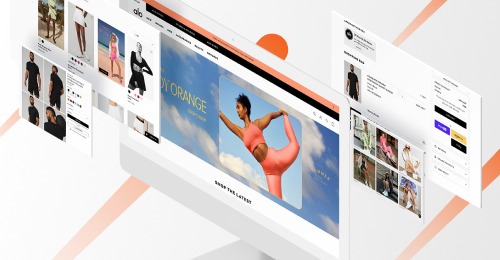Managing many Shopify sites can become chaotic if you don’t establish sound management practices. The following inquiries frequently come up from our clients who want to launch many Shopify stores:
- Can you run more than one Shopify store?
- What justifies creating Shopify multi site?
- What difficulties arise when overseeing many Shopify stores?
- How can numerous Shopify stores be optimized?
Spending hours figuring out how to use multiple Shopify stores is not necessary. You can find the answers to these queries, as well as information on potential difficulties with managing several stores, in this post.
A successful business expansion depends on knowing how to avoid frequent mistakes and how to take advantage of possibilities. This post will examine the steps involved in setting up several Shopify stores and offer advice on how to do so more successfully.
- Advantages of Having Multiple Shopify Stores
- What Type of Difficulties Can I Expect When Managing Shopify Multi Site?
- How to Increase Sales by Creating Multiple Stores From a Single Shopify Account
- Best Practices For Managing Multiple Shopify Stores
- How To Set Up Multiple Shopify Stores
- Conclusion
Get a Shopify Expert Consultation
Let our senior Shopify developer analyze your store and provide a comprehensive plan for eCommerce optimization to make your website stand out.

Advantages of Having Multiple Shopify Stores
Except for Shopify multi languages and currencies, there is no more difficult obstacle to selling internationally in light of the development of global logistics. Therefore, you may quickly adapt your website to fulfil customs, attitudes, and cultural differences among many countries by establishing a separate Shopify store for each country.
For instance, a Shopify account enables the creation of a shoe store with a distinct design from the one in the UK in India, and the prices are shown in the currency of your customers.
#1. Selling Globally
Before spending a lot of money on expensive advertising efforts, you can evaluate the results when you wish to introduce new goods or collections. Alternatively, you can extend a substantial discount only to a few old-fashioned products to free up your warehouse space.
Instead of introducing the discount on your primary website, you might open a different outlet store where you offer your products at steep discounts. Your brand will lose value in the eyes of your target market as a result, particularly in the case of high-end clothing brands.
#2. Launching New Campaigns and Overseeing Them Solely
The ability for retailers to quickly expand their stores to new categories for various customer demographics is another advantage of having numerous Shopify stores. They can use a different website for each demographic they wish to cater to.
#3. Expanding Markets and Niche Customers
Online businesses frequently have a broad selection of goods to suit a range of price points. You may reach customers with different spending ranges by setting up sub-brands on several Shopify stores without worrying about your brand’s value being diminished.
You may expand your consumer base and achieve your retail objectives through sub-branding.
Two separate pricing points, one high and one cheap, could be present. In a posh store, you can attract a variety of clients, but a middle-class buyer must wait to patiently scroll to the end to find a product at the ideal price for them. By focusing on a smaller segment of your target market, you can centralize the promotion effort by using another store to sell the lower-priced goods.
#4. Selling to Different Budgets
You need a consumer base that is ready and able to purchase from your business in order to be successful. Finding the right segment, however, might make all the difference in the backend when marketing efforts fail because different types of people may be interested in what you’re selling.
It wouldn’t make sense for B2B and B2C-focused retailers to operate under the same roof. For each to be successful, specific approaches and marketing plans would be required.
#5. The Requirement to Market to Various Customer Groups
Don't Let a Complex Admin Panel Slow You Down
We'll build a user-friendly admin for easy order processing and enhanced marketing and sales opportunities.

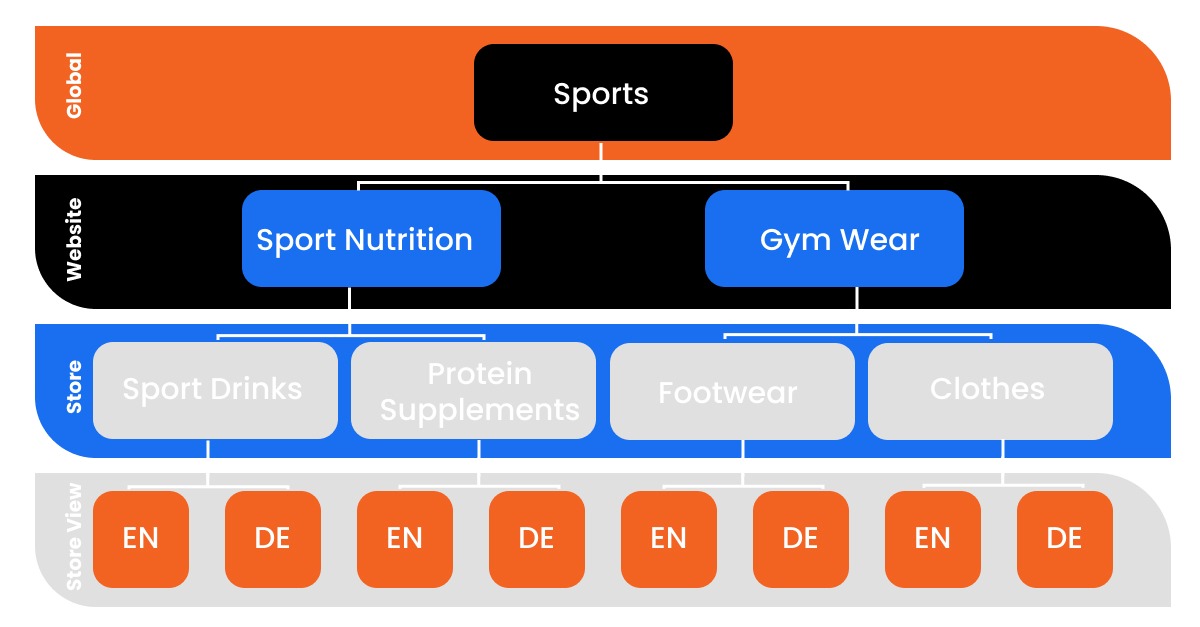
Consequently, you have to face a range of issues:
- Order Management. Your primary responsibility is to manage and complete orders accurately. However, keeping track of all the order details is challenging when orders are pouring in from multiple stores. The last thing your reputation needs is orders being filled erroneously due to this. Below, we shall go into greater detail about this subject.
- Shipping. When you offer different delivery alternatives in each of your stores, this problem becomes more evident. With several Shopify sites, it can get complicated to ensure that the proper goods are transported to the right customer through the right source.
- Warehouse Management. Managing your inventory will be easy if each location has a separate warehouse. But most of the time, retailers use the same warehouse for all their locations. As a result, controlling your SKUs becomes laborious with no margin for error.
- Third-party Integrations. Although it is possible to create and operate a Shopify store without any third-party connections, you will almost certainly wind up downloading a few apps. The cost of purchasing applications for each store will be high given that most Shopify apps worth your time are not free (some are even rather pricey).
- SEO Challenges: Every Shopify store needs separate SEO and marketing efforts. The best tool for tracking your Shopify SEO efforts is Google Analytics.
- Customer Support: Your customer service personnel will need to cater to the needs of various time zones and target audiences.
Not to mention, you’ll also need to monitor metrics for each store, which may be unpleasant and complicated. In all likelihood, you’ll need to be ready to increase your employees and recruit administrators to oversee each business separately. Long-term, this can prevent you from making mistakes that damage your reputation.
What Type of Difficulties Can I Expect When Managing Shopify Multi Site?
Is A High Abandonment Rate Affecting Your Business?
Our solution includes a new theme with a hot feature set to re-engage customers and boost sales.

Multiple Shopify stores give business owners more options and boost their revenue. You can create one account with Shopify and link it to your store. It could get very confusing if you have to log in and out of various versions to handle multiple stores. Simply put, setting up several stores under one account is not possible with Shopify.
Can You Make Multiple Shopify Stores From One Account?
No. Each Shopify account is limited to one store. However, there are options available to have multiple stores based on your needs.
Can I Have Multiple Domains on Shopify?
Shopify only permits one primary domain. However, in addition to your myshopify.com URL, you are permitted to have up to 10 domains or subdomains for your Shopify store. Up to 1000 domains or subdomains are available to Shopify Plus subscribers.
Keep in mind that having many Shopify stores is different from having multiple domains. A giant net is simply cast to attract more customers to one store by having many domains.
How Much Does It Cost to Open Multiple Shopify Stores?
The non-professional Shopify user can manage many Shopify stores, but they’d need to be willing to invest a lot of money.
For each of your stores, you will have to pay the following expenses:
- Shopify plan – Depending on your plan, the monthly charge for a Shopify plan ranges from $29 to $299, with credit card processing fees of 2.4% to 2.9% plus 30 per transaction.
- Theme template: One-time fee of $0 to $180.
- Shopify apps cost about $120 per month (based on the typical app price and the typical number of apps purchased by store owners, as reported by Shopify News).
If you divide those expenses by the number of outlets you have, you might be looking at a significant investment. It takes a lot of courage to run many Shopify sites, but done correctly, and it can be a huge moneymaker!
How to Increase Sales by Creating Multiple Stores From a Single Shopify Account
Best Practices For Managing Multiple Shopify Stores
Stay within the theme if you have many Shopify sites selling the same goods. Yes, you should modify your store’s style and stock to suit the needs of various markets, but you should also have a compelling, unifying concept that defines your brand.
Check out the KFC locations in Australia and Brazil. Despite the variations in design and items, there are many similarities in the colour schemes, big picture blocks, and site navigation buttons.
Tip #1 – Focus on a Central Theme
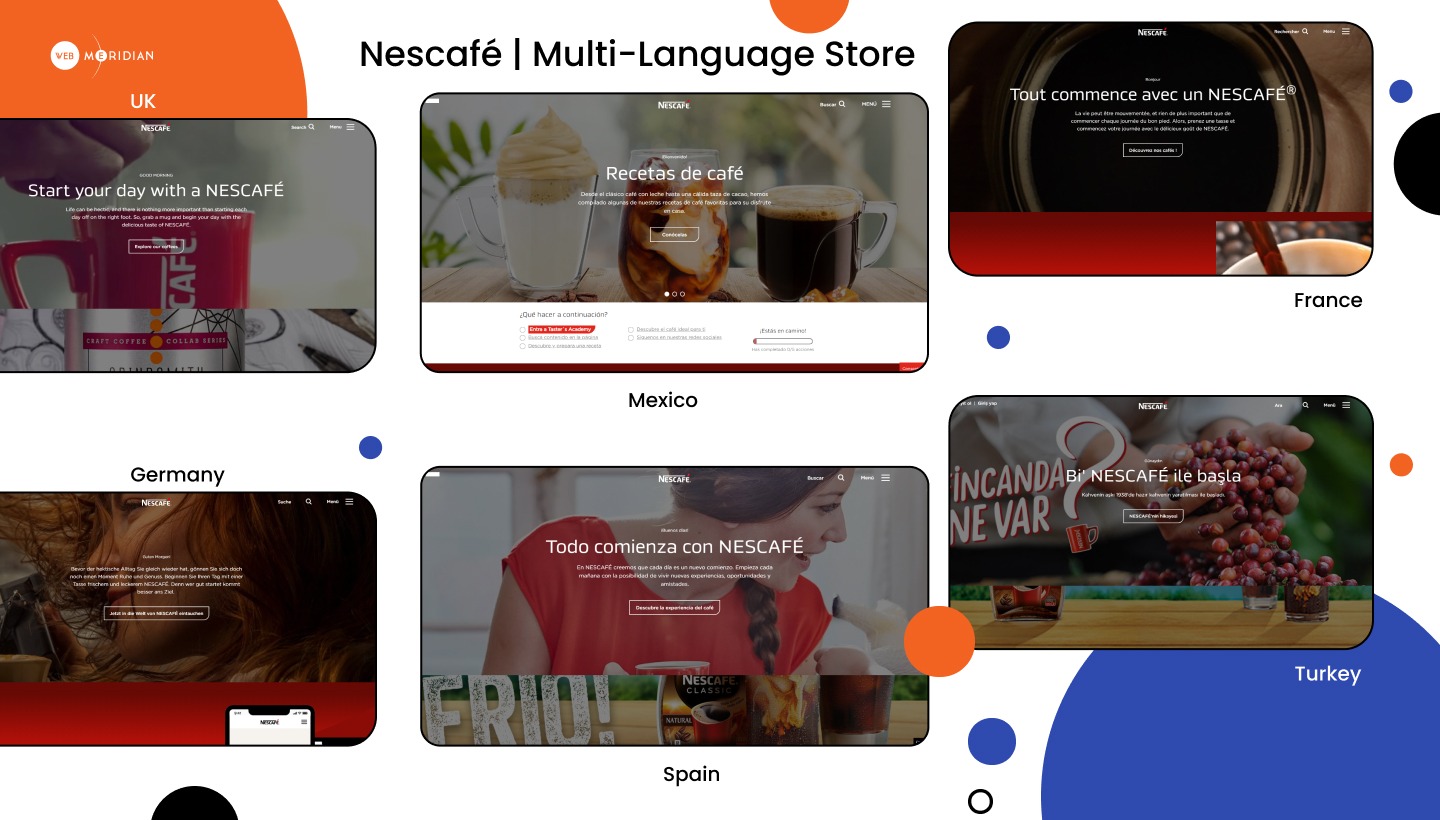
Although you can’t operate more than one store from a single Shopify account, there is a workaround that won’t cost you the $2,000 monthly fee for Shopify Plus.
An app that offers product inventory management (PIM) allows you to access a dashboard that includes a list of all of your stores. By connecting your stores in this way, any changes you make to your inventory, product information, orders, etc., just need to be made once to be reflected in all of your stores.
If you dropship, you may also connect your store and supplier so that your consumers will be informed about what is and isn’t in stock without you having to take action.
Tip #2 – Manage Inventory and Orders Through PIM
Help desks organize your most valuable asset. PIM may assist you in managing your products, but what about the customers?
Even managing client requests, grievances, and questions across social media, live chat, and email for one store may take time.
Help desks are centralized systems that handle customer service requests for your Shopify stores. They integrate every client contact channel you offer into one simple-to-manage management centre.
Tip #3 – Get a Help Desk
Keeping track of the most popular keywords in that market will help your content rank if your objective is to integrate numerous Shopify stores into a different country’s market. A complete SEO strategy is essential for each Shopify multiple locations because, for instance, the identical product keywords in London and France might be different.
Tip #4 – Create a Keyword Strategy For Each Store
The spending habits of every nation vary. For instance, whether it be winter socks or bikinis, the seasons may influence what your clients are interested in.
Tip #5 – Be Aware of the Seasons and Holidays
Real-time inventory management systems will allow you to track your inventory to ensure that you always have enough stock to meet your customer’s needs. This prevents you from running out of products or from customers checking out with unavailable products (which sometimes happens).
Tip #6 – Each Store Needs a Real-Time Inventory Management System
Turbocharge Your eCommerce Site
Don't let low site speed and lost customers hold you back. Thorough audit by our BA and dev team will boost your conversion rate.
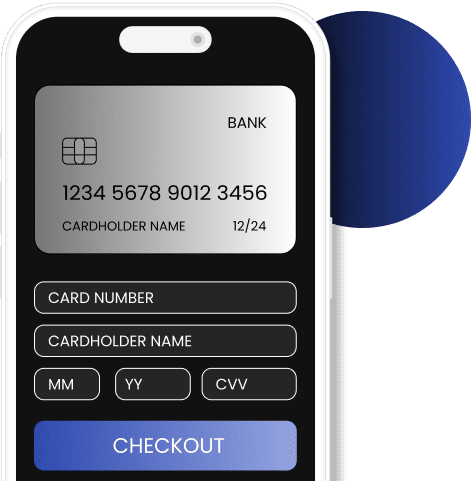
- Create And Configure Each Store
- Optimize Each Store For Search
- Install A Real-Time Inventory Management System
- Get A Product Information Management System (PIMS)
- Create A Central Order Management System
- Consolidate Your Customer Service
- Explore Other App Solutions
- Create And Configure Each Store
You can start by using this official tutorial if you still need to get Shopify stores.
The process for setting up each additional business is the same; to keep correspondence in one place, we advise using the same email address for each store.
To keep things organized, you can filter your email inbox by each store.
How To Set Up Multiple Shopify Stores
It would help if you optimized each store to be relevant to the audience it is targeting. It’s crucial to have inventory management software set up, so you can monitor your supply levels.
This makes it easier for you to monitor demand and guarantees that you always have enough products on hand to satisfy your clients’ needs. You can use popular Shopify apps like Stock Sync to receive low-inventory warnings and automatic updates as frequently as once per hour.
To provide customers access to your inventory, you can feed this data to your website if you offer your goods to customers in several nations. Your stores won’t employ the exact sales keywords and blog topics because your big markets will be looking for various things.
To ensure your website is more successful in its area, employ local keywords. You can better analyse that region’s consumer trends by installing Google Analytics separately for each store.
You might also employ country-specific specials, promotions, and local service sites to improve the likelihood that customers will select the best store for them.
1. Optimize Each Store For Search
Your customers will appreciate knowing that you always have enough to sell them and can quickly see which products are in stock and which ones aren’t.
That enhanced visibility can even result in more sales, as customers feel pressured to purchase products that sell out quickly.
2. Install A Real-Time Inventory Management System
When creating numerous Shopify stores and trying to keep track of various SKUs, it’s common to confuse which products belong in which store.
It might take a lot of work to organize the information about your product. You must first be aware of which things should be placed where. How does your order fulfilment staff know where to seek the products if they are all located in one warehouse across your many stores?
For your eСommerce business, a PIMS stores product information in a single, centralised location.
Then, regardless of how you offer product information in each store, it distributes, updates, and presents that information across all of your shops, creating unified information that is updated in real-time.
3. Get A Product Information Management System (PIMS)
Maintaining track of all the details might be challenging when managing orders from several merchants. Handling multi-store purchases and returns is simple by centralising your order management.
You can quickly import all of your customer data, including shipping details, refunds, and more, using a Shopify app like ShipHero.
4. Create A Central Order Management System
A centralised customer care system enables you to keep track of all customer inquiries and purchase details in one accessible location. You can track data on client feedback and use it to inform the way you build new products.
You can use email or a ticketing system like Zendesk to keep track of customer support tickets across various stores. A well-liked and simple-to-use ticketing system is Zendesk.
You may enhance staff communications and create a better customer experience by implementing such a system, which will increase client retention.
5. Improve Customer Service Integration
Although managing numerous Shopify stores correctly and with the appropriate software can be challenging; there are many advantages. Here is all the information regarding Shopify’s multi-store management for manufacturers.
After conducting extensive research, we hope you found this article helpful and can use the advice we provided.
Contact us to learn how to maximize your online business and profit from Shopify’s numerous stores.