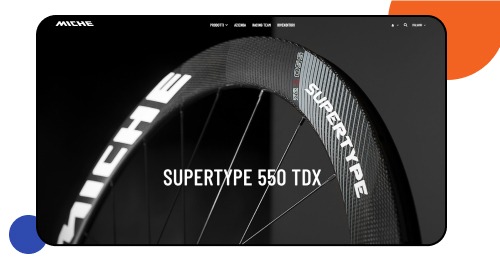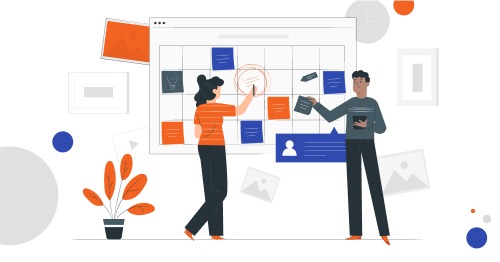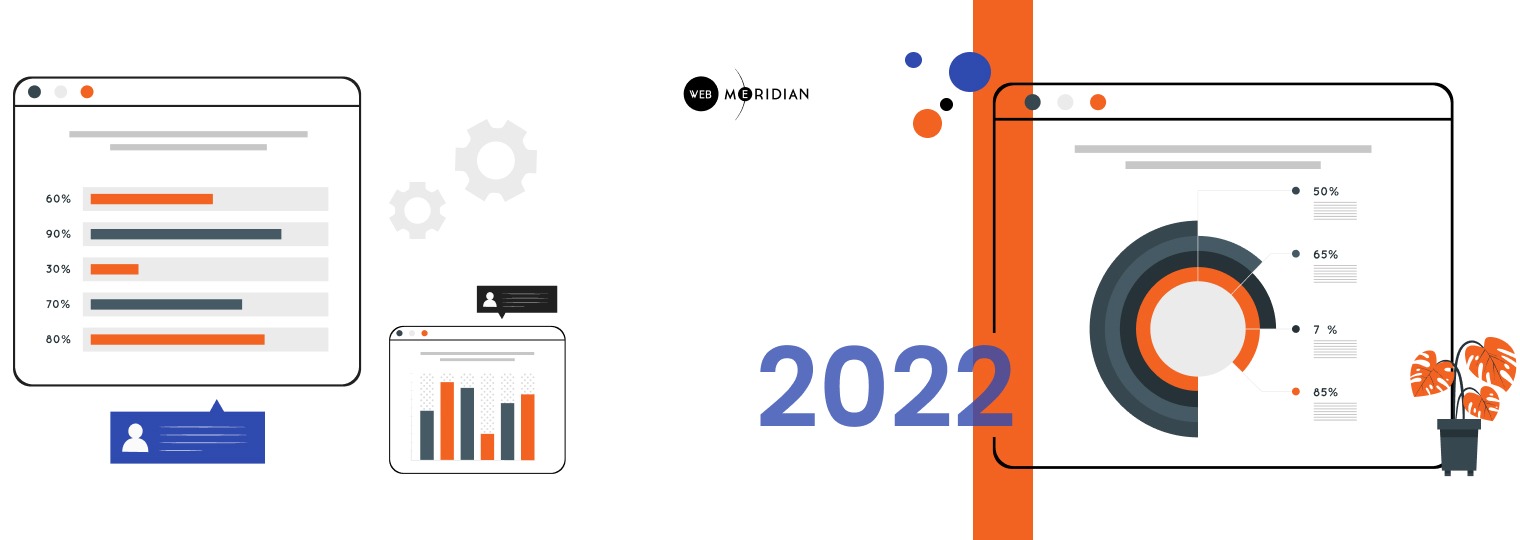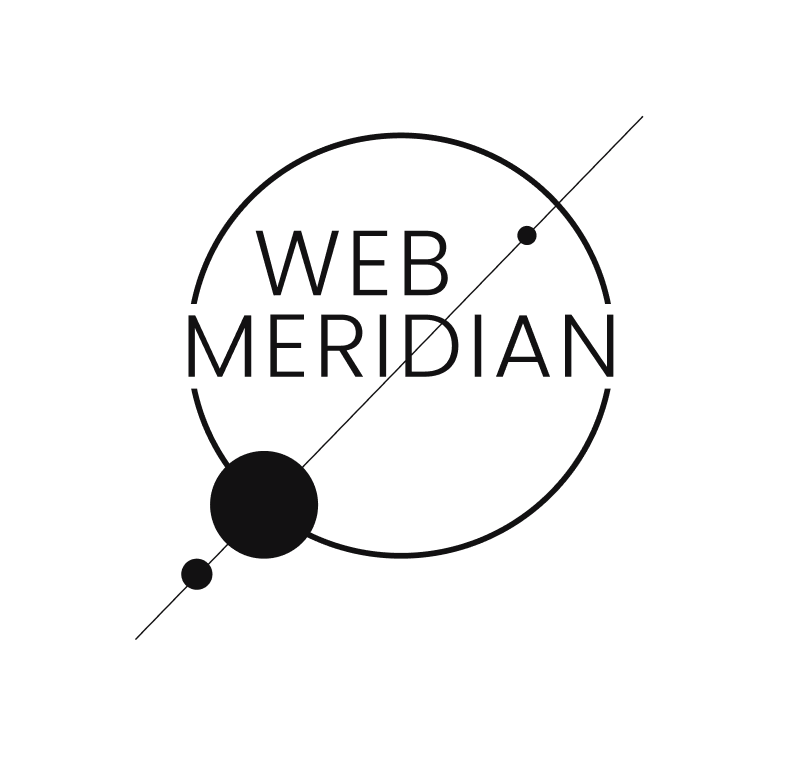WebMeridian’s team of experts has crafted a comprehensive guide on Magento eCommerce SEO, covering the latest Search Engine Optimization trends, as well as Magento SEO features and techniques:
- Webster Webmeridian is a BDM and eCommerce expert with over 5 years of experience in business development and Magento optimization, bringing strategic insights to drive SEO success.
- Roman Gustaitis, a Front-end Magento developer with 7+ years of experience, combines technical prowess with creative solutions to optimize user experiences and boost search engine visibility.
- Oleksandr Kryvotsiuk, a Search Engine Marketer with over 7 years of experience, focuses on search engine optimization and marketing strategies, implementing effective SEO techniques to drive targeted traffic to Magento stores.
- Veronika Kovalska, an eCommerce Marketer with 5+ years of experience, specializes in branding and digital strategies to optimize sites for maximum online visibility and conversion rates.
Together, our team is dedicated to providing you with actionable insights and proven strategies to elevate your Magento eCommerce SEO efforts.
- Magento eCommerce SEO: Stages and Costs
- Case Study: Magento Search Engine Optimisation in Action
- 4 SEO Components that Apply Not Only to Magento Sites
- Magento eCommerce SEO: A Real Case Study on How an Audit Revealed Costly Mistakes
- TOP 4 SEO Mistakes on a Magento Online Store
- Speed Optimization in Magento: Boost Your eCommerce SEO
- Magento SEO Checklist: Essential Steps for Optimizing Your eCommerce Store
- Magento SEO Audit: Practical Example Based on the Checklist
- Magento SEO: Demonstration of Platform Configuration
- ТОP 8 Magento SEO Trends in 2024
- Prepare for the Future by Updating to Magento’s Most Recent Version
- Utilize the Power of Magento SEO Features
- Implement On-Page SEO for eCommerce Product Pages
- The Hottest Off-Site SEO Tactics
- Other eCommerce Magento SEO Tips & Tricks
- Measuring SEO Success for an eCommerce Website
- Crucial Takeaways
Free Magento SEO Audit
Let us analyze your website across 130+ parameters, including security, content, technical health, and loading speed. Receive comprehensive recommendations to eliminate errors.

You may be wondering how to combine the analytical aspect of science with the artistic side. This post will discuss why and how SEO works in Magento, how it might help you compete, and how to identify whether it’s working.
Magento stands out as one of the best eCommerce marketing solutions. Thanks to its numerous features and unrivaled flexibility, you have the freedom to realize your idea. This post will examine some of the most popular SEO consulting services and how they might benefit your company. So you don’t miss anything, we’ll also add what we know is frequently forgotten. Let’s get this party started.
Magento eCommerce SEO: Stages and Costs
Achieving top-notch Magento eCommerce SEO for your store requires a systematic approach and several key stages, each contributing to your site’s overall performance and visibility. This article outlines the essential stages of Magento SEO:
- Thorough audit to identify issues
- Fix technical errors to ensure smooth performance
- Extending semantics to improve search engine understanding
- Increasing site authority to boost rankings through strategic link-building and content.
Each stage is critical for optimizing your store’s visibility and attracting more organic traffic, ultimately leading to higher conversions and sales.
1. Magento SEO Audit
Setting up or optimizing SEO begins with thoroughly analyzing your site’s current state. Understanding and addressing the underlying issues sets the foundation for a robust and effective SEO strategy. Our specialists offer two types of Magento SEO audits: quick and in-depth, each tailored to meet different needs and objectives.
- Quick Magento SEO Audit Our Quick SEO audit is free of charge and evaluates your site across more than 130 parameters, including security, loading speed, and site content. This audit provides an immediate snapshot of your site’s health, highlighting technical errors and offering actionable recommendations for improvement. This rapid assessment is ideal for swiftly identifying and addressing fundamental issues, allowing you to enhance site performance and user experience without any initial investment. You can see an example of a Quick SEO audit in this article: Magento Code Audit by Certified Magento Developers.
- In-depth Magento eCommerce SEO Audit. For a comprehensive analysis, our in-depth SEO audit spans 16-24 hours. It includes a meticulous examination of technical errors, a detailed report, and specific technical tasks for developers to resolve. This audit goes beyond surface-level issues, diving deep into your site’s architecture, content strategy, and backlink profile intricacies. The benefits of an in-depth audit are manifold: it uncovers critical issues affecting your search rankings and provides a strategic roadmap for long-term SEO success.
The cost of a Magento eCommerce SEO audit varies depending on your online store’s size and current state and the complexity of the optimization work required. While there’s no fixed price, we can offer average costs based on completed projects. A detailed Magento SEO audit enhances your site’s visibility, drives organic traffic, and increases conversions.
| In-depth SEO audit | Estimated Hours | Estimated Costs ($) |
|---|---|---|
| Conducting the Audit (SEO Specialist) | 16-24 | 480-720 |
| Fixing Technical Errors (Developers) | 40-120 | 1,600-4,800 |
| Total | 2,080-5,520 |
2. Extending Semantics
Our materials, such as articles and webinars, frequently emphasize the importance of ‘relevance’ as a crucial factor in search engine rankings. This focus is intentional. Search engine algorithms are designed to deliver results that best satisfy user queries. For example, when someone searches for ‘red t-shirt for men,’ the search engine understands the intent and displays top results featuring categories with only men’s red t-shirts. Understanding and leveraging this concept of relevance can significantly boost your site’s SEO performance.
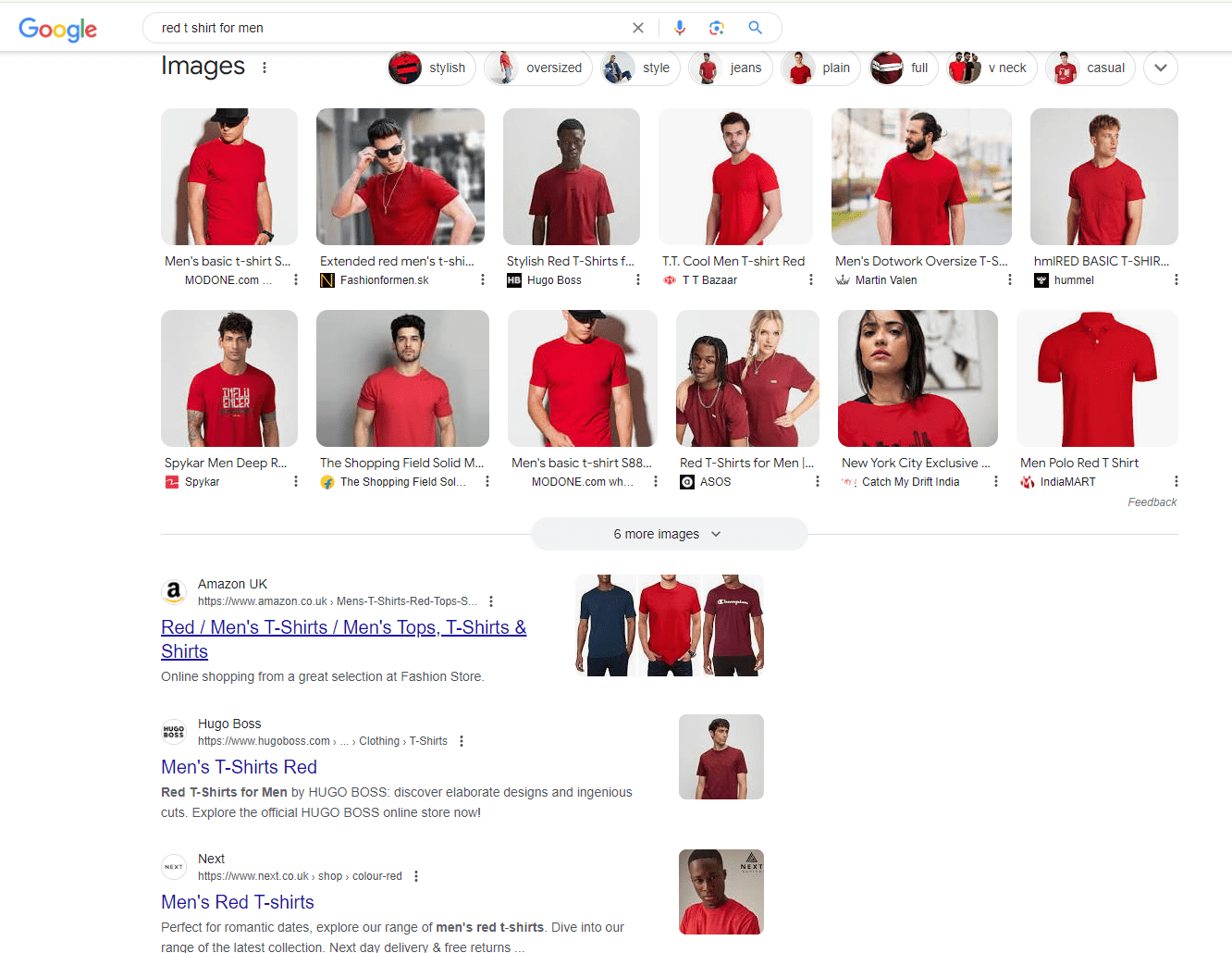
At this stage, a Magento SEO specialist aims to improve your eCommerce site’s search engine rankings by creating highly relevant pages. Two main tools are blogs and subcategories (or SEO product filters).
-
Blogging
Blogs are straightforward: a content plan is created, and articles are published monthly to attract users with informational queries (e.g., “How to choose a t-shirt,” “What color t-shirt to wear under a jacket”). Here are the average costs for preparing and publishing a blog article (≈15K characters):
| Tasks | Estimated Hours | Estimated Costs ($) |
|---|---|---|
| Preparing and Reviewing Brief (SEO Specialist) | 2-4 | 60-120 |
| Writing the Article (Copywriter) | - | 190-240 |
| Total | 250-360 |
-
Subcategories
First, the Magento eCommerce SEO specialist prepares a semantic core (a list of potential search queries) for subcategories. Then, collaborating with other specialists, they configure Magento to generate separate product categories for refined search queries.
Why is this important?
Approximately 80% of all search queries are detailed, multi-level queries. For instance:
- 1st level: t-shirts for men (gender)
- 2nd level: print t-shirts for men (style, gender), men’s XL t-shirts (size, gender), men’s white t-shirts (color, gender)
- 3rd level: red v-neck t-shirt for men (color, neckline type, gender)
If your site only features general categories like “t-shirts,” it will miss out on many specific queries (e.g., “print t-shirts for men,” “men’s white t-shirts”), and even if it does appear, it will likely rank far from the top results.
Here are the average costs for this process:
| Tasks | Estimated Hours | Estimated Costs ($) |
|---|---|---|
| Semantic Core Preparation (SEO Specialist) | 20-40 | 600-1,200 |
| Subcategory Brief Preparation (SEO Specialist) | 4-12 | 80-240 |
| Technical Implementation of Subcategories/SEO Filters (Developers) | 40-120 | 1,600-4,800 |
| Total | 2,080-5,520 |
By carefully extending your website’s semantics through relevant content and well-structured categories, you can increase its visibility for a wider range of search queries, increase organic traffic, and improve overall performance.
3. Increasing Site Authority
In addition to assessing the quality of content and usability of a webpage, Google also considers a site’s authority when ranking it in search results. In 1997, Google’s co-founders developed an algorithm called PageRank to determine the “value” of a webpage. PageRank assigned a score from 0 to 10 based on the number and quality of links from other web resources pointing to the site. Users could view a page’s PageRank through the Google Toolbar until 2016.
In 2016, Google discontinued the ability to see PageRank scores, though the PageRank algorithm is still in use. A Google spokesperson explained that the internet’s increasing complexity led to incorporating additional factors in evaluating a site’s authority, rendering the PageRank indicator less relevant. As a result, while the PageRank algorithm remains part of Google’s search engine, its standalone importance has diminished in favor of a more holistic assessment of website authority.
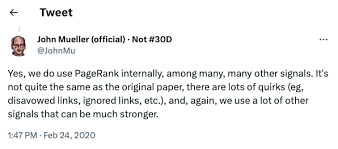
The authority of a website can grow either naturally or artificially.
- Naturally, this occurs when you actively work on your brand using various advertising channels. Users will begin mentioning your brand on social media, blogs, and in their search queries (e.g., “eBay t-shirts women,” “t-shirts Walmart“). Search engines track these trends, which can lead to increased authority for your Magento site.
- Artificial growth happens when SEO specialists, known as link builders, publish articles mentioning your brand and linking to your site on various authoritative web resources. They also post links and mentions of your brand on forums, blogs, and directories. These activities are not free, and budgets for boosting the authority of an online store can range from thousands to tens of thousands of dollars. The budget size depends on several factors, including the level of competition, the number of categories you want to promote in search, and the link-building strategies employed.
Dominate Search Engines
Don't let your products go unnoticed. Implement the latest SEO trends and watch your visibility soar.

Case Study: Magento Search Engine Optimisation in Action
In our recent SEO project, WebMeridian experts significantly boosted organic traffic for a US-based men’s clothing retailer by resolving technical issues within their Magento-based online store.
Challenges & Issues:
Initially, the store faced several challenges, including a limited category structure, indexing problems, and dynamic URLs for filters, which hampered search engine visibility and ranking, resulting in a lack of organic traffic growth over the past year.
Online store structure errors:
- Limited Category Levels: Only top-level (e.g., men’s t-shirts) and first-level (e.g., men’s polo t-shirts) subcategories existed, leading to low rankings for specific queries.
- Indexing Problems: Some subcategories were not indexed due to canonical URLs of parent categories.
- Dynamic URLs for Filters: Dynamic URLs prevented proper indexing by search engines.
Content Issues:
- Metadata Problems: Blank or duplicate metadata affected SEO performance.
- Lack of Content: Pages had minimal content, just an H1 heading, and a product list.
Our Primary Goal:
Increase organic traffic by enhancing page relevance and resolving technical errors.
Solution
Our SEO and technical teams conducted a comprehensive Magento SEO audit, identifying critical errors and implementing solutions such as:
- Step 1: Our specialists collected the semantic core for 4 main categories and identified groups of search queries for which the site lacked relevant pages.
- Step 2: We prepared new content for new subcategories, ensuring it was optimized for search engines.
- Step 3: Using an SEO filter, we set up interlinking between pages within each category to enhance navigation and relevance.
- Step 4: For each category and subcategory, we added new sections with descriptions, FAQs, and additional content to improve the user experience and SEO performance.
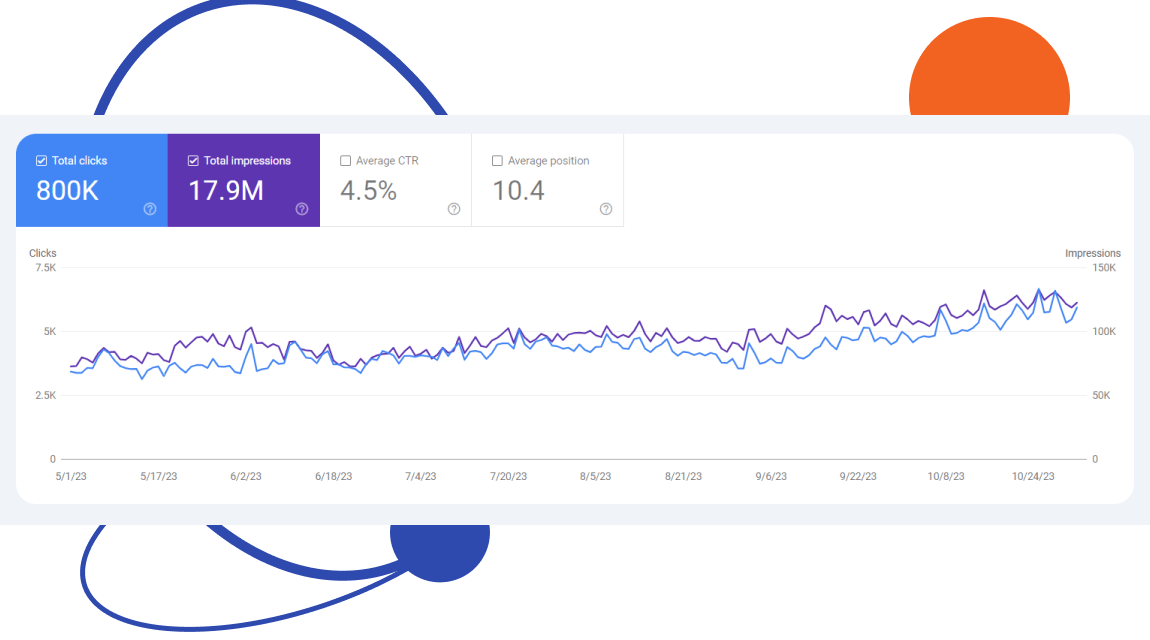
Results
These technical enhancements based on the Magento SEO audit led to a twofold increase in daily organic traffic, from 3,200 to 6,100 visitors, demonstrating the vital role of addressing technical SEO mistakes in achieving high organic traffic. This approach improved search rankings without additional budgets or changes to the link-building strategy. Moreover, the bounce rate dropped from 39% to 30%, and the conversion rate improved from 2.7% to 3.1%, highlighting the broader business value of these optimizations.
Free Magento SEO Audit
Don't let low site speed, lower conversion rates, and lost customers hold you back. Receive a complimentary audit report and recommendations from WebMeridian experts.

4 SEO Components that Apply Not Only to Magento Sites
Success in SEO is only achieved when your website, built on Magento or any other technology, reaches the first pages of search engines; ideally, the top 10. 75% of all search traffic is generated by the first page of Google, as most users do not go beyond the first page of search results.
Four components are crucial to propelling eCommerce website pages into the top 10: Technical optimization, Content, Authority, and Design and Usability.
Technical Website Optimization
Technical website optimization involves addressing technical errors on a Magento website to enhance its performance and user experience. This includes the following:
- Page loading speed.
- Optimization of the URL structure.
- Using the correct meta tags and headings.
- Support for mobile design and adaptability.
- Optimization of images for fast loading.
- Use of the correct code and micro-markup.
- Internal indexing and webshop structure for SEO.
- Optimization of robots.txt and sitemap.xml files.
- Use of CDN (Content Delivery Network) to improve loading speed.
Content
Content refers to creating and publishing high-quality, relevant, reliable, and structured information on a website. It includes various forms of content, including articles, blog posts, product descriptions, videos, images, and more, to engage and inform the target audience while addressing their needs and interests.
Authority
“Authority” includes establishing credibility and trustworthiness for a Magento website by acquiring backlinks from reputable sites, earning brand mentions online, and increasing brand queries. Building authority informs search engines that the website is a trustworthy information source, boosting its rankings in search results.
Design and Convenience
Google aims to “think like a human” to enhance the quality of its search results. The system collects user data via popular web products of its own design. These include the Google Chrome browser, which is used by 72% of web users worldwide, and the Google Analytics analytics system, which is integrated into 85% of all websites. Artificial intelligence analyzes the collected data and identifies patterns in user behavior.
Magento eCommerce SEO: A Real Case Study on How an Audit Revealed Costly Mistakes
Making improvements to an online store seems like a step in the right direction—until the results show otherwise. Changes on the site do not always bring the long-awaited results. They can even worsen user behavior. Online store owners then see a drop in positions, traffic, and sales.
Let’s analyze a real Magento SEO audit case study that uncovered non-obvious errors. This case demonstrates how small UX design changes caused significant losses—and how fixing them restored success. The example below further proves that user behavior is an important factor in search rankings.
A Magento store owner came to us with a big issue: their workwear store’s traffic and sales had dropped by 300%. At first, they suspected a Google update or a backlink penalty. But our experts found the real issue after an in-depth Magento SEO audit.
While we can’t disclose all details due to an NDA, here’s what we can share:
- Industry: Workwear eCommerce
- Location: Europe
- Platform: Magento
- Goal: Identify the reasons behind a sudden decline in traffic and sales
Results of Our Magento SEO Audit
After analyzing the online store’s analytics, we discovered:
- 69% of users accessed the store via mobile
- The main product category drove 70% of total traffic
- Traffic and sales dropped as the average ranking for the main category fell
- User engagement metrics worsened significantly (-18.28% session duration, -23.4% active sessions per user)
- The biggest ranking drop occurred between June and August 2024
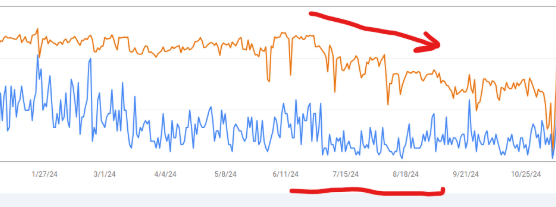
At first, we suspected link-building issues after Google’s June 2024 Spam Update because we knew the client had been actively working in this direction (purchasing backlinks). However, after a backlink audit, we found no violations. So, we shifted focus to site structure and UX changes.
The Hidden UX Problem
We analyzed the changes made before and during June–August 2024 that could have impacted user behavior metrics. That leads to lower rankings, traffic, and sales. A deep dive into category layouts uncovered a critical issue:
- Some categories displayed only subcategory links and SEO text, with no product listings.
- Others hid products behind layers of banners, sliders, and brand logos, pushing them below the third screen.
For mobile-first users (69% of traffic), this created frustration. Instead of seeing products immediately, they had to scroll past irrelevant elements. Google detected the drop in engagement—and rankings followed.
A review of previous development tasks confirmed the issue: product cards were intentionally moved further down in the layout before rankings plummeted.
The Cookie Banner Obstacle
Another issue that contributed to the ranking drop was the cookie banner’s appearance. Google required all websites in the Eurozone to switch to Consent Mode V2 by July 2024, which required the prior consent of users to record their behavior on the website.
In June 2024, the store implemented Cookiebot’s Consent Mode V2 for compliance. However, on mobile devices, the banner covered 90% of the content. This blocks visitors from seeing relevant information immediately. As a result:
- Bounce rate skyrocketed—new users left before engaging.
- Google interpreted this as poor user experience, further hurting rankings.
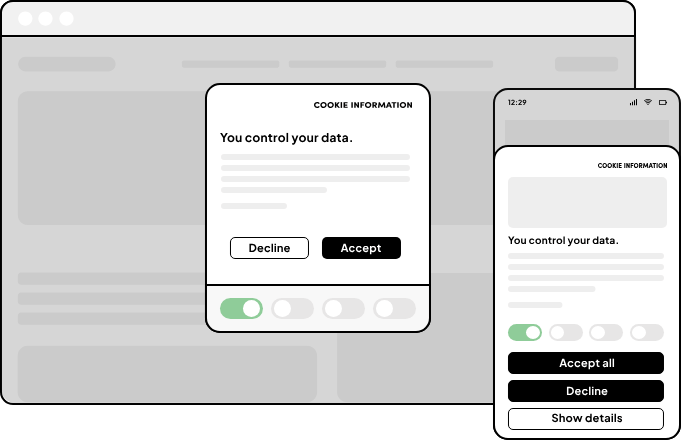
Fixes, Magento SEO Tips & Results
We made two key optimizations:
- Reduced the cookie banner size (from 90% to 40% screen coverage)
- Reworked category pages to ensure product listings appeared first
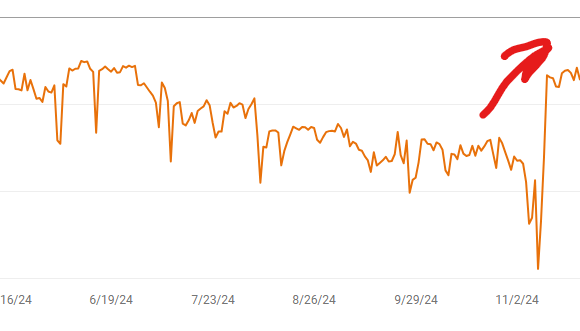
These changes helped restore rankings, traffic, and sales. What conclusions can be drawn from this case?
- User behavior directly affects rankings—ignore it at your own risk
- Category structure should prioritize products first, SEO text second
- Even small UX changes can make or break your SEO.
Fix Your Magento SEO IssuesNow
Small mistakes can cost you big. Let our team help you optimize your store’s structure, improve user experience, and recover lost traffic.

TOP 4 SEO Mistakes on a Magento Online Store
Magento SEO experts have gathered a list of the critical technical Magento SEO mistakes that can significantly impact your online store’s traffic. From overlooking customer search behavior to neglecting SEO audits and underutilizing Magento SEO extensions, these errors can hinder your website’s visibility and performance in search engine results. Let’s dive deeper into each mistake.
Mistake #1. Structural Mistakes in Magento Websites: Ignorance of Customer Search Behavior
An eСommerce website’s structure is similar to a house’s foundation. A website’s structure determines how pages rank in search results (traffic) and how user-friendly the site is (sales), much like a building’s foundation determines how long it will last and how secure its residents are.
We correct SEO errors on Magento online stores that are killing traffic and sales
Did you know that 95% of online stores miss out on 3/4 of their search traffic? It happens due to SEO mistakes made at the launch stage. And it doesn't matter what platform or technology your online store is built on - whether it's Magento or something else. Find out more about this issue from this video on how our Magento SEO services can fix these errors⬇︎⬇︎⬇︎
The proper structure of any Magento website is established by evaluating the search queries generated by your target audience.’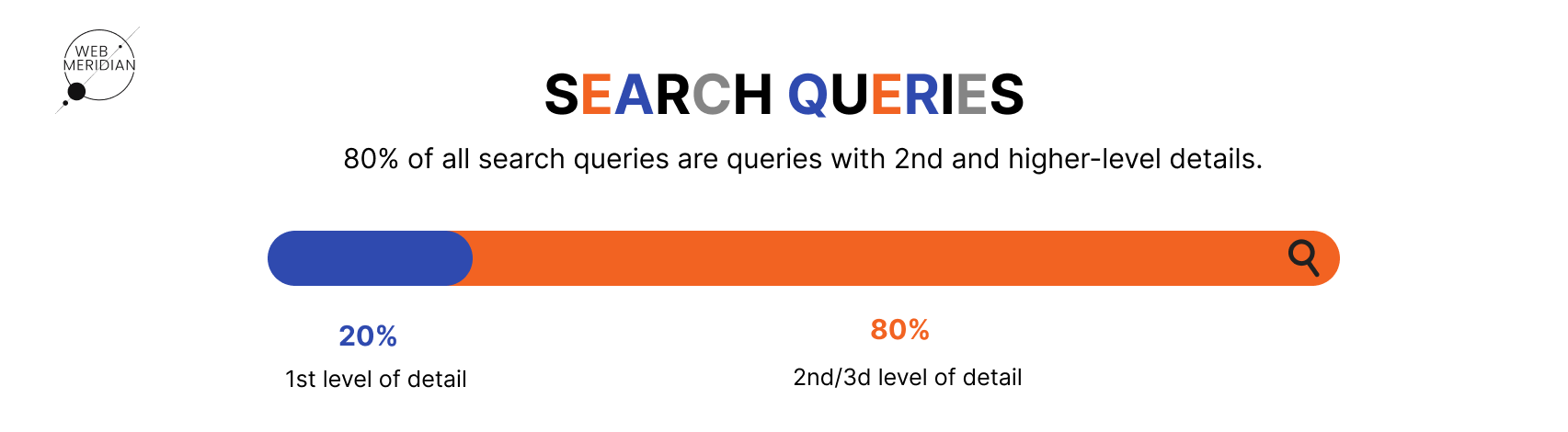
80% of all search queries are queries with 2nd and higher-level details. To demonstrate what our expert means, let’s take a look at these examples:
- The search query “T-shirts for men” specifies gender. This is the first level of detail.
- The search query “print T-shirts for men” specifies style and gender, which is already the 2nd level of detail.
- And finally, the 3d level would be something like a “red v-neck T-shirt for men”, where we have specifications by color, types of neckline, and gender, all at once.
Therefore, when people search for something, 80% of the time, they use search queries with a 2nd or 3rd level of detail. And if you’re a Magento online shop owner and ignore this fact, you’re getting only 20% of the eCommerce website traffic and losing 80%.
Such queries are important and very helpful for users because they convey to the search engine what they need, thereby saving their browsing time.
For Magento online store owners, such queries provide an opportunity to reach the TOP 10 positions on Google quickly. Why?
The more specific the query, the lower the competition in the search results. Technical SEO issues keep a lot of eCommerce websites from showing up on search results pages.
“Allintitle:” is a Google command that shows the number of pages you will compete in searching for a specific query.
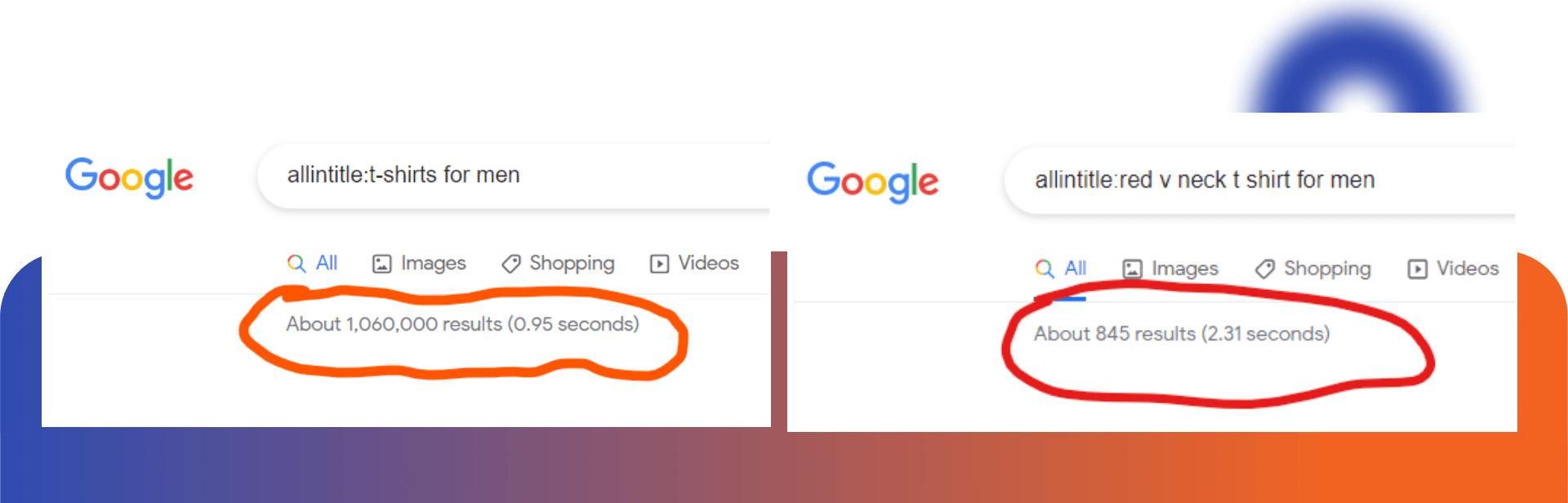
The solution from our experts
The following steps will help you create the proper structure for your online store so that it can be visible for various detailed search queries on the Magento website:
- Collection and analysis of search queries (we study how users search for your products). Keyword research tools: Ahrefs, Se Ranking, Ubersuggest
- Create a structure of relevant pages while adhering to the hierarchy (category, subcategory). Site architecture tools: Miro, Draw.io
- Technical implementation of the correct online store structure (setting up categories, subcategories, or SEO filters).
Begin eCommerce Website Optimization
The structure of a website is akin to the foundation of a house. Lay a solid groundwork for your business's growth with a properly configured store.

Mistake #2. Rejecting a Magento SEO Audit: A Risky Move
“Meet by clothes, see off by mind.” This well-known proverb describes the way Google works. Google analyzes websites based on many parameters when selecting web pages and generating search results. Both the visible part of the site and technical components that are not visible to the web user during the visit are considered. While a website’s appearance may be attractive, its “soul” may be quite the opposite.
Before the pages of your Magento website are available on Google, the search engine analyzes them according to many parameters. While all Google algorithms are classified, the exact number of parameters cannot be named, but some sources suggest more than 200.
SEO technical requirements can be divided into unofficial and official categories.
- Unofficial requirements are based on hypotheses and tests conducted by SEO specialists.
- Official requirements are published by Google employees in the Search Center or on Twitter.
Technical SEO audits involve identifying and eliminating technical errors to optimize the site according to search engine requirements. They should be conducted before launching an online store and whenever major technical changes are made. The primary goal is identifying errors that could impact the site’s operation, indexing, and search visibility.
The important technical Magento SEO mistakes listed below can “kill” traffic to your online store and can be found and fixed during the audit.
Dublicate pages
The most common occurrence of duplicate pages on Magento websites arises when specialists misconfigure the URL hierarchy of categories and products during website development. Consequently, a single product may have multiple URL versions if listed in several categories. Here’s a visual example of this error:
https://**************/category-1/product-1
https://**************/category-2/product-1
Dynamic URLs
Dynamic URLs are frequently generated on Magento eCommerce websites, especially when product filters are involved. For instance, a dynamic URL might look like this: /collections/mens-t-shirts?filter.v.option.color=Red. However, this presents a problem because search engines don’t index such auto-generated pages as individual pages. Consequently, the site might not appear in search queries related to color, size, style, and other vital parameters.
SEO-Friendly URLs
SEO-friendly URLs look like links created for human consumption. Clear and concise URLs enhance snippet clickability by informing consumers that the page is relevant to their query. Search engines value these behavioral signals, so SEO-friendly URLs are an essential part of efficient optimization tactics.
Absence or Errors in Sitemap.xml and Robots.txt
Sitemap.xml and Robots.txt are crucial files for Magento site administrators to control search engine crawling and indexing. These files utilize special operators and commands to dictate which pages and files should be excluded from search results and prioritize page crawling.
Meta-data
Meta-data, including titles and descriptions, forms the snippet displayed on search engine results pages (SERPs). Snippets are crucial for SEO as they impact click-through rates (CTR) and influence Google’s ranking algorithms. Google analyzes user behavior from SERP interactions, making snippets vital for attracting visitors. Incomplete or inaccurate meta tags can harm page CTR, emphasizing the importance of optimizing meta-data for improved search visibility.
Security
An SEO audit can uncover various vulnerabilities in a Magento site that may expose it to hacking risks. Search engines prioritize user safety, and one key aspect is the protocol governing data transfer between a user’s browser and the web server. The HTTPS protocol encrypts data, ensuring its protection during transmission. HTTPS websites offer a secure environment for activities like registration and online payments, safeguarding personal information such as contact details, bank card numbers, logins, passwords, and email addresses. This protocol is also a recognized ranking factor, emphasizing its importance in website security and SEO.
Website Speed
Website loading speed is a crucial factor in Google ranking, often called Google PageRank. Google’s research has shown that page load times significantly impact user behavior. For instance, an increase in page load time from 1 second to 3 seconds correlates with a 32% rise in bounce rate. Similarly, when load time extends from 1 second to 5 seconds, the probability of bouncing increases by 90%.
Recent research underscores the impact of page load delays on user experience. A mere one-second delay in page load time can lead to:
- 11% fewer page views
- 16% decrease in customer satisfaction
- 7% loss of conversions
eCommerce giants like Walmart and Amazon have demonstrated the benefits of improving website speed. Walmart observed a 2% increase in conversions with every one-second enhancement in page speed, while Amazon reported a 1% surge in revenue for every 100 milliseconds of site speed improvement.
Website Navigation
During the SEO audit, our experts assess the usability of various navigation features on Magento websites. This includes:
- reviewing menus,
- site search functionality,
- breadcrumb settings,
- pagination on product category pages,
- and blog integration.
The language navigation is also evaluated to see if the site offers multiple language versions. These elements are crucial in enhancing the user experience and can significantly impact the site’s ranking by improving user engagement metrics.
Structured Data
Structured data, also known as schema markup, is a code snippet that assists search engines in comprehending the content and context of your webpage. In eCommerce, structured data is commonly utilized for various elements, including products, reviews, ratings, website information, and breadcrumbs.
Implementing structured data can enhance search engine results, leading to more engaging snippets that encourage user interaction, known as rich results.
Free Thorough SEO Audit
Skilled eCommerce SEO experts will analyze your online store for over 120 different parameters. Say goodbye to site crashes with eCommerce SEO audit.

Mistake #3. Backlinks and Brand Mentions
In our daily lives, we naturally pay attention to the opinions and actions of others, often without conscious awareness. Similarly, search engines assess the authority of a website through multiple factors.
Factors such as backlinks from external sites, brand mentions across the web, and brand searches significantly impact your site’s ranking and search traffic. Backlinks from other sites not only enhance referral traffic but also bolster the credibility of your website.
Moreover, brand mentions across social media platforms, online communities, and various websites increase your brand’s visibility and recognition, ultimately driving more inquiries.
Mistake #4. Ignoring Magento SEO Extensions
Our Magento eCommerce SEO experts recommend employing effective extensions for online stores to streamline the SEO process and maximize traffic, leads, and sales. Here are the top extensions we utilize in our projects:
- Magento 2 SEO Ultimate Extension: This comprehensive extension helps optimize meta tags, generate XML sitemaps, improve site structure, manage canonical URLs, and enhance rich snippets to boost search engine visibility.
- SEO Toolkit Pro: This tool optimizes websites for search engines by facilitating keyword research, competitor analysis, on-page optimization, backlink analysis, and performance tracking. Additionally, it assists in identifying and resolving technical SEO issues for enhanced site performance.
- Google Page Speed Optimizer Pro: This extension enhances website loading speed, which is critical for user experience and search engine ranking. The tool optimizes various elements like images, JavaScript, CSS files, and server response time to achieve faster page loading and improve Google’s PageSpeed Insights performance scores.
- ChatGPT AI Content Generator: Powered by AI, this extension generates high-quality, relevant content for websites, blogs, product descriptions, and more, streamlining content creation processes.
Speed Optimization in Magento: Boost Your eCommerce SEO
Slow and steady never wins the race. Heavy themes, large image files, and third-party integrations result in sluggish load times, leading to low conversion rates, high bounce rates, and high cart abandonment rates.
It is essential to learn how to optimize your online store. So, our Magento SEO experts prepared a step-by-step guide in this paragraph on optimizing your Shopify online store speed.
Why Page Speed is Important in eCommerce SEO
In 2018, Google introduced significant changes to its search algorithms with the Speed Update, making page loading speed a crucial ranking factor. This means that the speed at which your website loads now directly affects its position in search results.
In the same year, Google also implemented the Mobile-First Indexing update, changing how web pages are ranked. Now, the ranking of web pages is based on data obtained from their mobile versions. Websites that lack a mobile-friendly version or are not adaptive automatically lose positions in search results. Some might argue, “It’s not fair!”
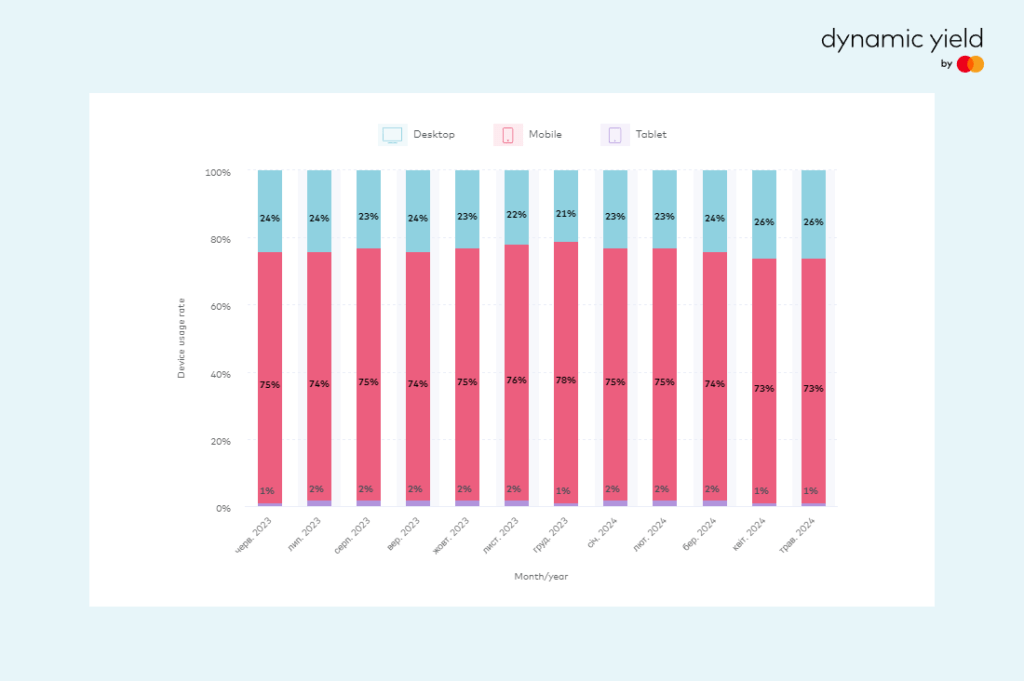
Source: Dynamic Yield by Mastercard
However, the reasoning becomes clear when we examine the dynamics of mobile traffic over the past decade. 2010, mobile devices accounted for less than 1% of all internet traffic. By 2018, this figure had surged to 52%, and by 2020, mobile traffic constituted 60-70% of all internet usage.
Speaking of eCommerce SEO, mobile traffic will account for 73-75% of all internet traffic by 2024. Page loading speed also significantly impacts visitor behavior, which Google uses as a ranking factor. The search engine analyzes visitor actions on the search engine results page (SERP), such as click-through rate (CTR), and on the site itself, including session duration, bounce rate, scroll depth, and the number of pages per session.
- According to research by Forrester Consulting, 40% of users leave a website if it takes more than three seconds to load.
- Google has found that as page load time increases from 1 to 3 seconds, the probability of bouncing increases by 32%. When it goes from 1 to 5 seconds, the likelihood of bouncing increases by 90%.
A recent study about search engine optimization revealed that a one-second delay in page load time results in:
- 11% fewer page views
- 16% decrease in customer satisfaction
- 7% loss in conversions
Additionally, Walmart showed a 2% increase in conversions and website performance for every one-second improvement in page speed. Amazon reported a 1% increase in revenue for every 100 milliseconds of improvement in site speed due to proper search engine optimization.
Discover How Customers Find You on Google
Get a comprehensive search query analysis by WebMeridian's expert to understand how your target audience searches for your products and optimize your Shopify SEO strategy.

Example of Load Speed Optimization in Magento
Optimizing your website is all about doing things correctly. You demand top development and eCommerce SEO services that ensure customizations are implemented immediately, preventing backend issues later.
One of our case studies highlights the importance of Magento eCommerce SEO and high website performance. In this project, our primary goal was Magento 2 Speed Optimization for a multistore setup that sells products, including branded clothing, accessories, CDs, vinyl records, and concert tickets.
Challenge: The client faced significant challenges with the performance and speed of their Magento 2 multistore setup. The websites, each representing different rock bands, experienced slow loading times and low performance, negatively impacting the user experience and conversion rates.
Solution: The scope of work included the following:
- Magento Version Upgrade: Our first step was to upgrade Magento to the latest version, a crucial move to ensure enhanced security and stability for the client’s multistore setup.
- Speed Optimization Techniques:
- Reducing file sizes of HTML, CSS, and JavaScript to enhance loading speeds.
- Compressing images without compromising quality to decrease load times.
- Implementing advanced caching mechanisms to reduce server load and improve response times.
- Fine-tuning database queries and indexing for faster data retrieval.
- Systematically address and resolve errors that disrupt site functionality, ensuring a seamless user experience.
Outcomes: The search engine optimization and speed optimization resulted in significantly faster loading times, reducing bounce rates, and increasing the likelihood of customer retention and conversions.
This case study highlights the critical role of Magento SEO, marketing, and performance optimization in improving the user experience and achieving higher conversion rates. By focusing on these vital areas, we can ensure your Magento eCommerce site performs at its best.
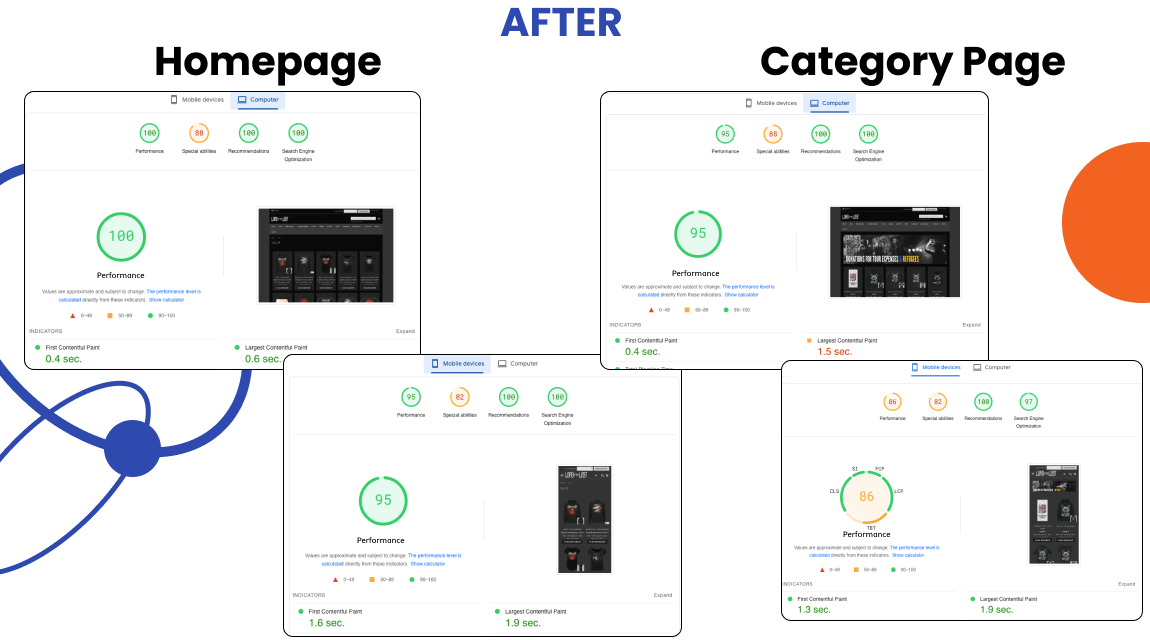
Magento SEO Checklist: Essential Steps for Optimizing Your eCommerce Store
Following a comprehensive SEO strategy is crucial to ensure your Magento store ranks highly on search engines and attracts more traffic. In this section, we have summarized the main steps of Magento SEO checking and its best tools. These steps can enhance your store’s visibility, improve user experience, and increase conversions.
| Description | Best Tools | |
|---|---|---|
| Website Security | ||
| Security certificate/ Security protocol version/ Encryption algorithm | Checking for expired security certificates and detecting outdated security protocol versions, as well as encryption algorithms. Checking for HTTP URLs in XML sitemaps, ensuring proper redirects from HTTPS to HTTP, etc. | SE Ranking, Website Security Validator (ImmuniWeb) |
| Magento latest version | Checking the Magento version | Add /magento_version to your site domain |
| Logs | Review and Monitor | |
| Web Application Firewall (WAF) | Check WAF configuration to protect your site from common web threats like SQL injection, XSS, and DDoS attacks. | Magento Security Scan Tool |
| Automated Backups | Checking the configuration of automated backups. | |
| Security Extensions | Checking the configuration of Security Extensions. | |
| Secure Admin Panel (2FA) | Checking the activation of Two-Factor authentication (2FA). | |
| Technical SEO | ||
| XML sitemap | Detection of non-canonical pages/Noindex pages in the XML sitemap. | XML Sitemap Validator. |
| Robots.txt | Checking the Robots.txt file: 1) A link to the XML sitemap is present in the robots.txt file. 2) Presence of user-agent, Disallow/Allow attributes. | Google Search Console (robots.txt report), SE Ranking. |
| Search Engine Friendly URLs | Checking the URL hierarchy and URL formation rules. | SEO Friendly URL Checker |
| Canonical URLs | Checking the Canonical attribute, which indicates the main version of the page URL to search engines. | Canonical Tag Checker |
| Website Speed | Checking the page loading speed, identifying the causes of slow loading, and website performance. | PageSpeed Insights, GTmetrix |
| No http/www/index.html/Uppercase URL Characters redirect | Checking the settings of the automatic 301 redirect rules. | SE Ranking |
| HTTP Status Code | Detection of links on the website that lead to pages with codes 4XX, 5XX, and 3XX. | SE Ranking |
| Categories, subcategories in the index | Checking categories, subcategories for generating impressions in search | Google Search Console |
| Internal links, orphan pages (pages without internal links) | Identify pages with no internal links. | Google Search Console (Links report), |
| Hreflang | Checking Hreflang attributes for errors. | Hreflang Tag Checker |
| Structured data markup | Checking Structured data markup on website pages (Product, Review, Ratings, WebSite, VideoObject). | Schema Markup Testing Tool |
| Self-referencing link | Detect pages that contain links to themselves. | |
| Content | ||
| HTML meta tag | Checking title and description. Detecting duplicate meta tags, empty fields, and filling errors. | SE Ranking, Screaming Frog |
| H1-H2 header tags | Checking the headers of H1-H2 levels. | SE Ranking, Screaming Frog |
| Unique content in categories, subcategories, and AI-generated content. | Identify non-unique, AI-generated content. | Plagiarism Checker by Grammarly, Duplichecker |
| Backlink Profile | ||
| Toxic links | Identification of toxic links that negatively affect the external optimization of a Magento online store. | Ahrefs, SE Ranking, Semrush, MozBar |
| Domain Rating (DR), Domain Authority (DA) | Checking the parameters of an online store's “authority” and the dynamics of increasing the link mass. | Ahrefs, SE Ranking, Semrush, and MozBar |
Begin eCommerce Website Optimization
The structure of a website is akin to the foundation of a house. Lay a solid groundwork for your business's growth with a properly configured store.

Magento SEO Audit: Practical Example Based on the Checklist
Recently, our SEO Experts conducted a Magento SEO Audit for an online store specializing in musical instruments and accessories.
A few words about the project:
- Site Localization: Ireland
- eCommerce Platform: Magento (Adobe eCommerce)
- Theme: Musical Instruments
As part of the SEO Audit, an analysis was conducted in 3 areas:
- Content of the online store’s categories
- Technical condition of the site
- Link mass (external optimization) of the online store
During the Magento SEO Audit, the following errors were identified, which negatively affect the online store’s visibility in Google search and the generation of organic search traffic.
No Subcategories
Categories like
https://**************/shop-by-category/guitars/electric.html do not contain subcategories that would match user queries with specifications. Examples of such queries include:
- black guitar electric
- red electric guitar
- pink electric guitar
- electric guitar for beginners
- childs electric guitar
- fender electric guitar
- yamaha electric guitar
- left handed electric guitars
- acoustic electric guitar
- irish electric guitar
- cheapest electric guitar
- 12 string guitar electric
……
For such queries, the website should include separate subcategories so that users can directly navigate from Google search results to pages containing only the products that interest them.
eCommerce Website Optimization Solution
Explanation of the error:
Dynamic URLs
The website currently implements subcategories under different brands, which generate dynamic URLs like https://**************/shop-by-category/guitars/electric.html?manufacturer=47, but these are not indexed in Google search as individual pages. As a result, these pages do not appear in Google search results and do not generate impressions and traffic.
An explanation of the error is here.
Example of proper implementation of subcategories:
Category https://onlinestoreexample.com/electric-guitars
Subcategories:
https://onlinestoreexample.com/electric-guitars/black
https://onlinestoreexample.com/electric-guitars/fender
https://onlinestoreexample.com/electric-guitars/left handed
….
Implementing this approach could increase website traffic by 8-10 times. This forecast is based on an analysis of the traffic of competitor https://www.**********.ie , which has organic traffic of 27-40K per month.
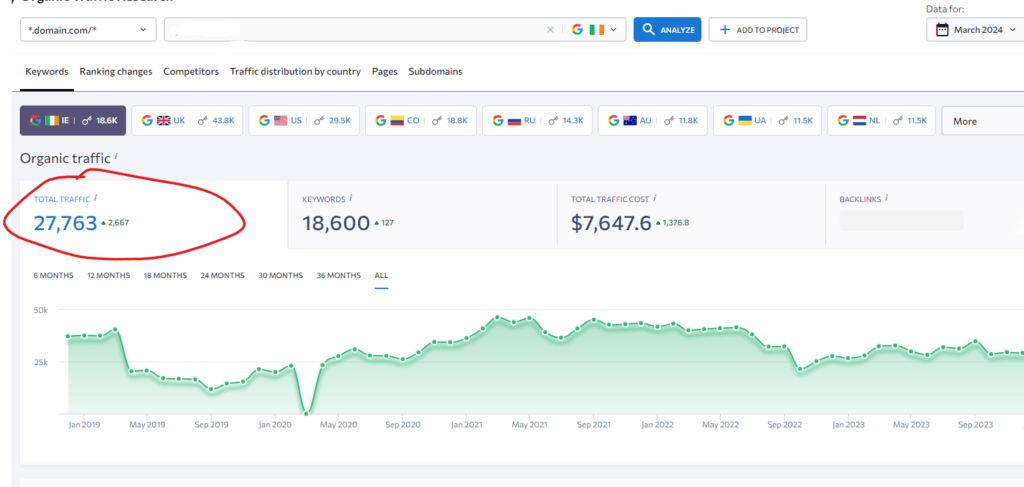
Recommendations:
- Collection and analysis of search queries (study how users search for your products)
- Create a structure of relevant pages while adhering to the hierarchy (category, subcategory)
- Technical implementation of the correct structure of the online store
Free Thorough SEO Audit
Skilled eCommerce SEO experts will analyze your online store for over 120 different parameters. Say goodbye to site crashes with eCommerce SEO audit.

The categories contain errors that reduce the site’s visibility in Google search, or display categories for irrelevant search queries
As an example, the category https://**************/shop-by-category/guitars/electric.html appears for irrelevant queries (“guitars”, “guitars for sale ireland”).
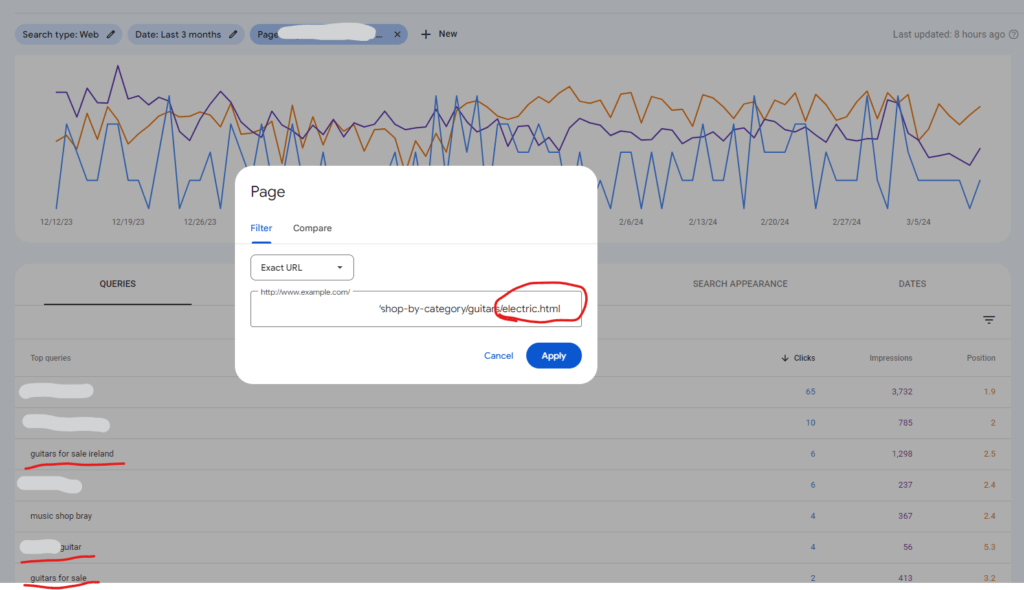
This category should appear for search queries related to electric guitar.
Example of correct category display: https://www.**************/Guitars.html
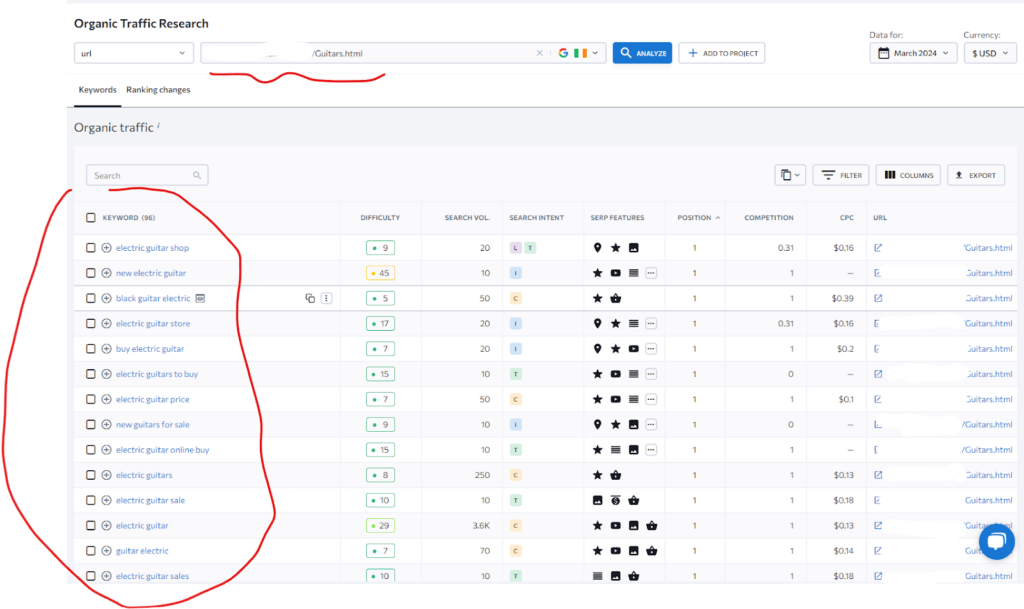
Category errors negatively impacting the site’s visibility in Google search
Example: https://**************/shop-by-category/guitars/electric.html
Meta-data is not configured
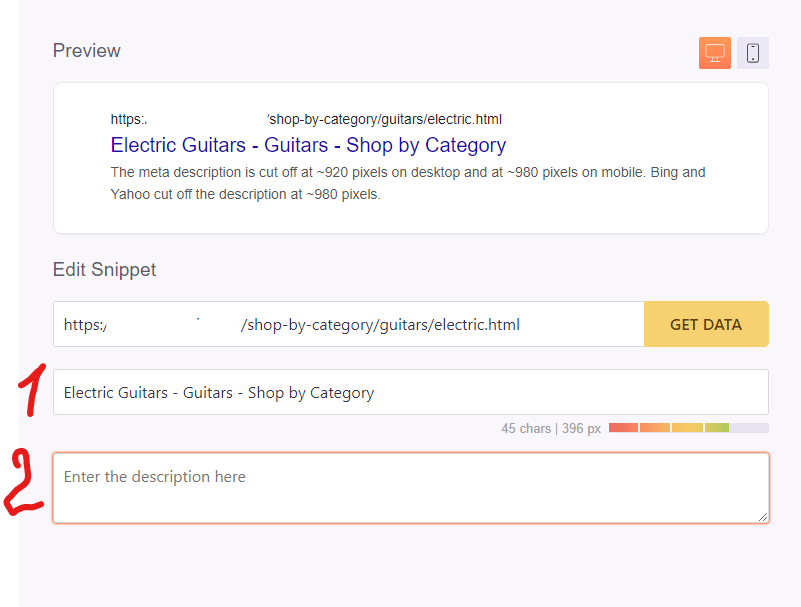
1 – The Title is not configured according to SEO rules
2 – The Description is not filled out
SEO content (after/before products)
SEO content in categories helps search engines better understand the theme of the page
Example of correct implementation: https://**************/Guitars.html
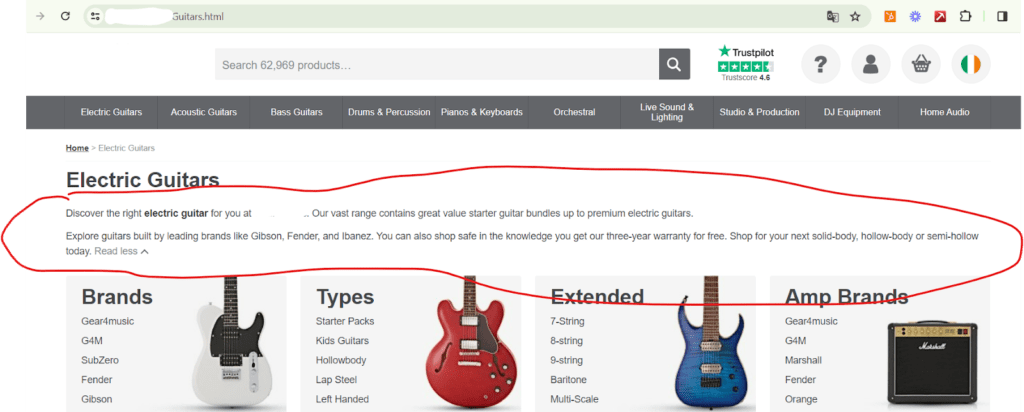
The category backlinks
External links (from various authoritative sites) to the categories positively impact the improvement of Google search rankings (one of the main ranking factors)
Backlink profile for the category https://**************/shop-by-category/guitars/electric.html
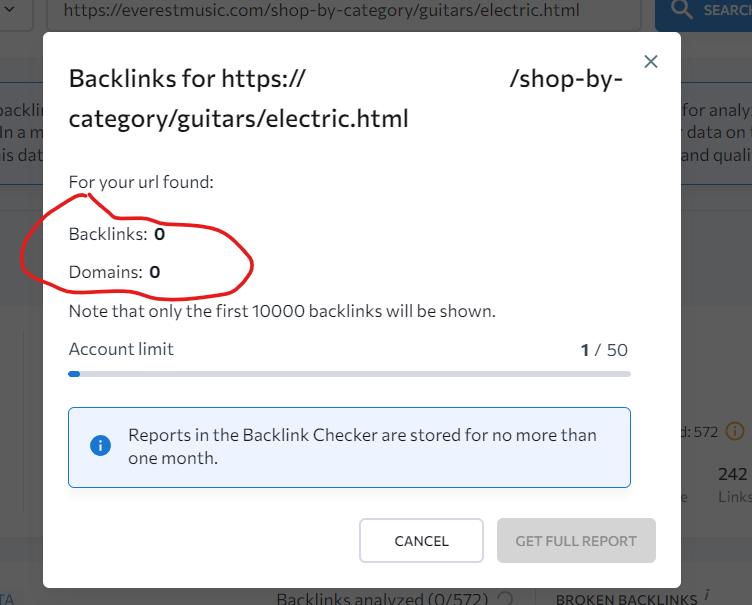
Example of correct implementation:
https://**************/Guitars.html
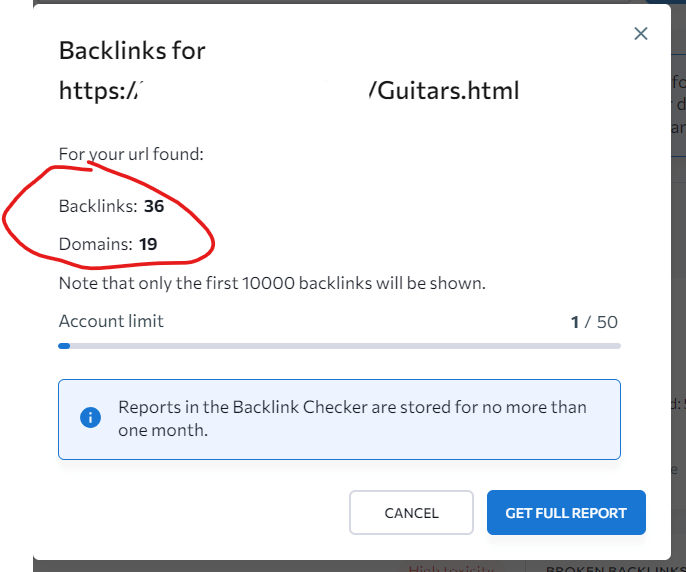
Structured data is not configured
Structured data (also known as schema markup) is a piece of code that helps search engines to better understand what your page is about.
Mistake: Structured data is not configured
- Product
- Review
- Ratings
- WebSite
- Breadcrumb
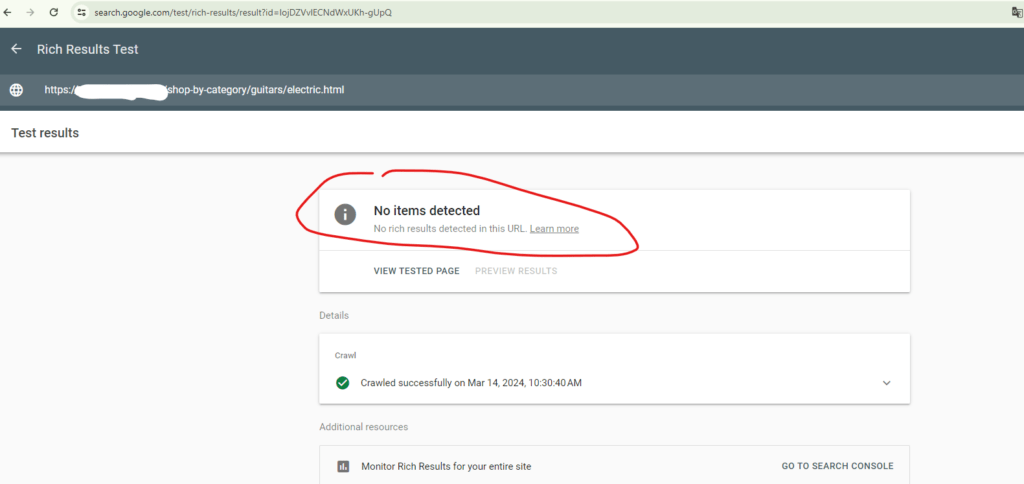
Why add structured data to a page https://developers.google.com/search/docs/appearance/structured-data/intro-structured-data#why
Recommendations:
- Correct the category errors (meta data, SEO content, etc.) listed earlier
- Systematically start increasing the backlink mass of categories and brand mentions on the internet (publishing outreach articles, crowd links, etc.)
Free Magento SEO Audit
Don't let low site speed, lower conversion rates, and lost customers hold you back. Receive a complimentary audit report and recommendations from WebMeridian experts.

Health Score
The website contains technical errors that negatively impact the promotion of pages in Google search.

XML sitemap not found in robots.txt file
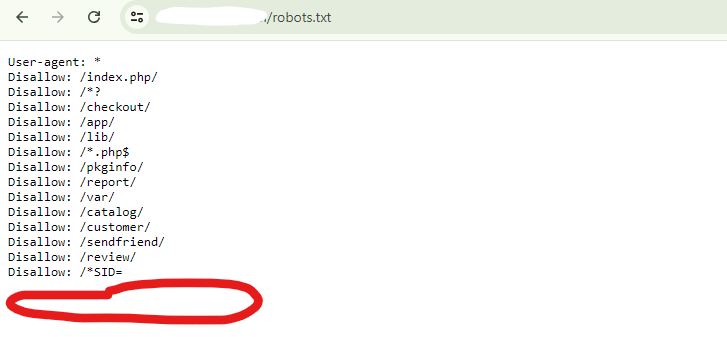
The robots.txt file must contain a line with a link to the sitemap.xml file. An example of such an entry is Sitemap: https://…/sitemap.xml. This helps search engines understand where the sitemap is located.
URLs with a double slash
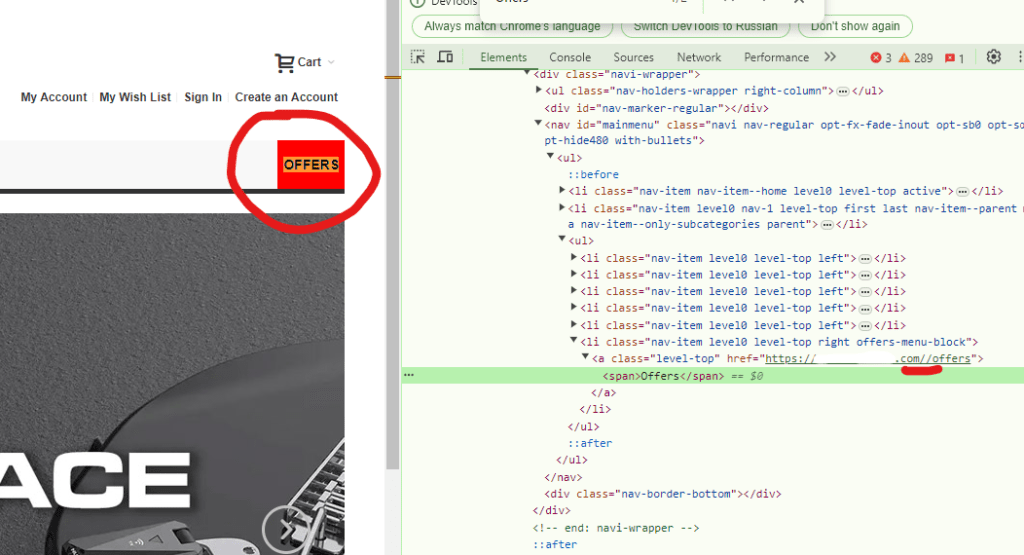
998 pages contain links with double slashes, such as https://…//offers. This URL is incorrect and should be corrected to https://…/offers. Most servers ignore two or more slashes in URLs after the domain name. However, search engines may see such URLs as separate ones, which can lead to duplicate content issues.
External links to 3XX
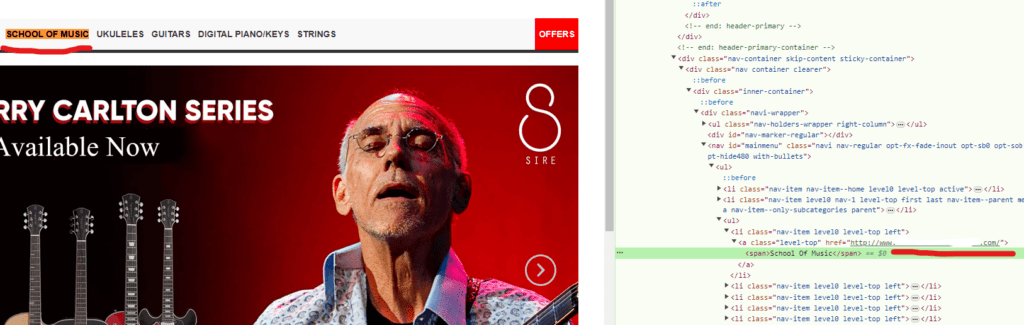
The link appearance is incorrect because the URL is generated via an insecure protocol (HTTP), so the page loads via a 301 redirect.
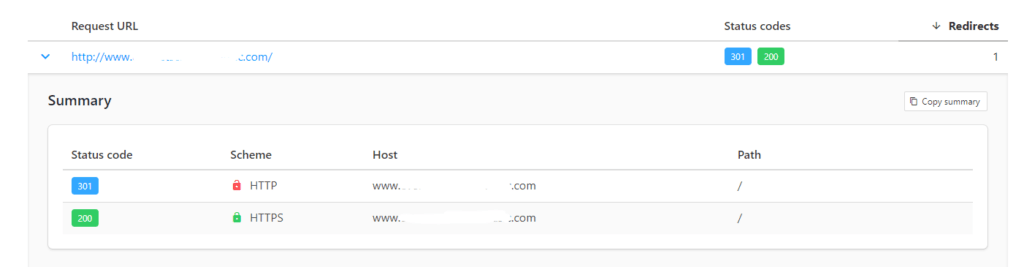
301 redirects are acceptable and useful in some cases, but avoiding them where direct links can be used is better.
URLs with duplicate page titles/Duplicate description/Description missing
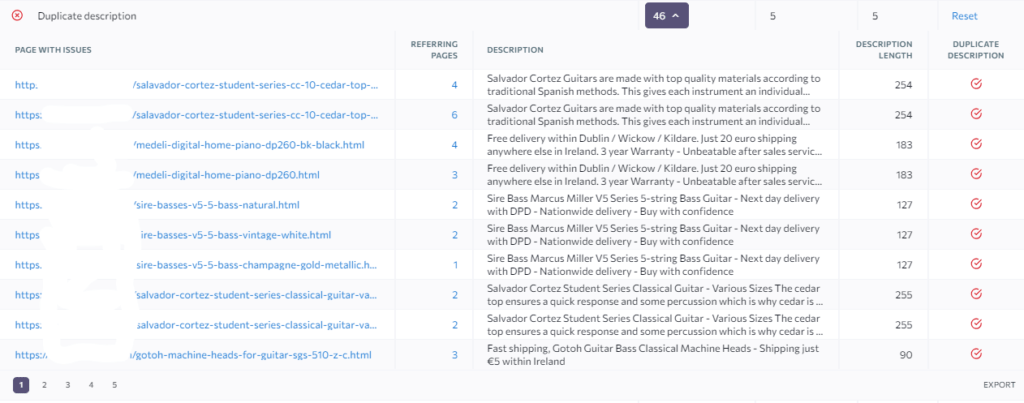
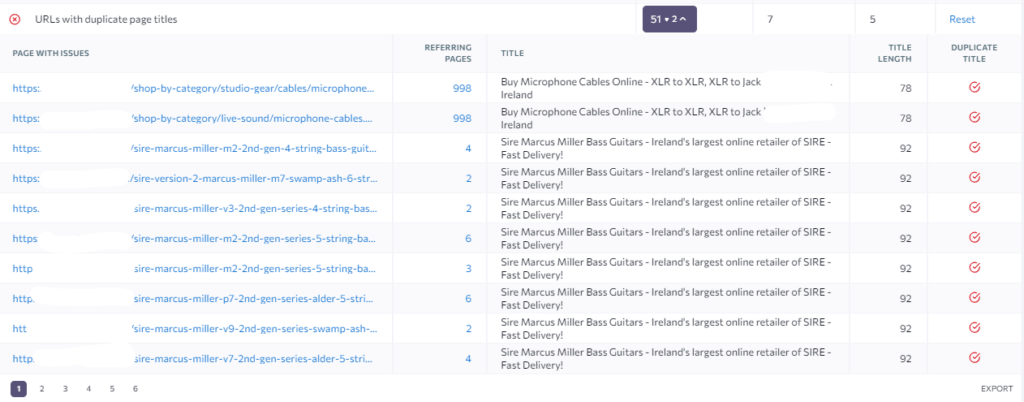
51 site pages have duplicate titles, and 46 contain duplicate <description> tags. Additionally, 211 pages do not contain <description> data. Duplicate or missing <title> and <description> tags prevent search engines from understanding which page is relevant to a particular search query. Pages with duplicate or missing titles and descriptions are much less likely to rank well. This data also affects the clickability of a page ad in the search results.
Slow page loading speed
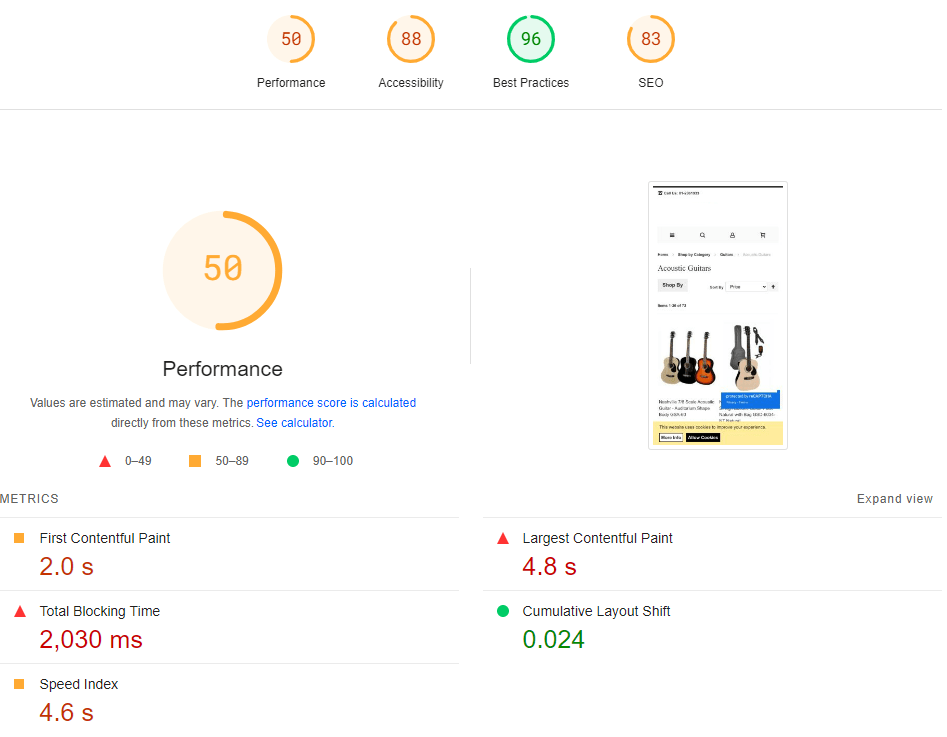
Website pages are not loading fast enough. As a result, it negatively affects the behavioral signals of the page: if the page takes too long to load, people tend to leave the page and go to another website. Additionally, web page loading speed is one of Google’s ranking factors. The following measures should be taken:
- Optimize JS/CSS (Minify, Compress, and reduce unused CSS/JS)
- Reduce the impact of third-party code
- Serve static assets with an efficient cache policy
- Avoid an excessive DOM size
- Set up back/forward cache (bfcache)
Performance
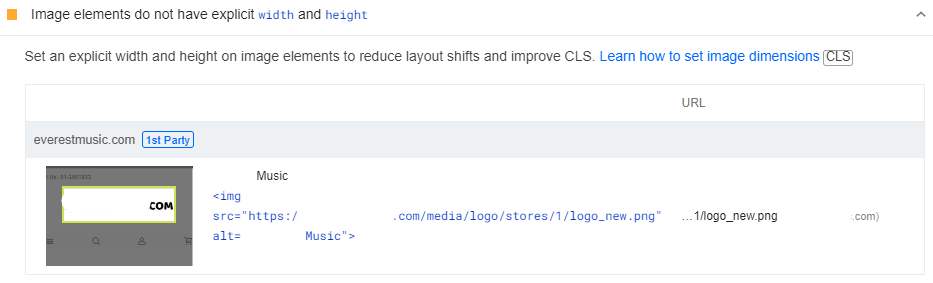
Cumulative Layout Shift (CLS) in real-world conditions measures if there is any shift in page visual elements during loading. It is measured based on data from the Chromium browser. Set an explicit width and height on image elements to reduce layout shifts and improve CLS.
Dominate Search Engines
Don't let your products go unnoticed. Implement the latest SEO trends and watch your visibility soar.

Magento SEO: Demonstration of Platform Configuration
Categories and subcategories are the primary sources of organic traffic for any online store, making eCommerce SEO crucially focused on these sections of the site. For instance, take a look at the organic traffic for nordstrom.com, which stands at 26.1M.
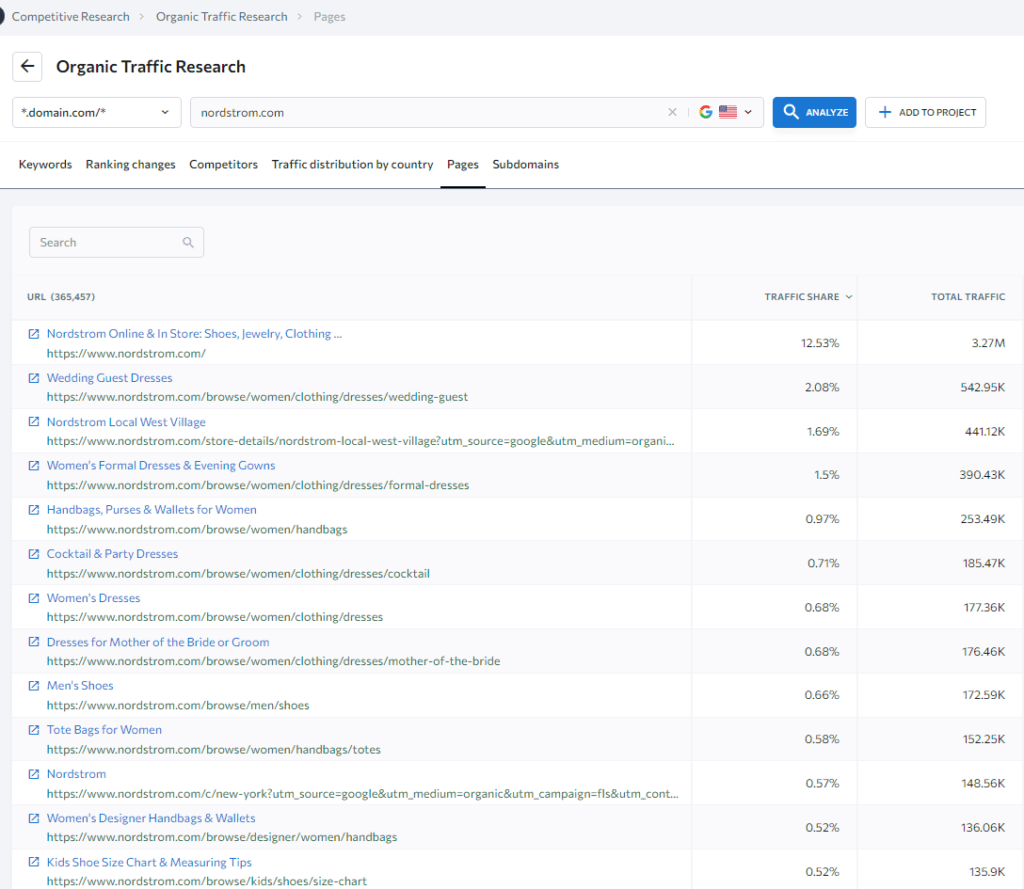
Data from their top pages in organic search reveal that the main source of this traffic is their categories and subcategories. This aligns with user behavior in eCommerce, where users turn to search engines to find a variety of product options and select the best one for their needs. Categories and subcategories are essential in addressing this need by offering diverse product selections.
Next, we will outline the necessary settings in Magento to achieve successful SEO results. This information is valuable for entrepreneurs creating new online stores, Magento specialists, and owners of existing eCommerce businesses.
SEO in Magento can be divided into 4 steps:
- Setting up the right structure for your online store
- Optimizing the content of categories/subcategories
- Fixing technical errors
- Increasing the authority of the online store
Magento E-commerce Structures for Increasing Website Visibility
Before proceeding with the settings for your Magento online store, it’s crucial to understand how your target audience searches for your products. This stage, known as “Semantic Core Compilation,” involves the following key steps:
- Collecting Search Queries: Gather keywords and phrases that potential customers use to find products like yours.
- Grouping Search Queries: Organize these keywords into logical groups based on similarities and relevance to better structure your site and content.
Keyword Research and Grouping
Use specialized tools like Google Keyword Planner, Ahrefs, and SE Ranking to gather search queries. These tools work on a similar premise: you enter the URL of a competitor’s page or website or a phrase that describes your product (such as “t-shirt for men”), and the tools provide related and similar keywords.
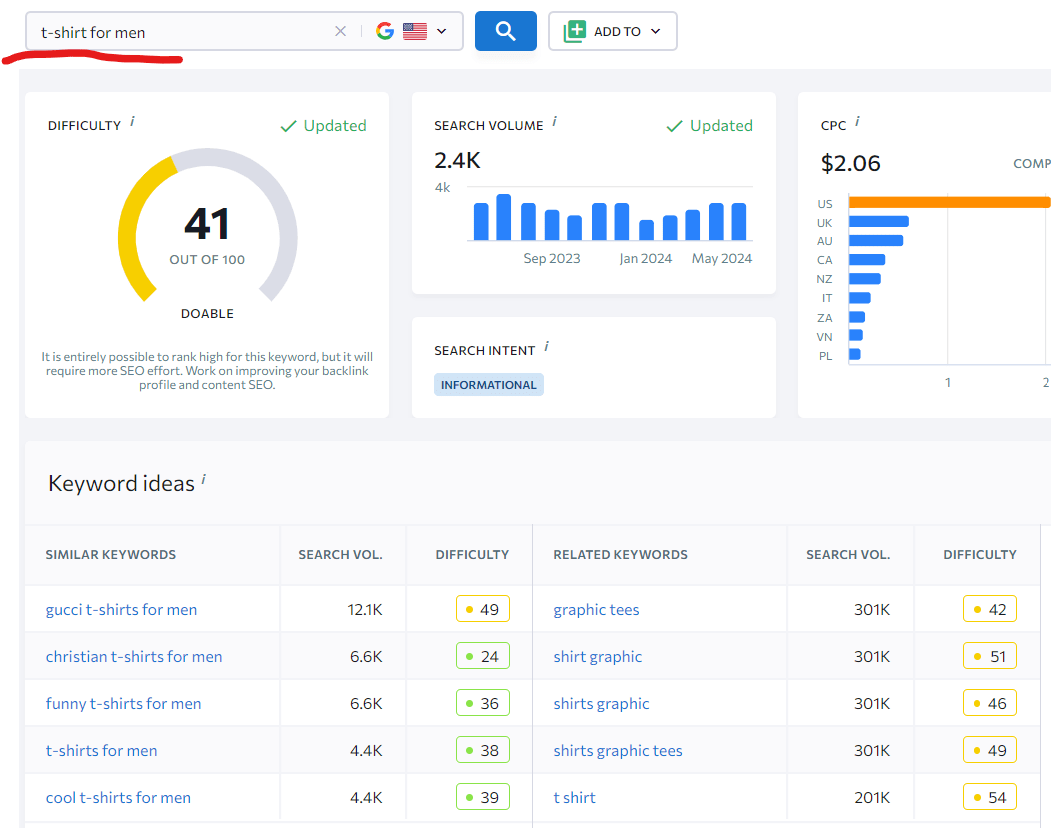
On one dashboard, you can see keyword frequency (how many times users enter a query in a search engine), SEO competition level (Difficulty), and yearly frequency dynamics to identify seasonality.
Optimize Your Website Properly
Gain valuable insights and recommendations through our comprehensive Magento code audit services. Discover potential areas for improvement and enhance your website's performance with our expert guidance.

We know that Google users must get quick answers to their queries. Query types vary. Some users may not have a specific need in mind and enter general queries like “t-shirt for men.” Others specify their needs, such as a polo shirt (“t-shirt for men polo”), a printed one (“t-shirt for men printed”), or a large size (“oversized t-shirt for men”). The search engine understands user intent and provides relevant answers. With over 13,000 different queries, it’s essential to identify and group these search queries effectively.
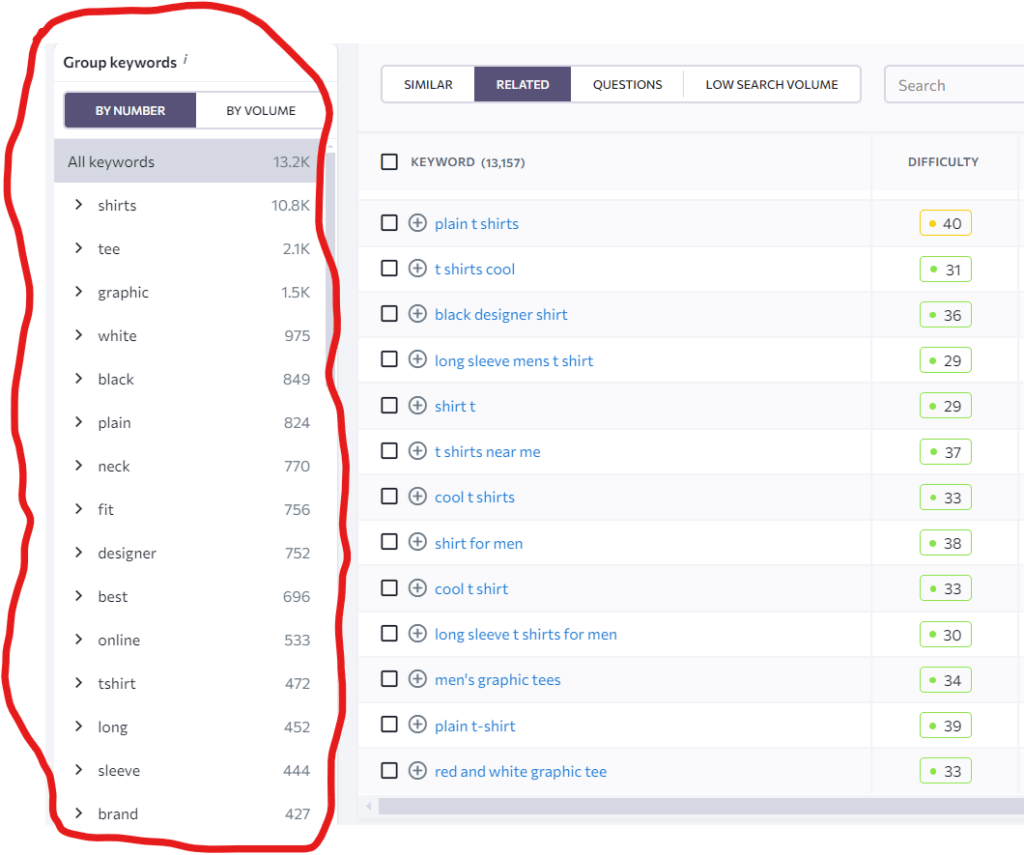
Keyword research tools allow you to view keyword groups by various characteristics (color, size, etc.). Additionally, tools like Keyword Grouper automatically divide keywords into groups based on SERP analysis. Keywords are clustered if they yield similar results in the top 10 Google search results. This grouping enables logical keyword distribution across website pages, which is crucial for SEO and contextual advertising.
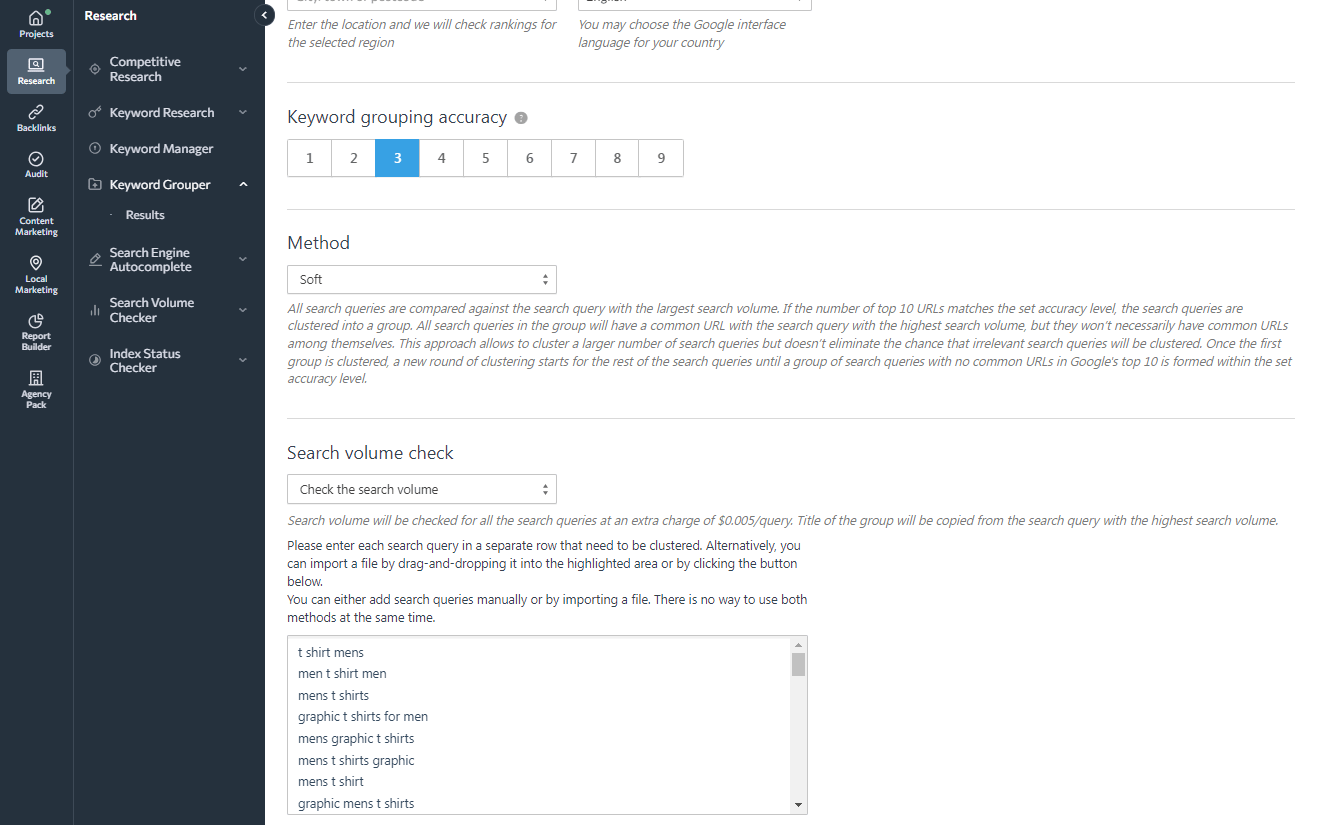
The resulting groups should be systematized and displayed in a table. Here’s an example:
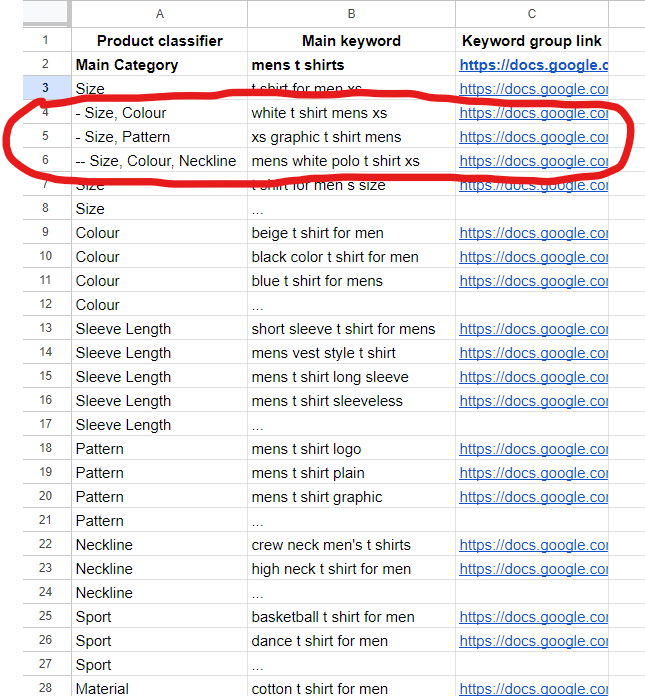
- Product Classifier Column: This shows the feature for which the group is allocated (color, size, material, collar type, etc.).
- Main Keyword Column: Displays the main search query of the group with the highest frequency.
- List of Search Queries Column: This column contains links to the specific search queries for each group.
Please note that the example also shows subgroups (e.g., size and color, size, color, neckline), which will be useful when creating and customizing the online store structure in Magento.
Based on the list of groups/subgroups, visualize their hierarchy and relationships (the structure of the online store).
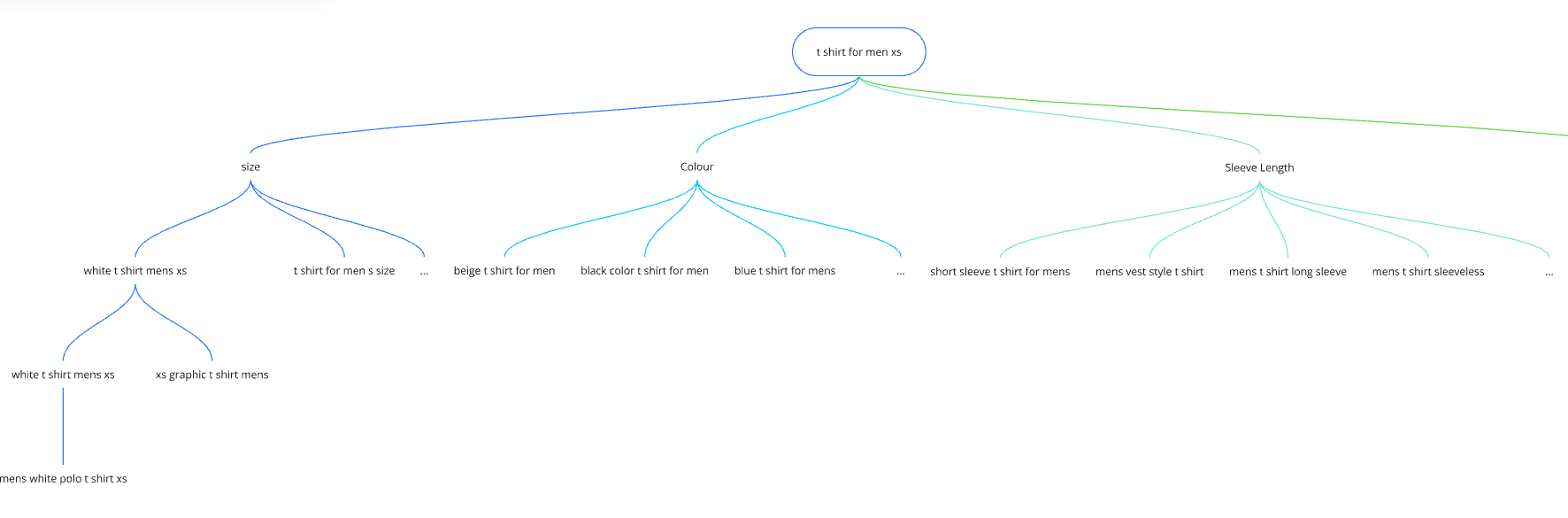
An online store’s hierarchy and relationships between each page are represented visually in a website structure diagram. The structure of your online store can be graphically displayed with programs like Octopus, FlowMap, draw.io, or Miro.
Implementing the Correct Structure in Magento
Creating subcategories through the navigation menu is one of the simplest and most effective solutions for structuring your online store. Follow these steps:
Catalog => Categories => Add Subcategory
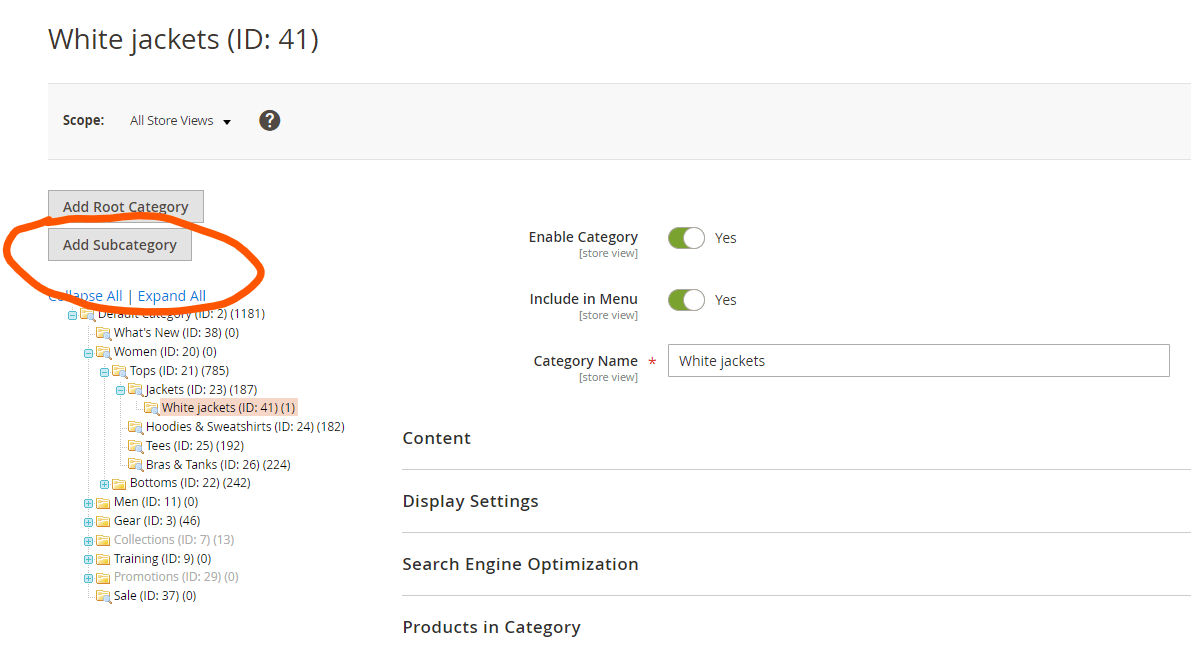
Subcategories are categories that contain a subset of products based on specific characteristics. In the product settings, you can assign the necessary Categories/Subcategories for display, ensuring that products appear in the relevant sections.
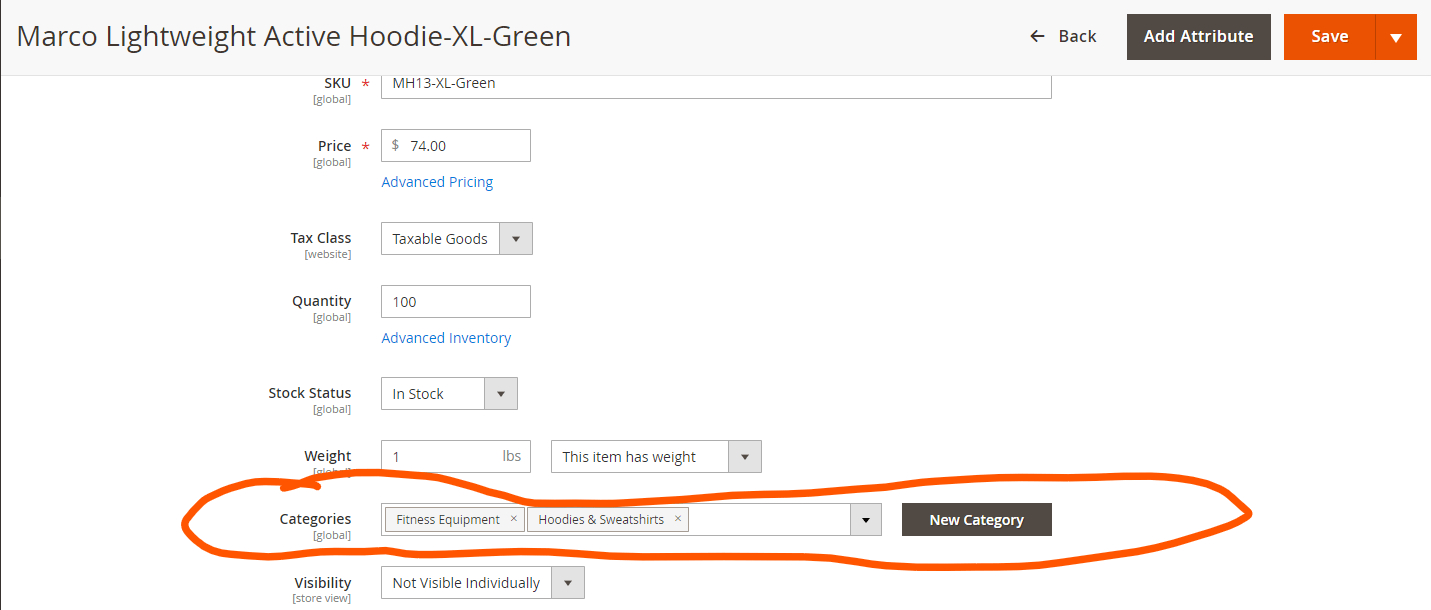
Linking between Categories/Subcategories is established through the site menu.
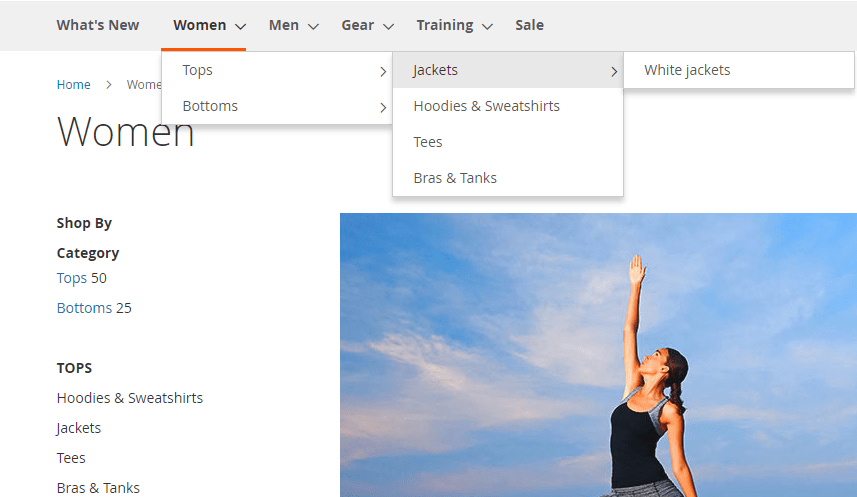
Get a Free Magento Website Structure Audit
Take advantage of our free Magento website structure audit. Our experts will provide comprehensive recommendations to fix SEO errors and skyrocket your website traffic.

Standard Solution
It is crucial for the search engine to quickly provide users with what they are looking for. If a user searches for a specific term like “white jacket,” your site should have a dedicated subcategory containing products that match this query. This straightforward method helps create a well-structured online store with separate categories/subcategories for each group of search queries.
Advanced Solution: SEO Filters
A more advanced solution involves setting up SEO filters, which generate separate pages for filtered products based on specific parameters. These pages are interlinked within the main category, each with its own unique URL, metadata, and content, ensuring they are individually indexed by search engines.
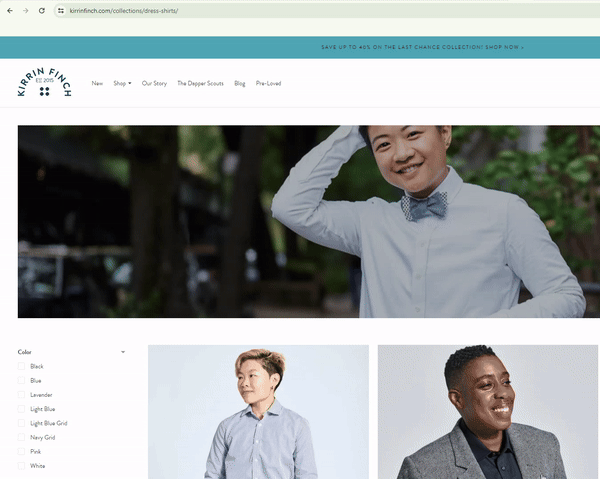
When using SEO filters, subcategories must have unique content that is not generated through dynamic URLs as well as not have attributes that prevent them from being indexed by Google (noindex, canonical top-level pages).
The Improved Layered Navigation for Magento 2 extension simplifies the configuration of SEO filters.
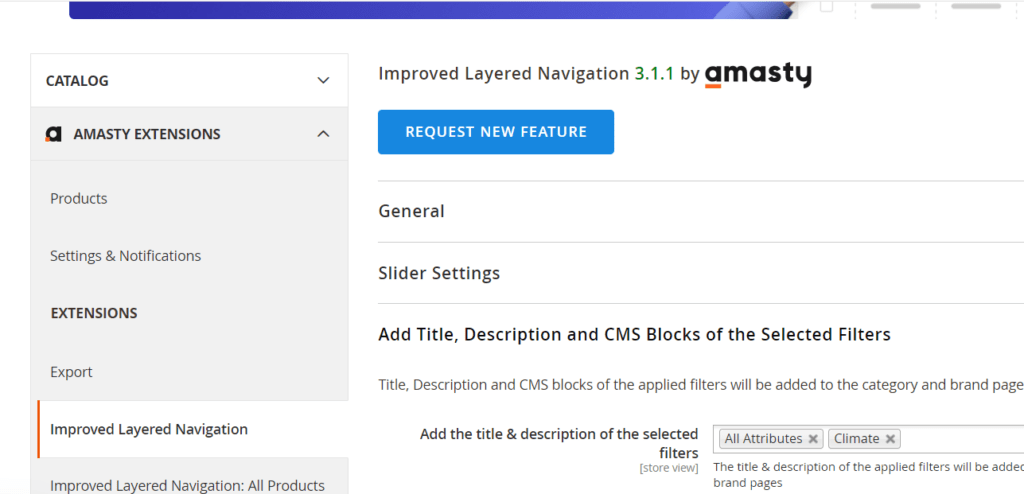
For each filter, the SEO section includes the following settings:
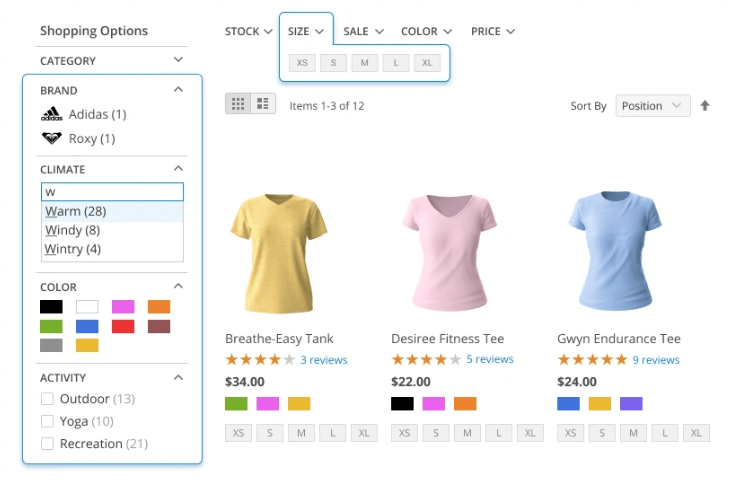
- Generate SEO URL
- Allow Google to INDEX the Category Page with the Filter Applied
- Allow Google to FOLLOW Links on the Category Page with the Filter Applied
- Add rel=”nofollow” to filter links (Auto / No)
- Attribute URL Alias
Benefits of SEO Filters:
Customizing your online store’s structure using SEO filters enhances user experience by combining existing Categories/Subcategories with the store’s filtering functionality. This integration adds convenience and improves site navigation, benefiting user behavior and SEO performance.
Magento On-Page SEO for Categories and Subcategories
In this section, we will discuss optimizing categories and subcategories of an online store, covering aspects such as content, page speed, and more. We will also highlight the most common mistakes to avoid.
Content for Categories and Subcategories Pages
User interaction with your website begins in the search engine. Users browse search results filled with ads and organic listings, so they decide which site to visit based on the information presented.
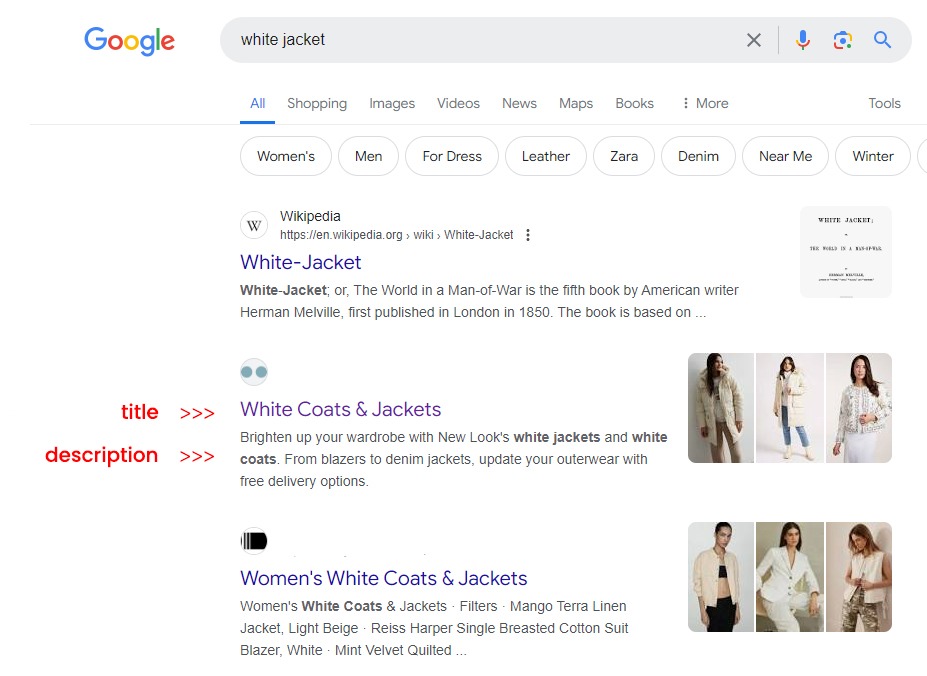
This information, known as a snippet, comprises the title, description, and link displayed on the search results page. For SEO, snippets are essential. Your website’s click-through rate is directly correlated with their attractiveness. Furthermore, Google begins tracking user activity not only when a user lands on your website, but also when they interact with the search results page (SERP). Visitor behavior is a key factor in determining your site’s ranking.
In case you need a refresher, ranking is determining the order of web pages and their positions in search results.
The search engine forms a snippet from the meta tags “title” and “description” placed in the invisible head section of a web page. In Magento, these fields are filled out in the Category/Subcategory Page settings.
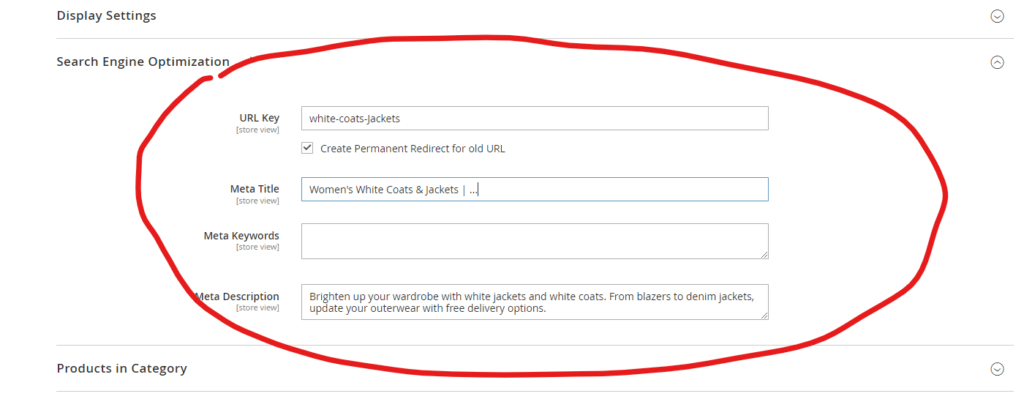
Rules for Filling in Meta Data
- Title: The title should follow this formula: the search query with the highest frequency + a unique part (such as a brand name). Ensure the main keyword is within the first 30 characters, and the entire title does not exceed 70 characters with spaces.
- Description: The description should begin with the highest frequency search query, followed by a unique selling proposition (USP) incorporating latent semantic indexing (LSI) keywords.
LSI Keywords Include:
- Synonyms
- Words that clarify the user’s request
- Words directly related to the topic of the web page
Including LSI keywords in the description enhances the likelihood of users clicking through to your site.
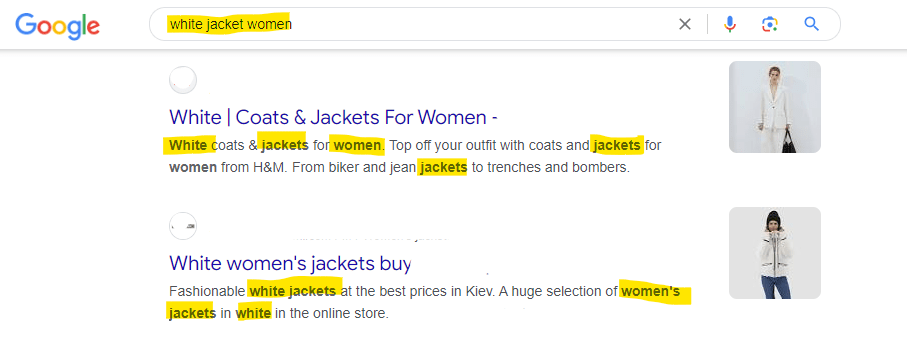
The snippet becomes more noticeable and eye-catching when keywords that match the user’s search query are bolded. A snippet’s click-through rate increases with its visibility. To highlight your USP, use numbers in the description. Do not forget to include a call to action at the end. If you want the user to go to your site, ask them to do so. The description should not exceed 180 characters with spaces.
NOTE: Human-readable SEO-friendly URLs increase snippet clickability and reassure users that the page is pertinent to their query.
Increase the Authority of Your Online Store
Enhance your online store’s credibility and search rankings with WebMeridian's expert link-building services. Build a robust backlink profile and see the difference in your SEO performance.

Category and Subcategory Content
Once users click through from search results to your online store, ensure the following for proper display and user engagement:
- Relevant H1 Title: Derived from the “Category Name” field in the Category/Subcategory Page settings.
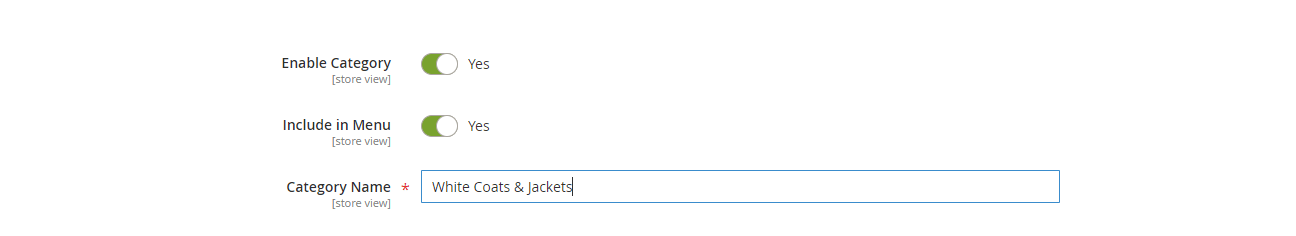
- Relevant Products: Display products that match the user’s search intent.
- SEO Content: Include additional descriptions with H2-H5 headings, links to other categories, and FAQ sections.
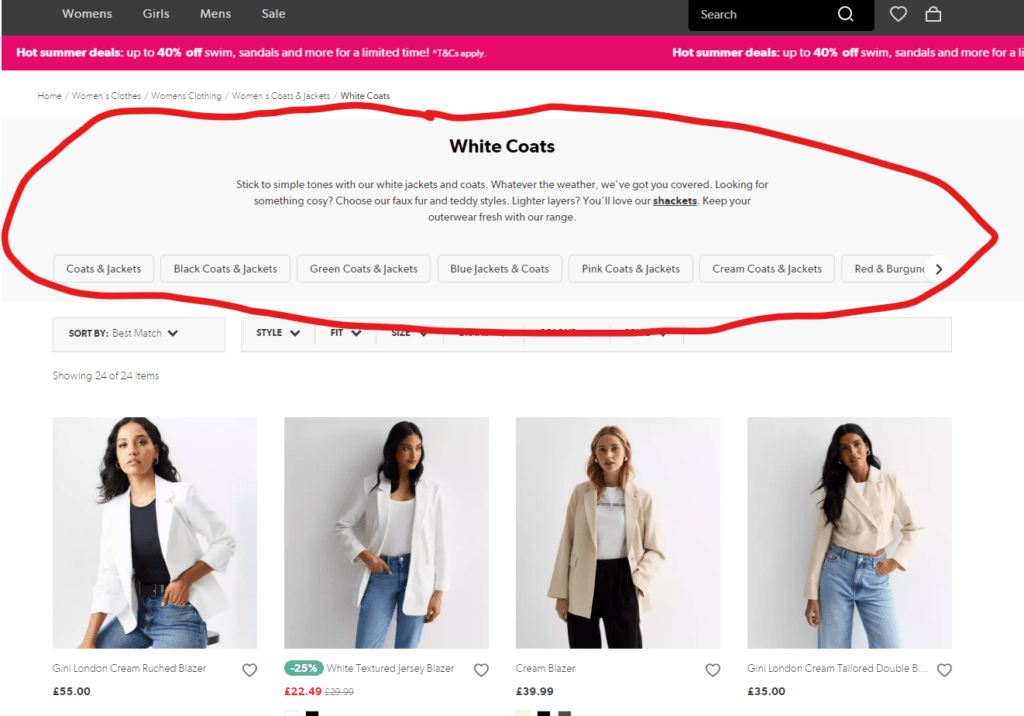
Magento Page Builder facilitates the addition of any SEO content to the Category/Subcategory pages. For implementing FAQ sections, the best practice is to create a separate CMS block.
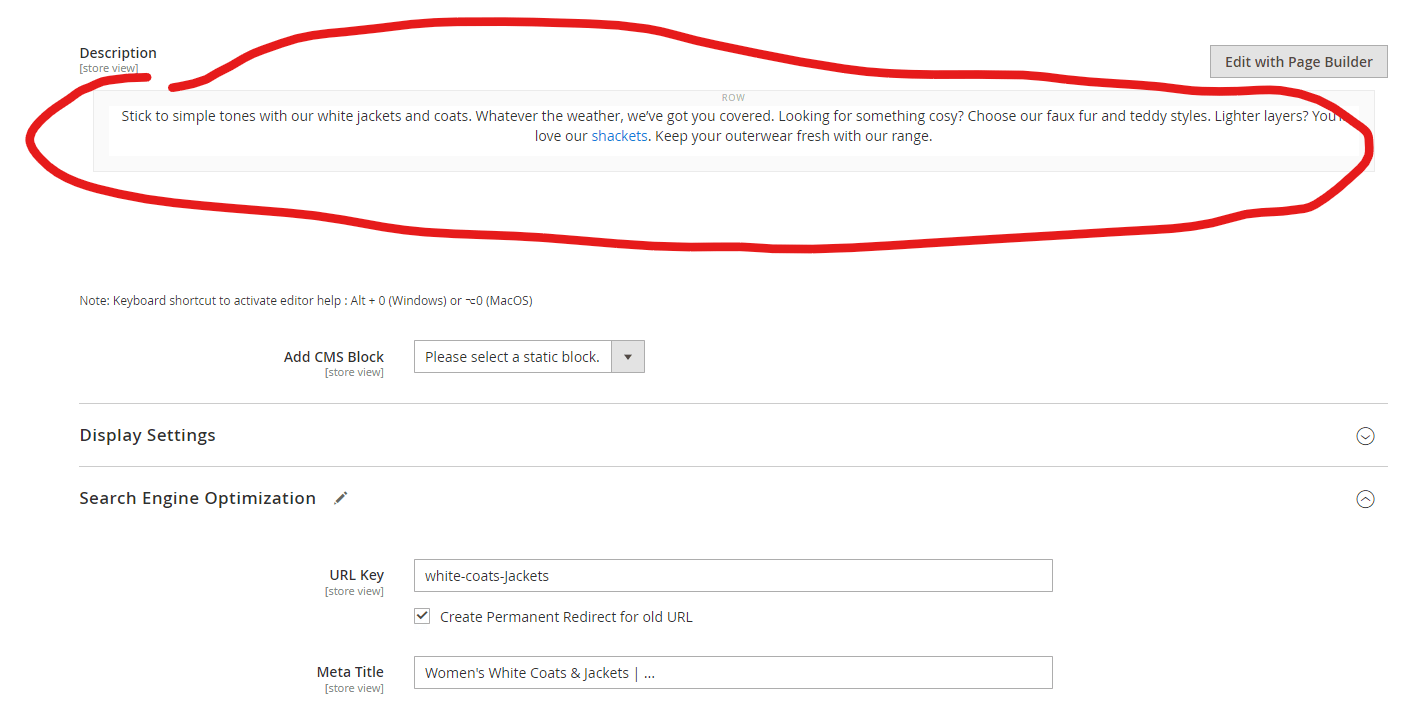
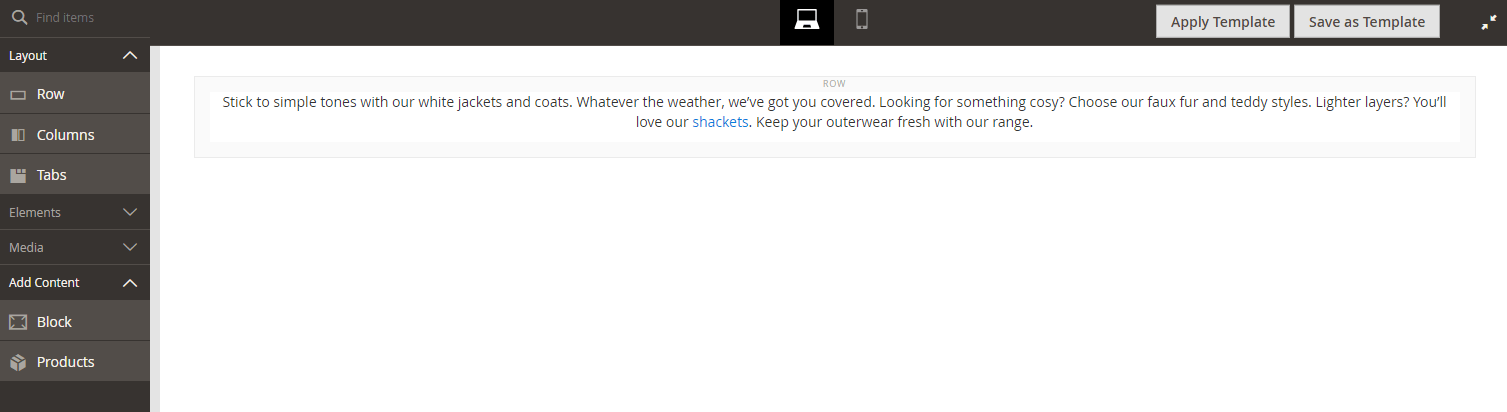
By following these guidelines, you ensure that your categories and subcategories are optimized for both search engines and users, enhancing your site’s visibility and user experience.
Common Mistakes in Magento On-Page SEO for Categories and Subcategories
We have categorized the prepared list of Magento On-Page SEO errors into two types: indexing errors and ranking errors. Indexing errors negatively impact the discovery of your online store’s pages, while ranking errors affect the pages’ ranking and position in search results.
| Error | Description |
|---|---|
| Indexing Errors | |
| Categories/Subcategories are closed from indexing | Pages are closed from indexing with the noindex attribute, or through disallow in robots.txt |
| Categories/Subcategories are not separate pages | Pages are generated with a dynamic URL (/white-jackets.html?color=53), or the canonical url of another page is added to the page |
| Categories/Subcategories have no inbound links | The page does not contain inbound links from other pages of the site, or the sitemap of the online store does not contain a page entry |
| Ranking Errors | |
| Content of Categories/Subcategories | Pages do not contain the necessary data for the correct display of the page (meta-data). The page contains low-quality content (irrelevant, non-unique, AI-generated). The page has a small selection of products. |
| Pagespeed | The page loads slowly |
| Blocking the main content | The page contains automatically pop-up banners that appear without the user's consent and block the main content of the page |
| Design | Pages are not displayed correctly and are not user-friendly |
| Othe technicals mistakes | We have collected a list of technical errors in another section with Magento SEO Checklist |
Begin eCommerce Website Optimization
The structure of a website is akin to the foundation of a house. Lay a solid groundwork for your business's growth with a properly configured store.

ТОP 8 Magento SEO Trends in 2024
AI can potentially transform Magento eCommerce SEO strategies completely as it develops further. AI can delve into consumer behavior and search patterns, extracting insights from diverse sources such as blog posts and social media platforms like Instagram. Also, we advise using AI for the following tasks:
- Keyword Research: Search niche keywords to boost your site’s visibility in search results.
- Dynamic Content Creation: AI tools automate content creation processes while maintaining quality and relevance.
- A/B Testing and Performance Measurement: Harness the power of AI to conduct A/B tests and accurately measure results.
- Voice Search Optimization: Optimize content for natural language patterns and capitalize on the growing trend of voice-enabled search. Below is detailed information about voice search.
- Data-driven Prioritization: Identify high-impact areas for optimization and allocate resources effectively to drive maximum results.
AI-powered Optimization
Local SEO is gaining prominence as businesses prioritize optimizing their online presence for local searches. Targeting “where” queries over “what” queries is key, signaling users’ readiness to take action and purchase locally.
Magento SEO and Local Trends in 2024:
- Google My Business (GMB) Optimization: Maximize your GMB listing and ensure it’s claimed, fully completed, and regularly updated.
- Online Reviews: Positive reviews influence customer decisions and impact local search rankings, so actively encourage new reviews and professionally manage negative ones.
- Local Business Citations: Ensure consistent and accurate business information across online directories to bolster local SEO efforts.
- Local Link Building: Strengthen local SEO by earning links from other local businesses, community websites, or news sources.
- Localized Content: Develop relevant content tailored to your local audience to improve visibility in local search results.
Local SEO
Creating high-quality content tailored to relevant keywords is critical for SEO success. Google prioritizes pages with unique, engaging content beyond text, images, or infographics. Leading eCommerce Magento SEO agencies are innovating with interactive content, such as surveys, quizzes, and sweepstakes, to enhance user engagement and drive traffic.
Quality Content
If you duplicate material, search engines will penalise you. It happens in Magento all the time, even when you don’t want it to. It might be pages with comparable material or paginated category pages with the same information.
Duplicate content SEO difficulties are most commonly caused by:
- Pagination (Category pages often have more goods than can fit on a single page);
- Similar goods can be found in several categories;
- Filters and product sorting;
- The differences between things that appear to be the same but aren’t, such as headphones that are various models in the same series.
Whatever the issue is, you can use the platform’s canonical tags to solve it. They’ll tell the search engine which URL page inspired the others, preventing them from being flagged as duplicates.
Avoid Duplicating Content at All Costs
A solid content strategy is crucial since it forms the foundation of your whole brand. Keep in mind that it effectively serves as your connection to Google (and other search engines).
Consequently, you should start by developing an effective content strategy that aligns your content with search intent.
Our specialists advise you to adhere to the EAT rating recommendations roughly; your website must have the appropriate EAT content (Expertise, Authority, and Trustworthiness). To maintain a high level of engagement, you should use a variety of media types, including audio and video.
According to this approach, you shouldn’t expect to rank highly if you have an “outdoorsy” website style and suddenly start producing content about unified field theory.
Maintaining your focus on your expertise will increase your chances of ranking well. Magento eCommerce SEO will flourish if you provide high-quality content with the appropriate experience, authority, and trustworthiness. But what exactly are these? This is connected to the SQR rules, which are known among insiders.

E-A-T Content
When setting up Magento on your own, it’s possible that you’ll miss the fact that the platform will automatically add shop codes to your URL.
The structure of your Magento URLs should be simple and straightforward.
To prevent this from happening, deactivate the default that allows it to happen by following these steps.
- Go to ‘Store’ and select Configuration> General> Web> URL Options from the drop-down menu.
- There’s a checkbox for ‘Add Store Code;’ select ‘No’.
As a result, your URLs will be shorter and more exact.
The Focus Is on Magento URLs
Dominate Search Engines
Don't let your products go unnoticed. Implement the latest SEO trends and watch your visibility soar.

If you’re not optimizing for Google Voice search and mobile devices, you’re missing out on a large chunk of the current SEO landscape. Optimizing for these mediums will help you rank higher in Google and improve your conversion rates by providing a better user experience.
Beyond smartphones, the prevalence of digital assistants, such as Amazon Alexa and Google Assistant, has increased the number of voice searches over the past few years. Current statistics show that 41% of adults use voice search daily, which is only likely to increase through 2024 and beyond.
SEO for Magento eCommerce services by our agency will help you optimize your store for Google Voice search and assist in targeting keywords in the form of a question. These will typically be long-tail keywords that are usually fairly specific. One example would be, “Where is Don’s Dry Cleaning?” It can also help you to think up any questions a potential customer might have about your type of business and then create blog posts answering these questions.
Optimize Content for Google Voice Search
Visual Search Optimization (VSEO) is an SEO technique that enhances images for visual search engines and platforms. Its goal is to elevate an image’s visibility and relevance in visual search results, thereby improving its ranking when queried visually.
Visual Search Otimization (VSEO)
Updates for eCommerce platforms are used to repair bugs and security issues. Updates to just how SEO works on the platform are also included in these patches. Magento 2.4.7 is the most recent version.
If you’re using an older version, you should make preparations to migrate to the new platform
Prepare for the Future by Updating to Magento’s Most Recent Version
Magento includes a number of built-in features that make SEO more manageable. The following is a list of the new SEO features included in the most recent iteration:
- You have access to the backend as well as the ‘robots’ file.
- Canonical tags can be used to paginate pages.
- Rich snippets are used throughout the process.
- The XML sitemap may be customised for any type of page.
- To help in layered navigation, canonical tags are also provided.
- The tracking of Google Analytics and Google Ads is combined;
- The platform includes Schema.org;
- For SEO purposes, labels have been added to the photos.
To prevent overloading your site, you may use Robots.txt to instruct Search Engine crawlers on which pages or directories they can request and which ones they should ignore.
The following pointers will teach you how to ensure that your SEO approach is as effective as possible.
NOTE: What is a sitemap, exactly? It’s a file where a site owner may save information on the site’s web pages, media types, and how they interact.
Using SEO, you can save money because:
- It is increasing visitors to your store
- You get a lot of qualified leads just by offering valuable information
- You can build trust and credibility around your brand name by offering the best information
- SEO enhances the shopping journey and navigation experience
- SEO is cheaper than paid traffic/leads
When done correctly, SEO is a superior strategy to develop a solid reputation and attain higher levels of visibility.
Utilize the Power of Magento SEO Features
The most traffic and, as a result, purchases come from categories and product pages.
This is because appropriate optimization ensures that customers are sent to the exact product page they are searching for. If you can bring them to the category and product pages the first time, you can convert them.
So, how can you improve your product pages and categories to attract the right customers?
#1. Title Tags
In the title tag, you should use the desired keywords. Using modifiers to enhance your chances of appearing in long-tail searches is a less obvious way to employ tags.
Consider including two or more words in the tag if you’re selling a ‘smart bulb,’ for example:
- Cheap
- LED
- Xiaomi
- Google Home
- Wi-Fi
- Free shipping
- That works with Alexa
eCommerce SEO relies on specificity to present the best results.
#2. Click-Through-Rate
The better your click-through rate (CTR), the more clicks you’ll receive, and the more sales you’ll make. Calls-to-action is an excellent way to get consumers to click on a product or visit a category page. They contain phrases such as
- Sale
- Guarantee
- Overnight shipping
- Free shipping
- (Number)% Off
For instance, the title can be “Running Shoes: 20% off and Overnight Shipping on Each Order.” With this, you get more clicks, which translates to more customers.
#3. Maximize CTR
To guarantee that CTR is fully maximized, use longer words like “FREE delivery,” “All goods on sale,” or “excellent options.” Description tags are helpful since they allow you to tailor your descriptions to increase click-through rates.
That is how meta descriptions are created, which catch keywords and provide information when they appear in searches. For example, you may say, “Find the greatest gaming console pricing now.” All orders come with free delivery. To see all of our PS5 exclusive bundle offerings, go here.”
Implement On-Page SEO for eCommerce Product Pages
Having seen hundreds of techniques used, here are some suggestions for off-site SEO tactics you can use.
NOTE: Off-Site SEO refers to things that happen outside your website that help your SEO perform better.
- Write guest posts on other blogs;
- Use social media marketing;
- Use PR outreach;
- Be a part of relevant forums;
- Find a way to get invited for a video or podcast interview;
- Use influencers to reach new markets;
- Create original content and post it on all available platforms on which you operate;
- Use optimized, high-quality graphics on the media you post to.
There are tons of ways to get your name and brand out there. Any opportunity to tell new people about your product or get them to check out your store. Explore more tips from SEO companies Canada.
The Hottest Off-Site SEO Tactics
Get an eCommerce Expert Consultation
Our Adobe Business Practitioner will audit and optimize your site for robust performance.

Image Optimization Techniques
Our eCommerce Magento SEO tips for picture optimization post cover everything you need to know in detail. This is a condensed version of some of the best practices covered in one of our articles.
- The pictures and goods must be described in the file names. Use no random letters or digits as a substitute;
- The description text should accurately describe the image. Use keywords in the description to improve your ranking.
- Use the correct photo dimensions and file size to avoid delayed page loading.
- Choose the correct file formats that search engines prefer;
- Use photos sparingly (unnecessary decorative frills). Don’t use them if they aren’t required in some areas of the website.
When you’re finished, test your images to ensure your settings are correct.
Other eCommerce Magento SEO Tips & Tricks
One of the most impactful Magento eCommerce SEO trends currently, and likely for the next 5–10 years, is video marketing. Video content is gaining prominence in SEO, with video search results becoming more prevalent in Google searches.
You can repurpose and republish your existing content as videos or vice versa. This involves transforming written content, such as blog articles, into engaging videos.
- If your website has videos, it has a 53 times higher chance of appearing on Google’s first results page.
- By just including a video on your landing page, you may raise your conversion rate by 80%.
- 90% of users of eCommerce websites claim that videos influence their choice to make a purchase.
Videos are the most efficient approach for sharing crucial information and your point of view. Google is also working on a method for assisting searchers in finding the data they need by utilizing movies. To accomplish this, use the following:
- Clip markups—This feature allows producers to draw attention to the critical points in their videos so that viewers can skip to the part they’re interested in. Hot-tos and guides on particular subjects may also be helpful.
- Using seek markups, you may explain to Google how your URLs are organized. This will enable Google to display your video’s essential elements automatically, which can help you focus on your video’s core message.
Depending on your objectives, this marketing strategy might take various shapes. You can create material for public evaluations, demos, tutorials, interviews, video blogs (Vlogs), presentations, and advertisements, or you can combine all of the aforementioned options. Consider utilizing AI to streamline this process.
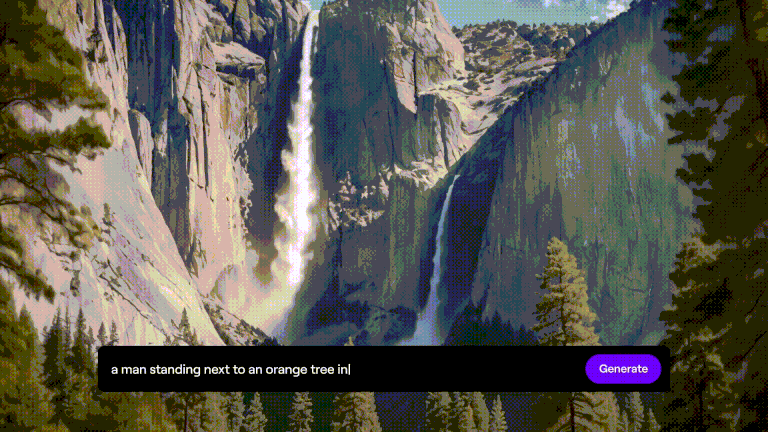
54% of individuals indicated they would want to see more videos from the businesses they support, even though it may be more expensive and time-consuming. Due to the subjectivity of video marketing outcomes, there is still a gap in the market for certain companies.
Implement Effective Video Marketing Strategy
Per the Google Analytics data, more than 40% of all online purchases are completed by mobile devices. If your website is not mobile-friendly, you are missing out on a large portion of the market that may contribute to your bottom line.
When you are putting up your shop, the first thing you should do is test everything.
These guidelines will assist you in making your site as mobile-friendly as possible.
- Make it load more quickly.
Have you ever observed that you’re just as patient with website load speeds on mobile as you are on a laptop? Customers who do not want to stay on their devices for too long will abandon your site if it takes too long to load.
To determine how fast your site is, use tools such as Google PageSpeed Insights.
- Create a responsive website. Fully responsive design entails ensuring that the site can adjust to varied criteria, such as varying screen sizes. The surfing experience improves since the website appears in the best format available, regardless of the device used.
- Improve the user experience. The responsive design was intended to make surfing the sites simple, even if users were unaware of it. The user experience is primarily concerned with making the encounter enjoyable in and of itself. You can include the following:
-
- Scrolling is made easier with a thumb-friendly design.
- Calls to action should be easily accessible.
- To avoid zooming in and out, the font should be plainly legible on smaller displays.
Make it simple to navigate your website.
Other suggestions include:
- Using pop-ups wisely;
- Creating a local SEO strategy for the website;
- Make the navigation bar as minimal and as tidy as possible.
- Optimize your tags and meta-descriptions to assist visitors in finding the content they’re looking for.
- Create content that has been specially selected for mobile.
- Consider generating a unique URL for mobile devices.
Dive deeper into the best PWA & AMP development practices and choose the best option for your eShop.
Ensure That Your eCommerce Site Has a Mobile-Friendly Version
Competent keyword research entails analysing keywords to identify those that will improve your SEO content significantly. Here’s how to identify the most relevant keywords:
- Investigate the market you’re in;
- Determine what you want to communicate about the brand, yourself, the site, and your objectives.
- Create an SEO keyword list based on the terminology associated with your product/service;
- Create a list of focus/seed keywords to serve as the foundation for your study.
- Make use of the most effective keyword research tools;
- To learn how to use the focus phrases you choose, research why people search for them.
- To be more descriptive about your products/services, use long-tail keywords.
- Learn about your competition in order to learn how they create content using keywords.
Finding the perfect keywords is a time-consuming and tedious job, but it pays off if you stay with it and use them correctly.
Local SEO services is recommended because product keywords are longer (also known as long-tail keywords), have less competition, and convert better.
So, where do you get them?
#1. Your Biggest Competitor (Amazon!)
By simply keying in a keyword of your products on Amazon, the search box will display suggestions. Since they are centred on the product, they make excellent main words to use on category pages.
Categories also appear above the suggested keywords. They are useful too, in writing categories and product pages.
#2. Keyword Tool Dominator
This tool is designed to scrape Amazon for search recommendations to save time. It then gives you propositions that include long-tail main-words and other iterations which would have been harder to come up with.
#3. Competitor Categories from Amazon
Category pages are part of your SEO for eCommerce website strategy, which is why using Amazon as an example is a brilliant idea. For instance, you can click on the ‘All’ button to see what categories Amazon uses.
Categories lead to sub-categories and even more sub-categories under that to make it easy to find products.
#4. Wikipedia
Wikipedia is a treasure trove of product keywords. Since people from different places use different names for the same items, those synonyms are crucial and should be used to tag and categorise.
Other tools to use in keyword research for eCommerce sites include:
- SEMrush (you can get sufficient keywords here to use for years)
- Google Keyword Planner
Get a Good Keyword List
Rich snippets were introduced in 2009 and are currently one of the most recent digital marketing and Magento eCommerce trends. Developers use HTML to integrate rich snippets and structured data directly onto webpages.
The mark-up informs Search Engine Results Pages (SERPs) about the sort of information available on a certain page. To obtain them, perform the following actions:
- Select your mark-up requirements;
- Determine the nature of your content;
- Ensure that you are familiar with all the required attributes.
- Work on structured data markup.
- Test it before distributing it, and then look for it in search engine results.
To be precise, mastering the process takes time, and your information must meet the requirements stated. It does not occur just because you go through the processes. They are earned, as the subsection says.
Structured Data Can Help You Get Rich Snippet Results
It’s crucial that SEO for Magento eCommerce shops have a consistent, user-friendly, and search-engine-optimized website architecture. You need a well-structured website that efficiently directs customers on the proper path to running a successful online business. You should design the architecture of your site before you begin creating it to simplify the navigation system for your site’s users.
The layout of the choices you make for your site is referred to as architecture.
As developers, we keep two things in mind:
- Site architecture must integrate simplicity and scalability;
- Users should be able to return to the homepage with no more than three clicks from any other page.
Substandard eCommerce site architecture, if not optimised, can lead to:
- Visitors to the site are confused;
- Due to scalability concerns, there are issues when adding additional parts;
- There are several navigational issues.
Because a flat site layout helps Google index all of your pages, it is recommended. Your rankings are influenced by the keywords you use across all pages.
User-Friendly eCommerce Site Architecture
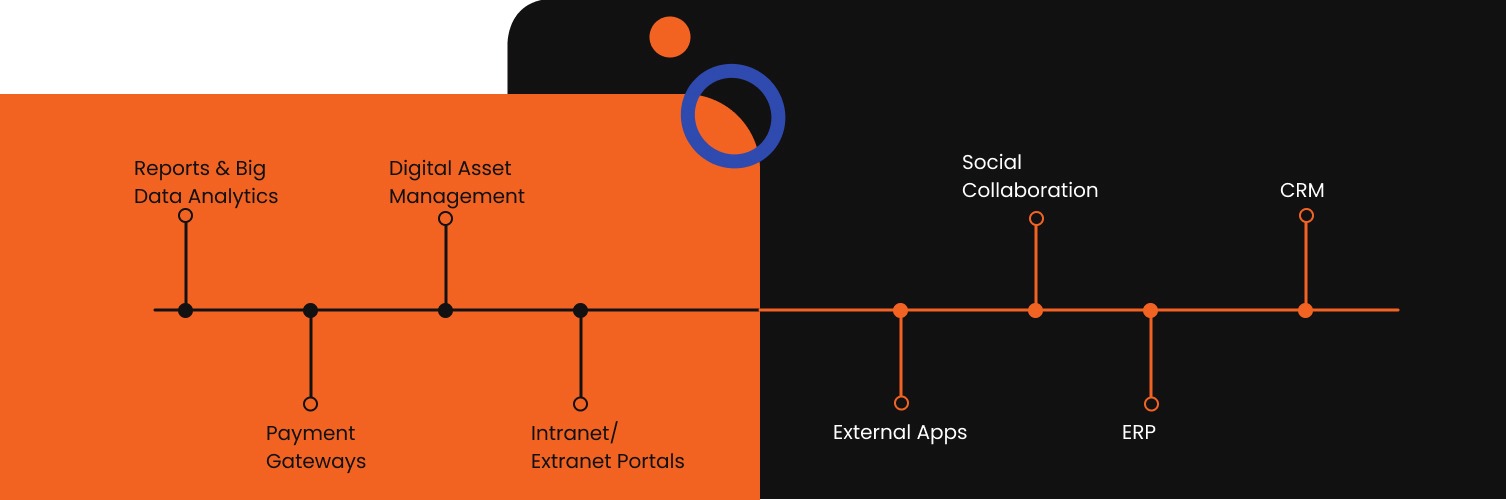
The product page is one of the most crucial pages on the eCommerce website. Users are most likely to visit this page and decide to buy anything there. Your conversion rates will go up if you have a nice product page. However, many webmasters of eCommerce sites only type a few sentences of text and upload an image or video.
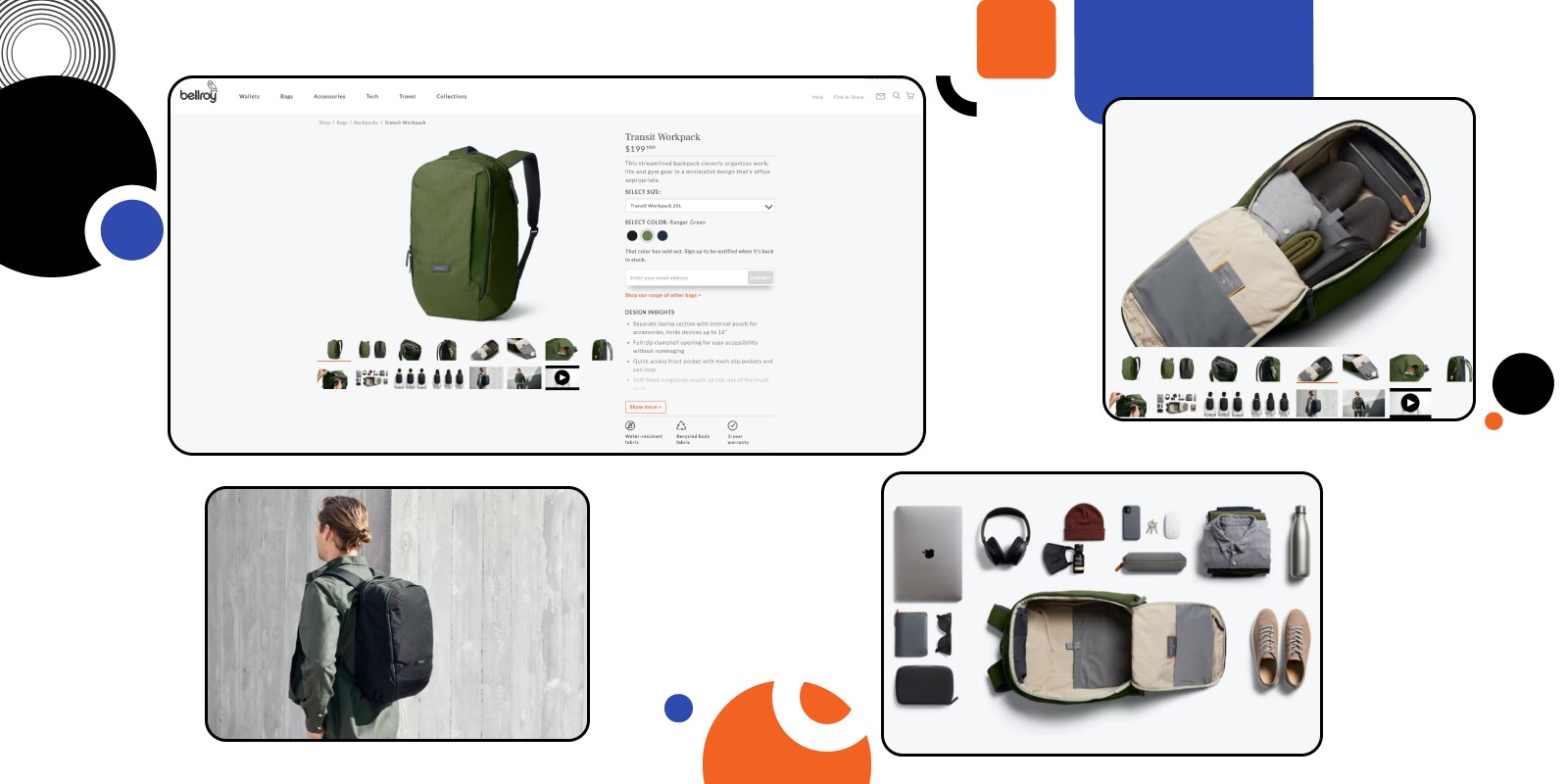
You should put much effort into optimizing your product pages to raise conversion rates. Consider the following as you work to improve your product page:
- Product name
People who are interested in your goods will frequently search for “product name.” When choosing a name for your product, remember that this search term is a major keyword phrase.
- Image optimization
Images are a key component of your product page. They are essential to your product’s visual representation and communicate to your customers the advantages of your goods. You should pick clear, accessible visuals that can be seen from as many perspectives as possible. If you were selling a pair of boots, for instance, you could submit pictures of the boots’ front, side, and rear.
- Video
Videos are a terrific way to demonstrate a product’s capabilities or highlight its advantages to the public. For instance, a video explaining how to utilize your product might give a buyer additional assurance when purchasing. Alternatively, a film that shows what the product can accomplish for your customer’s life might bolster their self-assurance.
- FAQ page
FAQ sites aim to answer any consumer queries regarding the goods or services offered by your business. It turns out that the typical consumer has more inquiries than you may anticipate. Even if you can’t respond to every query, you must have a FAQ page that addresses the most typical queries.
Product Page Optimization
We went through the issue of site performance optimisation in-depth, explaining how each of the measures you apply affects your speed. Here are some of the most important factors to consider while optimising Magento site speed:
- Use reliable and fast Use reliable and fast hosting;
- For media files, use compression methods.
- Activate the browser caching options;
- Optimize your photographs to be as compact as possible without sacrificing quality;
- CSS and JavaScript should be minimized.
There is still work to be done before you can claim that your site is fast enough. However, with the help of skilled and expert developers, you can begin making your site as efficient as possible from the design stage all the way through to launch.
Stop Losing Customers and Optimize Your Magento Site’s Speed

Tired Of Being Buried In Search Results?
Unleash the power of the hottest SEO trends to make your products stand out.

Trying to do online business without active social media engagement is like Columbus attempting to go to India with only half the food provisions. You’re not going to make it. Social media marketing facilitates:
- Interact directly with consumers;
- Inform them about new products or services; provide discounts;
- Improve customer service; humanise your company by being relatable;
- Create fan bases that ensure you will constantly sell things;
- Distribute material that aids in sales or marketing.
You might potentially reach all of your target markets.
With discounts, news, and other bits of information constantly flowing, you will be able to interact with your clients and guarantee that they have an easy time contacting you or sharing your items with others.
Because social media links so many people, the highest production value on media, such as video, may enhance traffic in ways that other kinds of communication cannot.
Active Social Media Participation
After doing all these things, how do you know if they are working? SEO is not as easy to quantify as PPC. The signs are subtle and take more time. Now, we tackle the question of how to measure SEO performance.
- Use tools like Ahrefs to track rankings. Ahrefs comes with built-in tracking features that let you know when your rank shifts. New updates have brought search visibility information and how your progress compares to the competition. It is not 100% accurate, but it gives you an indication of where you are headed.
- Integrate an SEO dashboard into your analytics account. There is a free one, which you can install from here. With it, you can see subtler changes, like increases in search traffic and the landing page the traffic is reaching. Information like this lets you know which keywords you are ranking for. You can perform an incognito search to see where you rank, to prevent Google from using your personal search history to change the results.
Keep using these clues to figure out where you are headed and keep doing the right things.
Measuring SEO Success for an eCommerce Website
It is all about doing things correctly when it comes to optimising your website. You demand the top development services right now. They will guarantee that customisations are done correctly from the start, preventing you from having to search around in your backend afterwards.
Use well-researched recommendations as part of your optimisation approach to steer you in the proper direction. Putting forth the effort is what allows your site to function.
Using search engine optimization services to implement best practices is your greatest chance of reaching higher levels of efficiency.
Do you need help with your Magento store? Our specialists will assist you with customised and development services. Talk to us about your eCommerce tech needs today!